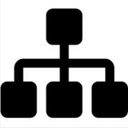
WriteMaps : Effortless Sitemap Creation for Web Designers
WriteMaps: in summary
What are the main features of WriteMaps?
Drag-and-Drop Functionality
Create sitemaps with intuitive simplicity using WriteMaps' drag-and-drop interface. This feature ensures a smooth and stress-free experience, allowing users to focus on the creative aspect of website planning without technical barriers.
- Simplify sitemap construction
- Enhance productivity with intuitive controls
- Minimise training time for new users
Collaborative Tools
Facilitate team collaboration with WriteMaps' robust collaborative tools. These tools allow multiple users to work on the same project simultaneously, enhancing communication and efficiency among team members.
- Real-time editing by multiple users
- Easy sharing and feedback options
- Streamlined communication within teams
Real-time Updates
Stay updated with real-time changes ensuring everyone is on the same page. This feature is designed to keep projects moving forward without delays, providing instant visibility of modifications and additions.
- Instant reflection of changes
- Reduce project delays
- Improve accuracy and version control
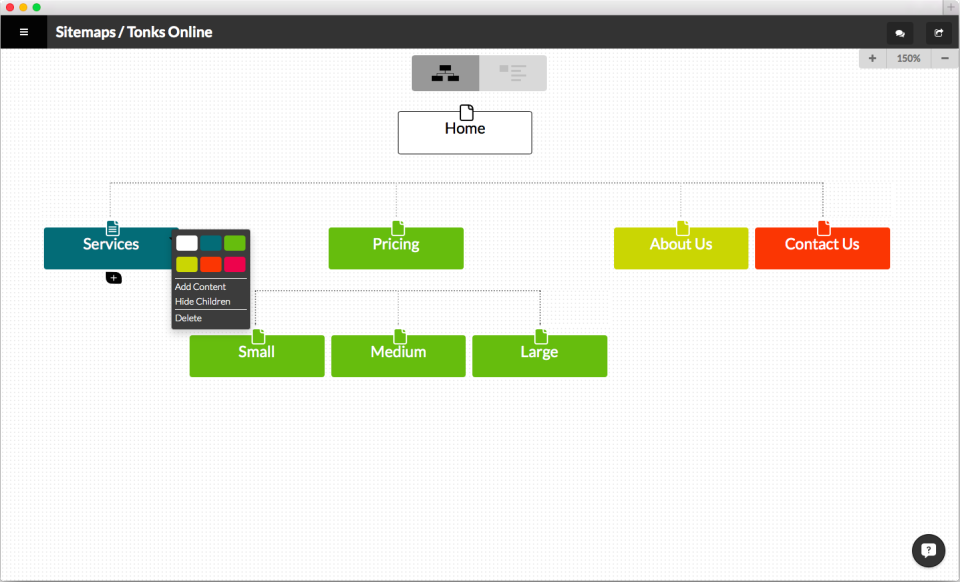 WriteMaps - WriteMaps-screenshot-0
WriteMaps - WriteMaps-screenshot-0 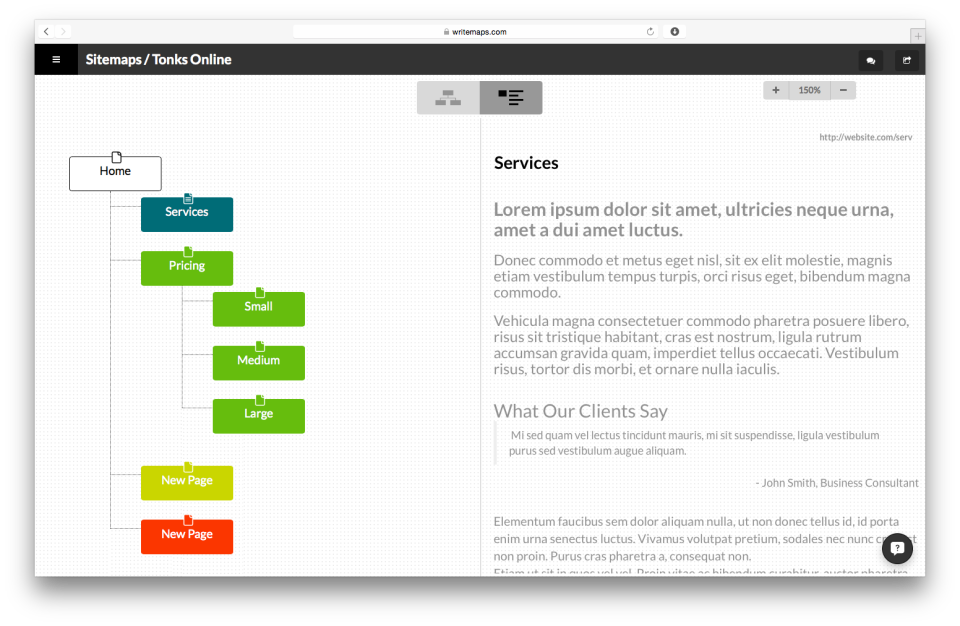 WriteMaps - WriteMaps-screenshot-1
WriteMaps - WriteMaps-screenshot-1 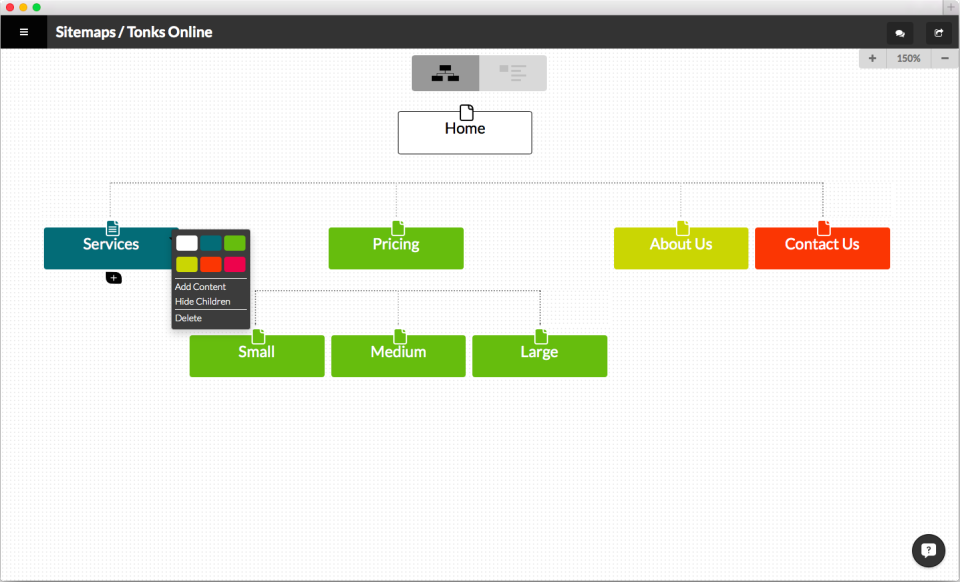
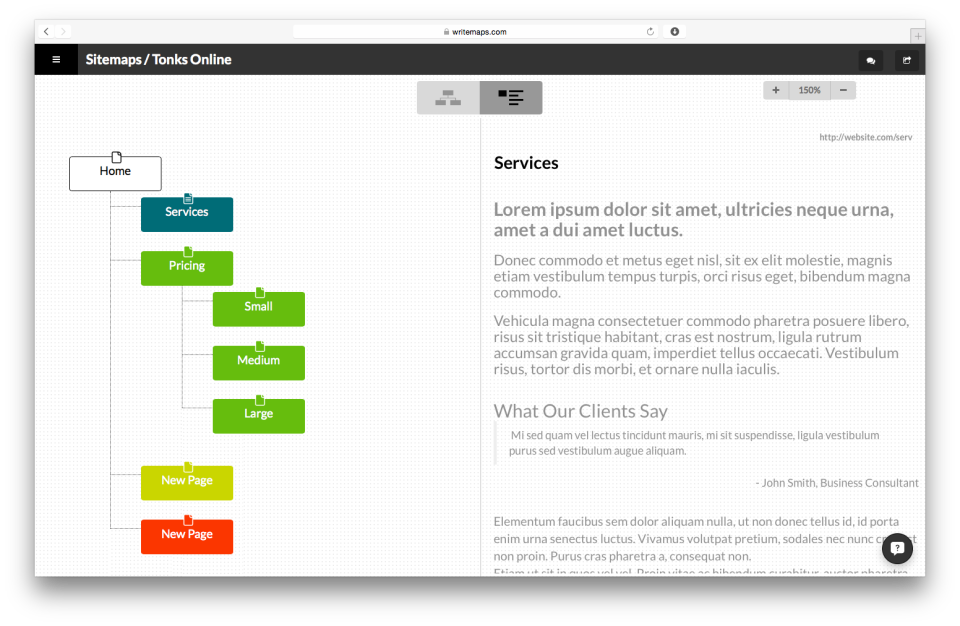
WriteMaps: its rates
standard
Rate
On demand
Clients alternatives to WriteMaps

Create a stunning website in minutes with drag-and-drop functionality, mobile optimization, and customizable templates.
See more details See less details
Webador's user-friendly interface makes it easy for anyone to build a professional site. Add eCommerce features, social media integration, and more to boost your online presence.
Read our analysis about WebadorTo Webador product page

Powerful ERP software that streamlines business processes, manages inventory, and boosts productivity.
See more details See less details
With its user-friendly interface and comprehensive reporting, this ERP software is a game-changer for businesses of all sizes. It integrates seamlessly with existing systems and automates tasks, freeing up time for more important work. Plus, its real-time analytics provide valuable insights for informed decision-making.
Read our analysis about FuriousBenefits of Furious
All-in-one business solution
Designed by agency and IT services executives
Saves approximately 30% of management time
To Furious product page

Create a professional website with ease using this website builder software. Choose from a variety of templates, customize your design and add content effortlessly.
See more details See less details
With this software, you can easily build a website from scratch or choose from a selection of pre-made templates. The drag-and-drop interface makes customization simple, and you can add text, images, videos and more without any coding knowledge. Plus, the software offers SEO tools to help your site rank higher on search engines.
Read our analysis about Web.comTo Web.com product page
Appvizer Community Reviews (0) The reviews left on Appvizer are verified by our team to ensure the authenticity of their submitters.
Write a review No reviews, be the first to submit yours.