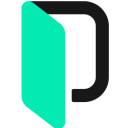Translation Management software: purchase guide
Translation software: what is it for?
Translation service providers accurately convert text, video or audio from one language to another. This allows translators more time to translate efficiently and consult all resources if necessary.
The translation may take longer than interpretation, but it is generally considered more accurate. Several types of translation services are available, including audio translation services, document translation services, and video translation services. Suppliers translate between many languages and can generally guarantee a level of confidentiality if necessary.
Companies working abroad or with customers who use other languages can benefit from translation services. Companies that often need a translation can use an in-house translator but still use these suppliers when working with less common languages.
The guide to translation software
More efficient professional translation
If you have strong text translation needs or are a professional translator yourself, translation software will save you valuable time. It is not always easy to have a good translator on hand to deal with urgent requests. To fill this gap, it is possible to select a translation tool and thus meet the needs of your company.
Translation software is particularly used in certain fields such as IT, industry or commerce. The professional texts to be translated represent a very large volume of work. In order to face this task, translation software is a great tool to save time and performance.
Machine translation or CAT?
There is still a big difference between an automatic translation of a text and CAT. The latter is Computer-Assisted Translation. It goes much further than machine translation and leaves an important part to human intervention. CAT is a tool used by man, whereas machine translation does not require human action. Computer-Assisted Translation offers a finer and more complete translation than a traditional machine translation.
Professional translators do their work using translation software that makes it easier for them to translate. They do not need to translate texts word for word but have the possibility to work in "translation units". The latter is constituted by the registration in a database of translations already carried out. The translation software then correlates and reuses terms or sentence sequences already in use.
What are the functionalities offered by a translation software?
There are a large number of translation software programs, but not all of them are the same. You must be careful about the quality of the machine translation software solution you are going to select. It should be noted that translation software is not an infallible value. It translates the text in a global way and will not enter into the finesse of the translation as a professional translator can do for a literary work for example.
To be efficient, check that your translation software has:
- Translation memory management: This is the database that will save your translations and allow you not to translate the same thing several times. You can reuse segmented translations according to your needs. The translation tool will offer you the translation when it detects that it has already been done.
- Terminology management: This is particularly appreciated by professional translators who translate professional texts with specific vocabulary. With terminology management, you can import word directories specific to various fields (industry, medicine, aeronautics, commerce...) but also record your own terms in order to use the right word each time.
- The possibility to translate several formats: Web page, text, Excel tables...
- Reversible translation in order to appreciate the fluidity and harmony of a text.
- The possibility to select several languages if you work with multi-lingual professionals (translation into English, French Spanish, German translation...).
- Spelling and grammatical correction tools.
- Voice synthesis if you want to listen to the texts to be translated or already translated.
Why choose a translation software?
The largest translation agencies already work with translation tools. Thanks to their numerous functionalities and their constant evolution, translation software ensures you:
- Harmonization of translation;
- A fast and efficient translation;
- The increase in the volume of words processed;
- The possibility to refine your language skills;
- Greater productivity;
- Confirmed credibility with your customers.
Free and open source software or paid software?
First of all, define how you will use it. If you are a professional translator or manager of a translation agency, the CAT software will probably be used daily by you or your employees. It is therefore important that it has advanced features.
Free software is easy to understand but is often limited and you may quickly find that it lacks options. On the other hand, if you have specific translation needs or to learn a language, it may not be necessary to invest in paid software or a regular subscription.
Most translation software providers give you the opportunity to test their products. Feel free to compare the different offers!
The translation software is a must and saves a lot of time. To go further, also choose a project management software for professional translators. You will be able to assign tasks to different translators.