
SOS Inventory : Comprehensive Inventory Management Solution for SMEs
SOS Inventory: in summary
What are the main features of SOS Inventory?
Efficient Stock Control and Management
For companies aiming for impeccable stock management, SOS Inventory provides tools to efficiently track and manage inventory across multiple locations. It simplifies processes and allows for real-time stock updates.
- Multi-location inventory management
- Real-time tracking of stock levels
- Automatic stock adjustments
Integration with QuickBooks
SOS Inventory integrates seamlessly with QuickBooks, enhancing your accounting and inventory processes without data silos. This feature enables businesses to maintain streamlined operations and accurate financial records.
- Synchronization with QuickBooks for financial accuracy
- Simplified data flow between platforms
- Elimination of data entry duplication
Advanced Order and Shipping Management
Deliver products efficiently and accurately with SOS Inventory's advanced order management tools. This feature helps businesses maintain smooth operations from order placement to delivery.
- Order processing and tracking from origin to destination
- Integration with shipping carriers for streamlined logistics
- Automatic invoicing and billing capabilities
Cost-effective Manufacturing Tracking
For businesses involved in production, SOS Inventory provides detailed manufacturing tracking features. This ensures all stages are well-documented and cost-effective.
- Bill of Materials management
- Production order tracking
- Cost analysis and reporting
SOS Inventory: its rates
Standard
Rate
On demand
Clients alternatives to SOS Inventory
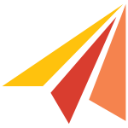
Streamline your stock management with this software's user-friendly interface and real-time inventory tracking.
See more details See less details
This software's intuitive design makes it easy to manage your inventory levels, restock alerts and sales orders. With real-time tracking, you can always stay on top of your stock levels and make informed decisions about your business.
Read our analysis about ErplainBenefits of Erplain
Advanced features at an unbeatable price
59% of improved productivity for SMBs
80% of time saved and many more benefits
To Erplain product page

Streamline your project management with powerful tools that keep your team on track and on budget.
See more details See less details
Celoxis offers advanced project scheduling, resource management, and budgeting features, all in one easy-to-use platform. With real-time visibility into project progress and team workload, you can make data-driven decisions to ensure project success.
Read our analysis about CeloxisBenefits of Celoxis
Efficient portfolio management
Advanced reporting and analytics capabilities
Versatile project management tool for all business sizes
To Celoxis product page

Streamline your business processes with cutting-edge software that integrates all aspects of your operations. Increase efficiency and save time with advanced automation tools.
See more details See less details
With this software, you'll gain access to real-time data and analytics that offer unparalleled insights into your business. The intuitive interface and customisable dashboards allow for easy monitoring of operations, while the software's scalability ensures it can grow with your business.
Read our analysis about SAP S/4HANABenefits of SAP S/4HANA
Real-time data: instant decision-making with the HANA database
Modular ERP: adapt functionalities without changing systems
Initial deployment within 30 days or less
To SAP S/4HANA product page
Appvizer Community Reviews (0) The reviews left on Appvizer are verified by our team to ensure the authenticity of their submitters.
Write a review No reviews, be the first to submit yours.