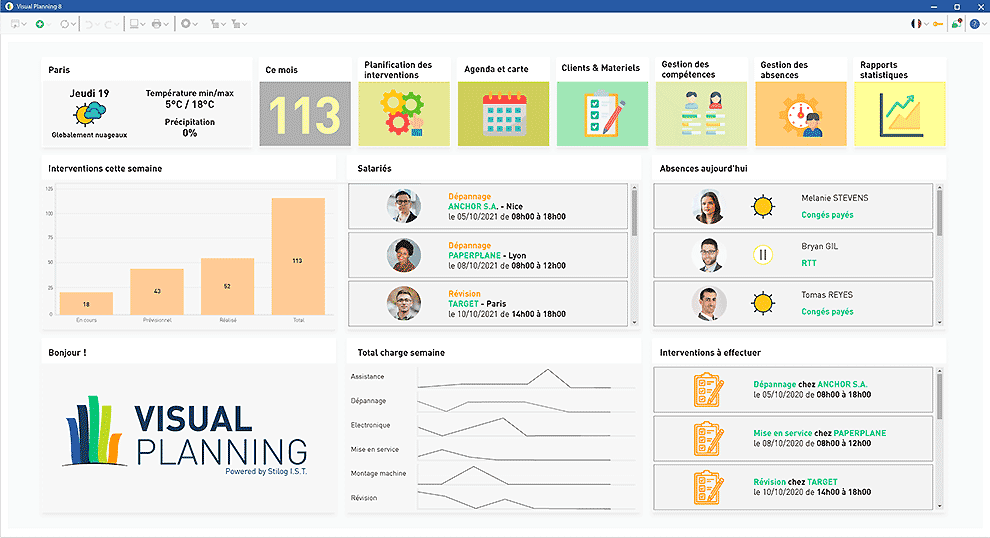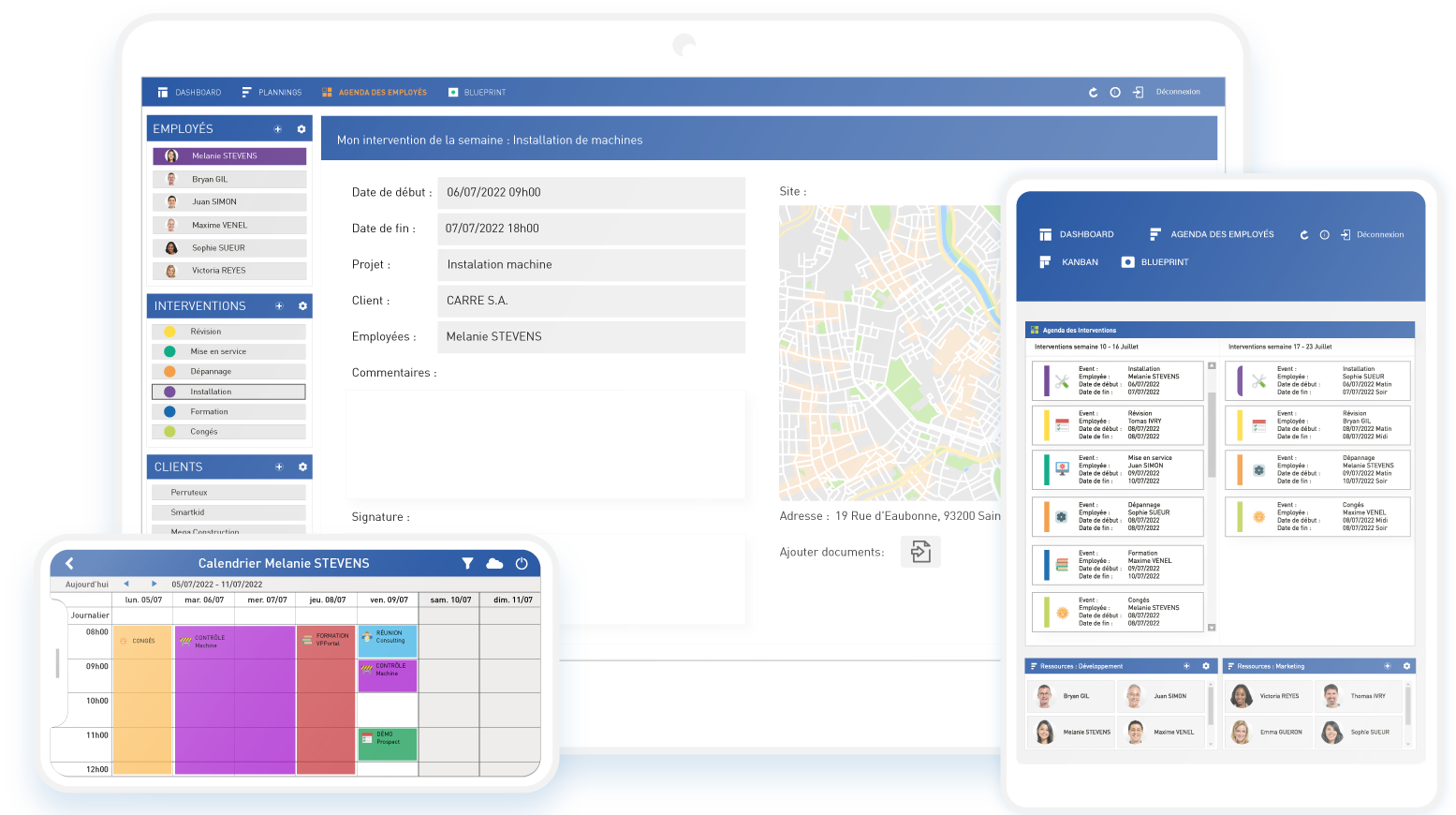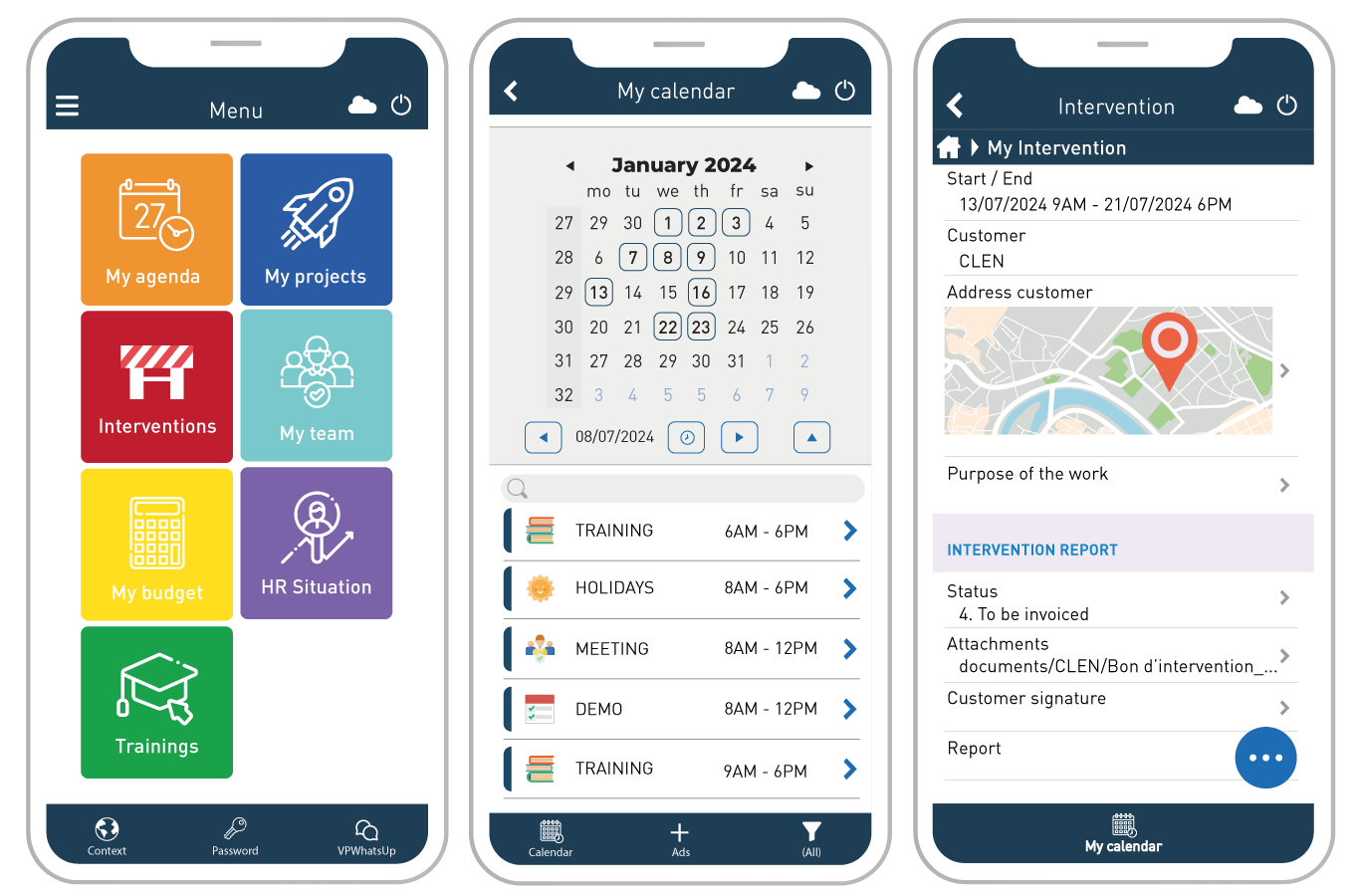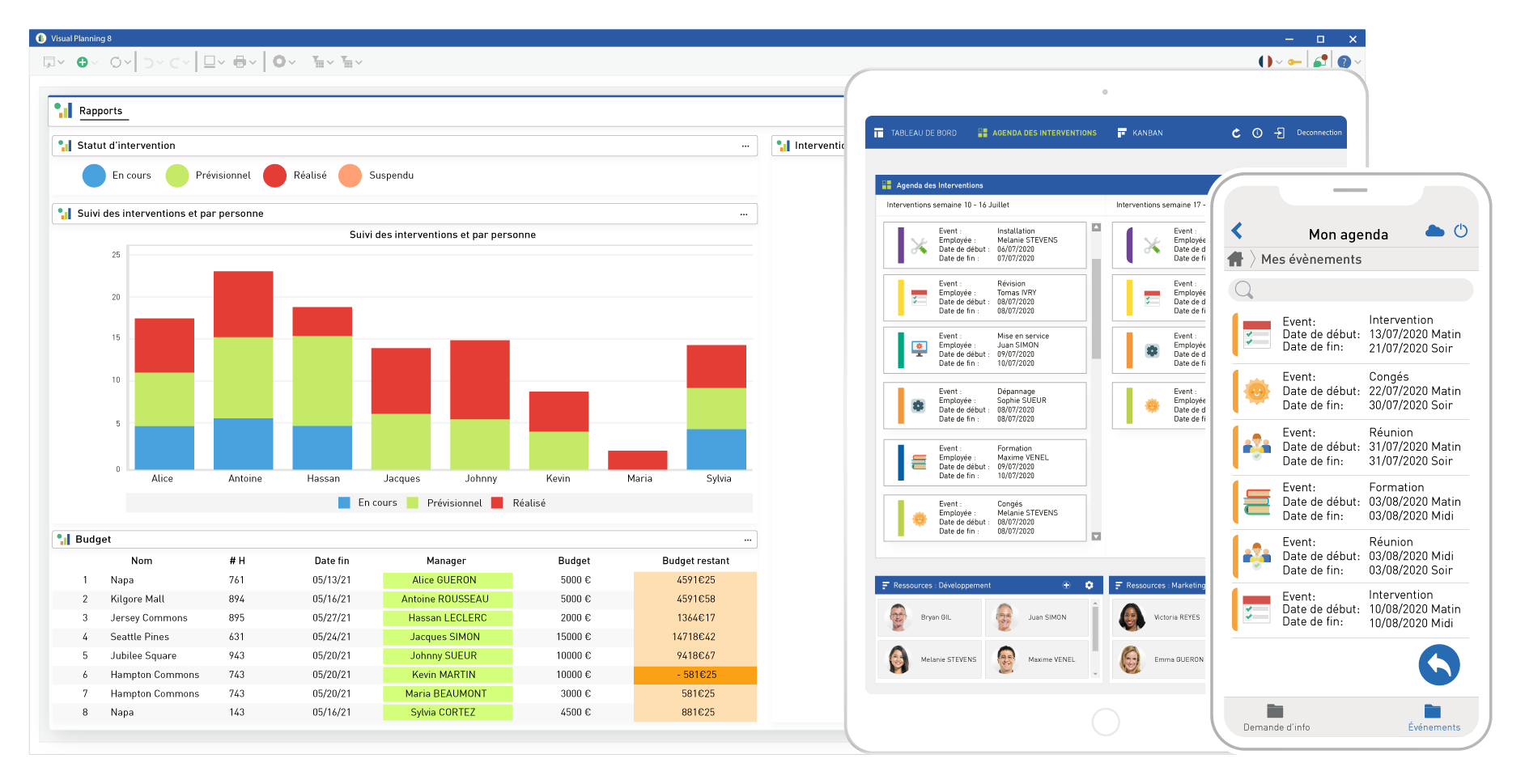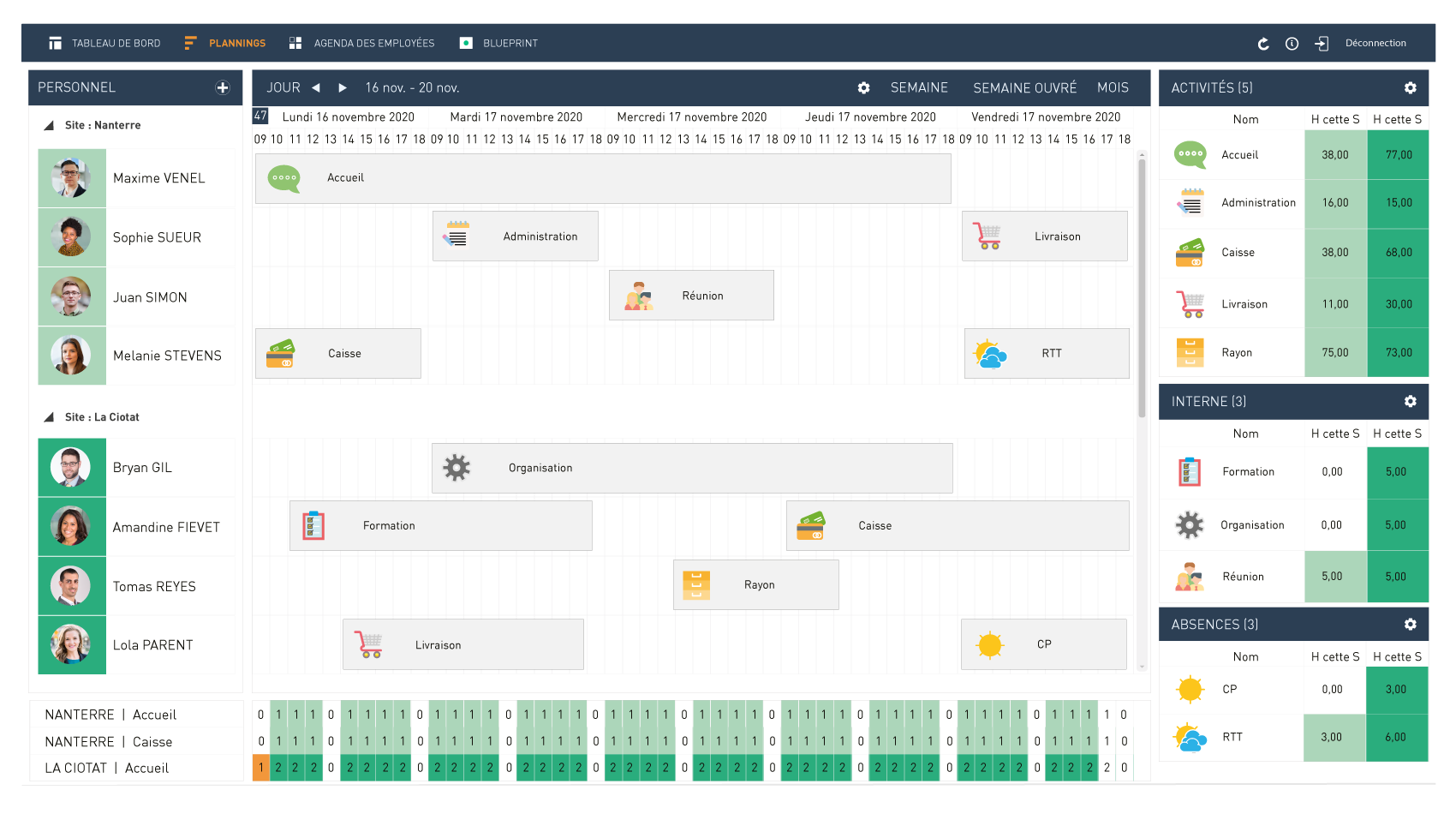Visual Planning : Optimise Resource Management with Advanced Scheduling Tools
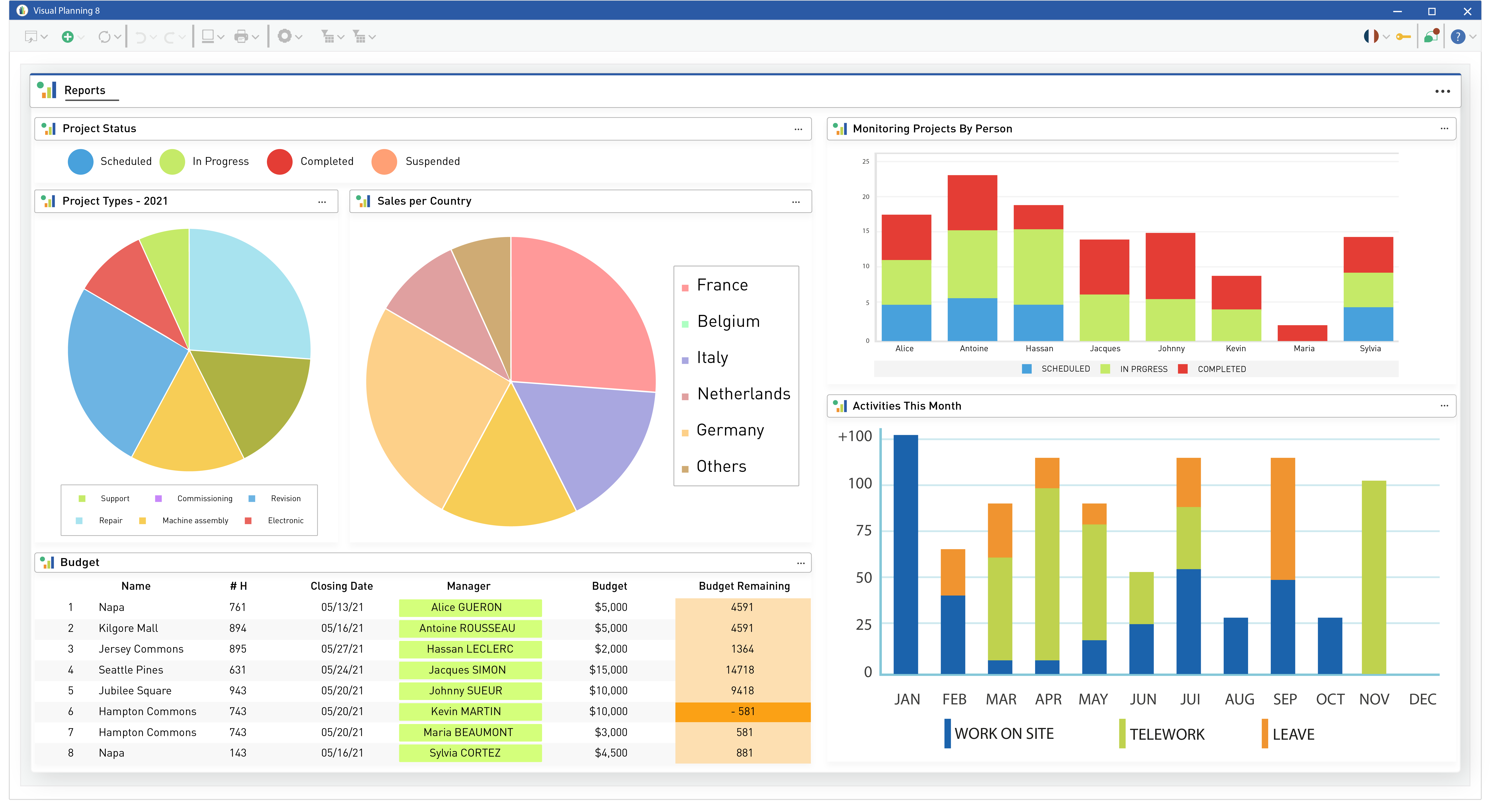
Visual Planning: in summary
Visual Planning is a cutting-edge resource management software, ideal for project managers and teams of all sizes. It excels in helping users efficiently plan, allocate, and track resources. Key features include dynamic scheduling, real-time updates, and customisable dashboards.
What are the main features of Visual Planning?
Dynamic Scheduling
Visual Planning offers an intuitive and powerful scheduling tool, making resource allocation seamless. Enhance the way you manage projects with:
- Interactive Gantt charts: Easily drag and drop tasks to reflect real-time project changes.
- Timeline views: Keep a close eye on deadlines with adaptable timeline views.
- Conflict management: Automatically detect and resolve scheduling conflicts.
Real-Time Updates
Stay always updated with synced information across teams and devices. Visual Planning provides:
- Instant notifications: Immediate alerts for task changes, helping teams stay aligned.
- Collaborative tools: Enable team members to share updates and comments instantly.
- Synchronized data: Real-time data synchronization guarantees that everyone works with the latest information.
Customisable Dashboards
Tailor the way you view information with highly customizable dashboards, empowering informed decision-making. Key features include:
- Drag-and-drop widgets: Personalized dashboard layouts for easy access to crucial data.
- Visual analytics: Graphical reports and charts for effective performance evaluation.
- Real-time key metrics: Instantly monitor crucial KPIs from a centralised location.
Its benefits
Simple and intuitive planning
Error reduction
Customizable interface
Drag and drop
Flexible / configurable
ISO 9001
Visual Planning: its rates
VP DESK
€38.00
/month /user
VP PORTAL
€25.00
/month /user
VP GO
€9.00
/month /user
Clients alternatives to Visual Planning

Streamline your project management with powerful tools that keep your team on track and on budget.
See more details See less details
Celoxis offers advanced project scheduling, resource management, and budgeting features, all in one easy-to-use platform. With real-time visibility into project progress and team workload, you can make data-driven decisions to ensure project success.
Read our analysis about CeloxisBenefits of Celoxis
Efficient portfolio management
Advanced reporting and analytics capabilities
Versatile project management tool for all business sizes
To Celoxis product page

Streamline employee attendance tracking with our software. Manage absences, overtime, and schedules easily.
See more details See less details
Say goodbye to manual attendance tracking. Our software provides real-time insights, customisable reporting, and intuitive employee scheduling. Reduce errors and save time with Shiftbase.
Read our analysis about ShiftbaseTo Shiftbase product page

Streamline project management with this software's powerful tools for collaboration, task management, and time tracking.
See more details See less details
With features like Gantt charts, milestone tracking, and custom workflows, this software offers a comprehensive solution for managing projects of any size. Keep your team on track with real-time updates and automated notifications.
Read our analysis about Zoho ProjectsBenefits of Zoho Projects
Excellent value for money
Real-time collaboration for teams
Integration with other Zoho applications and third-party apps
To Zoho Projects product page
Appvizer Community Reviews (0) The reviews left on Appvizer are verified by our team to ensure the authenticity of their submitters.
Write a review No reviews, be the first to submit yours.