
LineWorks CQM : Optimise Quality Management in Manufacturing
LineWorks CQM: in summary
LineWorks CQM is a cutting-edge tool designed for manufacturers seeking to enhance product quality and operational efficiency. Tailored for production managers and quality control teams, this software excels with its real-time data analytics, seamless integration capabilities, and comprehensive defect tracking features.
What are the main features of LineWorks CQM?
Real-Time Data Analytics for Quality Insights
LineWorks CQM leverages advanced data analytics to provide manufacturers with actionable insights into their production processes.
- Monitor production lines in real-time to identify potential quality issues.
- Analyse data trends to predict and prevent future defects.
- Generate detailed reports to support data-driven decision-making.
Seamless Integration Capabilities
With seamless integration, LineWorks CQM fits effortlessly into your existing IT infrastructure, enhancing its functionality and accessibility.
- Integrate with various ERP and MES systems for a unified workflow.
- Connect with IoT devices to gather comprehensive production data.
- Customise APIs to meet specific organisational needs.
Comprehensive Defect Tracking
LineWorks CQM offers robust tools for tracking and managing defects throughout the production life cycle.
- Identify and categorise defects promptly to minimise impact.
- Streamline corrective actions and communicate with relevant teams.
- Use historical data to improve future process accuracy and efficiency.
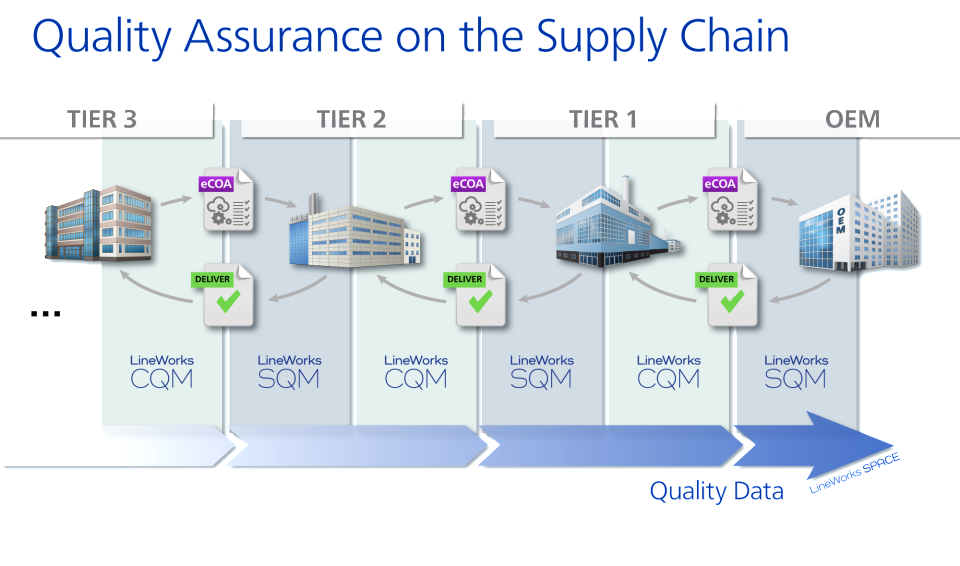 LineWorks CQM - LineWorks CQM-screenshot-0
LineWorks CQM - LineWorks CQM-screenshot-0 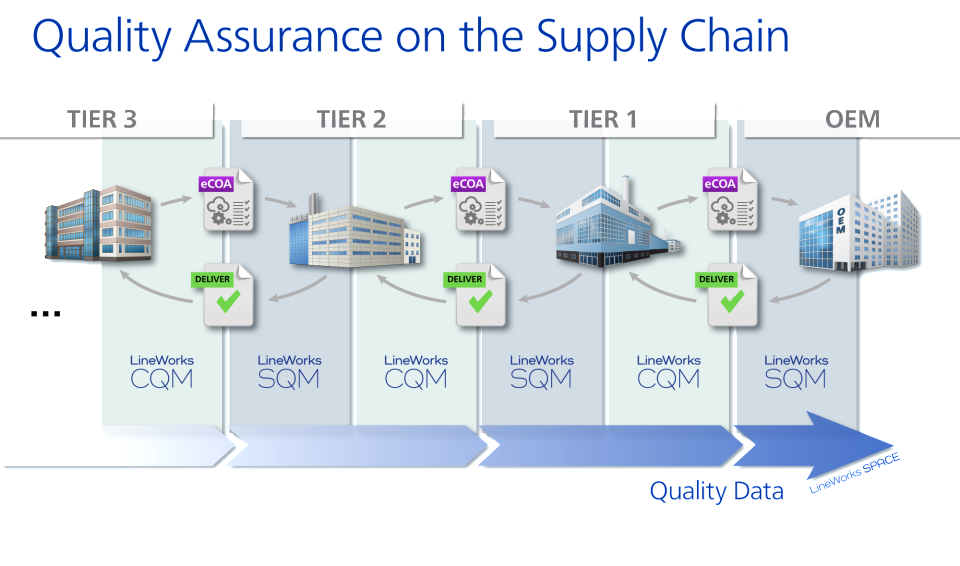
LineWorks CQM: its rates
standard
Rate
On demand
Clients alternatives to LineWorks CQM

Streamline project management with this software's powerful tools for collaboration, task management, and time tracking.
See more details See less details
With features like Gantt charts, milestone tracking, and custom workflows, this software offers a comprehensive solution for managing projects of any size. Keep your team on track with real-time updates and automated notifications.
Read our analysis about Zoho ProjectsBenefits of Zoho Projects
Excellent value for money
Real-time collaboration for teams
Integration with other Zoho applications and third-party apps
To Zoho Projects product page

Streamline your business processes with cutting-edge software that integrates all aspects of your operations. Increase efficiency and save time with advanced automation tools.
See more details See less details
With this software, you'll gain access to real-time data and analytics that offer unparalleled insights into your business. The intuitive interface and customisable dashboards allow for easy monitoring of operations, while the software's scalability ensures it can grow with your business.
Read our analysis about SAP S/4HANABenefits of SAP S/4HANA
Real-time data: instant decision-making with the HANA database
Modular ERP: adapt functionalities without changing systems
Initial deployment within 30 days or less
To SAP S/4HANA product page

Streamline your team's workflow and maximize efficiency with our resource management software. Easily schedule projects, assign tasks, and track availability.
See more details See less details
With our software, you can avoid scheduling conflicts and ensure that every team member is working at their full potential. The intuitive interface allows you to quickly see who is available for new projects, and easily make changes to existing schedules. Say goodbye to spreadsheets and hello to streamlined project management.
Read our analysis about Resource GuruBenefits of Resource Guru
Efficient Resource Management
Real-time Collaboration
Customisable and Flexible
To Resource Guru product page
Appvizer Community Reviews (0) The reviews left on Appvizer are verified by our team to ensure the authenticity of their submitters.
Write a review No reviews, be the first to submit yours.