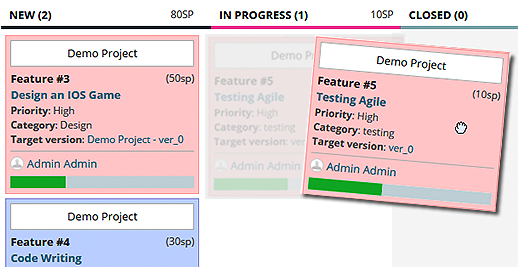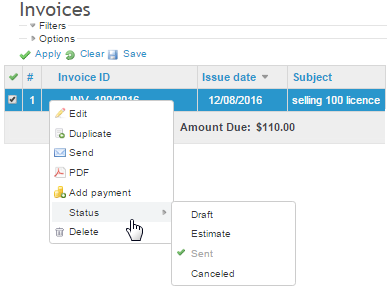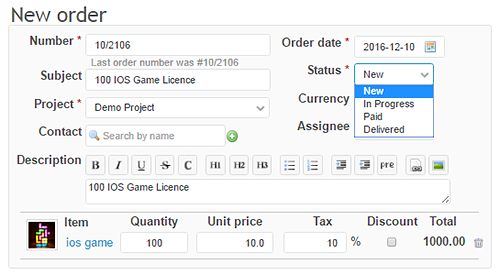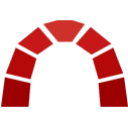
Redmine : Maximise Project Management Efficiency with Redmine
Redmine: in summary
Redmine is a versatile project management software designed for teams of all sizes. Ideal for project managers and development teams, it offers an array of robust features. Customisable workflows, Gantt charts, and integrated issue tracking make it a powerful contestant in the project management domain.
What are the main features of Redmine?
Customisable Workflows to Suit Your Team's Needs
Redmine excels in offering fully customisable workflows tailored to your project's unique demands. These flexible workflows help streamline processes effectively.
- Role-based Access Control: Ensure that team members have required access according to their role.
- Task Dependencies: Create task dependencies to maintain project flow and ensure milestones are met correctly.
- Status and Workflow Configuration: Define custom statuses and standardised workflows that best represent the requirements of your projects.
Detailed Gantt Charts for Project Planning
Plan and visualise your entire project lifecycle with Redmine’s Gantt charts. This visual representation helps in ensuring timely project delivery.
- Visual Task Layout: Gantt charts display tasks across timelines, providing a bird’s-eye view of the project.
- Drag-and-Drop Editing: Easy rearrangement of timelines using the drag-and-drop feature.
- Milestone Tracking: Mark important milestones and check the progress towards achieving them.
Integrated Issue Tracking for Enhanced Productivity
Redmine comes with powerful issue tracking capabilities that improve overall team productivity by quickly identifying and resolving project issues.
- Automated Notifications: Keep teams informed of updates through automated notifications.
- Time Tracking and Reporting: Log time spent on each issue and generate detailed reports.
- Prioritisation and Assignment: Prioritise issues and assign them to team members for faster resolution.
Redmine: its rates
Open Source
Free
Clients alternatives to Redmine

Streamline your project management with powerful tools that keep your team on track and on budget.
See more details See less details
Celoxis offers advanced project scheduling, resource management, and budgeting features, all in one easy-to-use platform. With real-time visibility into project progress and team workload, you can make data-driven decisions to ensure project success.
Read our analysis about CeloxisBenefits of Celoxis
Efficient portfolio management
Advanced reporting and analytics capabilities
Versatile project management tool for all business sizes
To Celoxis product page

Streamline project management with this software's powerful tools for collaboration, task management, and time tracking.
See more details See less details
With features like Gantt charts, milestone tracking, and custom workflows, this software offers a comprehensive solution for managing projects of any size. Keep your team on track with real-time updates and automated notifications.
Read our analysis about Zoho ProjectsBenefits of Zoho Projects
Excellent value for money
Real-time collaboration for teams
Integration with other Zoho applications and third-party apps
To Zoho Projects product page

Efficiently manage projects with software that streamlines tasks, tracks progress and ensures timely delivery.
See more details See less details
RationalPlan enables project managers to easily assign tasks, monitor progress and keep team members informed of deadlines. The software's intuitive interface, customisable templates and Gantt chart view make planning and execution a breeze. Plus, with its cloud-based system, it's accessible from anywhere.
Read our analysis about RationalPlanBenefits of RationalPlan
Strong scheduling engine that follows the PMI guidelines
Offers an embedded project guide
Work online or offline
To RationalPlan product page
Appvizer Community Reviews (0) The reviews left on Appvizer are verified by our team to ensure the authenticity of their submitters.
Write a review No reviews, be the first to submit yours.