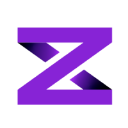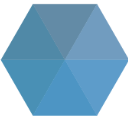Project Management software: purchase guide
How to choose the best project management software for your company? Follow the guide!
Project management can quickly become a challenge without the right tools. With project management software, your company can plan, organize, and execute projects efficiently while optimizing resources and meeting deadlines. This guide helps you identify the best options, understand their features, and learn how to integrate them into your organization.
Quick overview of the leading project management software in 2025!
Explore our selection of powerful solutions suited for various business needs and sizes. From startups to large enterprises, you’ll find tools that perfectly match your daily challenges. There are many options, and selection criteria may vary from one product to another, but here are some key points to consider when making your choice:
- The size and complexity of your projects
- Your budget allocated for the tool
- Compatibility with your existing IT systems
- The software’s scalability to grow with your company
Here is our selection of the best project management tools for 2025:
Asana
Highly popular among fast-growing companies, Asana offers a user-friendly interface and a comprehensive set of features for effective project management. With real-time collaboration, Gantt charts, and Kanban boards, Asana is ideal for remote teams.
Trello
Perfect for small businesses or simple projects, Trello offers a visual and intuitive interface using cards and boards to organize tasks. With time-tracking options and integrations with popular tools like Slack, Trello is a favorite for agile teams.
Microsoft Project
Recognized as one of the most comprehensive project management tools, Microsoft Project offers numerous features to handle even the most complex projects. With waterfall planning and resource management, this software is particularly suited for large companies with strong hierarchies.
Monday.com
Combining project management and team planning, Monday.com lets users create customizable boards to organize tasks and monitor progress. With integrations to other popular tools, Monday.com is perfect for cross-functional teams that need flexibility.
Basecamp
Basecamp offers a simple and intuitive platform to manage tasks and ongoing projects. With features such as time tracking, document management, and real-time messaging, Basecamp is an excellent choice for small teams and freelancers.
What tools should a good project management software include?
A good project management tool is much more than just Gantt charts – it helps teams coordinate tasks, track progress, and optimize processes. Here’s what should not be missing:
- Planning and organization: Create tasks, set priorities, and allocate resources.
- Centralized collaboration: Share files, communicate in real time, and keep everyone aligned.
- Automated tracking: Get detailed reports on deadlines, progress, and bottlenecks.
- Seamless integrations: Connect with existing tools (HR, CRM, etc.) for smooth workflows.
What are the essential features of project management software?
Look for these key features:
- Interactive dashboards: Keep track of KPIs at a glance.
- Customizable project templates: Start quickly with templates tailored to your needs.
- Artificial intelligence: AI for risk prediction and strategy optimization.
- Mobility and accessibility: Work anywhere with desktop and mobile compatibility.
Why is project management software essential in 2025?
Managing projects without dedicated software in 2025 is like sailing without a compass. Here’s why having a tool is now essential:
- Fast adaptation to change: React quickly to unforeseen events with flexible tools.
- Time savings: Automate administrative tasks and focus on high-value activities.
- Increased competitiveness: Better-managed projects mean faster and higher-quality results.
- Transparent collaboration: Real-time communication and clear information flow within teams.
- Informed decision-making: Data-driven insights for optimal project management.
In short, project management software is indispensable in 2025 for ensuring efficiency and success.
How to implement a project management tool in your company?
Here are the key steps for a successful implementation:
- Involve stakeholders: Engage your teams early on to define needs and ensure buy-in.
- Start with a pilot project: Begin small, test the tool, gather feedback, and adjust processes before a full rollout.
- Train your teams: Provide comprehensive training and learning materials adapted to different skill levels.
- Measure results: Regularly analyze progress, share successes, and optimize processes continuously.
How to handle resistance when introducing new project management software?
Here’s how to ensure a smooth transition:
- Clearly communicate benefits: Be transparent about how the tool helps projects and daily work.
- Involve employees in selection and rollout: Let teams test the tool, give feedback, and co-create the solution.
- Create a shared vision: Emphasize how the tool improves collaboration and task management.
- Identify and address obstacles: Listen to concerns and provide tailored solutions.
- Offer personalized onboarding: Practical training, webinars, and support for all users.
- Celebrate early wins: Highlight positive outcomes to boost motivation.
By following these steps, you ensure smooth adoption and turn the tool into a valuable everyday asset.
Start today and discover the best tools for your project management needs!
Key criteria for choosing the right project management software
With so many options on the market, focus on these essential aspects:
- Ease of use: Intuitive tools that don’t require heavy training.
- Relevant features: All necessary functionalities like planning, task tracking, and real-time collaboration.
- Integrations: Connect to CRM, email, accounting, etc.
- Price and scalability: Good value for money and ability to grow with your business.
- Customer support: Responsive help from the provider when needed.
Quick comparison of the most popular tools in 2025
| Tool |
Advantages |
Disadvantages |
Price |
| Trello |
Simple, visual, free for small teams. |
Limited features. |
Free, from $5/month. |
| Asana |
Real-time, many integrations. |
Expensive for large teams. |
Free, from $10.99/month. |
| Monday.com |
Customizable, automations, for complex projects. |
Some learning curve for beginners. |
From $8/month per user. |
| ClickUp |
All-in-one (tasks, docs, time), affordable. |
Possibly too complex for small projects. |
Free, from $5/month per user. |
| Microsoft Project |
Powerful for complex projects, Microsoft integration. |
Less intuitive, expensive. |
From $10/month. |
Choosing the right tool will depend on team size, project complexity, and budget. Take advantage of free trials to find the best fit. Many providers also offer training and support to ease onboarding. Make sure to integrate project management software with communication tools like Microsoft Teams or Slack for optimal collaboration.