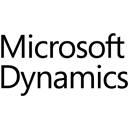
Dynamics 365 Business Central : ERP software for SMEs
Dynamics 365 Business Central: in summary
An ERP software, born in 1984, Microsoft Dynamics NAV, or Navision, has become an essential reference for process management for SMEs. The Microsoft solution now has more than a million users worldwide.
Why use Microsoft Dynamics NAV?
Microsoft Dynamics NAV allows you to administer and manage all business functions:
- business management,
- financial management,
- supply chain management,
- decision-making and reporting tools.
Benefits of Microsoft Dynamics NAV
This ERP software offers a particularly successful integration with Office 365 and the services it offers in the cloud. NAV adds business management to this experience and allows users to move their business almost anywhere with them. On the collaborative side, Microsoft Dynamics NAV can manage email, calendars and contacts in a familiar interface. Microsoft has dedicated a special effort to the visual unification and integration of its different solutions. Users also have access to the Sharepoint portal, which allows them to create a group site to collaborate with each other. Moreover, they have access to all the key documents and metrics they need with the ability to browse to access all the real-time reports of their activity in Microsoft Dynamics NAV.
The two worlds are brought together in a single interface. There is no need to multiply identifiers and passwords. This administration solution, thanks to the perfect integration with Microsoft Office 365, is very fast to start. All the business processes and tools that employees and managers need for their business merge in the same Microsoft environment.
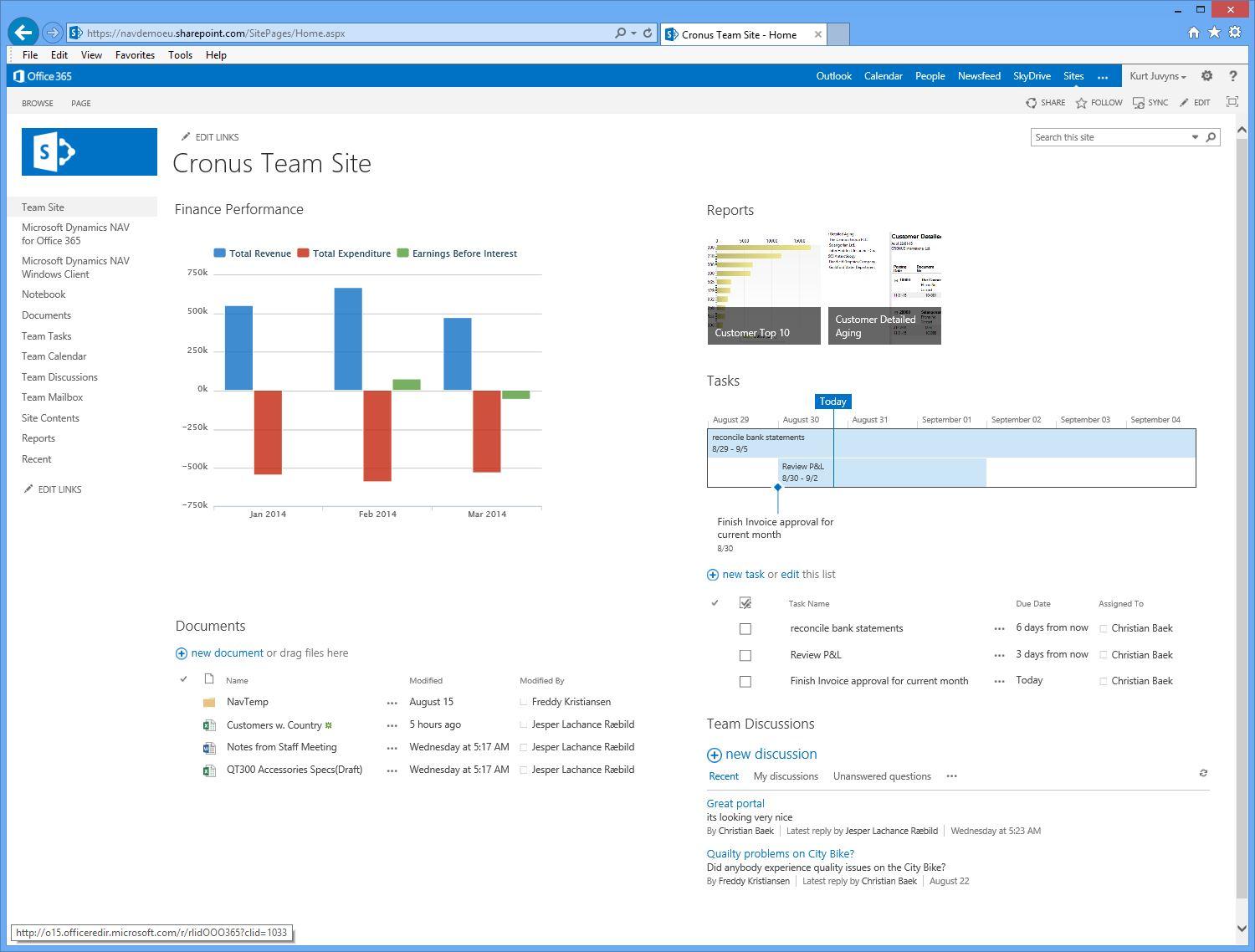 Dynamics 365 Business Central - Microsoft Dynamics NAV: Shared Contacts, Task Manager, Secure Sockets Layer (SSL)
Dynamics 365 Business Central - Microsoft Dynamics NAV: Shared Contacts, Task Manager, Secure Sockets Layer (SSL) 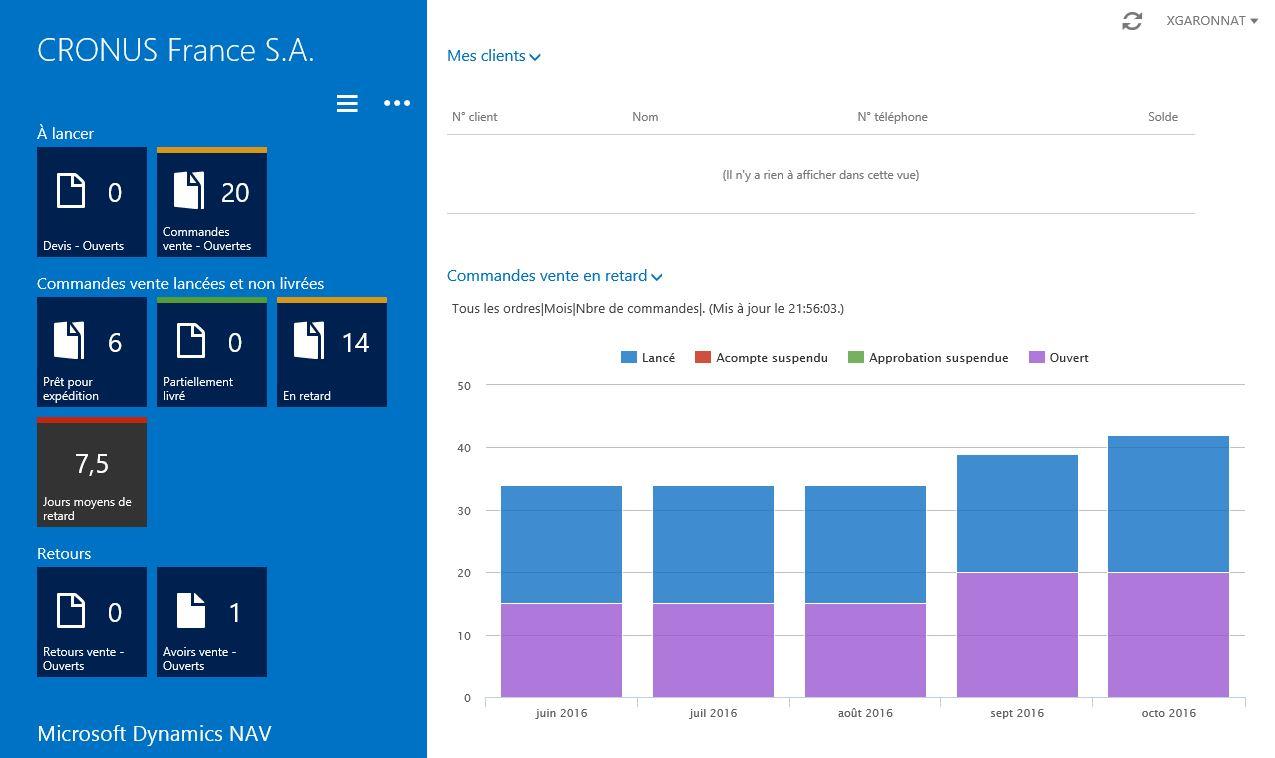 Dynamics 365 Business Central - Microsoft Dynamics NAV: Notes, Extranet Secure Sockets Layer (SSL)
Dynamics 365 Business Central - Microsoft Dynamics NAV: Notes, Extranet Secure Sockets Layer (SSL) 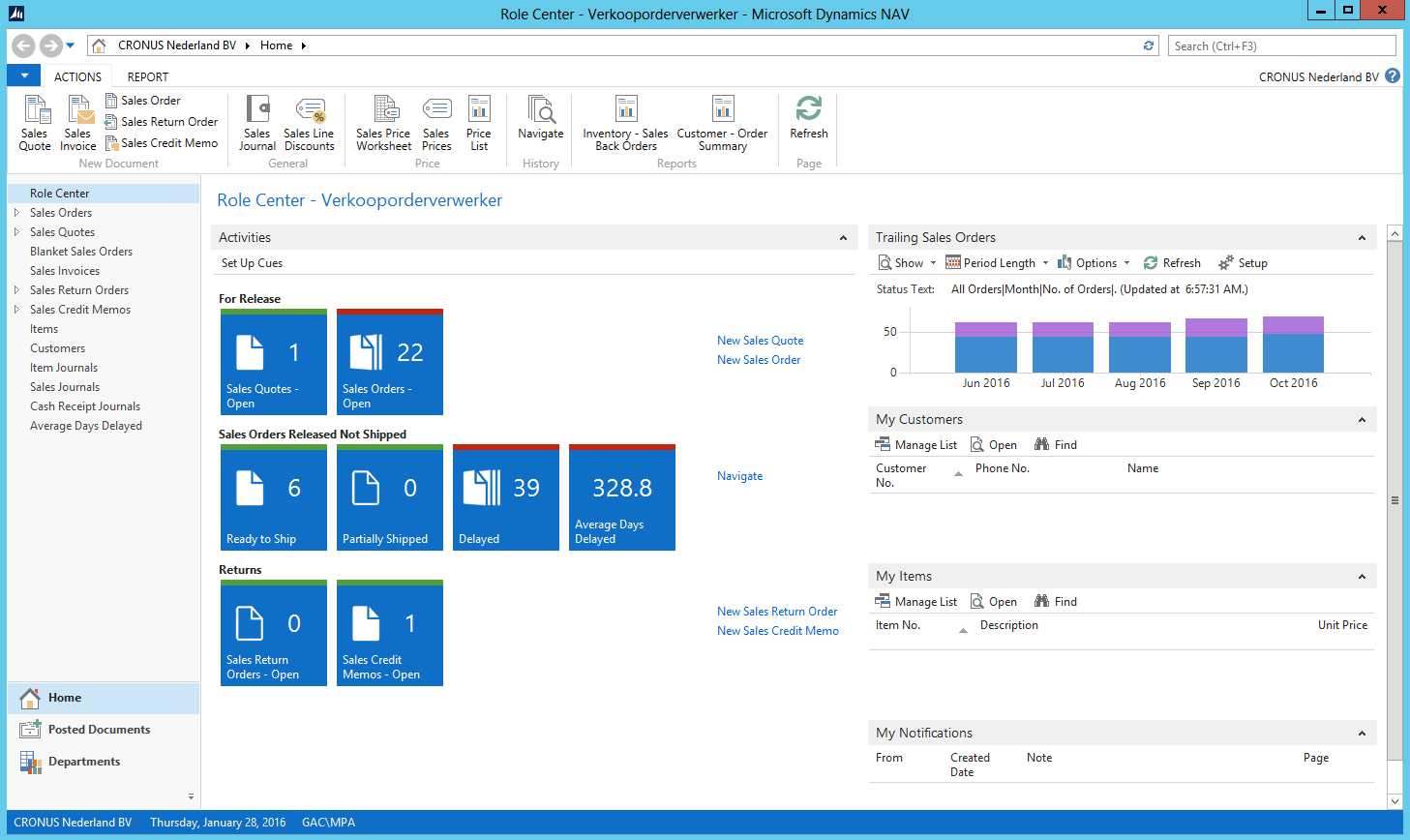 Dynamics 365 Business Central - Microsoft Dynamics NAV: Auditing & Certification (SAS 70, ISO 27001/2, TRUSTe), Extranet, Intranet & Community
Dynamics 365 Business Central - Microsoft Dynamics NAV: Auditing & Certification (SAS 70, ISO 27001/2, TRUSTe), Extranet, Intranet & Community 
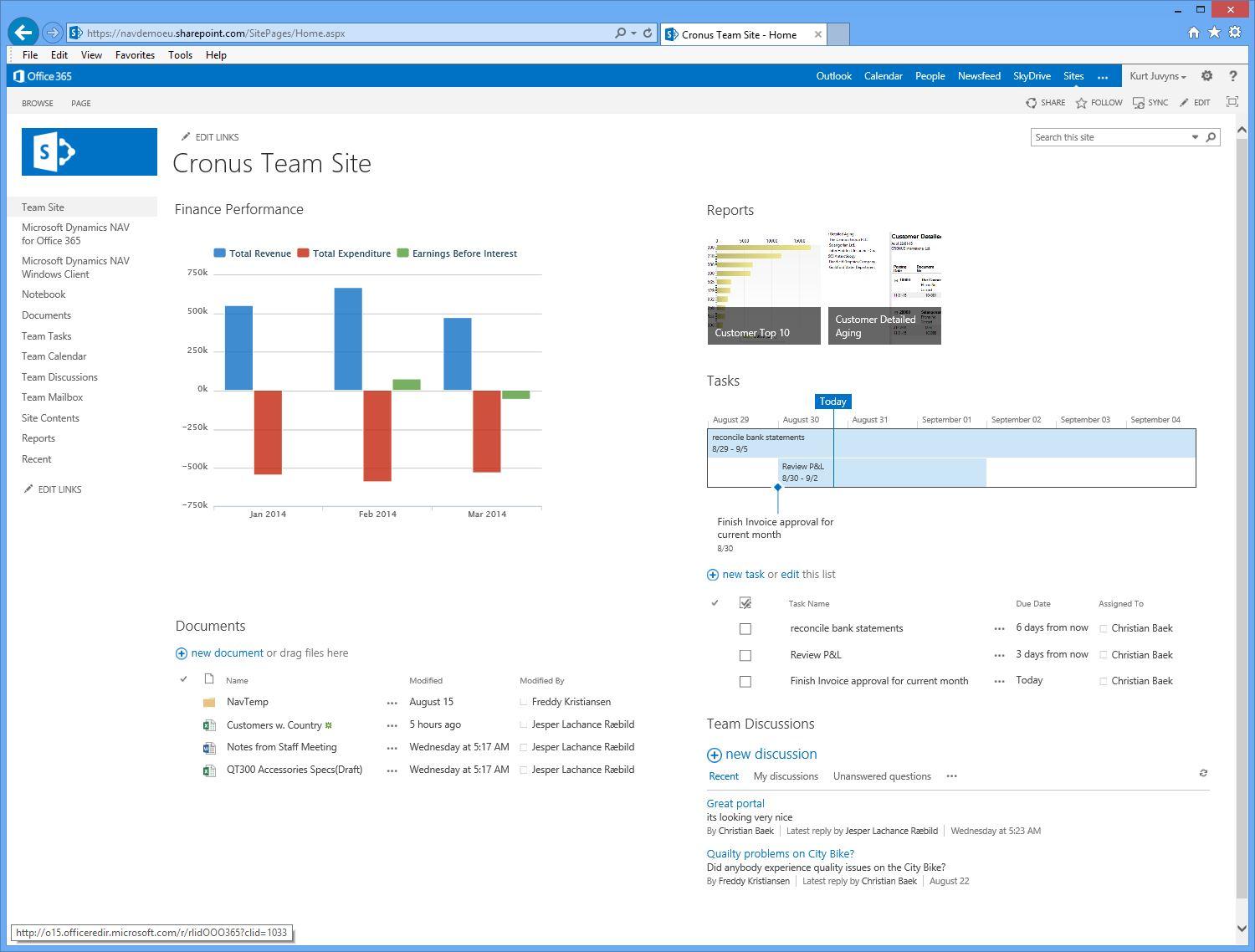
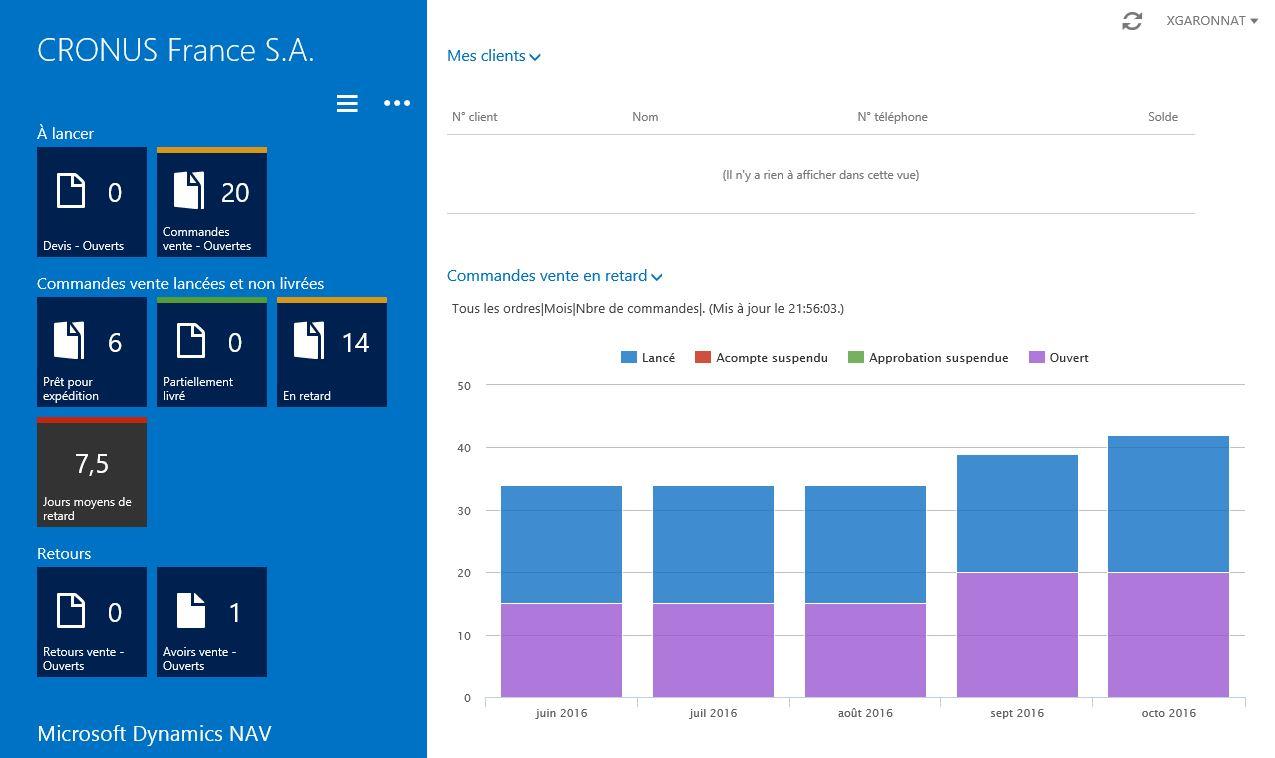
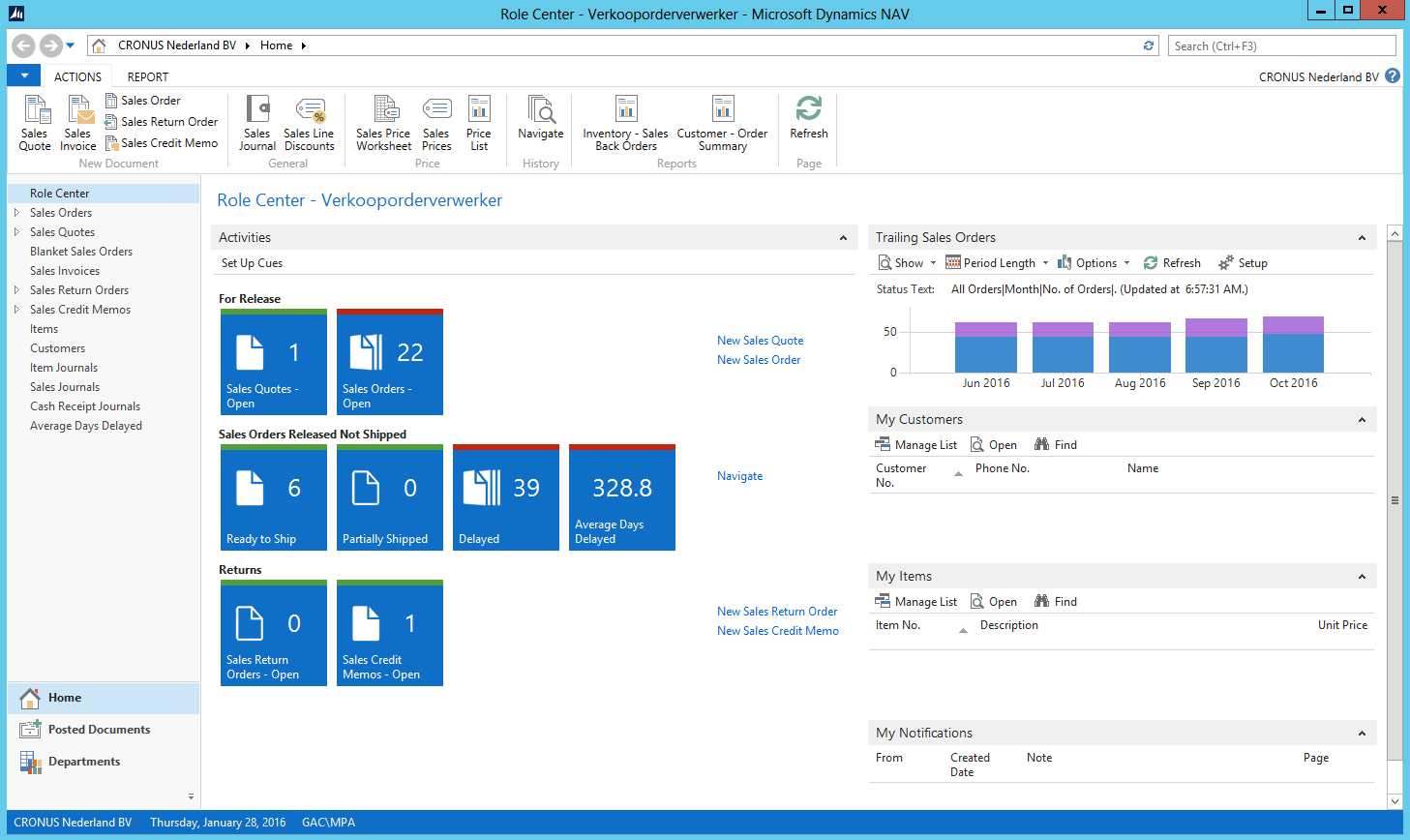
Dynamics 365 Business Central: its rates
Standard
Rate
On demand
Clients alternatives to Dynamics 365 Business Central

Streamline your project management with powerful tools that keep your team on track and on budget.
See more details See less details
Celoxis offers advanced project scheduling, resource management, and budgeting features, all in one easy-to-use platform. With real-time visibility into project progress and team workload, you can make data-driven decisions to ensure project success.
Read our analysis about CeloxisBenefits of Celoxis
Efficient portfolio management
Advanced reporting and analytics capabilities
Versatile project management tool for all business sizes
To Celoxis product page

Streamline your business processes with cutting-edge software that integrates all aspects of your operations. Increase efficiency and save time with advanced automation tools.
See more details See less details
With this software, you'll gain access to real-time data and analytics that offer unparalleled insights into your business. The intuitive interface and customisable dashboards allow for easy monitoring of operations, while the software's scalability ensures it can grow with your business.
Read our analysis about SAP S/4HANABenefits of SAP S/4HANA
Real-time data: instant decision-making with the HANA database
Modular ERP: adapt functionalities without changing systems
Initial deployment within 30 days or less
To SAP S/4HANA product page

Streamline your team's workflow and maximize efficiency with our resource management software. Easily schedule projects, assign tasks, and track availability.
See more details See less details
With our software, you can avoid scheduling conflicts and ensure that every team member is working at their full potential. The intuitive interface allows you to quickly see who is available for new projects, and easily make changes to existing schedules. Say goodbye to spreadsheets and hello to streamlined project management.
Read our analysis about Resource GuruBenefits of Resource Guru
Efficient Resource Management
Real-time Collaboration
Customisable and Flexible
To Resource Guru product page
Appvizer Community Reviews (0) The reviews left on Appvizer are verified by our team to ensure the authenticity of their submitters.
Write a review No reviews, be the first to submit yours.