
Cloudtract : Efficient Contract Management for Legal Professionals
Cloudtract: in summary
What are the main features of Cloudtract?
Streamlined Contract Management
Cloudtract simplifies the contract management process with a suite of tools designed to keep you organised and efficient. Its intuitive interface allows you to focus on what matters without getting bogged down in complexities.
- Automated Notifications: Receive alerts on key contract dates to stay ahead of your obligations.
- Customisable Templates: Access and utilise a variety of contract templates tailored to meet different legal requirements.
- Drag-and-Drop Functionality: Easily upload, update, and manage contract documents with minimal effort.
Collaborative Environment
Cloudtract fosters a collaborative environment by making document sharing and real-time collaboration a seamless experience. Its features enable legal teams to work together efficiently, regardless of their physical location.
- Real-Time Editing: Collaborate on contracts simultaneously with team members, ensuring accuracy and up-to-date information.
- Version Control: Monitor changes with a comprehensive version history to track edits and maintain document integrity.
- Role-Based Access: Assign specific permissions and roles to team members, ensuring appropriate access levels.
Comprehensive Audit Trails
Maintain compliance and confidence in your contract management with Cloudtract's detailed audit trails. These features provide transparency and substantial records of all contract activities.
- Complete Activity Logs: Capture a detailed record of all transactions and changes made to documents.
- User Activity Tracking: Trace individual user actions with timestamps for accountability and legal compliance.
- Searchable Archive: Quickly search and retrieve past contracts and related documents from a well-organised archive.
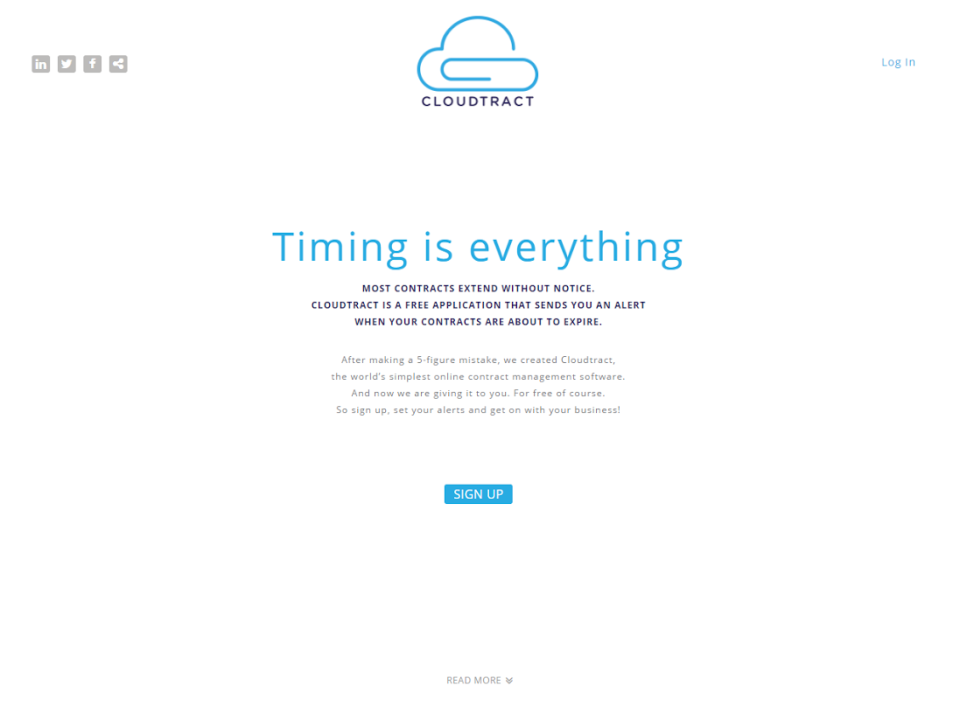 Cloudtract - Cloudtract-screenshot-0
Cloudtract - Cloudtract-screenshot-0 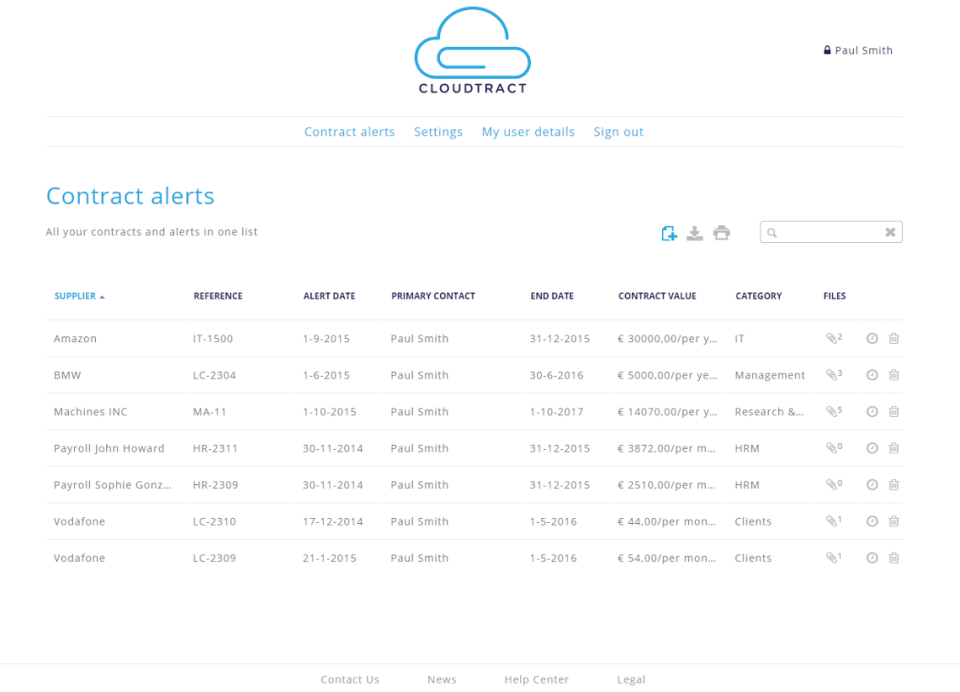 Cloudtract - Cloudtract-screenshot-1
Cloudtract - Cloudtract-screenshot-1 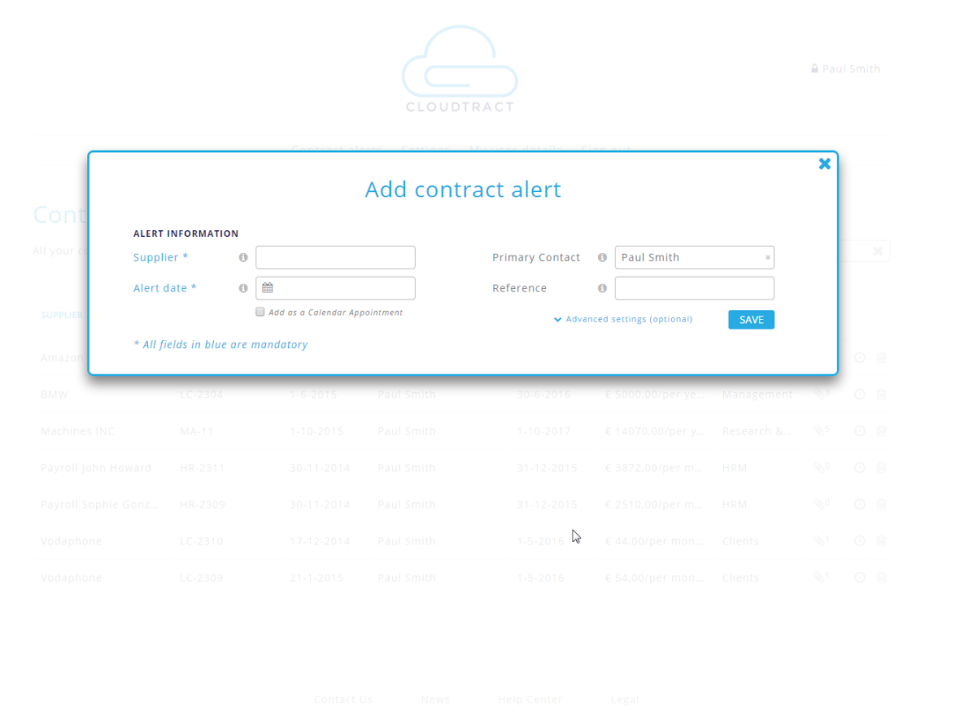 Cloudtract - Cloudtract-screenshot-2
Cloudtract - Cloudtract-screenshot-2 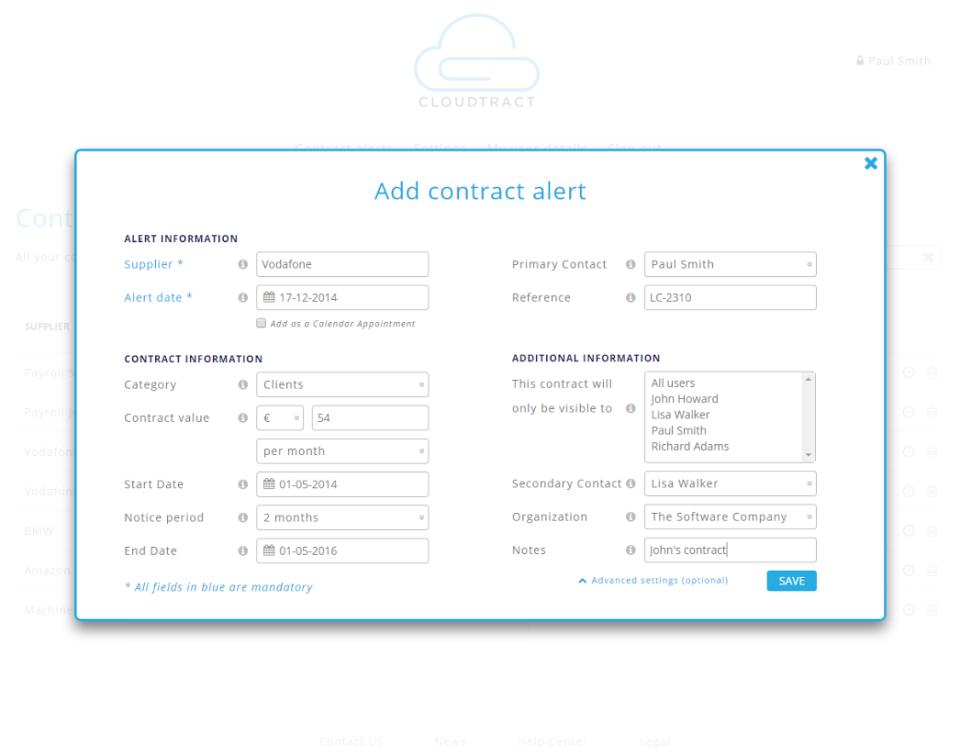 Cloudtract - Cloudtract-screenshot-3
Cloudtract - Cloudtract-screenshot-3 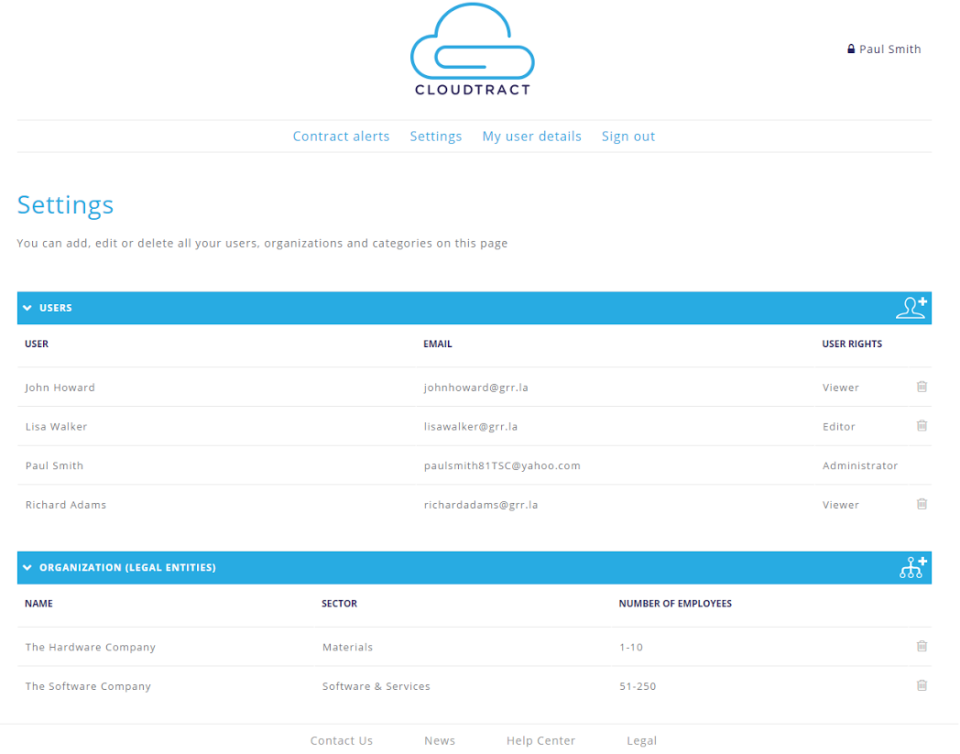 Cloudtract - Cloudtract-screenshot-4
Cloudtract - Cloudtract-screenshot-4 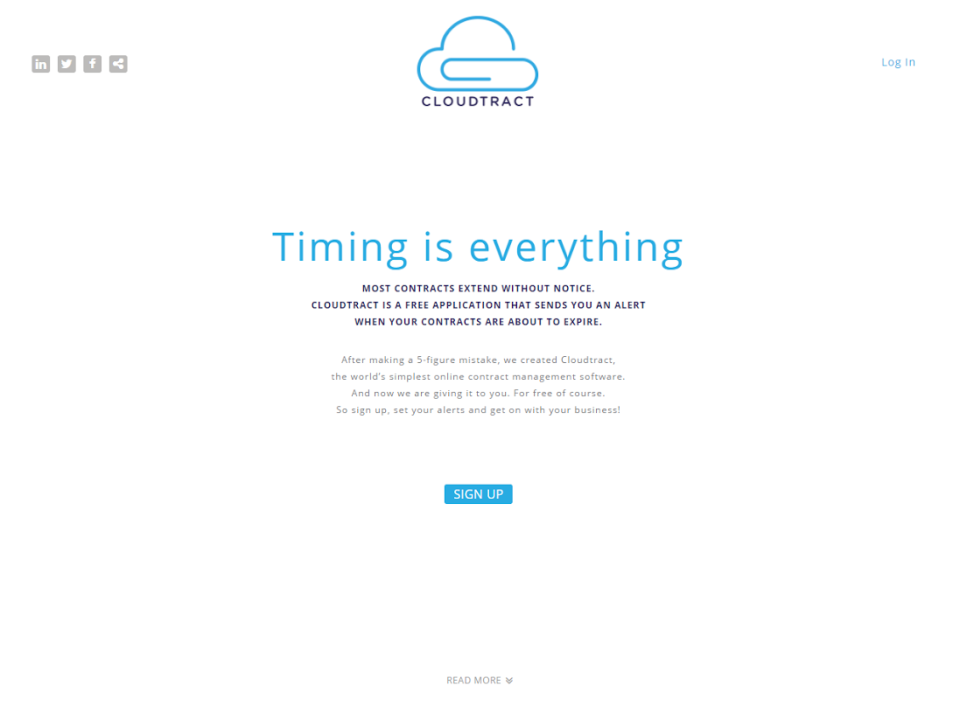
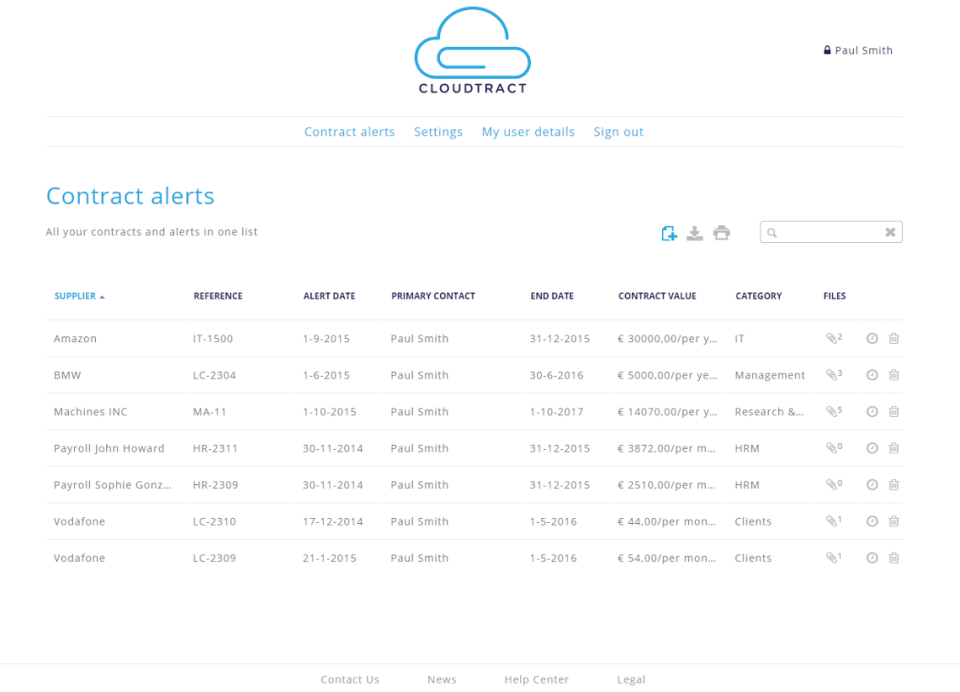
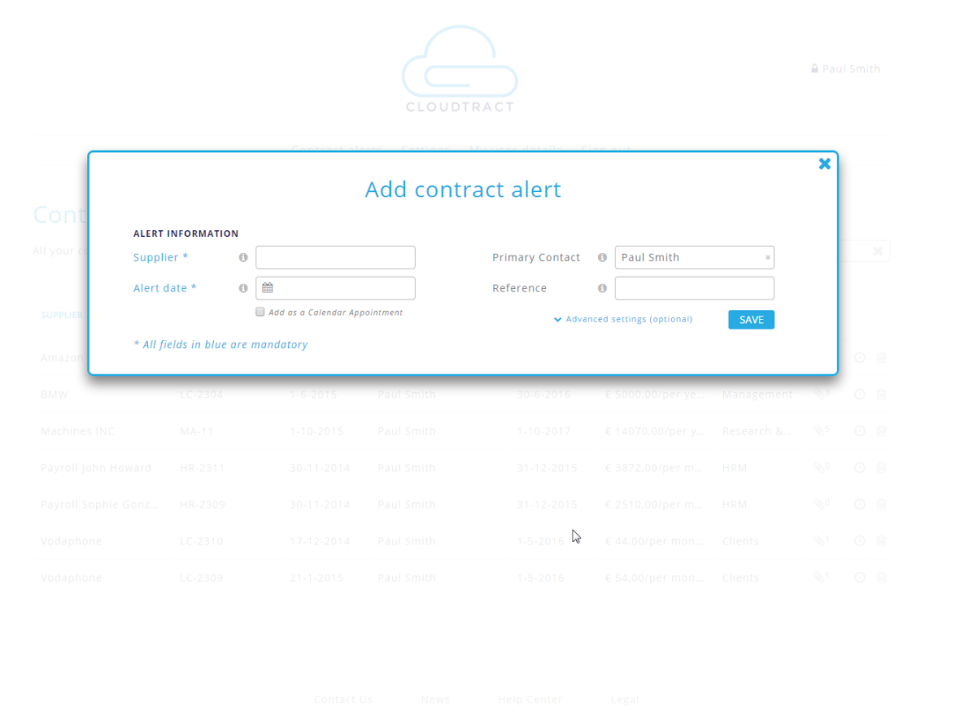
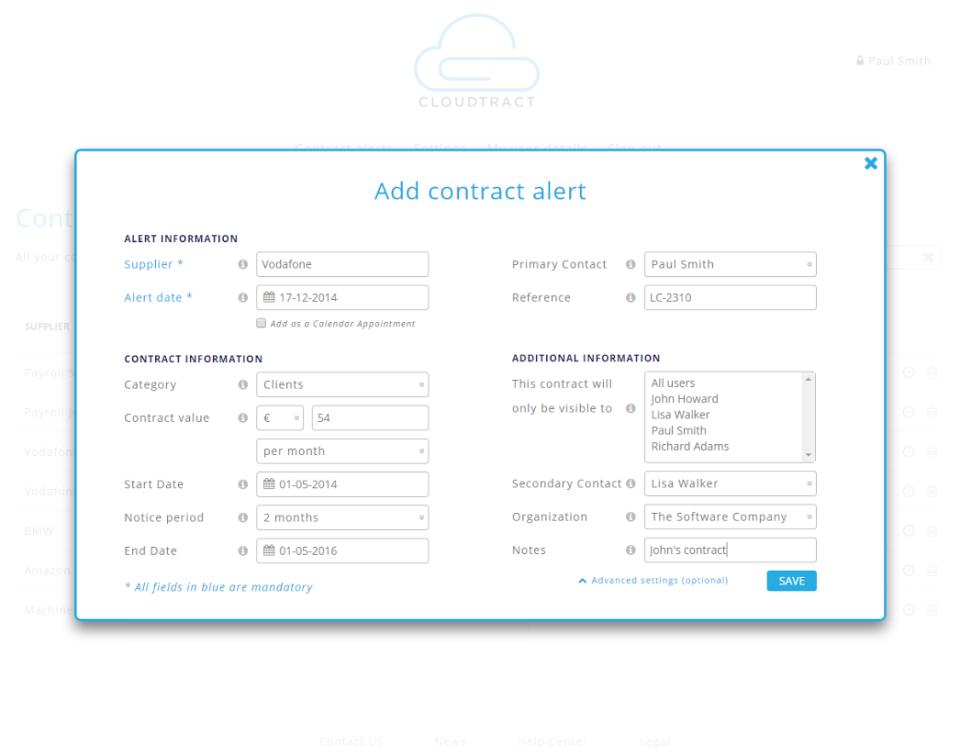
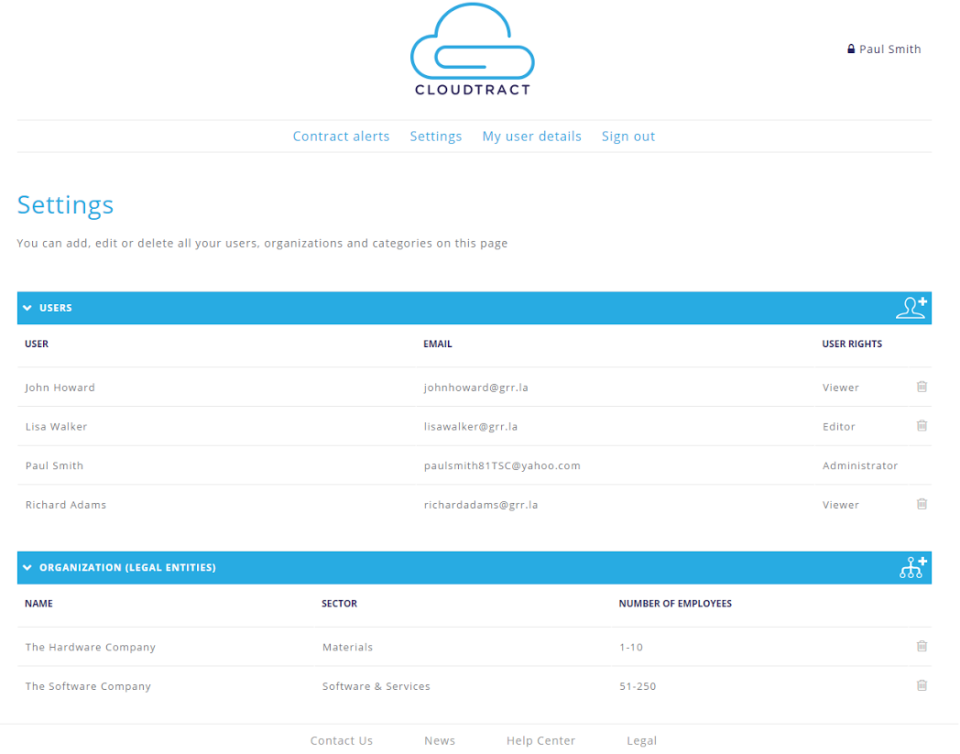
Cloudtract: its rates
standard
Rate
On demand
Clients alternatives to Cloudtract

Streamline your business processes with cutting-edge software that integrates all aspects of your operations. Increase efficiency and save time with advanced automation tools.
See more details See less details
With this software, you'll gain access to real-time data and analytics that offer unparalleled insights into your business. The intuitive interface and customisable dashboards allow for easy monitoring of operations, while the software's scalability ensures it can grow with your business.
Read our analysis about SAP S/4HANABenefits of SAP S/4HANA
Real-time data: instant decision-making with the HANA database
Modular ERP: adapt functionalities without changing systems
Initial deployment within 30 days or less
To SAP S/4HANA product page

Streamline your team's workflow and maximize efficiency with our resource management software. Easily schedule projects, assign tasks, and track availability.
See more details See less details
With our software, you can avoid scheduling conflicts and ensure that every team member is working at their full potential. The intuitive interface allows you to quickly see who is available for new projects, and easily make changes to existing schedules. Say goodbye to spreadsheets and hello to streamlined project management.
Read our analysis about Resource GuruBenefits of Resource Guru
Efficient Resource Management
Real-time Collaboration
Customisable and Flexible
To Resource Guru product page

Streamline employee attendance tracking with our software. Manage absences, overtime, and schedules easily.
See more details See less details
Say goodbye to manual attendance tracking. Our software provides real-time insights, customisable reporting, and intuitive employee scheduling. Reduce errors and save time with Shiftbase.
Read our analysis about ShiftbaseTo Shiftbase product page
Appvizer Community Reviews (0) The reviews left on Appvizer are verified by our team to ensure the authenticity of their submitters.
Write a review No reviews, be the first to submit yours.