AutoCAD : Design Mastery with Professional CAD Tools
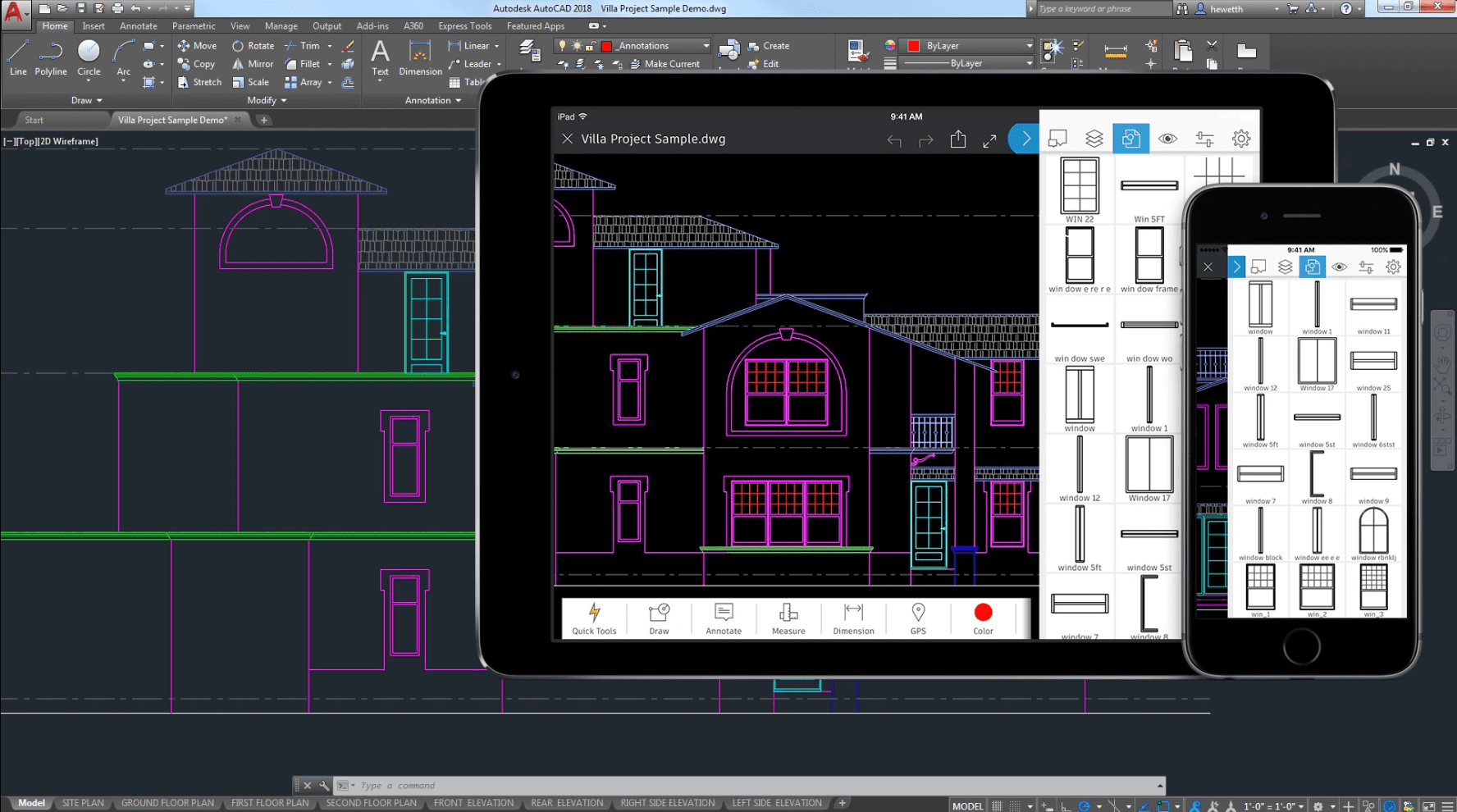
AutoCAD: in summary
What are the main features of AutoCAD?
Advanced Drafting and Annotation Tools
AutoCAD provides an extensive suite of drafting and annotation tools tailored to meet the needs of architects and engineers. It ensures accuracy in design through its specialised features:
- Smart dimensioning to create measurements based on drawing context.
- Annotation scaling, allowing annotations to maintain a consistent size in various viewports.
- Centreline and centre mark creation tools, simplifying complex drawing tasks.
3D Modelling and Visualisation
Dive into the world of 3D modelling with AutoCAD's advanced tools. It offers capabilities that allow users to visualise and refine their designs with ease:
- Solid, surface and mesh modelling to accommodate diverse design needs.
- 3D rendering engine for creating high-quality visual representations of projects.
- Navigation controls such as orbit, pan, and zoom for intuitive model exploration.
Collaborative Workflow Features
AutoCAD supports seamless collaboration among team members, helping maintain a cohesive project workflow:
- DWG format compatibility, ensuring file consistency across different platforms.
- Shared views, enabling stakeholders to view and comment without needing full access.
- Integration with other Autodesk products, improving workflow efficiency.
Customisation and Automation
AutoCAD empowers users to personalise their workflow through customisation and automation tools, enhancing productivity:
- LISP and Macro scripting for automating repetitive tasks.
- Customisable tool palettes and ribbons, allowing users to tailor the interface to their preferences.
- Application programming interfaces (APIs) for developing custom applications that extend its functionality.
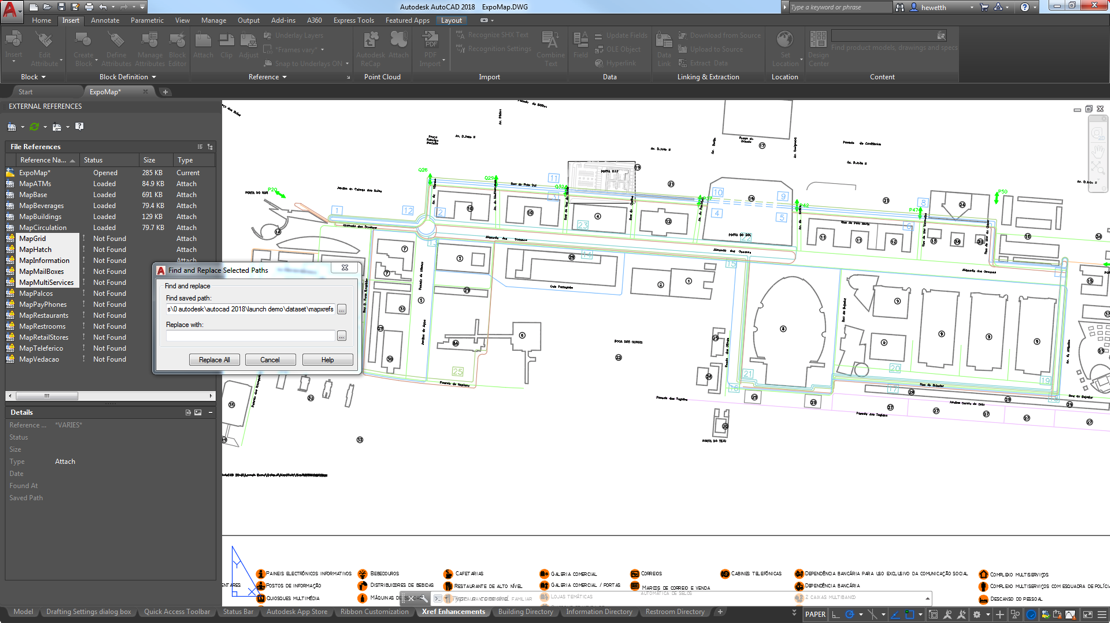 AutoCAD - Fixed paths to external reference files (xrefs)
AutoCAD - Fixed paths to external reference files (xrefs) 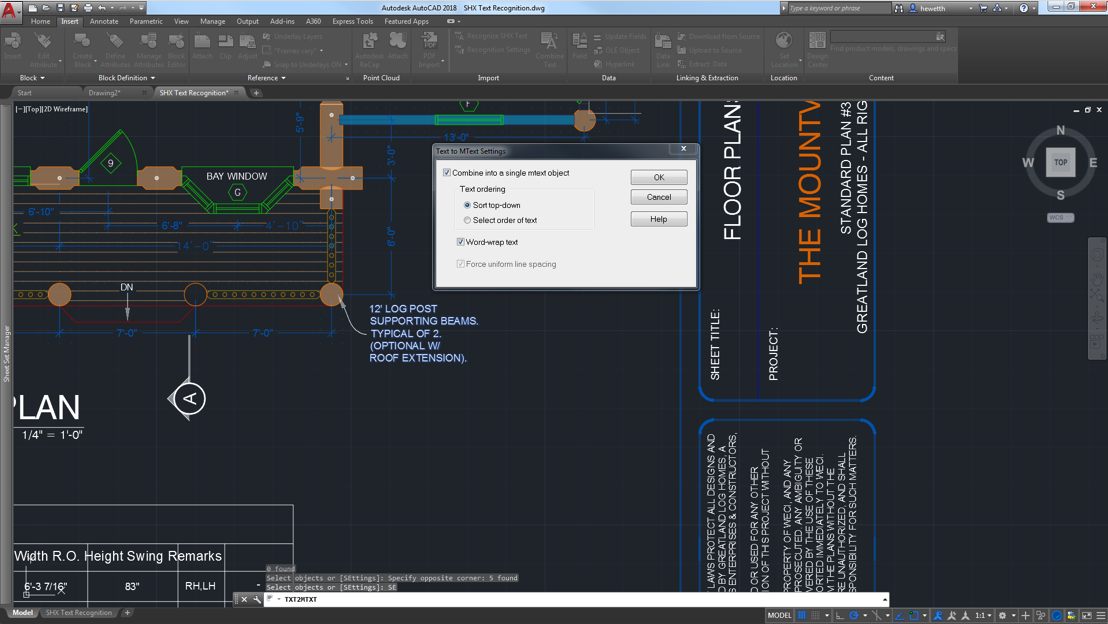 AutoCAD - You can select objects MText more text objects. The character codes are converted correctly and the formatting work is no longer necessary.
AutoCAD - You can select objects MText more text objects. The character codes are converted correctly and the formatting work is no longer necessary. 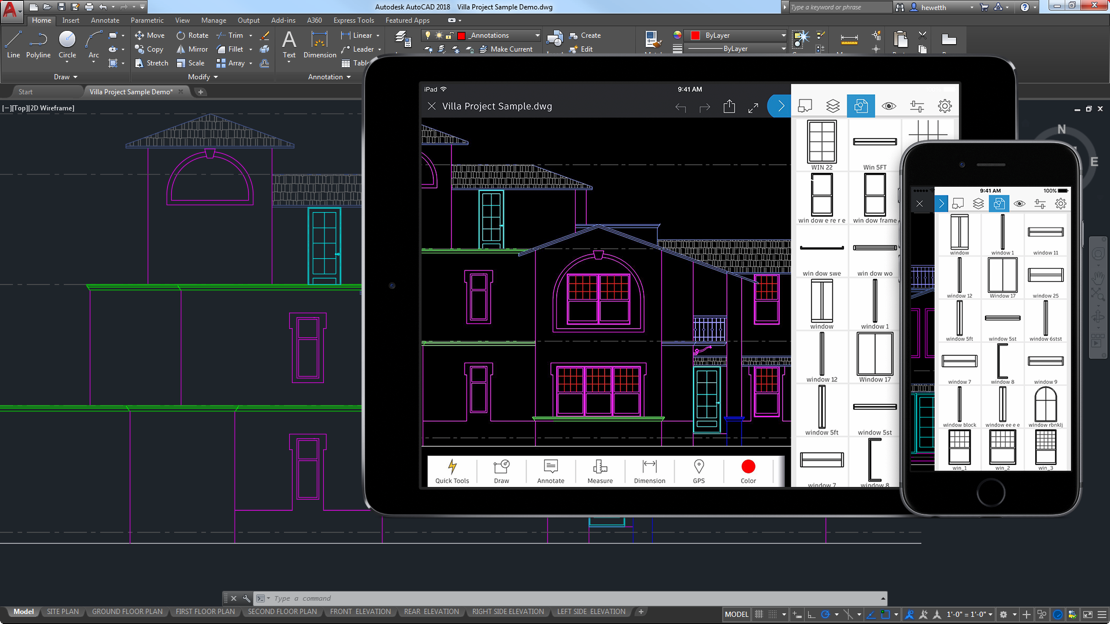 AutoCAD - Working with mobile AutoCAD and A360
AutoCAD - Working with mobile AutoCAD and A360 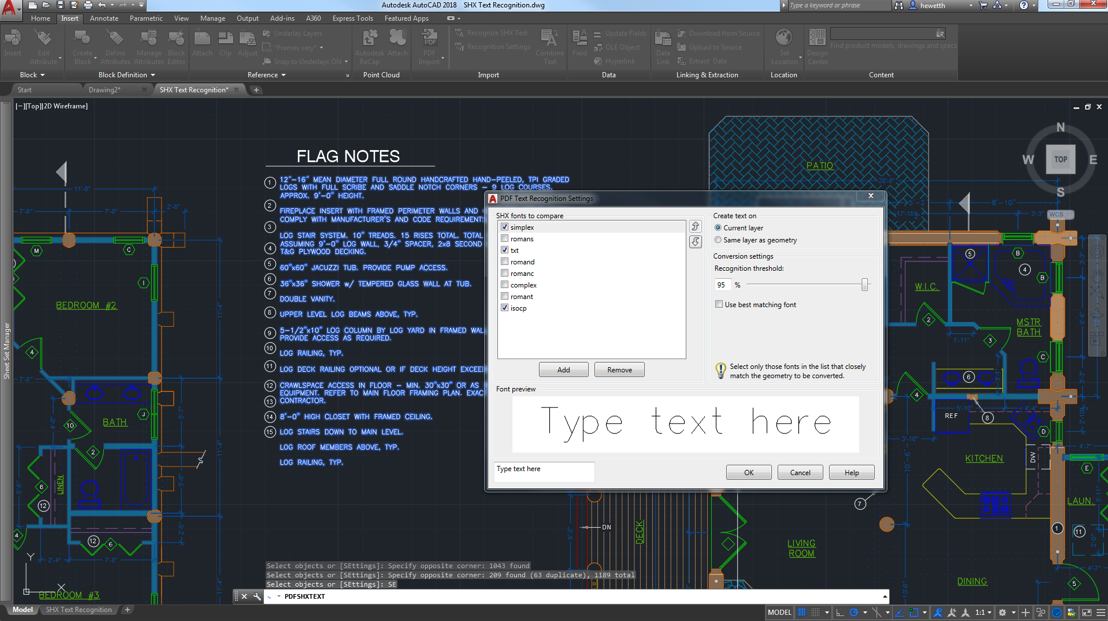 AutoCAD - Import geometry or underlying layers in the current drawing as objects AutoCAD The latest improvements include the recognition of imported text SHX.
AutoCAD - Import geometry or underlying layers in the current drawing as objects AutoCAD The latest improvements include the recognition of imported text SHX. 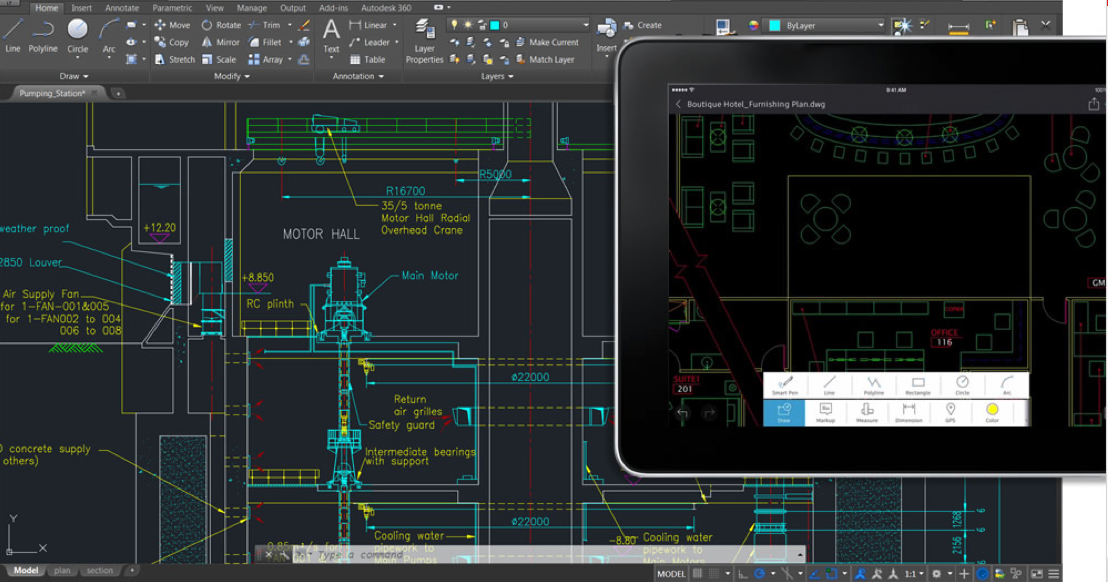 AutoCAD - Draw, edit and view 2D drawings on multiple devices Measure your designs accurately on website Access your drawings via cloud storage services the best known
AutoCAD - Draw, edit and view 2D drawings on multiple devices Measure your designs accurately on website Access your drawings via cloud storage services the best known 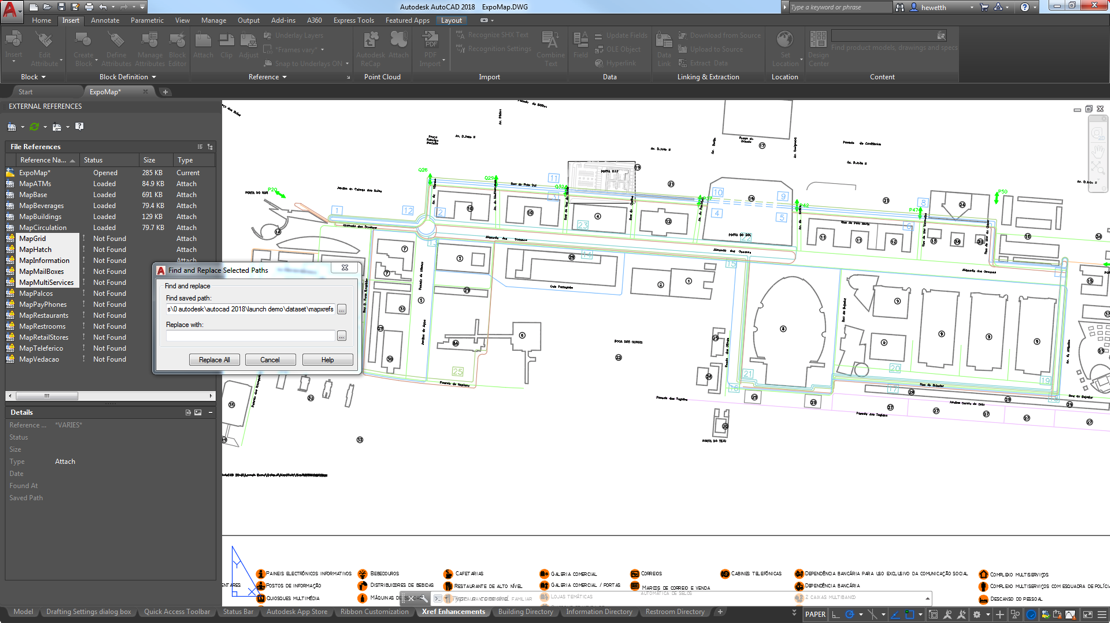
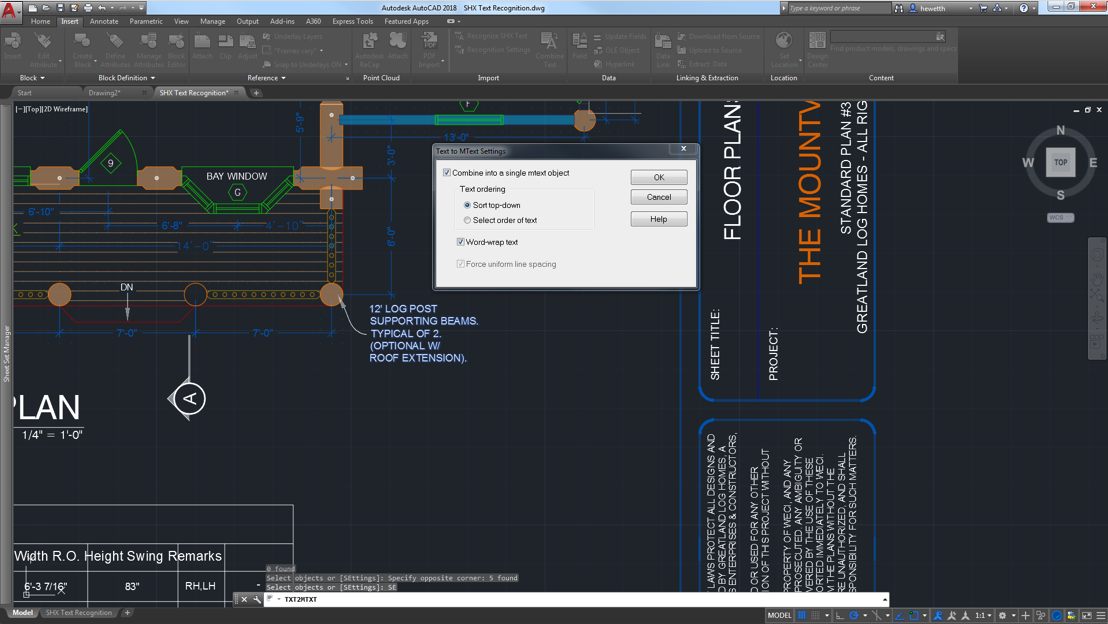
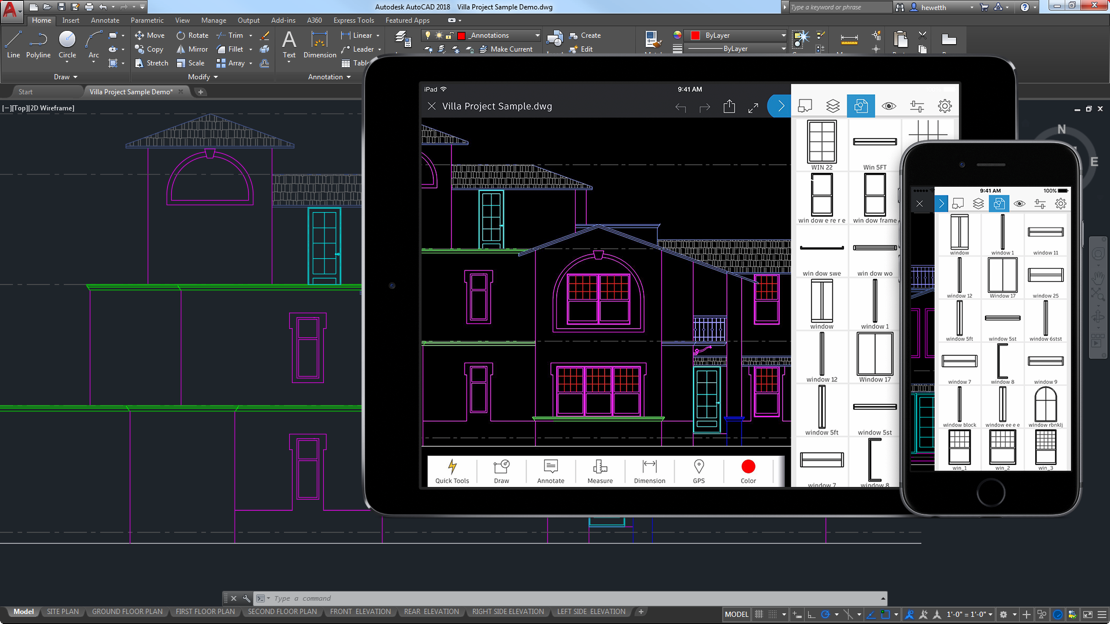
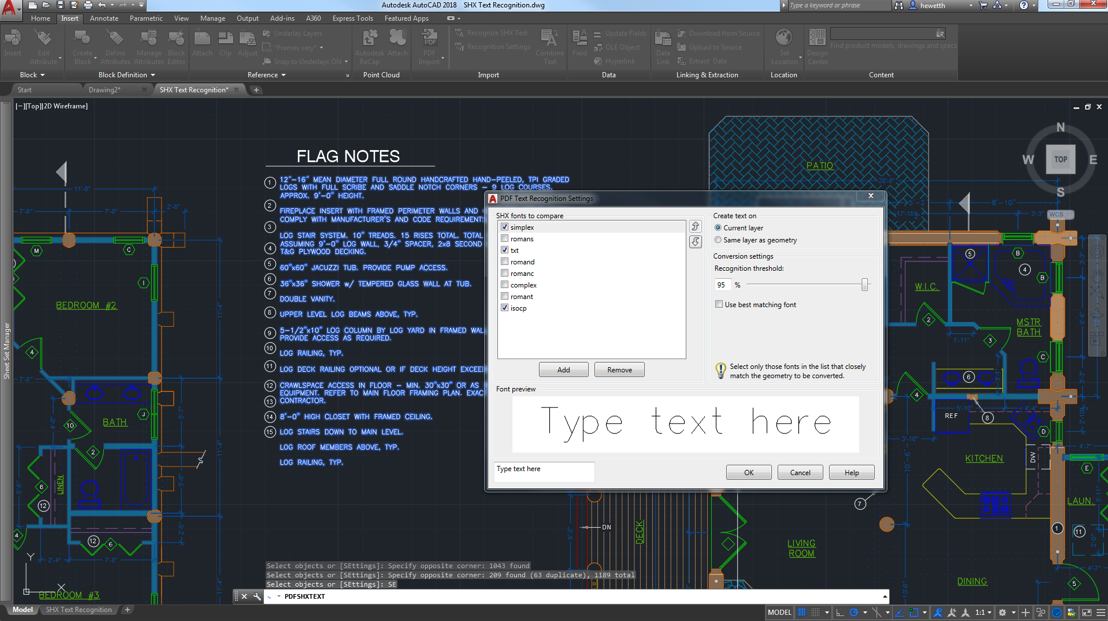
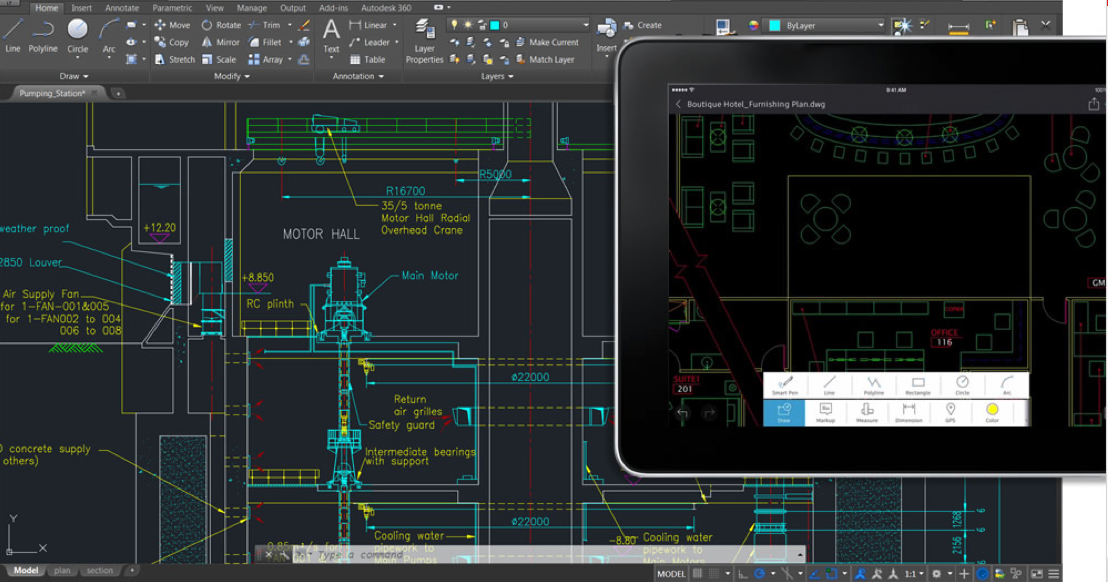
AutoCAD: its rates
AutoCAD
Rate
On demand
AutoCAD 360
€60.00
/year /user
AutoCAD LT
Rate
On demand
Clients alternatives to AutoCAD

Streamline your project management with powerful tools that keep your team on track and on budget.
See more details See less details
Celoxis offers advanced project scheduling, resource management, and budgeting features, all in one easy-to-use platform. With real-time visibility into project progress and team workload, you can make data-driven decisions to ensure project success.
Read our analysis about CeloxisBenefits of Celoxis
Efficient portfolio management
Advanced reporting and analytics capabilities
Versatile project management tool for all business sizes
To Celoxis product page

Streamline your business processes with cutting-edge software that integrates all aspects of your operations. Increase efficiency and save time with advanced automation tools.
See more details See less details
With this software, you'll gain access to real-time data and analytics that offer unparalleled insights into your business. The intuitive interface and customisable dashboards allow for easy monitoring of operations, while the software's scalability ensures it can grow with your business.
Read our analysis about SAP S/4HANABenefits of SAP S/4HANA
Real-time data: instant decision-making with the HANA database
Modular ERP: adapt functionalities without changing systems
Initial deployment within 30 days or less
To SAP S/4HANA product page

Streamline your team's workflow and maximize efficiency with our resource management software. Easily schedule projects, assign tasks, and track availability.
See more details See less details
With our software, you can avoid scheduling conflicts and ensure that every team member is working at their full potential. The intuitive interface allows you to quickly see who is available for new projects, and easily make changes to existing schedules. Say goodbye to spreadsheets and hello to streamlined project management.
Read our analysis about Resource GuruBenefits of Resource Guru
Efficient Resource Management
Real-time Collaboration
Customisable and Flexible
To Resource Guru product page
Appvizer Community Reviews (0) The reviews left on Appvizer are verified by our team to ensure the authenticity of their submitters.
Write a review No reviews, be the first to submit yours.
