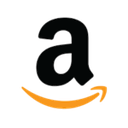Marketplace software: purchase guide
What is an e-commerce marketplace software?
Definition
The marketplace application allows you to create a marketplace or transform a commercial site into a marketplace.
The platform positions itself as an intermediary between buyers and sellers of goods or services, in B2B, B2C, or C2C.
On the marketplace, each transaction is carried out in three stages:
The buyer reaches the end of the sales funnel
The seller is informed of the order and can accept or refuse it
The buyer is charged at the time of validation or dispatch
How does it work?
An e-commerce solution such as Wizaplace or Oxatis allows you to create your marketplace using their numerous modules:
A CMS and templates to create a customised front page
A CRM to manage buyers and sellers
An Order Management System (OMS)
An online payment gateway
An administrator dashboard to manage sellers and ads, define commission policy, etc
Some software editors offer a catalogue so you can create a custom marketplace platform. You can choose the currency, whether to include VAT, set up a hover effect, and more.
Other editors offer plugins (Magento, Prestashop, Woocommerce...) to transform your ecommerce website into a marketplace.
What are the main features of online marketplaces?
Marketplace software centralises all the data required to create and manage a marketplace.
The Front Office
To create an online marketplace, these solutions integrate website creation tools like those provided by CMS software, such as:
- Built-in responsive web design tools
- Built-in SEO (required for efficient content marketing strategies)
- Tools to create your website from a graphic charter
- Tools to create dynamic visuals
It is also possible to set up user-friendly tools on the front-end to optimise UX (user experience) on your websites, including:
- Multicriteria search engines
- Category trees, filters and other sorting options
- Community spaces through which users can rate vendors and write reviews
- Technical support to resolve disputes and complaints
The Back Office for Administrators
The marketplace administrator can use a dashboard to manage their ecommerce website. It provides an easy way to:
- Set standards for the creation of new product descriptions
- Define merchandising strategies
- Manage vendors and the content of product pages (even after their publication), blogs and Q&A sections
- Define commission rates (fixed, variable, mixed) for each vendor
- Create automatic email templates to be sent to buyers and vendors at each step of the sales process
- Manage payment methods and delivery options
- Keep track of accounting metrics
- See statistics about sales, conversion rates, traffic acquisition, customer and vendor profiles...
APIs make it possible to integrate a marketplace to an existing front-end.
The Back-Office for Vendors
Vendors can also use a personal dashboard to manage their activity on the platform. They can perform tasks such as:
- Creating product pages, importing or exporting product catalogues
- Manage product descriptions, reviews, make promotional offers and flash sales
- Define delivery options and their pricing, depending on delays and the size of parcels
- Track existing orders, accept or reject newly placed orders
- Track KPIs related to customer buying habits, sales and inventory
Vendors can use APIs to link the marketplace platform to their ERP and other existing information systems.
Marketplaces for services
More recently, marketplaces offering services have added more functionalities. These can enhance customer experience, and include:
- Availability and sales schedules
- Internal messaging between vendors and customers to plan for service delivery, ask for quotes...
- Geolocation tracking
Who are SaaS marketplace platforms for?
Pure players like Alibaba already give the ability for everyone to sell their products online. But some would rather manage their activity through their own ecommerce platform.
Creating a marketplace can be of great interest for online sellers willing to have more control over their web marketing strategy.
They could invite other online sellers to realise cross-channel sales. With the right platform, they could enhance customer experience, boost their e-reputation and conversion rates. These web projects are usually conducted by the Chief Marketing Officer and their team of marketers.
Entrepreneurs can also use these solutions to expand their activity online.
Online agencies and consultants, communication and e-commerce businesses can use these platforms to create e-commerce websites for clients.
Why should you use a SaaS marketplace software?
Using an online marketplace platform to develop your activity online can be a great opportunity. However, these tools have a few drawbacks too.
Pros
- Online sellers can enrich their product catalogue, boost customer satisfaction and loyalty while diversifying their revenue streams
- Only a few weeks are needed to create a marketplace platform from scratch
- A wide range of plugins and extensions are available to transform Wordpress or Drupal websites into online selling platforms
- Open source software allows anyone to create their own ecommerce platform, no technical background required
- Integrated dashboards make it easy to manage your marketplace in one place
- These tools can create websites optimised for mobile usage
- SaaS solutions provide regular updates
- Payments are secured with HTTPS and SSL certificates
Cons
- Some tools don't integrate SEO, which is essential to be visible online
- Plugins are usually only available for a select few CMS software: your choice could be limited
- The cost of marketplace solutions increases with the number of sellers on the platform: they can be prohibitive for sizeable ecommerce websites
- Only a few editors include Cloud hosting and outsourcing services in their plans
The Best Marketplace Software
How to choose the best marketplace software?
There are many elements to keep in mind when creating your marketplace. You should think carefully about:
- Choosing between a complete solution or a plugin to create your marketplace
- The price of the solution, which can vary depending on the number of vendors and can include a commission on sales made through the platform
- The functionalities needed for your activity: be sure to check the right modules are available beforehand, some could be in option
- The included services: some editors can assist you in creating your website and provide advice