Control is just a click away with our 11 best remote control software packages

Remote control technology is widely used in businesses, and it's legitimate for you to want to adopt software.
Here's our guide to choosing the perfect remote control software for you! 💻
Let's go over a brief definition of remote control
Controlling a computer remotely sounds like the pitch for an episode of Black Mirror, yet this technology is already firmly entrenched in our habits.
Remote control allows us to control a computer, a device or a network without having to be physically on site. In practical terms, this means technical support helping you with your Internet problems, or a teacher guiding pupils through the use of new software.
This technology is all the more relevant with the spread of teleworking. With remote control, employees can continue to access and control their office computer as if they were there, but without the crowded transport.
The benefits of remote control software
There are many benefits to adopting remote control, and once you've read this article, you won't be able to do without it 😉
- Save time and increase efficiency: remote control software lets you work, troubleshoot or manage networks remotely. No more traffic jams or rush hour! ⏲️
- Enhanced security: a tool that works mainly with the Internet could be considered to have a low level of security, but it doesn't! Remote control uses numerous security protocols : encryption, 2FA, etc. The system is protected against unauthorised access. 🔐
- A flexible and accessible tool: quick and easy access to other devices, your data or a network, anywhere, anytime. This is all the more crucial for teleworking and managing remote teams. ⚡
- Reduced costs: maintaining equipment and travelling for business often involve a number of costs. Mileage allowance, contribution to transport costs... Remote control is an ideal solution to this problem as everything can be accessed remotely. The savings are significant for companies wishing to go full remote. 💰
How to choose the right software
Now you want to take the plunge, but you're faced with a sea of possibilities... How do you choose THE software that's right for you? Don't panic, here are our 7 selection criteria.
- Security first and foremost: it's vital to choose secure software, and the signs are there for all to see. Check that the software has robust decryption protocols (SSL/TLS), two-factor authentication (2FA) options and a rights management system to control who can access what. As an added bonus, if remote control software records sessions and provides detailed traceability reports, you've hit the jackpot!
- Regulatory compliance: security must be coupled with compliance with data confidentiality and security standards, in particular the RGPD for European companies. This is a must for remote control software!
- Compatibility and integration with other software: good remote control software integrates with your existing operating system and tools. This makes it easier to get used to (no pun intended).
- Easy to use: for a first remote control tool, look for software with a pleasant, simplified user interface.
- Suitable features: look at the features of each software package to find the one that best suits your needs and your service, such as file transfer, live chat or multi-screen support.
- Reliable, responsive support: consider the reliability of the software, the quality of its technical support and its responsiveness. If your service relies on remote control, reliability and good performance are absolutely essential if your business is to run smoothly.
- An affordable budget: it's important for you to consider the budget you have available (initial costs, subscriptions, any additional costs). Make compromises and choose the best value for money.
Our selection of the 11 best remote control software packages
1 of 11
 AnyDesk |  Assistance Rapide Windows |  Chrome Remote Desktop |  GoToMyPC |  GravityZone by Bitdefender |  Iperius Remote |  NoMachine |  Splashtop | 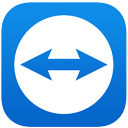 TeamViewer |  UltraVNC | 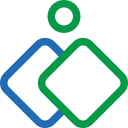 Zoho Assist |
|---|---|---|---|---|---|---|---|---|---|---|
| For all companies | For all companies | For all companies | For all companies | For all companies | For all companies | For all companies | For companies with more than 1 employees | For all companies | For all companies | For companies with more than 50 employees |
| See software | See software | See software | See software | See software | See software | See software | See software | See software | See software | See software |
| Learn more about AnyDesk | Learn more about Assistance Rapide Windows | Learn more about Chrome Remote Desktop | Learn more about GoToMyPC | Learn more about GravityZone by Bitdefender | Learn more about Iperius Remote | Learn more about NoMachine | Learn more about Splashtop | Learn more about TeamViewer | Learn more about UltraVNC | Learn more about Zoho Assist |
AnyDesk
AnyDesk makes speed and security its strengths, offering a fluid and reliable experience for businesses of all sizes, for both novice and experienced users. In short, the ideal remote control solution!
⚒️ Key features and benefits
- Robust security: AnyDesk ensures secure use thanks to TLS 1.2 encryption and frequent reconnection requests. Only authorised users can access your devices remotely. More security for greater peace of mind.
- Low latency: the software guarantees real-time response, even with reduced bandwidth. This is essential for time-critical tasks such as technical support and collaborative working.
- Customisation for businesses: the tool offers a wide range of visual and technical customisation options. From appearance to functionality (logo, appearance, settings, access, etc.), you can create your own version of AnyDesk to make it your own.
- File transfer: you can easily share data between devices using intuitive drag-and-drop, combining speed and security.
- Cross-platform compatibility: the software is flexible and runs on a variety of operating systems (Windows 10 and earlier versions, macOS, Linux, Android).
Pricing
AnyDesk offers 3 different subscriptions to suit all budgets and profiles:
- Standard: €29.90/month,
- Advanced: €79.90/month
- Solo: €14.90/month.

AnyDesk
Windows Quick Help
Windows Quick Help is a Windows-integrated software offering effortless assistance for businesses looking for a simple, reliable solution . This remote control tool is ideal for SMEs and novice and less technically-savvy users (don't be ashamed 🤓).
⚒️ Key features and benefits
- Integration with Windows: Quick Help is perfect for users of this operating system. Accessibility is immediate, goodbye lengthy installations! As an added bonus, this tool is compatible with other Windows software.
- Intuitive user interface: suitable for beginners, Quick Help is intuitive to use, simplifying the connection and control processes.
- Built-in Microsoft security: the software benefits from Windows security protocols (Remote Desktop Protocol, data encryption, regular security updates) and requires frequent reconnection. As an added bonus, 2FA can be accessed via your Microsoft account.
- Optimised for rapid intervention: Windows Rapid Assistance lives up to its name! The software is ideal for tasks requiring immediate assistance, such as technical support. Exemplary efficiency!
- No additional costs: companies already using the Windows ecosystem benefit from this software free of charge. All you need is an internet connection!
💶Price
The software is completely free! 🥳

Assistance Rapide Windows
Chrome Remote Desktop
Chrome Remote Desktop is a tool that can be accessed directly from Chrome, offering remarkable accessibility and ease of use. It's aimed at small businesses, freelancers and home users. An ideal choice for those new to remote control!
⚒️ Key features and benefits
- Browser-based access: by accessing Remote Desktop from Chrome, you don't need to install any additional software. Now that's the life!
- Multi-OS compatibility: whether you're running macOS, Windows or Linux, it doesn't matter - you can access Remote Desktop directly from your browser.
- Security made in Google: you benefit from end-to-end security for your sessions (2FA, PIN code, connection alerts, session control, frequent security updates).
- Simplified configuration and use: with an intuitive interface, provide quick troubleshooting through an easy-to-establish connection. No need to be a master!
- Free for users: as the software is directly integrated into Chrome, you have no additional costs, ideal for private use and for businesses on a tight budget.
💶Price
Chrome Remote Desktop is completely free and only requires a Google account.

Chrome Remote Desktop
GoToMyPC
GoToMyPC is a remote control solution designed for professionals looking for advanced security and optimum performance. The software lets you work on files, programs and networks from anywhere. In short, reliable access to your virtual office.
⚒️ Key features and benefits
- Highly secure connection: the advanced 128-bit Advanced Encryption Standard (AES) encryption protocol guarantees maximum security. Data transmitted between devices is difficult to decipher by unauthorised users. Other more telling security measures are also built in (2FA, one-time password, minimal storage, etc.).
- Efficient bandwidth management: GoToMyPC ensures constant performance and deploys quickly even with a limited Internet connection, ideal when you're on the move.
- Multi-monitor support: the software is suitable for use with multiple screens and via mobile, perfect for IT professionals. So you can feel like Big Brother...
- Customisation and flexibility: customise GoToMyPC to suit your needs and habits. Define your keyboard shortcuts for greater productivity.
- Session recording: for compliance and security audit purposes, you can record your sessions and use them for training, technical reviews or procedure improvements.
Pricing
GoToMyPC offers different plans to suit your needs, from €29/year for the basic version to €600/year for the most comprehensive.

GoToMyPC
GravityZone Small Business Security from Bitdefender
GravityZone Small Business Security is a comprehensive security solution designed for small businesses, offering robust protection against online threats and centralised management features.
In addition to its advanced cybersecurity features, the tool offers centralised management and device control, making it easy to manage devices remotely. Administrators can monitor, secure and control endpoints remotely, ensuring consistent protection even for teleworking employees.
⚒️ Key features and benefits
- Centralised management: the tool monitors and helps you easily manage the security of all devices from a single console.
- Web and device access control: Blocks access to malicious websites, restricts non-work-related sites and controls which devices can connect to the network, improving security and productivity.
- Network attack defence and risk management: monitors network traffic for suspicious activity, identifies vulnerabilities and helps manage risks related to user behaviour and system configurations.
- Advanced threat detection: it uses behavioural analysis and machine learning to identify and block emerging threats in real time.
- Comprehensive protection: in addition, GravityZone defends against viruses, malware, ransomware, fileless attacks and phishing attempts.
💶Price
GravityZone Small Business Security is offered as an annual subscription, with prices tailored to small businesses, with a choice of one, two or three-year commitments.
The subscription price varies according to the number of devices to be protected, between 1 and 100. For example, the retail price of the tool is €294.99 excluding VAT for 10 devices. At the time of writing (early April 2025), Bitdefender is offering a 30% discount on the subscription price!

GravityZone by Bitdefender
Iperius Remote
Iperius Remote is a versatile, easy-to-use solution, perfect for SMEs without an IT department. The software offers a balanced combination of advanced features and simplicity, enough to become a remote control pro! 💪
⚒️ Key features and benefits
- Rapid configuration: deployment of Iperius Remote is possible on all operating systems, requires no installation and works even with limited resources. Ideal for one-off use. Whether you're a beginner or not, the software is within your reach!
- Integrated chat: communicate directly from the software during your remote control sessions without having to use third-party applications, and improve the efficiency of your interventions!
- Advanced security: Iperius Remote guarantees a high level of security (end-to-end encryption, access authorisations for sensitive information, 2FA) during file transfers and remote control sessions.
- Management of multiple simultaneous connections: availability on all operating systems enables cross-connections between different devices (mobiles and PCs). So you can collaborate more effectively with your teams!
- Unattended remote access: Iperius Remote offers remote access without the need to connect and disconnect, perfect for server monitoring, troubleshooting, updates and backups.
💶Price
Iperius Remote offers quoted versions and prices based on the number of simultaneous connections, starting at €8.39/month.

Iperius Remote
NoMachine
NoMachine stands out for its performance, tailored to professionals and companies in all fields who need speed and ease of use. Whether you're a beginner or part of a large IT team, NoMachine is the ideal remote control software that's compatible with all operating systems!
⚒️ Key features and benefits
- HD display quality: NoMachine offers a clear and detailed visual experience with a focus on superior video and image quality, even on resource-intensive applications. This is all the more essential for remote graphics work!
- Precise, responsive control: the instant connection means you can control your remote applications quickly and precisely. Transmission time is minimised for greater efficiency!
- Access to USB peripherals: access peripherals (graphics tablets, USB sticks, etc.) remotely with ease and speed, increasing flexibility in workflows.
- Multi-session support: NoMachine manages several remote sessions simultaneously and switches easily between them. It's a robust management solution, no matter how many devices you use.
- Advanced security: the software uses SSL encryption, isolates sessions to prevent data leakage, imposes a configuration of authorisations and keeps a log of activities for better traceability. As a bonus, take advantage of more traditional options, such as the famous two-factor authentication.
💶Price
NoMachine is completely free! 🎉

NoMachine
SplashTop
SplashTop is renowned for its speed and ease of use, and is as ideal for SMEs and educational establishments as it is for IT professionals. Its ease of deployment and consistent performance make it a popular choice for remote control software.
⚒️ Key features and benefits
- Fast remote access: SplashTop provides a fast, fluid connection between different devices during remote control (screen sharing, taking control, etc.), with streaming at up to 4k!
- Multi-layered security: the use of 256-bit TLS and AES encryption, 2FA and device control are key elements of SplashTop's security. As an added bonus, a log gives you precise information (duration, users, actions taken) for better reactivity in the event of suspicious activity.
- Mobile access: remote control is possible via PCs, but also via mobile devices, and always securely. So you can enjoy greater flexibility when you're on the move.
- Integration with IT tools: SplashTop is compatible with various IT management tools (technical support, remote monitoring, identity and access management, asset management, etc.). This is of particular interest to professionals in the sector.
- Focus on education: as a teacher, you can access educational resources and specialist software (Adobe Creative Suite, CAD software, programming platforms, JSTOR, PubMed, etc.) from various academic fields from anywhere. In short, SplashTop is ideal for online courses! 🧑🎓
💶Price
SplashTop comes in several versions to suit small budgets:
- Business Access Solo: from €4.58/month,
- Business Access Pro: from €7.50/month,
- Business Access Performance: from €11.25/month.

Splashtop
TeamViewer
TeamViewer is a market leader in remote control. Its versatile solution is designed for businesses of all sizes and individuals. With its wide range of features, the software is perfect for beginners and experts alike.
⚒️ Key features and benefits
- Intuitive interface: the remote connection and control process is simplified, enabling users of all levels to access this technology. The interface is clear and guided, reducing the learning curve.
- Important security: security in TeamViewer (2FA, password management, security patch, session code and manual confirmation) is essential for processing sensitive information. Transfer files quickly with drag-and-drop and securely with 4096-bit RSA encryption. Group sessions: manage online meetings, video conferences and webinars with multiple participants. In this way, TeamViewer facilitates remote team collaboration and communication.
- Advanced tools for IT professionals: use remote diagnostics, session management and reporting tools for advanced monitoring, ideal for system administrators and technical support staff.
- Broad device compatibility: TeamViewer is compatible with many operating systems, including Windows, macOS, Linux, iOS and Android for the most common, giving you optimum flexibility for connecting to and from a multitude of platforms and devices.
💶Price
TeamViewer offers plans tailored to individual users and businesses, with subscriptions ranging from €13.90/month to €139.90/month.
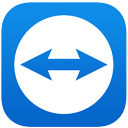
TeamViewer
UltraVNC
UltraVNC is an open source remote control solution designed for IT professionals or SMEs looking for customisable, advanced remote control solutions for Windows. Its nature makes it a flexible and intuitive tool for beginners and experts alike!
⚒️ Key features and benefits
- Highly customisable: create scripts to automate tasks (starting and stopping machines, alerts, diagnostics, backup and restore, maintaining routines, etc.) and improve operational efficiency. More time and fewer repetitive tasks! 🌟
- Security plug-ins: by using the many compatible plug-ins (SecureVNC, IP Flirter, encryption...) you benefit from stronger encryption and optimum security.
- Complete control of the remote system: carry out full IT support tasks as if you were on site. You have total access to the computer and its settings, ideal for maintenance!
- Easy file sharing: the intuitive user interface makes it easy to transfer files between different remote computers, perfect for all your support operations.
- Support for multi-screen mode: manage multiple screens on a single computer and remotely for a better overview of complex workstations. As an added bonus, users can switch from one screen to another with ease.
💶Price
UltraVNC is completely free! 🎁

UltraVNC
Zoho Assist
Zoho Assist is a must-have for remote control. Comprehensive and secure, it's perfect for SMEs, large companies, IT professionals and remote workers. With its intuitive interface, Zoho Assist is suitable for urgent tasks (updates, assistance, etc.) and is available on a wide range of operating systems, including Windows, macOS, Linux and Android.
⚒️ Key features and benefits
- Proven security: Zoho Assist uses traditional, but no less reliable, SSL/TLS encryption to secure data transmitted during remote control. You can also take advantage of other protocols (2FA, session monitoring, access and permissions management, etc.). So you can be sure of on-point security!
- Free, unmonitored access: enjoy remote access in the absence of the user at the other end and after confirmation. Don't worry, there's nothing illegal about it! This feature is ideal for scheduled tasks (maintenance, updates, routine checks) and ensures greater operational efficiency.
- Simplified file transfer: transfer your files from one device to another during an active session, simplifying the exchange of important documents or software for faster support and problem resolution.
- Live chat and session notes: use chat to communicate during your sessions and share notes. This improves communication while keeping track of important details transmitted. The result? Increased efficiency! 🚀
- Integration with Zoho CRM: Assist is compatible with other Zoho software, including CRM, giving you unified, smoother management. The experience is seamless for teams, linking technical support with customer relationship management, enough to promote a good image with the public!
💶Price
Zoho Assist offers different plans to suit your needs, ranging from €12/month to €29/month.
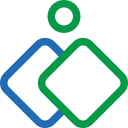
Zoho Assist
The choice is yours!
You now have all the information you need to choose the remote control software that's right for you and your budget. We hope you've found what you're looking for in our selection 😀
Article translated from French

After attaining a master's degree in translation and communication, Coralie stepped into the world of SEO and copywriting, drawn by the magic of words and the art of influencing. With her social media expertise, she effortlessly navigates digital communication. Fluent in English, Japanese and French, Coralie skilfully uses her understanding of cultural and linguistic nuances to engage a broad and diverse audience.
Fun fact: In her free time, Coralie swaps her keyboard for a game controller and an apron, indulging her passions for video games and food. She’s currently on a quest to find the best ramen in Paris. 🍜