AnyDesk vs TeamViewer: which is the best remote control software for professionals?

AnyDesk or TeamViewer: which is the best remote desktop software for your business?
In a world where teleworking and remote IT support have become the norm, choosing the right remote control solution is crucial. And if you're reading this, you're probably wavering between the two giants of the sector: AnyDesk and TeamViewer.
These tools do more than simply open a remote session: security, file transfer, live collaboration, multi-device... their functionalities cover a wide spectrum to meet the needs of demanding businesses and professionals.
So which software should you choose to guarantee a fast, secure and seamless connection? What features make the difference? Which solution is best suited to your professional use: technical support, remote working, systems management?
In this comprehensive comparison, we put AnyDesk and TeamViewer head-to-head: features, price, security, performance, interface, integrations. The aim is to help you choose the option best suited to your needs.
Ready for the match?
What is AnyDesk?
AnyDesk overview
AnyDesk is remote desktop software that enables professionals to access their devices from anywhere, making work more flexible and efficient. Thanks to its cross-platform compatibility, it adapts to various IT environments, offering a versatile solution for businesses of all sizes.
Founded in 2014 in Stuttgart, Germany, AnyDesk Software GmbH has rapidly expanded its international presence, with subsidiaries in the USA, China and Hong Kong, as well as an innovation centre in Georgia.
AnyDesk's key features
AnyDesk offers a comprehensive range of features designed to meet the needs of professionals and businesses.
- Cross-platform access: Compatible with Windows, macOS, Linux, Android, iOS, FreeBSD and Raspberry Pi, AnyDesk ensures seamless use across diverse IT infrastructures.
File transfer: Facilitates the rapid and secure exchange of documents between remote devices, optimising collaboration and productivity. - Remote printing: Allows documents to be printed from a remote device to a local printer, simplifying operational processes.
Unattended access: Provides the ability to connect to devices without remote user intervention, ideal for server maintenance and IT support. - Collaboration tools: Includes features such as a virtual whiteboard and chat function, improving interaction between teams.
- Enhanced security: Uses the TLS 1.2 protocol and AES-256 encryption to secure connections, guaranteeing the confidentiality and integrity of data exchanged.

AnyDesk
Advantages and disadvantages of AnyDesk
Advantages
- High performance: Thanks to its proprietary DeskRT video codec, AnyDesk offers minimal latency and efficient data transmission, even over low-bandwidth connections.
Intuitive interface: Its user-friendly design makes it easy to get to grips with, reducing the need for user training.
Customisation: Companies can adapt the application to their corporate identity and specific needs, reinforcing their brand identity.
Disadvantages
- Occasional incompatibility: Some users have reported compatibility issues with specific devices or configurations.
Potential misuse: Like other remote control tools, AnyDesk can be misused for malicious purposes if appropriate security measures are not put in place.
What is TeamViewer?
General presentation of TeamViewer
Launched in 2005, TeamViewer is remote control software that allows users to access and manage computers and other devices remotely. It is widely used for IT maintenance, technical support and online collaboration. The software is compatible with a variety of operating systems, including Windows, macOS, Linux, Android and iOS, making it a versatile solution for different IT environments.
TeamViewer is the flagship product of the German company TeamViewer AG, based in Göppingen. Since its launch, the software has been installed on more than two billion devices, testifying to its popularity and reliability.
TeamViewer's main features
TeamViewer offers a comprehensive range of features designed to facilitate remote control, collaboration and IT management.
- Remote access and control: Allows users to connect to remote devices for management, troubleshooting or access, regardless of location.
- Secure file transfer: Facilitates the exchange of files between connected devices, ensuring fast and secure data transmission.
- Screen sharing: Provides the ability to share the screen in real time, ideal for presentations, training or technical support.
- Online conferencing and instant messaging: Integrates communication tools such as video conferencing, VoIP calls and instant messaging for effective collaboration.
- Cross-platform compatibility: Runs on a variety of operating systems, enabling flexibility and easy integration into different IT environments.
- Advanced security: Uses robust security protocols, including end-to-end encryption based on RSA (4096-bit) and AES (256-bit), to protect connections and user data.
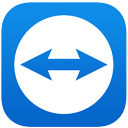
TeamViewer
Advantages and disadvantages of TeamViewer
Advantages
- User-friendly interface: its intuitive design makes it easy to get to grips with, even for novice users.
- Rich functionality: Offers a wide range of features for both home and business users, covering a variety of support and collaboration needs.
- Reliable performance: Ensures stable connections and smooth transmission, even over low-bandwidth networks.
Disadvantages
- Cost for businesses: Although free for personal use, commercial use requires a paid subscription, which can represent a substantial investment for some businesses.
- Potential misuse: Like any remote control tool, TeamViewer can be misused for malicious purposes if appropriate security measures are not put in place.
AnyDesk vs TeamViewer: compare their features
To help you assess these two remote desktop solutions, here's a table summarising their main features:
| Functionality | AnyDesk | TeamViewer | Note |
| Cross-platform access | ✅ | ✅ | Compatible with Windows, macOS, Linux, Android, iOS, etc. |
| Unattended access (unattended devices) | ✅ | ✅ | - |
| Secure file transfer | ✅ | ✅ | - |
| Remote printing | ✅ | ✅ | - |
| Multi-screen / multi-monitor support | ✅ | ✅ | - |
| Wake-on-LAN (WoL) | ✅ | ✅ | - |
| User management / access rights (RBAC) | ✅ | ✅ | TeamViewer: advanced management with role delegation. |
| Logging and traceability (connection logs) | ✅ | ✅ | - |
| Optimised performance (dedicated video codec) | ✅ (DeskRT) | ✅ (proprietary) | AnyDesk: DeskRT, high-performance over weak connections. |
| Handling of mobile devices (not only via mobile) | ✅ | ✅ | TeamViewer: advanced Android/iOS management. |
| Simultaneous multi-session support | ✅ (via pro licence) | ✅ | TeamViewer: greater flexibility at no extra cost (depending on plan). |
| Headless mode | ✅ | ✅ | - |
| Shared control / exclusive control | ✅ | ✅ | - |
| One-off assistance (single customer invitation) | ✅ | ✅ | - |
| Collaboration tools (chat, whiteboard, video) | ✅ (chat, whiteboard) | ✅ (chat, visio, recording) | TeamViewer: also offers visio and native recording. |
| Two-factor authentication (2FA) | ✅ | ✅ | - |
| End-to-end encryption (TLS, AES) | ✅ (TLS 1.2, AES-256) | ✅ (RSA 4096, AES-256) | - |
| Interface customisation (branding) | ✅ (advanced) | ✅ (limited) | AnyDesk: full customisation (logo, interface). |
✅ What we remember:
- AnyDesk is very strong on performance (DeskRT) and customisation, perfect for companies that want a tool that reflects their image.
- TeamViewer is more comprehensive for large teams, particularly when it comes to fine-tuned user management (RBAC) and collaborative tools (native videoconferencing, recording).
- When it comes to the essential functions (security, remote access, multi-screen, printing, etc.), both software packages offer a high level of performance, and are suitable for demanding business environments.
AnyDesk vs TeamViewer: compare prices
Choosing a remote desktop software package also involves understanding the prices. Here is a clear comparison of the prices of AnyDesk and TeamViewer in euros, in 2025.
| Plan / Features | AnyDesk | TeamViewer |
| Entry-level plan | 22.90/month | 24.90/month |
| Intermediate plan | 35.90/month | 50.90/month |
| Advanced plan | 79.90/month | 112.90/month |
| Corporate plan | On quotation | 229.90/month |
| Free trial | Yes | Yes |
| Free version (personal use) | Yes | Yes |
| Customised pricing (large accounts) | By quotation | By quotation |
Rates raised in March 2025.
✅ Highlights:
- AnyDesk offers more affordable rates across the board, particularly interesting for SMEs and organisations on a tight budget.
- TeamViewer is more expensive, but can be justified for companies requiring advanced functionality, particularly for large-scale IT management.
- Both software packages offer a free trial to test before committing, as well as a limited free version for personal use.
- For larger companies, quotations are available from both publishers, to be negotiated according to specific needs (volume of users, SLA, enhanced security).
AnyDesk vs TeamViewer: which interface is more intuitive?
Let's take a look at the interfaces and user experience of each software package. Choosing the right features at the right price is all well and good, but having an easy-to-use interface that doesn't put end-users off is even better...
| Key aspects of the interface | AnyDesk | TeamViewer |
| A simple interface | A streamlined interface that's quick to learn | Intuitive interface, richer but denser |
| Customisable interface (branding) | Advanced (logos, colours, interface) | Limited (a few visual elements) |
| Responsiveness / fluidity | Excellent, even on weak connections (DeskRT) | Good, but heavier on system resources |
| Learning curve | Very fast, little training required | Takes longer to exploit all features |
| Ease of large-scale deployment | MSI, command line, silent deployment | Advanced deployment tools, but more complex |
| Session management and live monitoring | Basic (simple view of connections) | Full dashboard to track active sessions |
| Mobile / web accessibility | Mobile application, browser-based access | Robust mobile application, web access |
| Quick access / favourites management | Lists of favourite devices, persistent identifiers | Device groups, fine-grained access management |
| Dashboard / centralised management | Limited (more likely via API or third-party solution) | Integrated dashboard with full device management |
| Multi-user on same session | Possible with shared control | Possible with shared control and advanced collaboration |
✅ Highlights:
- AnyDesk boasts a simple, fluid interface that's quick to get to grips with, perfect for teams who want an efficient tool without unnecessary complexity. Ideal for SMEs or small technical teams.
- TeamViewer offers a more robust interface for managing a large installed base, with live supervision and a full dashboard. On the other hand, it may take a little longer to get the hang of.
AnyDesk vs TeamViewer: compare integrations
When choosing a remote office solution, the ability to integrate with existing business tools (ITSM, CRM, security, collaboration) is essential to streamline workflows. Here's a table comparing the main business integrations of AnyDesk and TeamViewer.
| Integration category | AnyDesk | TeamViewer |
| IT Service Management (ITSM) | Vivantio (via API). | ServiceNow, Freshworks (Freshservice, Freshdesk, Freshchat), Zendesk, Jira, SysAid (launching sessions from a ticket). |
| Customer Relationship Management (CRM) | Salesforce (via custom API). | Salesforce (native integration for remote support and AR). |
| Communication and collaboration | Microsoft Teams (via connectors), Slack (via connectors). | Microsoft Teams (direct integration), Slack (direct integration). |
| Device management and security | Microsoft Intune (remote support), Jamf Pro (Apple management), Sophos (rapid remediation). | Microsoft Intune, Jamf Pro, Sophos. |
| API and customisation | REST-API for automation, billing, session data. | Full API for user management, reporting, chat, automation. |
✅ What we remember:
- TeamViewer is clearly the leader when it comes to ready-to-use integrations, especially for large companies equipped with ITSM or CRM systems such as ServiceNow, Freshworks, or Jira.
- AnyDesk relies more on an open and flexible API for companies wishing to develop their own integrations, but offers fewer native connectors.
- If the objective is rapid, integrated deployment within an existing IT ecosystem, TeamViewer is the obvious choice. For simpler or more specific needs, AnyDesk remains a good option, thanks in particular to its REST-API.
When should you choose AnyDesk or TeamViewer?
AnyDesk use cases
AnyDesk is aimed at businesses looking for a simple, fast and lightweight remote desktop solution, with excellent performance even on weak networks. Here are just some of the situations in which AnyDesk is the ideal solution:
- Small and medium-sized enterprises (SMEs) that need a reliable tool for in-house technical support or ad hoc remote assistance.
- Companies with small IT teams who want to get up to speed quickly, without the need for extensive training, to manage a limited number of devices.
- Structures with unstable or limited connections(rural areas, 4G connections), thanks to DeskRT technology that guarantees fluidity even with low bandwidth.
- Companies that want to customise their interface (e.g. logo, graphic charter) to maintain visual consistency with customers or partners.
- VSEs/SMEs that need to control a few servers or workstations remotely, but without embarking on a complex or costly deployment.
- Start-ups and tech companies that want to integrate AnyDesk into their ecosystem via API to automate tasks (e.g. creating sessions from an internal app).
TeamViewer use cases
TeamViewer is best suited to businesses that need a complete, integrated and highly collaborative remote office solution. Here's where TeamViewer comes into its own:
- Large companies and international groups with a large IT estate to manage and the need for a comprehensive dashboard to supervise sessions in real time.
- IT support / helpdesk companies that provide outsourced technical assistance to a large number of customers and need to manage access, track connections and record sessions.
- Multi-site organisations that want to centralise management of devices and users, with advanced RBAC (rights management) and connection logs for auditing.
- Companies with ITSM tools (ServiceNow, Jira, Freshdesk) looking for direct integration to trigger remote control sessions from support tickets.
- Sensitive sectors (banking, healthcare, insurance) requiring high levels of security and compliance (ISO, RGPD), with RSA 4096 encryption, access management and supervision.
- Teams that often work together on the same session (e.g. training, complex problem-solving), thanks to integrated videoconferencing, recording, chat.
✅ What we remember:
- AnyDesk is perfect for those looking for a simple, fast, efficient, no-frills solution, ideal for SMEs or lean IT teams.
- TeamViewer is for companies that need control, monitoring and advanced collaboration, and are looking for a tool that is deeply integrated into their IT environment.
- The choice will depend above all on the size of the company, the complexity of the infrastructure, the level of security required, and the need for integration with other business tools.
Conclusion: AnyDesk or TeamViewer, which to choose?
Choosing between AnyDesk and TeamViewer depends above all on your specific needs, the size of your business and your IT infrastructure.
👉 If you're looking for a simple, fast, high-performance solution that you can install and get to grips with in just a few minutes, AnyDesk is an excellent choice. Perfect for SMEs, lean technical teams, or contexts where the network connection isn't always optimal, AnyDesk focuses on the essentials: fluid, secure and customisable remote control.
👉 On the other hand, if you need advanced management of your remote access, a comprehensive dashboard, or advanced collaborative features (such as video conferencing), AnyDesk is for you.s (videoconferencing, session recording, ITSM/CRM integration), TeamViewer is a robust and comprehensive solution. It is the tool of choice for large companies, centralised IT departments or technical support providers who manage hundreds of connections every day.
In a nutshell:
| You are... | Choose... | Why should you choose? |
| An SME or a small IT team | AnyDesk | Simple, fast, lightweight, high-performance even on a weak network |
| A company with a large IT estate | TeamViewer | Advanced management, dashboard, supervision, enhanced security |
| A company needing ITSM integration | TeamViewer | Native connectors (ServiceNow, Freshdesk, Jira, etc.) |
| Internal or external technical support | TeamViewer | Multiple sessions, recording, collaborative control |
| A company needing to integrate via API | AnyDesk (or TeamViewer if wider need) | Open API (AnyDesk) or advanced API (TeamViewer) depending on the complexity of the requirement |
Our advice: if you're still hesitating, take advantage of the free trial versions offered by the two solutions to test under real conditions.
FAQ : AnyDesk vs TeamViewer
1. What is the main difference between AnyDesk and TeamViewer?
Both offer secure remote desktop solutions, but AnyDesk is often preferred for its simplicity, light weight and fast performance, especially over weak connections. TeamViewer, on the other hand, stands out for its range of more advanced features, ideal for large companies with complex requirements (supervision, centralised management, ITSM integration).
2. Which software is more secure?
TeamViewer offers advanced security features such as conditional authentication, 4096-bit RSA encryption and fine-grained access management. AnyDesk also incorporates a high level of security (TLS 1.2, AES-256, 2FA encryption), which is sufficient for many companies, but with fewer advanced control options than TeamViewer.
3. Is AnyDesk reliable?
Yes, AnyDesk is considered reliable, thanks in particular to its proprietary DeskRT codec, which guarantees a smooth connection even with low bandwidth. It is used by thousands of businesses around the world and offers regular updates to improve security and performance. However, like all remote control software, its reliability also depends on the implementation of good security practices (authentication, access management).
4. How much do these solutions cost?
AnyDesk starts at €22.90/month, while TeamViewer starts at €24.90/month, with more expensive packages for advanced needs. Both offer free versions for personal use and trial versions to test before you buy.
5. Do the two software packages allow unsupervised access?
Yes, AnyDesk and TeamViewer allow unsupervised access, ideal for managing remote servers or workstations without user intervention.
6. Which software is best suited to small businesses?
For SMEs and small IT teams, AnyDesk is often better suited because of its simplicity, low cost and quick learning curve. TeamViewer is more appropriate for large companies or those requiring advanced integration and centralised access management.
Article translated from French

Maëlys De Santis, Growth Managing Editor, started at Appvizer in 2017 as Copywriter & Content Manager. Her career at Appvizer is distinguished by her in-depth expertise in content strategy and marketing, as well as SEO optimization. With a Master's degree in Intercultural Communication and Translation from ISIT, Maëlys also studied languages and English at the University of Surrey. She has shared her expertise in publications such as Le Point and Digital CMO. She contributes to the organization of the global SaaS event, B2B Rocks, where she took part in the opening keynote in 2023 and 2024.
An anecdote about Maëlys? She has a (not so) secret passion for fancy socks, Christmas, baking and her cat Gary. 🐈⬛