How to Choose the Right Invoice Matching Software for Your Business in 2025
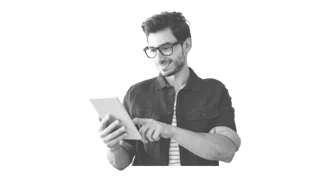
Are you still double-paying invoices? You need invoice matching software! It's 2025—time to automate your invoice reconciliation system. And we're going to show you how! In this guide, you'll learn:
- ✔ How invoice matching automation works.
- ✔ The difference between 2-way, 3-way, and 4-way matching.
- ✔ The top invoice matching software solutions in 2025.
- ✔ Best practices to improve your invoice reconciliation system.
Let's get started!
What are 2-Way, 3-Way, and 4-Way Invoice Matching Systems?
Invoice matching reconciles incoming bills against purchase orders (P.O.), receipts, and other documentation. But not all systems are the same. Depending on the complexity of your operations, you might adopt a 2-way, 3-way, or even a 4-way invoice matching process.
Let's take a closer look at each process to find out why.
2-Way Invoice Matching: Basic Accuracy Check
2-way matching checks invoices against purchase orders. If the data match, it’s processed for payment. This method is fast and efficient and works well for low-risk, recurring purchases (e.g., software subscriptions and office supplies).
But 2-way doesn't verify receipt of the shipment. Using this method could result in paying for missing or inaccurate products. ☝️
3-Way Matching: Stronger Fraud Prevention
The three-way method matches invoices to purchase orders and receiving documents, proving the goods arrived. This process decreases overpayments and eliminates paying for stuff you never received.
Note: Given the higher volumes and costs involved, companies buying physical products (e.g., manufacturers and retailers) should utilise this method.
👉 The only downside is that there is no quality check. If the goods arrive damaged, you'll still be responsible. If this is problematic, you should use the four-way process.
4-Way Matching: The Gold Standard for Quality Control
Adding a quality inspection to the order of operations creates an almost foolproof invoice management system. ✅ It holds payment for defective or damaged goods, which is ideal for industries with strict quality standards (e.g., pharmaceuticals, aerospace, and automotive).
While the 4-way method is the most secure, it requires much more time and effort.
Now that we've covered the basics of invoice verification, let's talk about automation: invoice matching software.
What is Invoice Matching Software?
With hundreds or thousands of invoices flowing through your business each month, manually verifying each one against piles of purchase orders and receipts is insanity.
This is why invoice matching software is a must!
Invoice matching applications automate approval by cross-checking invoices against purchase orders, receiving documents, and approval workflows.
See also: Save Time and Improve Accuracy with an Invoice Approval Software
Invoice matching solutions:
- ✔ Eliminate manual processes.
- ✔ Detect duplicate bills.
- ✔ Speed up approvals.
Still not convinced? Let's talk about benefits. 🔎
The Benefits of Invoice Matching Software for Your Business
1. Eliminate Costly Errors
Since these systems automatically check invoices against purchase orders and other documentation, they prevent overpayments and fraudulent billings.
2. Faster Approvals & Processing
Suppliers despise long approval cycles—automated approval workflows get invoices to the right person fast.
3. Increased Compliance
Incomplete documents and missing approvals are red flags for auditors. Invoicing software documents every step in the reconciliation process, creating an audit trail for easy review.
4. Reduced Costs, Increased Efficiency
Paper invoices and chasing approvals waste time, trees, and money. Software platforms handle everything paper-free, freeing your team for higher-order tasks.
5. Easy Integrations with Accounting & ERP Systems
Most invoicing software feeds directly into ERP and accounting platforms, so all your financial data is safe in one place.
With the benefits spelled out, let's move on to the best features invoice matching software offers.
Key Features of Invoice Matching Software
Not all software is created equal. The best solutions offer automation, integration, and real-time tracking for accuracy and efficiency. If you're evaluating tools, here are the must-have features to look for:
1. OCR Technology
📌 Why it matters: Optical Character Recognition (OCR) quickly scans invoices, extracts key details, and compares them to purchase orders and receipts.
✅ Benefit: No more data entry errors and faster processing.
2. ERP & Accounting System Integration
📌 Why it matters: The best software fits nicely with your existing accounting or ERP platforms.
✅ Benefit: Real-time financial updates and reporting.
3. Duplicate Invoice Detection
📌 Why it matters: Duplicate invoices cost you money!
✅ Benefit: Reduced errors and risk of fraud.
4. Automated Approvals
📌 Why it matters: Slow approvals and late payments can risk future product or material shipments.
✅ Benefit: Faster approvals and payments build goodwill with vendors and suppliers.
5. Cloud-Based Access & Mobile Approvals
📌 Why it matters: Cloud-based software lets teams access, review, and approve invoices from anywhere—even via mobile.
✅ Benefit: Mobile access offers maximum flexibility for problem resolution on the go.
Next, let's run down the top performers in the market.
Best Invoice Matching Software on the Market in 2025
With so many tools available, choosing the right one can be overwhelming. We've reviewed the top applications to help you find the best fit for your size and needs.
1 of 5
 Xero |  Bill.com |  Compleo Invoice Platform | 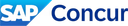 SAP Concur |  Zoho Invoice |
|---|---|---|---|---|
| For companies with more than 1 employees | For all companies | For companies with more than 50 employees | For all companies | For companies with 2 to 5000 employees |
| See software | See software | See software | See software | See software |
| Learn more about Xero | Learn more about Bill.com | Learn more about Compleo Invoice Platform | Learn more about SAP Concur | Learn more about Zoho Invoice |
1. Bill.com
📌 Best for small to mid-sized businesses looking for easy invoice automation without a complex ERP system.
🔹 Best Features:
✔ 2-Way & 3-Way Matching – Prevents duplicate payments and fraud.
✔ Automated Payment Scheduling – Matches invoices with payments to streamline processing.
✔ Seamless ERP & Accounting Integration – Connects with QuickBooks, Xero, and Sage.
💡 Why Choose Bill.com? Bill.com simplifies invoice matching for SMEs, reducing manual workloads and accelerating payments with an intuitive, automated system.

Bill.com
2. Compleo Invoice Platform
📌 Best for mid-to-large enterprises needing AI-driven invoicing and global compliance.
🔹 Best Features:
✔ AI-Driven 3-Way & 4-Way Matching – Matches invoices with P.O.s, receipts, and quality checks.
✔ Regulatory Compliance Support – Meets global invoicing standards, including France’s Chorus Pro.
✔ ERP & Financial System Integration – Connects with SAP, Oracle, and Microsoft Dynamics.
💡 Why Choose Compleo? Compleo Invoice Platform is ideal for businesses facing high volumes, complex requirements, and strict compliance.

Compleo Invoice Platform
3. SAP Concur
📌 Best for large enterprises requiring advanced processes and compliance automation.
🔹 Best Features:
✔ Mobile Approvals – Enables managers to approve invoices on the go.
✔ Global Compliance – Adapts to tax and e-invoicing regulations in 190+ countries.
✔ Tight ERP Integration – Ensures real-time financial visibility.
💡 Why Choose SAP Concur? SAP Concur is perfect for large multinational corporations needing full automation, compliance tracking, and mobile accessibility.
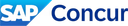
SAP Concur
4. Xero
📌 Best for small businesses and freelancers needing a simple solution.
🔹 Best Features:
✔ Smart Bank Reconciliation – AI-powered suggestions match payments to invoices.
✔ Peppol E-Invoicing – Secure, real-time invoice exchange with vendors.
✔ Mobile Accessibility – Manage invoices on the go via the Xero mobile app.
💡 Why Choose Xero? Xero is perfect for small businesses needing a basic process for invoices and purchase orders.

Xero
5. Zoho Invoice
📌 Best for freelancers and SMEs needing an affordable, user-friendly invoice management tool.
🔹 Best Features:
✔ Top-Notch Client Portal – Buyers can review and approve invoices online.
✔ Expense & Time Tracking – Converts billable expenses into invoices.
✔ Recurring Invoice Automation – Automates monthly and annual billing cycles.
💡 Why Choose Zoho Invoice? Zoho Invoice is a great entry-level option for businesses seeking a simple, cost-effective invoice management system with automation capabilities.

Zoho Invoice
Advice and Best Practices for Proper Invoice Matching
Even the best software can't overcome haphazard business practices. Here's how to refine your operations to achieve maximum financial accuracy and peak efficiency:
1. Define Clear Rules
📌 Why it matters: Not all purchases require the same level of verification. Low-risk products may only warrant 2-way matching. For higher-risk transactions, use 4-way verification.
✅ Best Practice: Set clear rules for which invoice types require which process.
2. Set Up Automatic Approval Workflows
📌 Why it matters: Delayed invoice approvals can frustrate vendors and lead to missed early-payment discounts.
✅ Best Practice: Automate approval workflows to instantly approve invoices meeting specific criteria.
3. Resolve Invoice Discrepancies Quickly
📌 Why it matters: Not all invoices will match perfectly, even with automation.
✅ Best Practice: Use exception-handling rules to flag mismatched invoices, route them to the right team, and suggest corrective actions.
4. Conduct Regular Audits
📌 Why it matters: Errors and system inefficiencies can creep in over time.
✅ Best Practice: Perform monthly or quarterly audits to identify and fix recurring issues, workflow bottlenecks, and policy violations.
Final Thoughts on Invoice Matching Software
Whether you run a small business, a mid-sized company, or a global enterprise, selecting the right invoicing process and software can dramatically improve your financial fitness and efficiency.
✔ Small businesses & freelancers → Need simple 2-way matching with built-in accounting features. Xero or Zoho Invoice are great options.
✔ Growing companies → Require AI-powered automation and 3-way matching. Consider Bill.com or Compleo Invoice Platform.
✔ Large enterprises → Need full ERP integration, global compliance, and 4-way matching. SAP Concur can handle your complex workflows.
Stop wasting time and money on outdated manual processes. Choose the right invoice matching software today, and take complete control of your finances and your future starting right now!

As a software and business writer, Jeffrey is a skilled researcher who brings clarity and depth to complex topics. He delivers sharp insights with a dash of wit, making technical subjects educational and fun to read.
Based in the USA but rarely in one place for long, Jeffrey enjoys traveling to see as much of the world as possible. To him, the secret to a good life is simple: a great glass of red wine, a strong cigar, and a foreign land to explore.