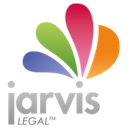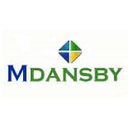Legal software: purchase guide
What is Online Legal software?
Definition
Legal software is a computer tool specially designed to help legal professionals automate the management of their projects. Through a data centralization system, these programs offer a practical solution to synchronize all agent operations for a professional law firm.
How does it work?
To overcome possible problems related to software installed on a local server, publishers of this type of programs have opted for SaaS solutions. As a service, these cloud-based tools require no IT maintenance or additional purchase of updates. A subscription and registration are required to allow the entire team of lawyers working together to benefit from a synchronized platform. Knowing that the data must remain confidential, the hosting of these programs is in most cases done on a private server. A secure and protected interface will be made available to each law firm or corporate lawyer.
To address the field of activity of the legal profession, the software packages are now available. This solution combines several modules created by the industry in a single software package. For example, an Internet connection allows a law firm and its partners to collaborate remotely.
What are the Main Features of SaaS Legal Software?
The management of a network of law firms requires software packages. The main functionalities that the systems must have are as follows:
Document management
A SaaS program is used to manage each legal document. The creation of files can be done automatically. Tools are made available to the user to create a basic prototype (contract, reports, attendance sheet, power of attorney template, minutes, etc.). Through this mode of operation, the standardization of documents is ensured and organization facilitated.
Strengthening communication
The IT tools currently available have an integrated communication mode. A discussion platform is provided for the entire team to discuss simultaneously. In most cases, the chat includes a videoconferencing option, ideal for holding a meeting while being remote.
The option to send documents
In concrete terms, the programs dealing with the legal profession include an email management option. This feature makes it easier to send emails and legal documents can be sent directly via the platform. To make this option more convenient, some tools have been edited to support the import of business contacts.
Who uses Legal Software?
This type of solution is primarily intended for law firms. As programs are constantly evolving, it is easier for corporate legal networks to find a tool that can sustain their activity. Legal professionals who have decided to start as freelancers will also be able to use these software programs, as there are tools that integrate basic functionalities. It goes without saying that software companies are working to make their programs more interesting and reliable to frame this profession.
Why use Legal Software in Companies?
These digital solutions offer advantages for large entities. Below is a list of some of these strengths and weaknesses:
Advantages
- SaaS software offers modules linked to each branch of the legal profession, ensuring a personalized user experience
- It is possible to remove some modules that do not yet exist in a law firm for optimal supervision
- It allows you to create several user sessions
- It includes a sharing option that broadens each firm's perspective of remote collaboration
-
It ensures the creation of customer files, which saves time at the legal secretary level
Disadvantages
- Legal software companies have stopped some of the features of their program for free versions
How to Choose a Legal Software?
- Additional modules: the first criteria to be taken into account is the availability of the modules. A software is at the level of a firm in that the software company offers options that can be customized according to each branch. This computer system makes it easier to set up a program that fits perfectly with each lawyer's area of practice.
- The program's back office: a tool is considered better due to its interface. The strategy must be understandable and intuitive. At first glance, the program allows the user to have an idea of how to handle it. If the operation still requires training, it is quite possible that the handling is complex.
- Cost: the point here is to check carefully whether the vendor offers a flexible package. Normally, the cost varies depending on the size of the team. However, it is important to see if the price can work in the firm's favor as it expands. The calculation must be done over the long term and not over a month. Also, it is important to know if there is a test option. This allows you to see the potential of the tool.