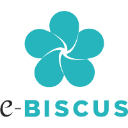
IMAGE : Streamline Creative Projects with Photo Editing Power
IMAGE: in summary
What are the main features of IMAGE?
Advanced Editing Tools
Utilise an extensive range of advanced editing tools to transform your photographs and designs. Ideal for enhancing image quality or altering creative elements, IMAGE provides tools that cater to diverse editing needs, making it highly adaptable for various projects.
- Non-destructive editing capabilities
- Customisable filters and presets
- Layer and mask support for precise adjustments
Seamless Integration with Design Software
IMAGE boasts seamless integration with leading graphic design applications, facilitating a smooth workflow for creative professionals. This feature allows users to easily incorporate their edited images into larger projects, maximising efficiency across the board.
- Compatible with popular design software formats
- Drag-and-drop functionality for easy image transfers
- Automated updates that ensure compatibility with the latest software versions
AI-Enhanced Features
Leverage the power of AI-enhanced features with IMAGE's cutting-edge technology. By automating complex tasks and offering intelligent suggestions, it empowers users to achieve professional-quality results with minimal effort.
- Automated enhancement options for optimal quality
- Intelligent correction and retouching tools
- Machine learning algorithms to adapt and improve over time
IMAGE: its rates
Standard
Rate
On demand
Clients alternatives to IMAGE

Streamline your workflow and boost productivity with this powerful application development software. Create custom solutions without coding and automate your processes.
See more details See less details
QuickBase is the perfect tool for businesses looking to increase efficiency and optimize their workflow. With its intuitive interface and drag-and-drop functionality, it allows you to build custom apps tailored to your unique needs. Plus, its automation features can help reduce errors and save time.
Read our analysis about QuickBaseTo QuickBase product page

Streamline IT management with powerful software that simplifies Active Directory (AD) management, automates routine tasks, and provides real-time reporting.
See more details See less details
ManageEngine ADManager Plus offers a comprehensive solution for managing AD, enabling administrators to create, modify, and delete users, groups, and computers with ease. The software automates tasks such as password resets and group membership changes, reducing the time and effort required for routine tasks.
Read our analysis about ManageEngine ADManager PlusTo ManageEngine ADManager Plus product page

Protect your data with advanced cybersecurity software. Monitor logs, detect threats and respond quickly with alerts and reports.
See more details See less details
ManageEngine Log360 provides comprehensive cybersecurity features to safeguard your data. With real-time monitoring and threat detection, you can respond quickly to any potential security breaches. The software also generates alerts and reports to keep you informed and in control.
Read our analysis about ManageEngine Log360Benefits of ManageEngine Log360
Several tools in one + integrate it with other ManageEngine tools
Exploitable for business all sizes
Makes security easy with a scalable solution
To ManageEngine Log360 product page
Appvizer Community Reviews (0) The reviews left on Appvizer are verified by our team to ensure the authenticity of their submitters.
Write a review No reviews, be the first to submit yours.