
Bureau Distant Remote Desktop : Streamlined Remote Desktop Access for Seamless Teamwork
Bureau Distant Remote Desktop: in summary
Bureau Distant Remote Desktop provides a robust solution for professionals seeking reliable remote access and collaboration. Tailored for businesses and IT professionals, it delivers exceptional connectivity, real-time multi-platform accessibility, and intuitive user management.
What are the main features of Bureau Distant Remote Desktop?
Efficient Connectivity
The key advantage of Bureau Distant Remote Desktop lies in its ability to ensure consistent and efficient connectivity, allowing colleagues to stay connected no matter where they are.
- High-speed, reliable connection
- Low latency performance
- Seamless connection across multiple devices
Real-Time Multi-Platform Access
Designed for modern businesses, this software offers real-time multi-platform access that caters to a variety of operating systems, from Windows to macOS.
- Cross-platform compatibility
- Immediate responsiveness
- User-centric interface
Intuitive User Management
Interactive user control with strong intuitive user management capabilities distinguishes Bureau Distant Remote Desktop in the market, making administration simpler and more straightforward.
- Permission-based user access
- Comprehensive activity logging
- User-friendly administrative dashboard
Its benefits
ISO 27001
 Bureau Distant Remote Desktop - Access your Windows session on Mac with one click!
Bureau Distant Remote Desktop - Access your Windows session on Mac with one click!  Bureau Distant Remote Desktop - Enjoy your virtual office on all media.
Bureau Distant Remote Desktop - Enjoy your virtual office on all media. 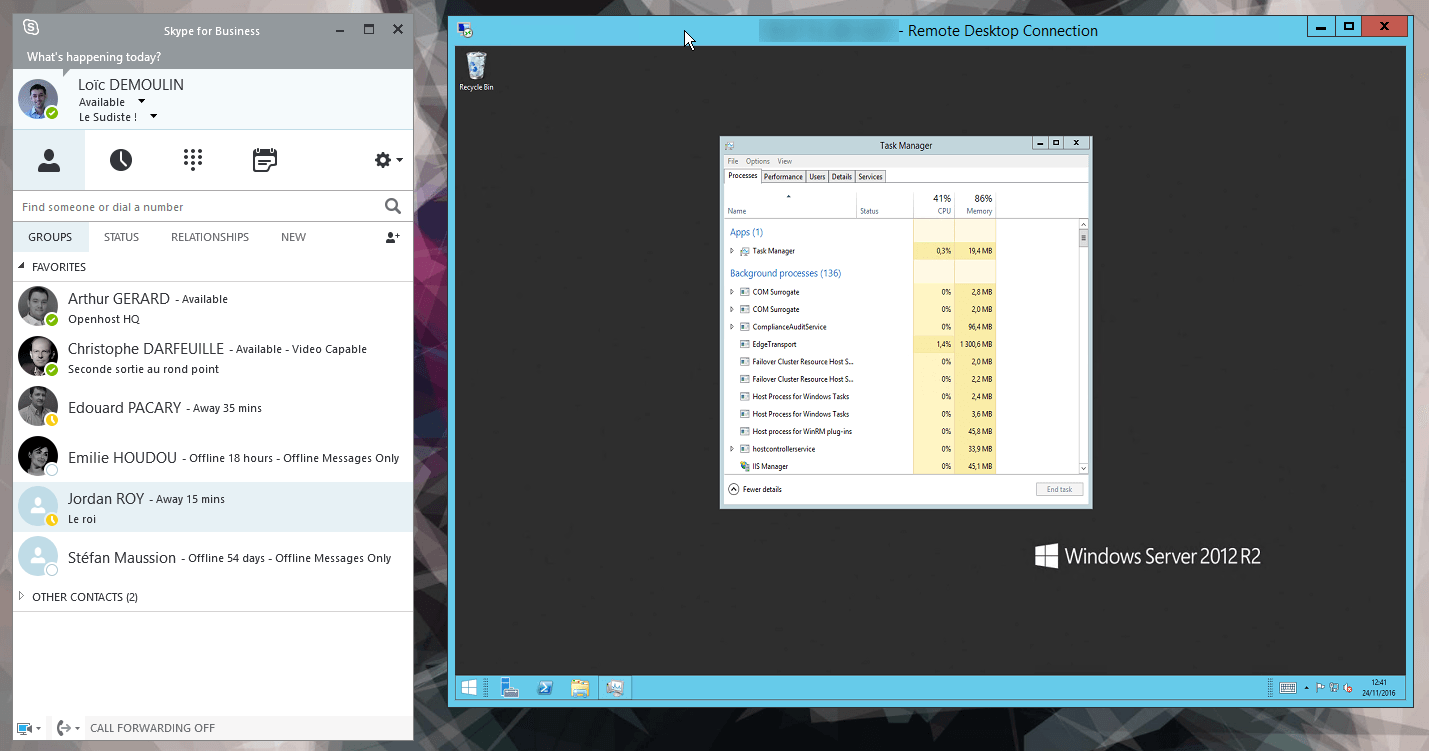 Bureau Distant Remote Desktop - Get all your business applications with a simple Internet connection.
Bureau Distant Remote Desktop - Get all your business applications with a simple Internet connection. 

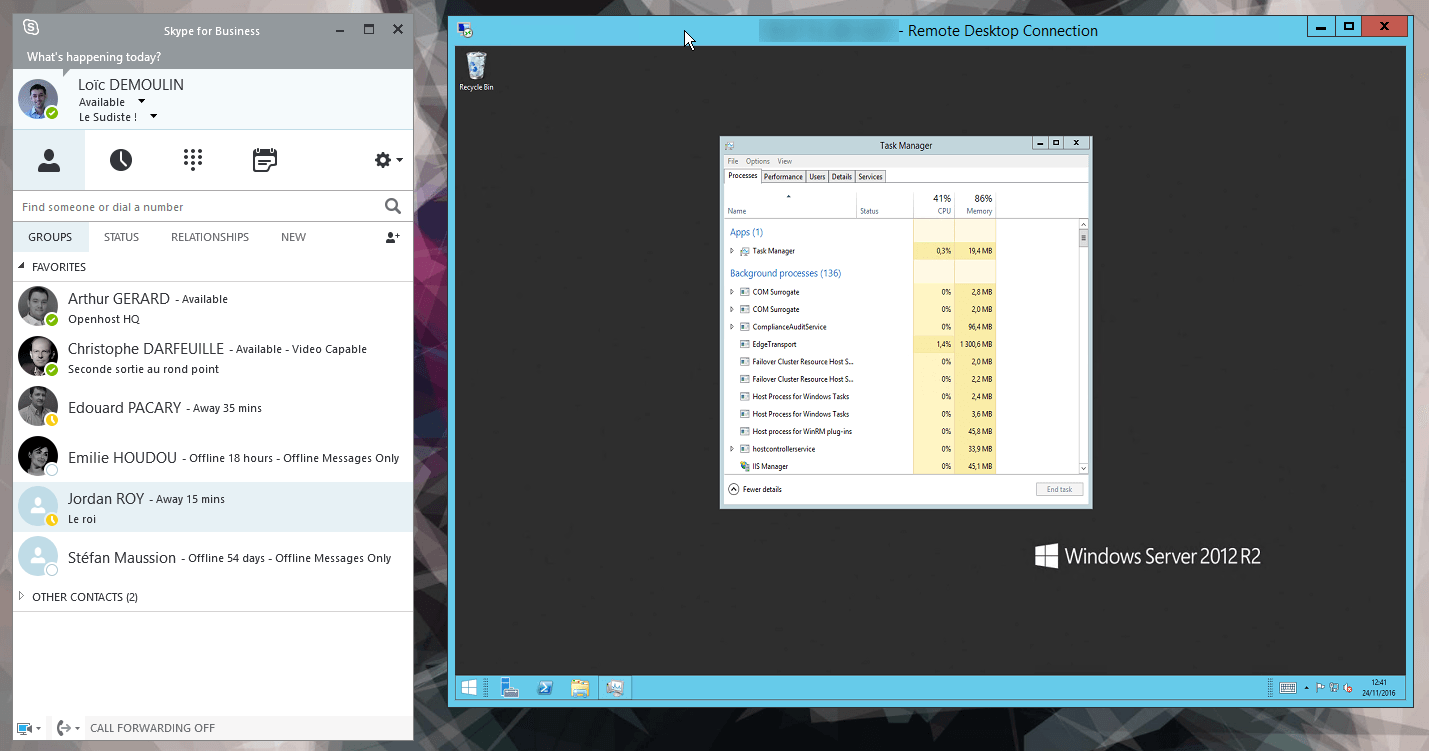
Bureau Distant Remote Desktop: its rates
Standard
Rate
On demand
Clients alternatives to Bureau Distant Remote Desktop

Boost your team's productivity with a suite of applications designed for collaboration, communication and organisation.
See more details See less details
From email and video conferencing to document creation and storage, this software has everything you need to streamline your workflow and get more done in less time. With real-time editing and commenting, seamless integration with other tools and automatic syncing across all devices, you can stay connected and productive no matter where you are.
Read our analysis about Google WorkspaceBenefits of Google Workspace
Real-time collaboration and seamless teamwork
Extensive integration with Google services and third-party apps
Cloud-based accessibility for work from anywhere
To Google Workspace product page

Streamline your workflow and boost productivity with this powerful application development software. Create custom solutions without coding and automate your processes.
See more details See less details
QuickBase is the perfect tool for businesses looking to increase efficiency and optimize their workflow. With its intuitive interface and drag-and-drop functionality, it allows you to build custom apps tailored to your unique needs. Plus, its automation features can help reduce errors and save time.
Read our analysis about QuickBaseTo QuickBase product page

Boost productivity and security with easy access to multiple applications through one login.
See more details See less details
With single sign-on technology, users can securely access cloud and on-premises applications, and reset passwords without IT assistance. The software also offers multi-factor authentication and customizable policies for enhanced security.
Read our analysis about ManageEngine ADSelfServicePlusTo ManageEngine ADSelfServicePlus product page
Appvizer Community Reviews (0) The reviews left on Appvizer are verified by our team to ensure the authenticity of their submitters.
Write a review No reviews, be the first to submit yours.