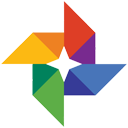
Google Photos : Effortless Photo Management and Sharing Platform
Google Photos: in summary
Google Photos is a versatile application designed for memorable moments captured by both amateur and professional photographers. It offers unlimited storage for photos and videos, advanced search functionality, and seamless sharing options, making it an essential tool for organising and preserving digital memories.
What are the main features of Google Photos?
Unlimited Storage and Organisation
With Google Photos, users can enjoy the convenience of unlimited storage for high-quality photos and videos, ensuring that all memories are kept in a single, easily accessible location. The platform's intelligent organisation tools automatically sort and categorise content, making it simple to locate and relive past experiences.
- Unlimited cloud storage for high-quality images
- Automatic categorisation by date, location, and subject
- User-friendly editing tools to enhance photos
Advanced Search Capabilities
Google Photos employs powerful search functionality powered by artificial intelligence, enabling users to find specific photos quickly without needing to manually tag or label them. This feature recognises people, places, and objects in images, streamlining the search process significantly.
- AI-powered recognition for people, places, and objects
- Keyword searches without the need for manual tagging
- Customisable search filters for refined results
Seamless Sharing and Collaboration
Sharing memories with friends and family is effortless through Google Photos' intuitive sharing options and collaboration features. Users can create and share albums, invite others to contribute, and even integrate with other social media platforms for broader reach.
- Easy photo and album sharing via links or social media
- Collaborative albums for group contributions
- Integration with other Google services and platforms
Google Photos: its rates
Standard
Free
Clients alternatives to Google Photos

Streamline IT management with powerful software that simplifies Active Directory (AD) management, automates routine tasks, and provides real-time reporting.
See more details See less details
ManageEngine ADManager Plus offers a comprehensive solution for managing AD, enabling administrators to create, modify, and delete users, groups, and computers with ease. The software automates tasks such as password resets and group membership changes, reducing the time and effort required for routine tasks.
Read our analysis about ManageEngine ADManager PlusTo ManageEngine ADManager Plus product page

Simplify identity and access management with comprehensive auditing and reporting tools.
See more details See less details
Keep track of user activities, monitor security events and identify potential threats with ease. Gain insights into user behaviour, set alerts and automate compliance reporting.
Read our analysis about ManageEngine ADAudit PlusTo ManageEngine ADAudit Plus product page

Protect your data with advanced cybersecurity software. Monitor logs, detect threats and respond quickly with alerts and reports.
See more details See less details
ManageEngine Log360 provides comprehensive cybersecurity features to safeguard your data. With real-time monitoring and threat detection, you can respond quickly to any potential security breaches. The software also generates alerts and reports to keep you informed and in control.
Read our analysis about ManageEngine Log360Benefits of ManageEngine Log360
Several tools in one + integrate it with other ManageEngine tools
Exploitable for business all sizes
Makes security easy with a scalable solution
To ManageEngine Log360 product page
Appvizer Community Reviews (0) The reviews left on Appvizer are verified by our team to ensure the authenticity of their submitters.
Write a review No reviews, be the first to submit yours.