ApiRTC : Add realtime interactions to your website and mobile apps

ApiRTC: in summary
ApiRTC is a library that allows a developer to easily integrate real-time communications (chat, audio, video) into a web or mobile application.
- Mobile and web services developers need simplified API to integrate real time communication into their services.
- WebRTC Platform as a Service (PaaS) and client side library streamline integration: Hiding interoperability issues from browsers or mobile apps, Managing network traversal and QoS issues and Managing media bridges, IMS interworking etc.
ApiRTC Key Features
Inter-operability:
- Browser interoperability management : Tracking WebRTC API’s evolution since 2012
Media management:
- NAT traversal, QoS, media
- optimization, media prioritization
- STUN, TURN, ICE
- SFU (P2P & SFU routing mode)
- Calls forking, Voice call continuity
Monitoring:
- Statistics (Chat, number of calls, QoS)
Scalability:
- Cloud Architecture
- Media server load balancing
- DB Cluster
Connectors to different ecosystems :
- SIPoWs, SIP…
Security:
- HTTPS, SRTP, authentication
Integration:
- CRMs, SMS invitations etc.
ApiRTC architecture
SMS :
- « Service Management Server »
- Configuration and preferences
- management
- Statistics and logs
- REST API
CCS :
- « Call Control Server » Call signaling, call establishment,
- Users’ presence status management
Media Proxy :
- Media relay
- Implements STUN and TURN protocols
SFU : « Selective Forwarding Unit »
- Manages conferencing streams
Connectors :
- Enable server side interconnection : SFU, SIP Gw, Chat bot
Architecture : deployment
ApiRTC CPass is available on different platform :
- France
- US
- APAC (Singapore)
HDS / HIPAA compliant instance is also available
Deployment can be also done on private or
on-premise
Its benefits
Without installation
Security
Multi-device
GDPR
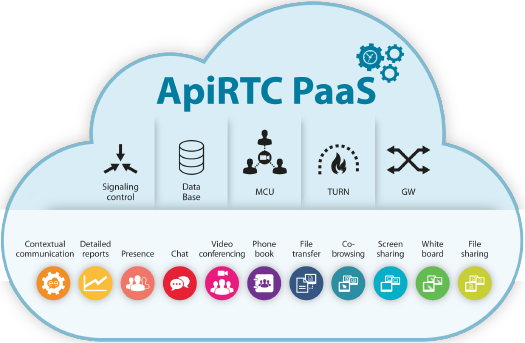 ApiRTC - ApiRTC paas
ApiRTC - ApiRTC paas  ApiRTC - ApiRTC Capture
ApiRTC - ApiRTC Capture  ApiRTC - ApiRTC_V4_archi
ApiRTC - ApiRTC_V4_archi 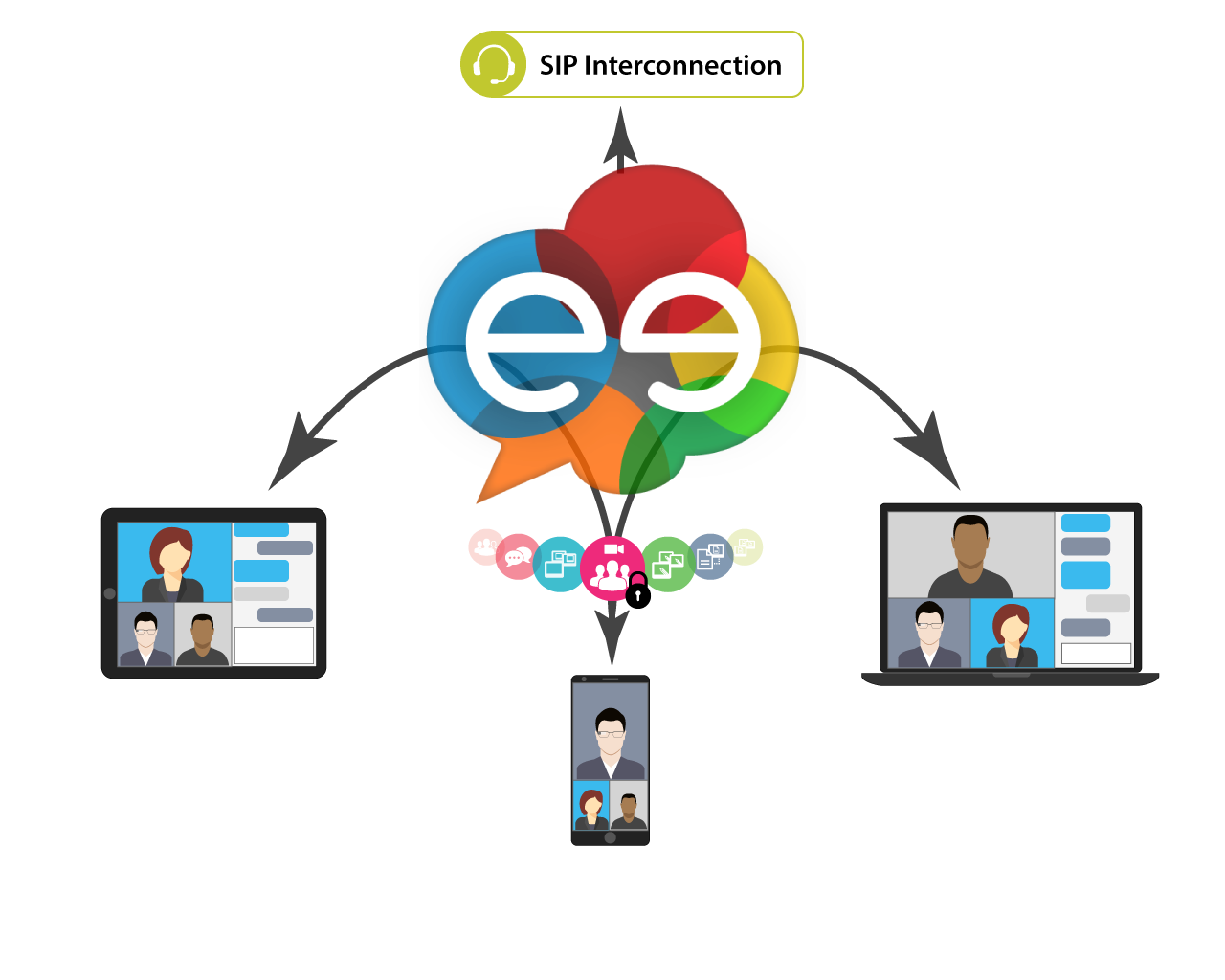 ApiRTC - ApiRTC shemas
ApiRTC - ApiRTC shemas  ApiRTC - ApiRTC Macbook
ApiRTC - ApiRTC Macbook 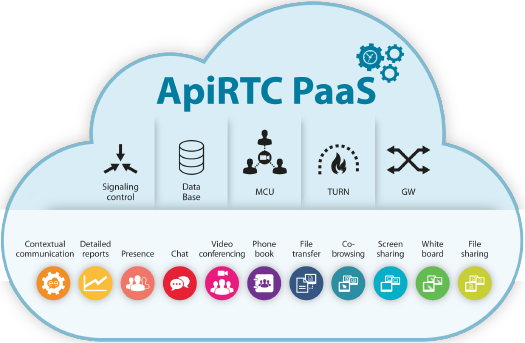


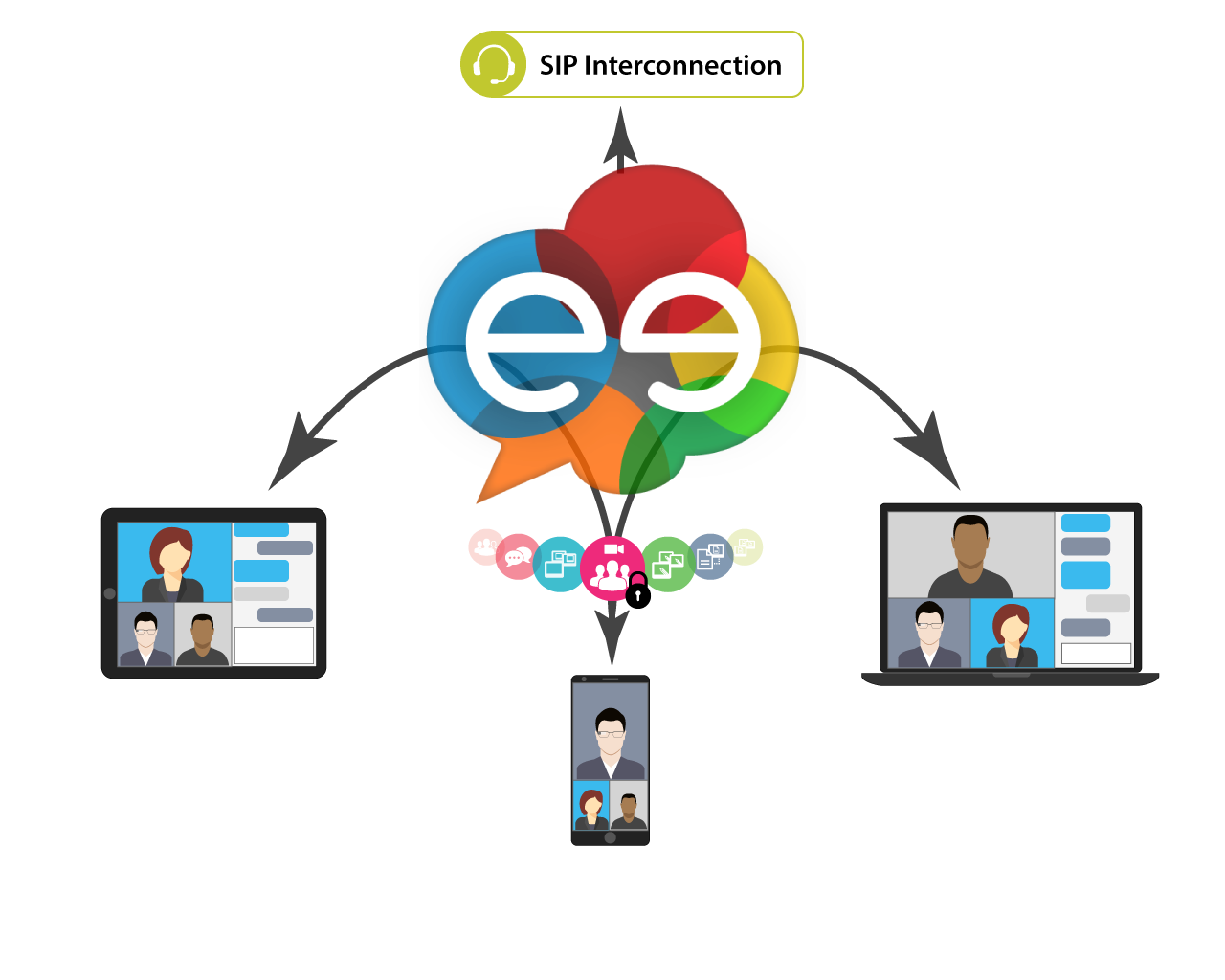

ApiRTC: its rates
Standard
Rate
On demand
Clients alternatives to ApiRTC

Streamline IT management with powerful software that simplifies Active Directory (AD) management, automates routine tasks, and provides real-time reporting.
See more details See less details
ManageEngine ADManager Plus offers a comprehensive solution for managing AD, enabling administrators to create, modify, and delete users, groups, and computers with ease. The software automates tasks such as password resets and group membership changes, reducing the time and effort required for routine tasks.
Read our analysis about ManageEngine ADManager PlusTo ManageEngine ADManager Plus product page

Protect your data with advanced cybersecurity software. Monitor logs, detect threats and respond quickly with alerts and reports.
See more details See less details
ManageEngine Log360 provides comprehensive cybersecurity features to safeguard your data. With real-time monitoring and threat detection, you can respond quickly to any potential security breaches. The software also generates alerts and reports to keep you informed and in control.
Read our analysis about ManageEngine Log360Benefits of ManageEngine Log360
Several tools in one + integrate it with other ManageEngine tools
Exploitable for business all sizes
Makes security easy with a scalable solution
To ManageEngine Log360 product page

Simplify identity and access management with comprehensive auditing and reporting tools.
See more details See less details
Keep track of user activities, monitor security events and identify potential threats with ease. Gain insights into user behaviour, set alerts and automate compliance reporting.
Read our analysis about ManageEngine ADAudit PlusTo ManageEngine ADAudit Plus product page
Appvizer Community Reviews (0) The reviews left on Appvizer are verified by our team to ensure the authenticity of their submitters.
Write a review No reviews, be the first to submit yours.
