RoboForm : Effortless Password Management Solution for Everyone

RoboForm: in summary
RoboForm offers a robust password management solution designed for individuals and businesses. Simplify login processes and safeguard your digital identity with this tool's intuitive password generator, single-click login, and deep cross-platform sync capabilities, ensuring easy access across devices.
What are the main features of RoboForm?
Seamless Password Storage and Retrieval
RoboForm allows users to effortlessly store and manage all their passwords in one secure location. This prevents the hassle of remembering multiple passwords and fosters a streamlined login experience.
- One-Click Logins: Automatically log into your accounts with a single click, saving time and effort.
- Password Organisation: Organise passwords into folders and use tags for easy retrieval.
- Secure Sharing: Share credentials securely with trusted contacts without revealing them.
Comprehensive Form Filling Abilities
Experience the ease of automatically filling in lengthy forms with RoboForm's intuitive form filling capabilities, minimising time spent on repetitive data entry.
- Customisable Templates: Create customised templates for frequently used forms.
- Multi-Step Form Filling: Efficiently fill multi-step forms without manual input.
- Cross-Platform Support: Form filling is available on all devices, ensuring consistent performance.
Advanced Password Generation
Improve security with RoboForm's advanced password generator, providing unique, complex passwords to enhance account protection across platforms.
- Customisable Complexity: Adjust password length and complexity to meet specific requirements.
- Quick Integration: Generate and save passwords directly in the browser extension.
- Multiple Language Support: Generate passwords in various languages for international use.
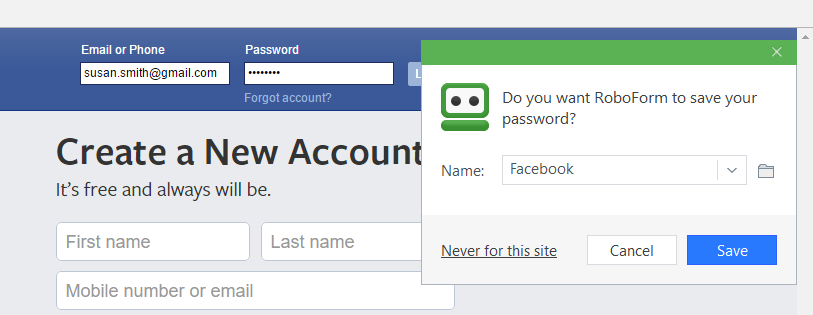 RoboForm - RoboForm-screenshot-0
RoboForm - RoboForm-screenshot-0 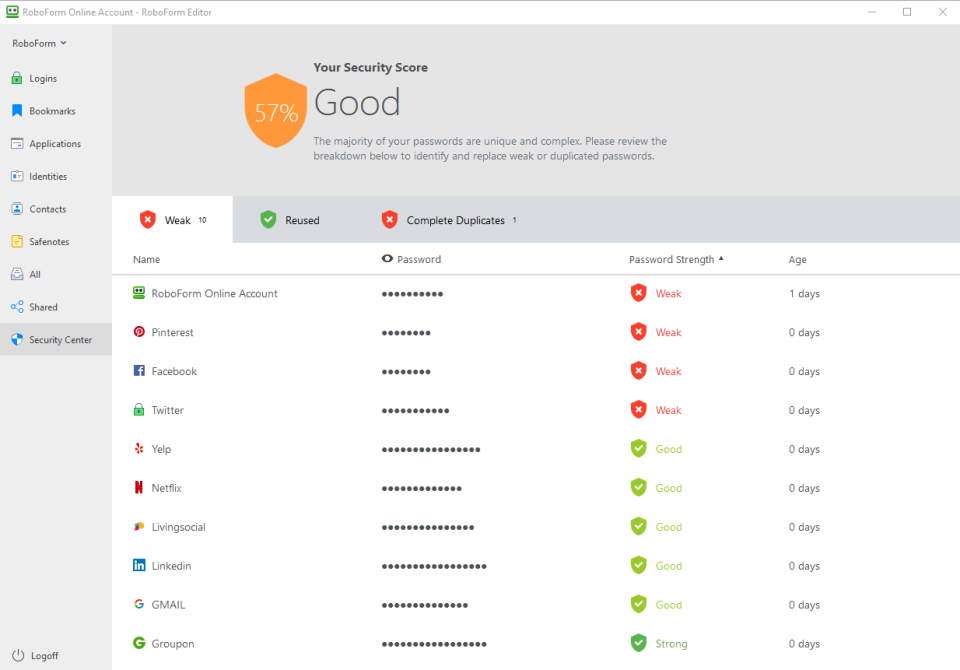 RoboForm - RoboForm-screenshot-1
RoboForm - RoboForm-screenshot-1 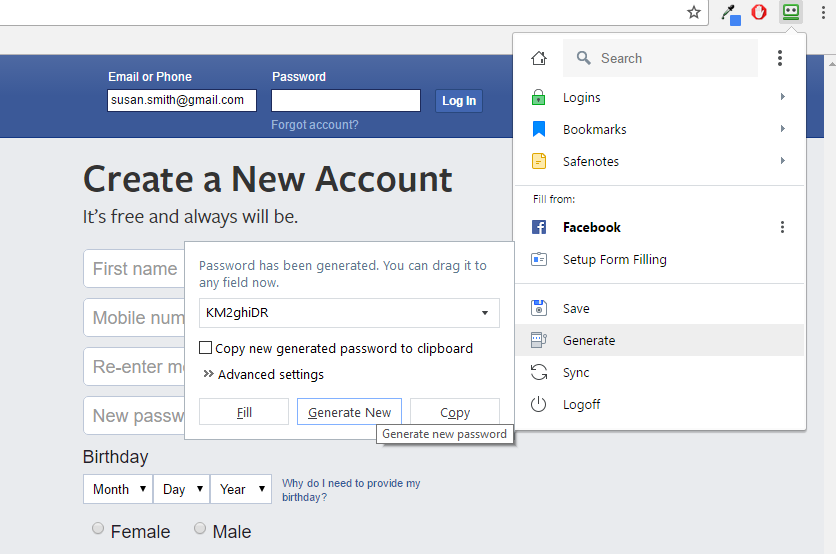 RoboForm - RoboForm-screenshot-2
RoboForm - RoboForm-screenshot-2 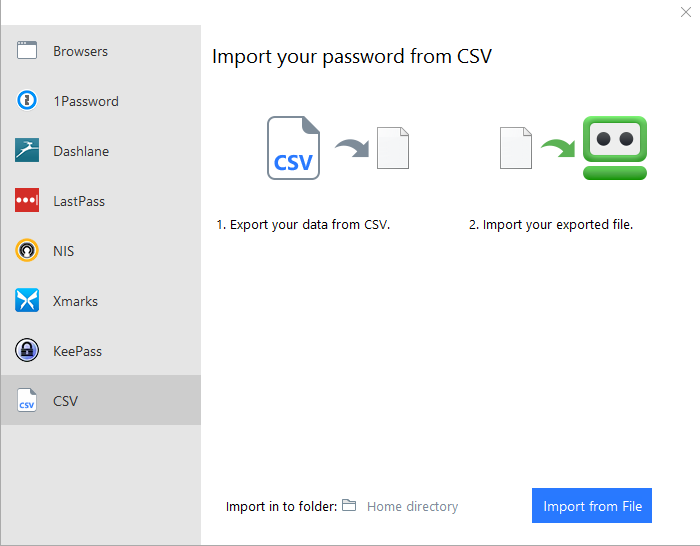 RoboForm - RoboForm-screenshot-3
RoboForm - RoboForm-screenshot-3 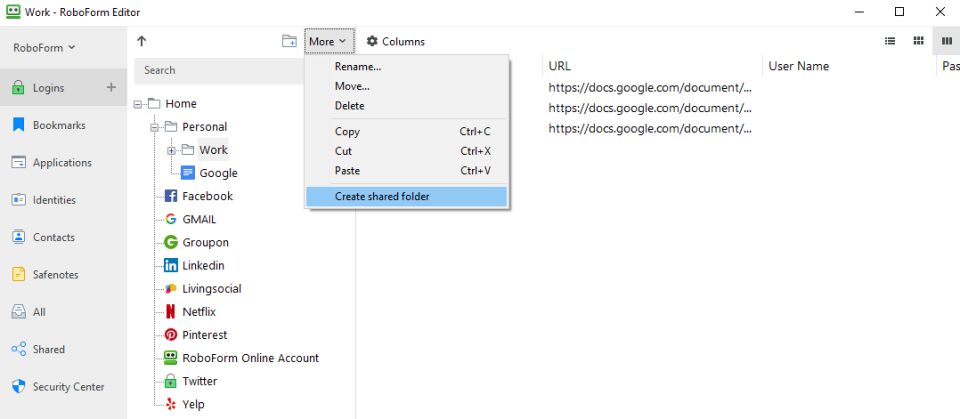 RoboForm - RoboForm-screenshot-4
RoboForm - RoboForm-screenshot-4 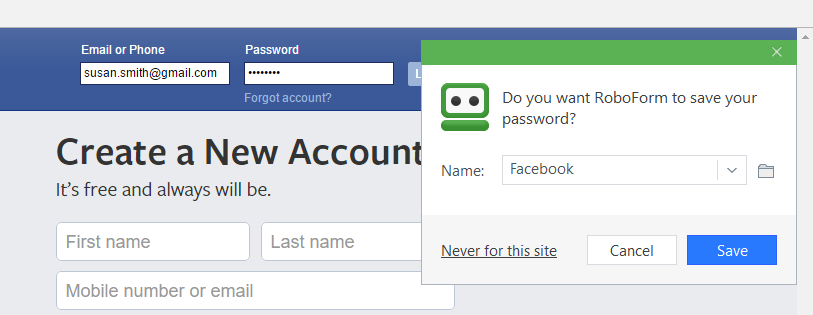
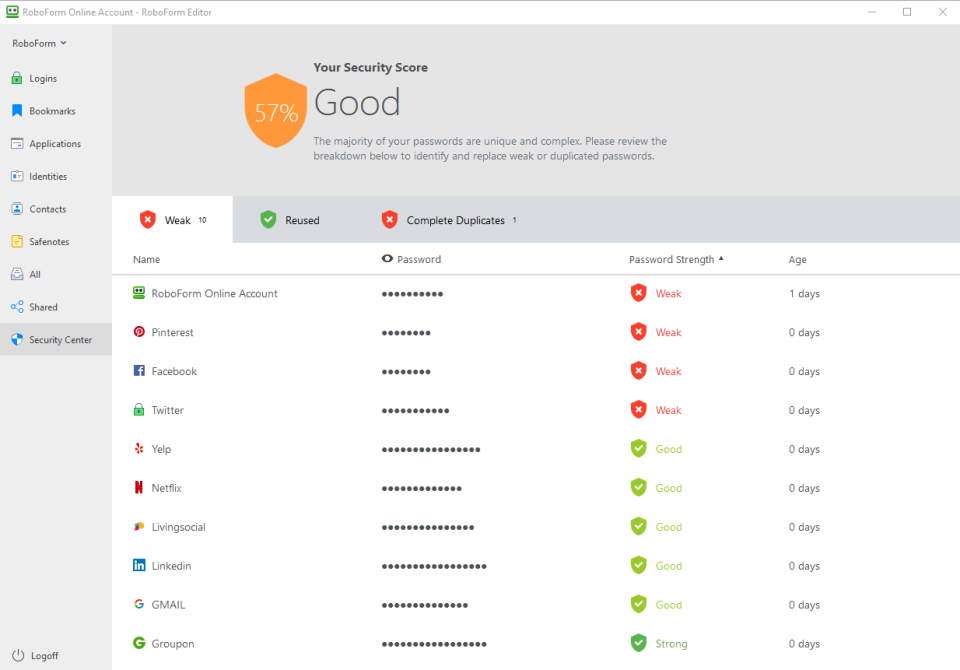
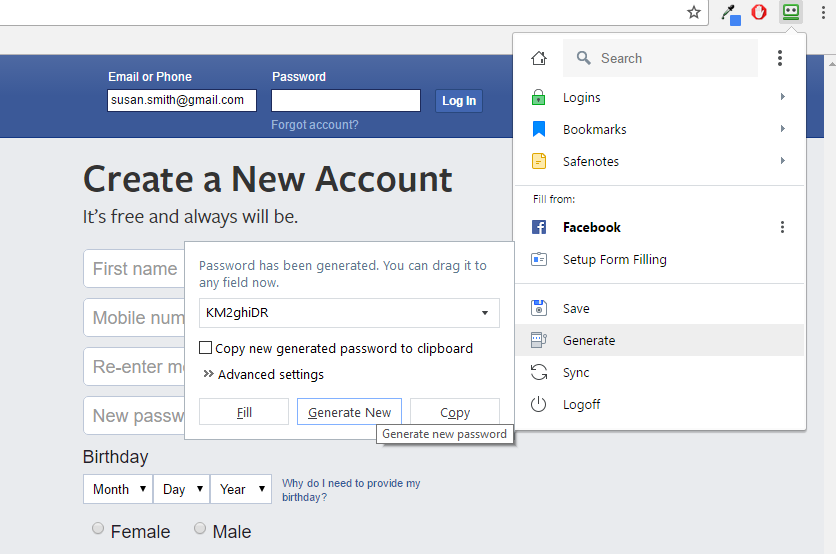
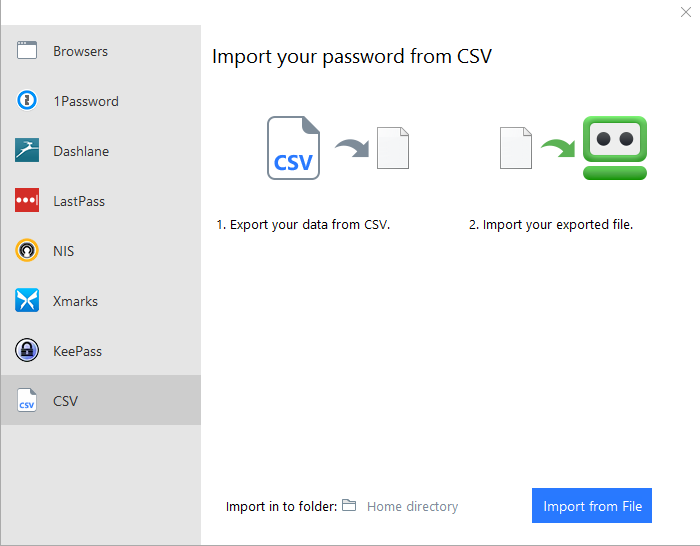
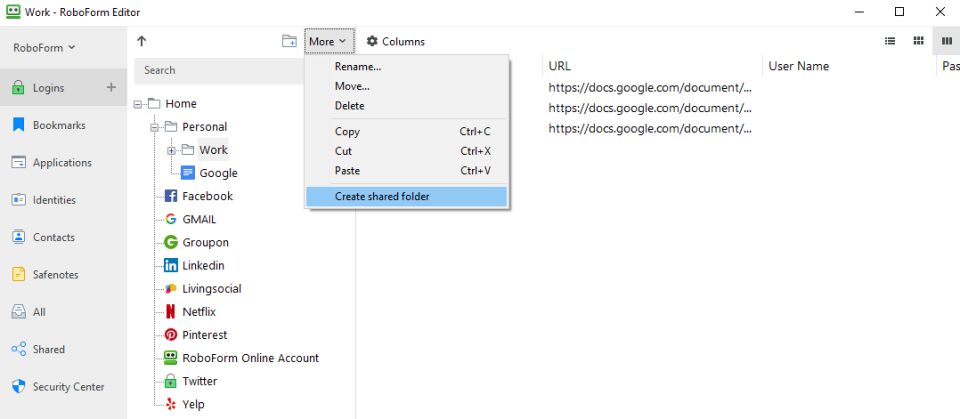
RoboForm: its rates
Free
Free
Everywhere
€1.99
/month /user
Family
€3.98
/month /user
Clients alternatives to RoboForm

Boost productivity and security with easy access to multiple applications through one login.
See more details See less details
With single sign-on technology, users can securely access cloud and on-premises applications, and reset passwords without IT assistance. The software also offers multi-factor authentication and customizable policies for enhanced security.
Read our analysis about ManageEngine ADSelfServicePlusTo ManageEngine ADSelfServicePlus product page

Keep your online accounts secure with a powerful password manager that generates and saves complex passwords for you.
See more details See less details
NordPass is the perfect solution to keep your sensitive data safe. With advanced encryption technology, it stores passwords in a secure vault accessible from any device. It also features a password generator, autofill, and multi-factor authentication.
Read our analysis about NordPassBenefits of NordPass
Centralised password management for individuals and businesses
Maximum security with zero-knowledge and E2E encryption
Proactive monitoring for data breaches
To NordPass product page

Streamline your workflow and boost productivity with this powerful application development software. Create custom solutions without coding and automate your processes.
See more details See less details
QuickBase is the perfect tool for businesses looking to increase efficiency and optimize their workflow. With its intuitive interface and drag-and-drop functionality, it allows you to build custom apps tailored to your unique needs. Plus, its automation features can help reduce errors and save time.
Read our analysis about QuickBaseTo QuickBase product page
Appvizer Community Reviews (0) The reviews left on Appvizer are verified by our team to ensure the authenticity of their submitters.
Write a review No reviews, be the first to submit yours.
