Password Boss : Secure and Organise Password Management Effortlessly
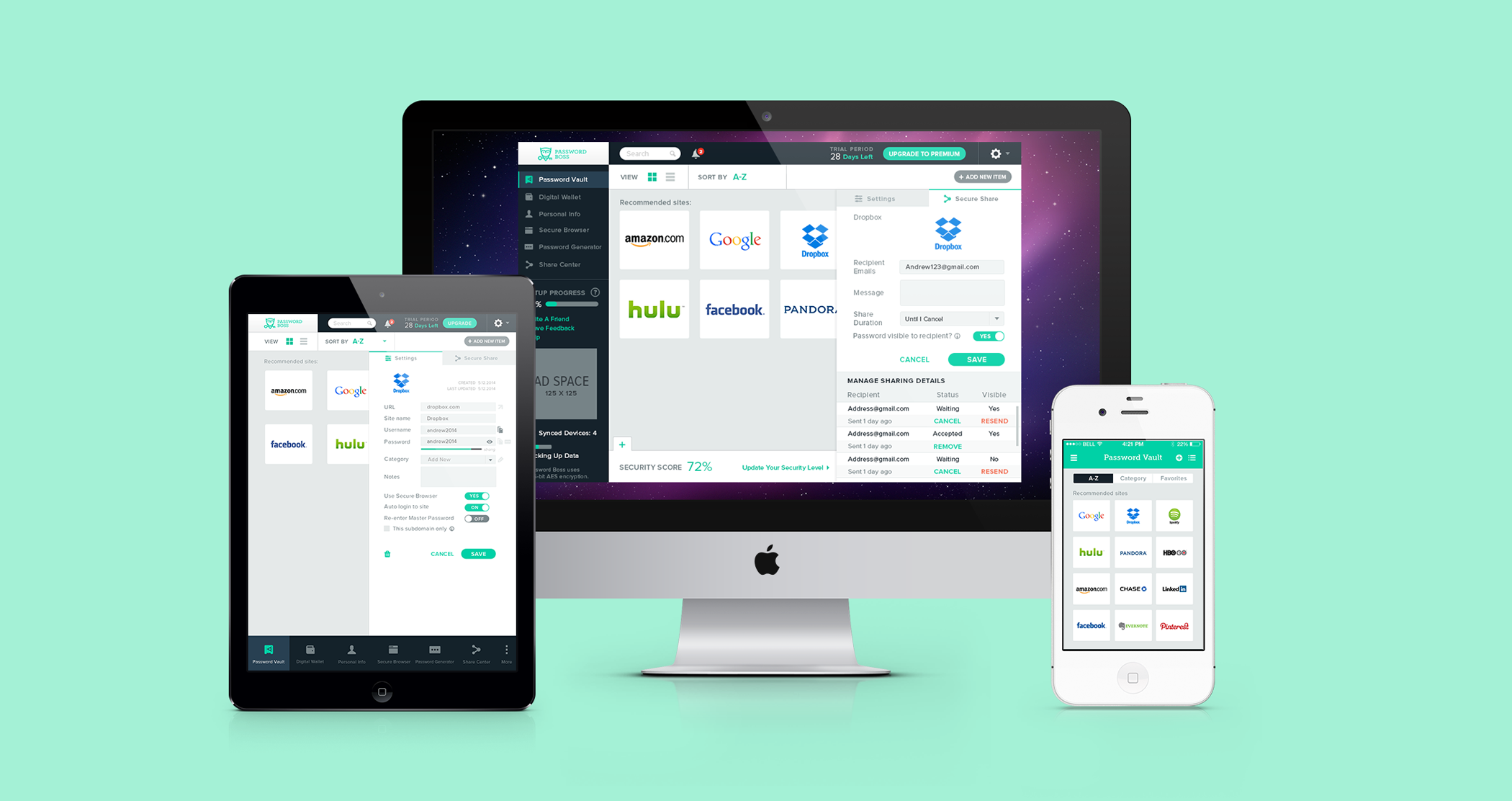
Password Boss: in summary
Password Boss is designed for individuals and businesses aiming to simplify password management. It offers seamless password storage, easy access across devices, and dark web monitoring. With its intuitive design, Password Boss stands out as a vital tool for enhancing digital security.
What are the main features of Password Boss?
Seamless Sync Across Devices
Enjoy the flexibility of accessing your passwords wherever you are. Whether you switch between devices or platforms, Password Boss ensures your credentials are always at your fingertips.
- Cross-platform compatibility - Use it on Windows, Mac, iOS, and Android.
- Real-time syncing - Updates to passwords on one device are instantly available on all others.
- Unlimited devices support - Manage your passwords on all your devices without restriction.
Dark Web Monitoring Alerts
Stay one step ahead of potential cyber threats with proactive dark web monitoring. Password Boss scans the depths of the web to alert you of breached personal data, ensuring you act before it's too late.
- Comprehensive alerts - Get notified if any of your credentials appear in breached data lists.
- Integrated protection - Immediate steps for securing your accounts post-alert.
- 24/7 monitoring - Continuous scanning to provide real-time security updates.
Automatic Password Generator
Password Boss eliminates the hassle of creating strong passwords with its automatic generator. Ensure that all your online accounts are fortified with random, complex passwords tailored to your preferences.
- Customisable settings - Adjust length and complexity according to your needs.
- One-click generation - Quickly produce secure passwords with ease.
- Secure password sharing - Share passwords safely with trusted contacts through encryption.
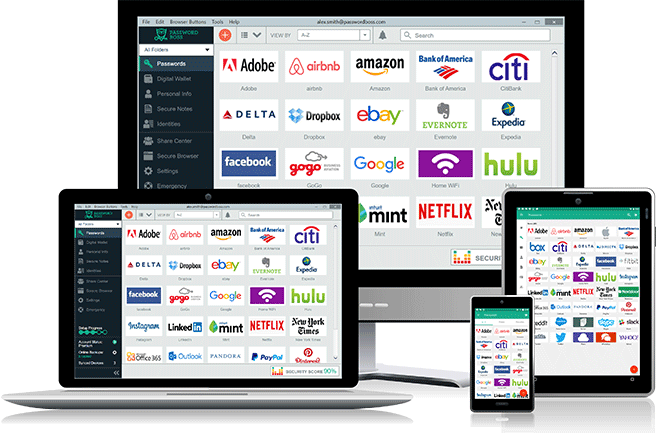 Password Boss - Screenshot 1
Password Boss - Screenshot 1  Password Boss - Screenshot 2
Password Boss - Screenshot 2 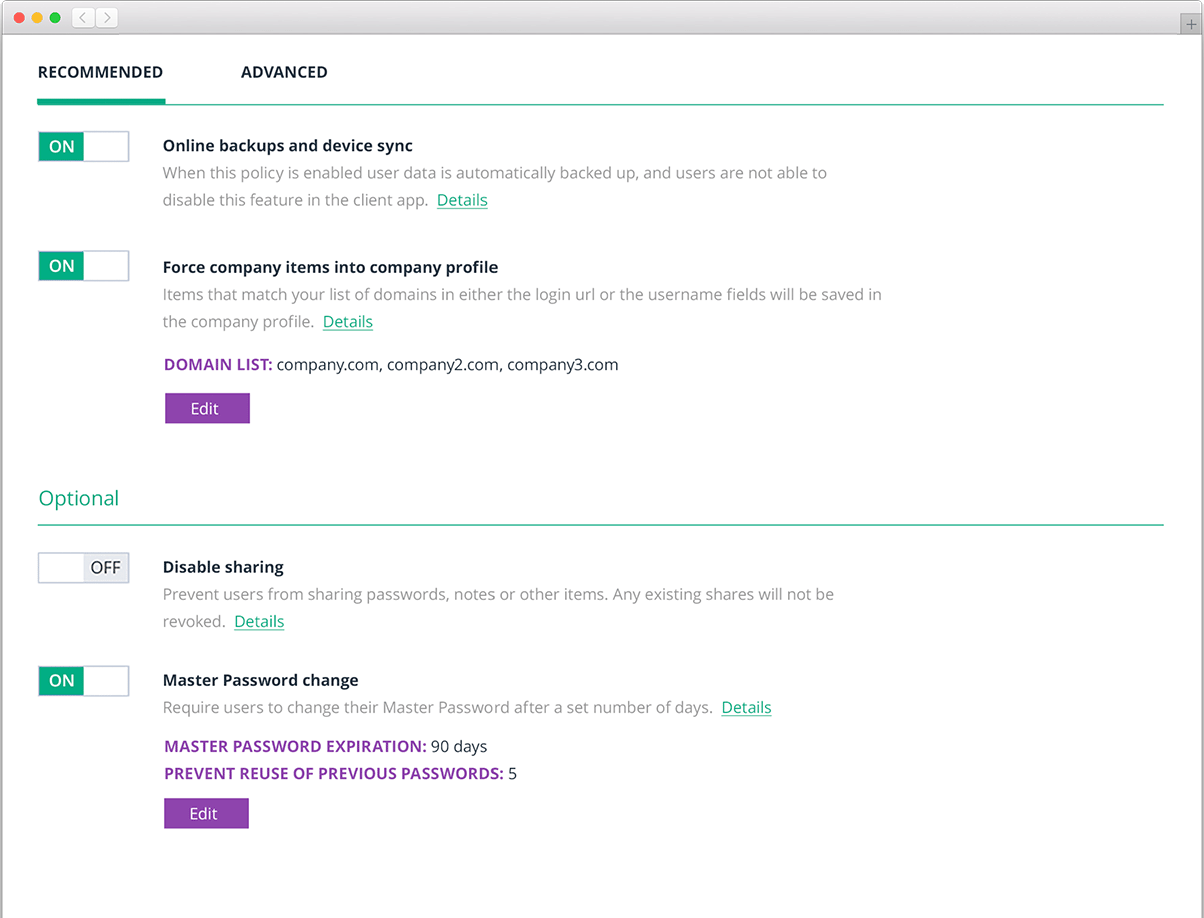 Password Boss - Screenshot 3
Password Boss - Screenshot 3 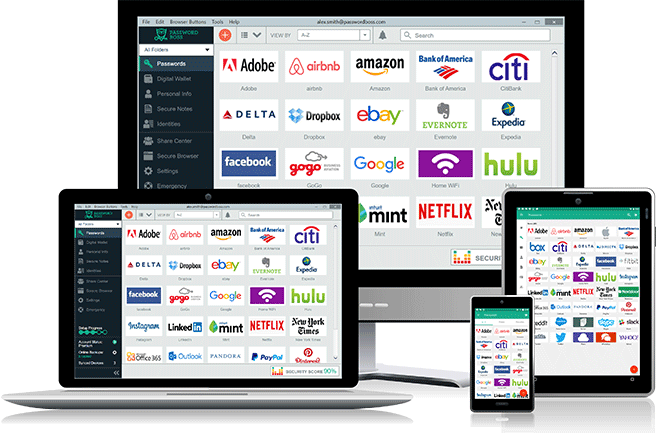

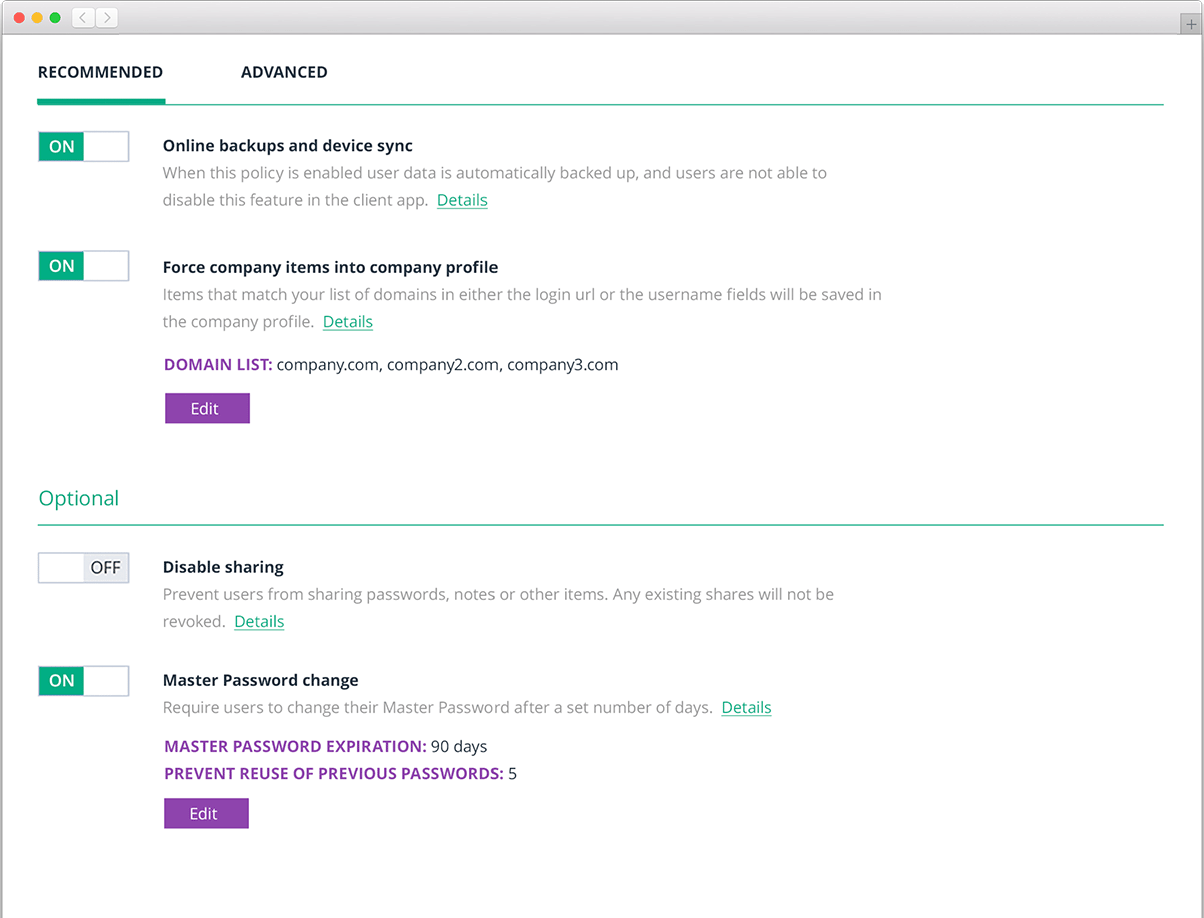
Password Boss: its rates
Standard
Rate
On demand
Clients alternatives to Password Boss

Boost productivity and security with easy access to multiple applications through one login.
See more details See less details
With single sign-on technology, users can securely access cloud and on-premises applications, and reset passwords without IT assistance. The software also offers multi-factor authentication and customizable policies for enhanced security.
Read our analysis about ManageEngine ADSelfServicePlusTo ManageEngine ADSelfServicePlus product page

Keep your online accounts secure with a powerful password manager that generates and saves complex passwords for you.
See more details See less details
NordPass is the perfect solution to keep your sensitive data safe. With advanced encryption technology, it stores passwords in a secure vault accessible from any device. It also features a password generator, autofill, and multi-factor authentication.
Read our analysis about NordPassBenefits of NordPass
Centralised password management for individuals and businesses
Maximum security with zero-knowledge and E2E encryption
Proactive monitoring for data breaches
To NordPass product page

Protect your data with advanced cybersecurity software. Monitor logs, detect threats and respond quickly with alerts and reports.
See more details See less details
ManageEngine Log360 provides comprehensive cybersecurity features to safeguard your data. With real-time monitoring and threat detection, you can respond quickly to any potential security breaches. The software also generates alerts and reports to keep you informed and in control.
Read our analysis about ManageEngine Log360Benefits of ManageEngine Log360
Several tools in one + integrate it with other ManageEngine tools
Exploitable for business all sizes
Makes security easy with a scalable solution
To ManageEngine Log360 product page
Appvizer Community Reviews (0) The reviews left on Appvizer are verified by our team to ensure the authenticity of their submitters.
Write a review No reviews, be the first to submit yours.
