NordPass : Effortlessly manage your passwords and keep them secure
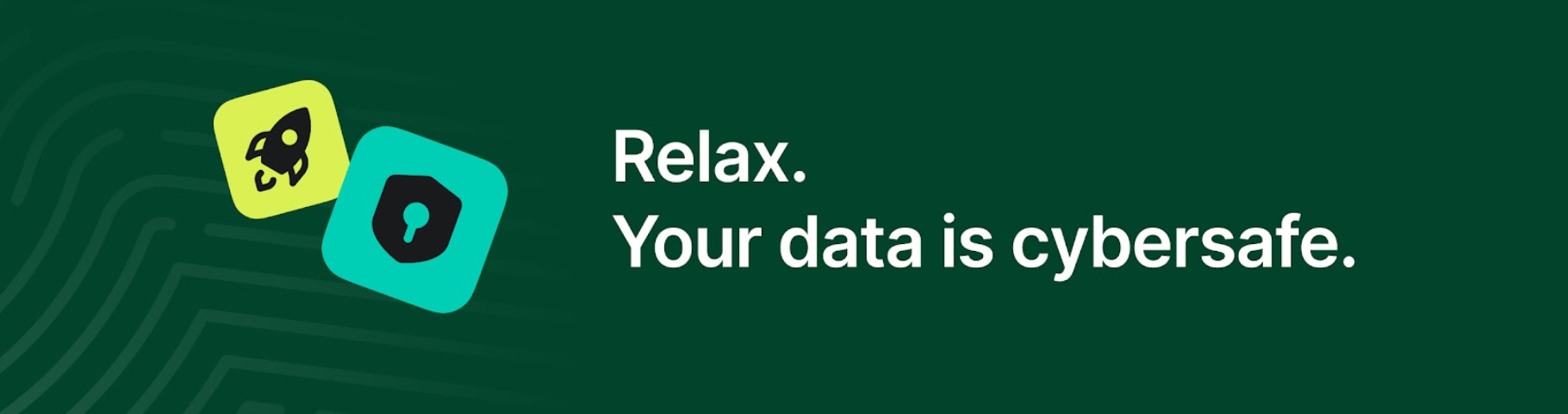
NordPass: in summary
NordPass is a password manager designed to simplify and secure the management of sensitive data, including passwords, credit card details, and confidential notes. Its goal: to provide a reliable solution to protect all your data while enhancing productivity with intuitive management and sharing tools.
The software caters to both individuals concerned about their digital security and businesses of all sizes, from start-ups to large enterprises and SMEs. For instance, a marketing team at an SME can easily share access to professional accounts without compromising security, while freelancers can centralise personal data to avoid losing critical passwords.
Key features include: an ultra-secure digital vault, secure data sharing among team members, multifactor authentication, secure access management, and tools to identify vulnerabilities like weak or reused passwords. NordPass combines simplicity and security to meet users' diverse needs.
What are NordPass's features?
An ultra-secure digital vault
NordPass offers an encrypted storage space secured by the XChaCha20 algorithm, ensuring maximum protection for your passwords, credit card details, and sensitive notes. For businesses, this means each employee has their own secure vault, eliminating risks linked to unprotected data storage. Individual users can organise personal and financial credentials with ease.
Secure and controlled data sharing
With NordPass, password and sensitive data sharing within teams is protected through customisable permissions. For instance, companies can create specific groups (marketing, HR, IT) to share only necessary access. Managers can also instantly revoke access for departing employees, reducing the risk of data leaks.
Comprehensive password analysis
The NordPass security dashboard automatically detects weak, old, or reused passwords and provides solutions like generating strong new passwords.
This feature is especially valuable for companies needing to comply with standards (e.g., GDPR), ensuring robust cybersecurity practices organisation-wide.
Multifactor and biometric authentication
To enhance security, NordPass combines MFA (multifactor authentication) with biometric options like fingerprint or facial recognition. For businesses, this limits unauthorised access even in the event of a password breach.
Proactive data breach monitoring
Using Cyber Threat Intelligence, NordPass continuously scans compromised databases and alerts users if their data has been breached. For businesses, this enables quick action to update compromised passwords at scale while informing stakeholders promptly.
Streamlined team integration and management
Businesses can benefit from seamless integration with Google Workspace and SSO (Single Sign-On), simplifying employee access to business tools.
The admin dashboard also allows real-time activity tracking, group-based access management, and customisable organisation-wide settings. For example, a growing start-up can quickly add or remove users as the team evolves.
Instant import and migration
Users can import passwords from browsers or other password managers in just a few clicks, saving time for large teams or individuals with extensive credential databases. The quick recovery feature is also an asset to prevent workflow interruptions in case of access loss.
Multi-device compatibility
Whether on Windows, macOS, Linux, Android, or iOS, NordPass syncs your data across all devices. Businesses can ensure that every employee, wherever they are, has access to the tools and passwords needed to work efficiently.
Why choose NordPass?
- Maximum security with zero compromises: NordPass operates on a zero-knowledge architecture, ensuring even the NordPass team cannot access your data. Additionally, the XChaCha20 algorithm is among the most robust available.
- Ease of use: An intuitive interface enables even non-technical teams to manage passwords with ease. Employee onboarding and offboarding are quick and seamless.
- Solutions tailored to businesses of all sizes: With options for small teams (NordPass Teams), SMEs (NordPass Business), and large enterprises (NordPass Enterprise), every need is met without unnecessary costs.
- Proactive cybersecurity monitoring: Real-time monitoring of data breaches with instant alerts in case of problems.
- Nord Security ecosystem: Developed by the same team behind NordVPN, a global cybersecurity leader, NordPass integrates seamlessly into a comprehensive security framework.
- Trusted certifications: Independently audited (Cure53, SOC 2 Type 1) and ISO 27001 certified, NordPass exceeds the security standards demanded by modern businesses.
- 24/7 support: Fast and efficient assistance available at all times to resolve issues promptly.
Its benefits
Centralised password management for individuals and businesses
Maximum security with zero-knowledge and E2E encryption
Proactive monitoring for data breaches
Powerful password generator
Secure sharing of credentials and passwords
Its disadvantages
No offline mode, data accessible only online
 Appvizer's opinion
Appvizer's opinion
We were impressed by the simplicity of NordPass. Its clear and intuitive interface enables any user, even a beginner, to manage passwords with ease. The installation and setup process is quick, and importing data from other password managers is seamless.
In terms of security, NordPass stands out with its zero-knowledge architecture and XChaCha20 encryption algorithm, which inspire strong confidence. Features like multifactor authentication and data breach monitoring are also significant strengths for enhancing data protection.
However, we identified a few areas for improvement. The absence of an offline mode can be inconvenient for users needing access to their passwords in areas without internet connectivity. Additionally, some users feel that integration with professional tools like Azure or Okta, which is restricted to Enterprise plans, limits accessibility for small businesses that could also benefit from these features.
NordPass: its rates
Here are the professional subscription plans based on a 2-year commitment, which are more cost-effective than a 1-year commitment:
Teams: 1,79 € per user/month, up to 10 users
- Organisation-wide settings
- Google Workspace SSO
Business: 3,59 € per user/month, starting from 5 users
Includes everything in the Teams plan, plus:
- Security dashboard
- Shared folders
Enterprise: 5,39€ per user/month, starting from 5 users
Includes everything in the Business plan, plus:
- SSO with Entra ID, MS ADFS, and Okta
- User and group provisioning via Entra ID and Okta
- Sharing hub
Visit the provider's website for a full list of features included in each plan.
Prices as of December 2024.
Standard
Rate
On demand
Clients alternatives to NordPass

Boost productivity and security with easy access to multiple applications through one login.
See more details See less details
With single sign-on technology, users can securely access cloud and on-premises applications, and reset passwords without IT assistance. The software also offers multi-factor authentication and customizable policies for enhanced security.
Read our analysis about ManageEngine ADSelfServicePlusTo ManageEngine ADSelfServicePlus product page

Simplify identity and access management with comprehensive auditing and reporting tools.
See more details See less details
Keep track of user activities, monitor security events and identify potential threats with ease. Gain insights into user behaviour, set alerts and automate compliance reporting.
Read our analysis about ManageEngine ADAudit PlusTo ManageEngine ADAudit Plus product page

Protect your data with advanced cybersecurity software. Monitor logs, detect threats and respond quickly with alerts and reports.
See more details See less details
ManageEngine Log360 provides comprehensive cybersecurity features to safeguard your data. With real-time monitoring and threat detection, you can respond quickly to any potential security breaches. The software also generates alerts and reports to keep you informed and in control.
Read our analysis about ManageEngine Log360Benefits of ManageEngine Log360
Several tools in one + integrate it with other ManageEngine tools
Exploitable for business all sizes
Makes security easy with a scalable solution
To ManageEngine Log360 product page
Appvizer Community Reviews (0) The reviews left on Appvizer are verified by our team to ensure the authenticity of their submitters.
Write a review No reviews, be the first to submit yours.

