Blink : Streamlined Team Communication Software
Blink: in summary
What are the main features of Blink?
Real-Time Messaging
Enhance your team's communication with real-time messaging that ensures instant connection and interaction between colleagues. This feature helps keep everyone on the same page, leading to more efficient workflows.
- Instant chat: Send and receive messages without delays.
- Group conversations: Create dedicated chat rooms for different projects or departments.
- Custom notifications: Stay informed about relevant updates.
File Sharing and Management
Streamline your document handling with Blink’s file sharing capabilities. Easily distribute, access, and manage files across your team to support collaboration and decision-making processes.
- Easy uploads: Share documents, images, and more with a simple drag-and-drop.
- Cloud integration: Connect with popular cloud storage services.
- Organised libraries: Keep files sorted and accessible in intuitive folders.
Integration with Workplace Tools
Improve your team's operational effectiveness by using Blink's tool integrations. This feature allows seamless connectivity with existing software, creating a more cohesive technology ecosystem.
- Application support: Works with a range of productivity apps like calendars and task managers.
- Automation: Link Blink to automate certain workflows across platforms.
- Customisation: Tailor integrations to best meet your team's needs.
Advanced Search Capabilities
Locate important information swiftly with Blink’s advanced search functions. This tool enhances productivity by reducing time spent searching for messages or files.
- Keyword search: Quickly find relevant chats and documents.
- Filters: Narrow down search results for efficient retrieval.
- File type search: Sort through documents, images, or other files exclusively.
Blink: its rates
standard
Rate
On demand
Clients alternatives to Blink

Streamline your workflow and boost productivity with this powerful application development software. Create custom solutions without coding and automate your processes.
See more details See less details
QuickBase is the perfect tool for businesses looking to increase efficiency and optimize their workflow. With its intuitive interface and drag-and-drop functionality, it allows you to build custom apps tailored to your unique needs. Plus, its automation features can help reduce errors and save time.
Read our analysis about QuickBaseTo QuickBase product page

Streamline IT management with powerful software that simplifies Active Directory (AD) management, automates routine tasks, and provides real-time reporting.
See more details See less details
ManageEngine ADManager Plus offers a comprehensive solution for managing AD, enabling administrators to create, modify, and delete users, groups, and computers with ease. The software automates tasks such as password resets and group membership changes, reducing the time and effort required for routine tasks.
Read our analysis about ManageEngine ADManager PlusTo ManageEngine ADManager Plus product page

Protect your data with advanced cybersecurity software. Monitor logs, detect threats and respond quickly with alerts and reports.
See more details See less details
ManageEngine Log360 provides comprehensive cybersecurity features to safeguard your data. With real-time monitoring and threat detection, you can respond quickly to any potential security breaches. The software also generates alerts and reports to keep you informed and in control.
Read our analysis about ManageEngine Log360Benefits of ManageEngine Log360
Several tools in one + integrate it with other ManageEngine tools
Exploitable for business all sizes
Makes security easy with a scalable solution
To ManageEngine Log360 product page
Appvizer Community Reviews (0) The reviews left on Appvizer are verified by our team to ensure the authenticity of their submitters.
Write a review No reviews, be the first to submit yours.