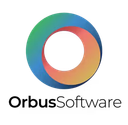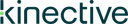Integration Platform as a Service (iPaaS) software: purchase guide
Integration Platform as a Service (iPaaS) Software in 2025: The Backbone of Modern Business Connectivity
What is iPaaS Software
Let’s face it: modern businesses are swimming in tools—CRMs, ERPs, eCommerce platforms, HR systems, marketing apps, and more. Each system stores data in its own language, in its own silo. That’s where iPaaS—Integration Platform as a Service—comes in.
iPaaS is a cloud-based solution designed to connect all your business applications, so they can work together as one seamless digital ecosystem. It handles the heavy lifting of integration—moving data between tools, syncing records in real time, and orchestrating workflows across departments.
No more exporting spreadsheets. No more coding complex scripts. With iPaaS, you centralize your logic, automate your processes, and scale operations without reinventing the wheel every time you add a new app.
In short, iPaaS makes your systems talk—so your teams can actually work.
Why iPaaS Is a Game-Changer in 2025
In today’s hyper-connected business environment, integration is no longer an IT problem—it’s a growth problem. As organizations scale, they accumulate tools, platforms, and data silos that don’t naturally talk to each other. The result? Broken workflows, poor visibility, and operational inefficiencies that eat into margins and frustrate both customers and internal teams.
Enter iPaaS—the glue that brings it all together.
Here’s why iPaaS has evolved from a “nice-to-have” to a strategic cornerstone for any modern business:
Software sprawl is the new normal
The average company now uses over 100 SaaS applications. From sales and marketing to HR and finance, every team is operating within its own software stack. Without an integration layer, these tools become silos—trapping data and slowing down processes.
iPaaS allows you to build a unified system from these disparate apps, connecting everything from your CRM and ERP to your payment gateway, warehouse system, and customer service platform. Data flows freely. Teams stay aligned.
Real-time expectations require real-time integration
Customers today don’t care how complex your backend is—they expect seamless, immediate service. If a lead signs up via your website, they expect instant onboarding. If a product is purchased, the order, inventory, and fulfillment systems need to sync in seconds, not hours.
iPaaS enables event-driven, real-time data movement across systems. No delays. No manual intervention. Just smooth, automated experiences that meet customer expectations.
Manual work creates risk and waste
When employees spend time downloading CSV files, uploading them elsewhere, or manually triggering updates, you’re not just wasting time—you’re introducing errors, version conflicts, and compliance risks.
iPaaS eliminates the manual handoffs that bog down processes. It replaces brittle spreadsheets and duct-tape scripts with scalable, auditable automation that’s built to grow with you.
Data is only powerful if it’s connected
Disconnected data creates blind spots. Marketing can’t measure ROI. Sales can’t access support histories. Finance can’t forecast accurately. When systems aren’t integrated, your teams make decisions in the dark—or worse, with outdated information.
iPaaS acts as a data pipeline, keeping information clean, consistent, and visible across the business. That means faster decisions, fewer surprises, and better strategic alignment.
IT can't scale alone
Your IT team might be brilliant—but they’re not infinite. Writing and maintaining custom APIs, handling ad-hoc data syncs, and monitoring integrations is exhausting and inefficient.
iPaaS democratizes integration. With low-code tools, reusable templates, and centralized monitoring, business users can build and manage their own workflows—freeing IT to focus on more strategic initiatives.
How to Choose the Right iPaaS Platform
Choosing an iPaaS solution is less about finding the one with the most features, and more about finding the one that fits your people, processes, and priorities. Here’s how to go beyond the checklist and make the smart, sustainable choice.
1. Start with strategic alignment
Begin by asking: Why do we need iPaaS? Is it to eliminate manual data entry? To enable real-time analytics? To support a hybrid cloud infrastructure?
Clarify your primary drivers and align them with business outcomes. For example:
Reduce order processing time by automating ERP–eCommerce sync
Eliminate duplicate leads between CRM and marketing automation tools
Ensure legal compliance by automating secure data handoff between systems
A clear goal not only sharpens your evaluation—it ensures buy-in across departments.
2. Map your current and future integration needs
Make a comprehensive inventory of the systems you currently use, including:
Cloud-based SaaS apps (e.g. Salesforce, HubSpot, Shopify)
On-premise systems (e.g. legacy ERPs, databases)
Custom-built internal tools
External APIs or third-party data sources
Then, project future growth. Will you expand globally? Add new business units? Merge systems from acquisitions?
Choose an iPaaS that can handle both your current stack and future roadmap, with support for diverse data formats (JSON, XML, CSV), flexible deployment models, and scalable processing volumes.
3. Prioritize ease of use—for both technical and non-technical users
The best iPaaS platforms offer powerful capabilities with intuitive UX. Look for:
Drag-and-drop interfaces for non-developers
Advanced scripting options for complex customizations
Visual data mapping tools
Real-time testing and debugging
Why? Because the more accessible your platform is, the faster your teams can build, iterate, and deploy integrations—without overloading IT.
Bonus: Some platforms even offer prebuilt “recipes” or templates for common use cases (e.g. sync Shopify orders to QuickBooks). Huge time-saver.
4. Scrutinize onboarding, support, and community
Integration can be technically demanding, especially early on. You’ll want a vendor that offers:
Structured onboarding programs (with checklists and success metrics)
Comprehensive documentation
Live chat and technical support
A strong user community or marketplace of shared workflows
Also ask: What happens when things break? Does the platform offer proactive monitoring, alerting, and resolution tools?
Look for an ecosystem, not just a product.
5. Think governance, compliance, and observability
As your integration network grows, so does the need for control and oversight. Look for:
Audit trails and version history for all workflows
Role-based access control (RBAC) and user permissions
Policy enforcement for sensitive data
Compliance certifications (SOC 2, ISO 27001, HIPAA, GDPR)
You’ll also want real-time monitoring dashboards, SLA reporting, and built-in diagnostics so you can act fast when a workflow fails.
Best iPaaS Software Solutions in 2025
| Software |
Key Features |
Pricing |
Trial & Demo |
Best For |
| Crosscut |
Cloud-based orchestration, API gateway, real-time sync, custom workflows, enterprise-grade automation |
From €500.00/month |
✅ Free version
✅ Free trial
✅ Free demo |
Enterprises needing secure, scalable integration across complex systems |
| Integrator |
Visual builder, app connectivity, workflow triggers, error tracking, no-code setup |
Pricing on request |
✅ Free version
✅ Free trial
✅ Free demo |
Teams seeking seamless integration and clean data pipelines with minimal dev time |
| Kofax Kapow |
RPA + iPaaS, data scraping, legacy system integration, AI-driven automation |
Pricing on request |
✅ Free version
✅ Free trial
✅ Free demo |
Companies wanting to bridge modern apps with legacy tools using automation |
| Podbox |
CRM-focused connectors, two-way sync, contact deduplication, multi-app orchestration |
Pricing on request |
✅ Free version
✅ Free trial
✅ Free demo |
Sales & marketing teams that rely on integrated CRMs and need clean data flow |
Trends Defining iPaaS in 2025
iPaaS isn’t just maturing—it’s evolving into a central nervous system for digital businesses. Here are the top trends to watch this year:
All-in-One Integration + Automation Platforms
More vendors are merging iPaaS with workflow automation, RPA, and data analytics into a single tool. The result? Business users can go from “if X happens” to “do Y across 5 systems” without writing a line of code.
AI-Powered Data Mapping
Say goodbye to hours spent aligning field names. AI now suggests mappings, transformation logic, and error resolution strategies based on real-time context and historical patterns.
Event-Driven Architecture Becomes the Norm
Rather than syncing data once per day, iPaaS now triggers workflows in response to real-time events—like a form submission, transaction, or support ticket—ensuring timely action and updated data across platforms.
Embedded iPaaS Capabilities
Software vendors are increasingly embedding iPaaS into their offerings, allowing customers to integrate tools directly from within the app—removing the friction of third-party platforms entirely.
Conclusion
iPaaS has moved from the server room to the boardroom. It's no longer just about making tools work together—it's about unlocking agility, insight, and efficiency across every corner of your business.
If your teams are still spending hours copying data, dealing with broken workflows, or coding one-off integrations, it’s time to rethink your strategy.
The right iPaaS platform transforms your organization from a patchwork of tools into a connected, intelligent engine for growth.
Because in 2025, businesses that integrate—win.