OpenText Captiva : Automate Document Capture with Advanced Efficiency
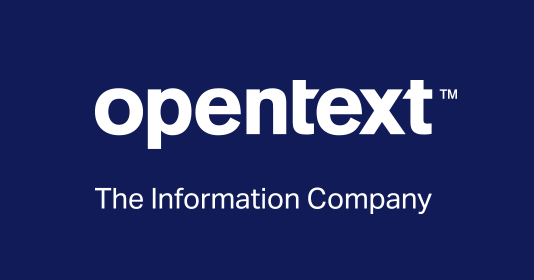
OpenText Captiva: in summary
OpenText Captiva is designed to streamline the document capture process for businesses. Targeted at organisations needing efficient data extraction, its standout features include automated classification, high-speed scanning, and seamless integration capabilities, setting it apart from competitors.
What are the main features of OpenText Captiva?
Automated Document Classification
OpenText Captiva leverages advanced algorithms to intelligently classify documents, reducing the need for manual sorting and improving processing speed. This feature is designed to handle various document formats with ease, increasing overall operational efficiency.
- Automatic identification of document types
- Pre-trained models for common document types
- Capability to train custom models
High-Speed Scanning and Processing
Benefit from enhanced throughput with Captiva's high-speed scanning capabilities. Perfect for environments requiring rapid data capture, it supports bulk processing and ensures optimal performance without compromising quality.
- Support for high-volume scanning devices
- Real-time scanning and data extraction
- Optimised image processing for clarity and accuracy
Seamless Integration with Enterprise Systems
OpenText Captiva integrates smoothly with existing enterprise systems, minimising disruptions and ensuring a cohesive workflow. This feature helps businesses streamline data flow across platforms, enhancing productivity and collaboration.
- Connects with ERP and ECM systems
- Open APIs for custom integration
- Simplified setup with standardised connectors
Its benefits
Provided by SCC
OpenText Captiva: its rates
Standard
Rate
On demand
Clients alternatives to OpenText Captiva

Streamline your workflow and boost productivity with this powerful application development software. Create custom solutions without coding and automate your processes.
See more details See less details
QuickBase is the perfect tool for businesses looking to increase efficiency and optimize their workflow. With its intuitive interface and drag-and-drop functionality, it allows you to build custom apps tailored to your unique needs. Plus, its automation features can help reduce errors and save time.
Read our analysis about QuickBaseTo QuickBase product page

Streamline IT management with powerful software that simplifies Active Directory (AD) management, automates routine tasks, and provides real-time reporting.
See more details See less details
ManageEngine ADManager Plus offers a comprehensive solution for managing AD, enabling administrators to create, modify, and delete users, groups, and computers with ease. The software automates tasks such as password resets and group membership changes, reducing the time and effort required for routine tasks.
Read our analysis about ManageEngine ADManager PlusTo ManageEngine ADManager Plus product page

Protect your data with advanced cybersecurity software. Monitor logs, detect threats and respond quickly with alerts and reports.
See more details See less details
ManageEngine Log360 provides comprehensive cybersecurity features to safeguard your data. With real-time monitoring and threat detection, you can respond quickly to any potential security breaches. The software also generates alerts and reports to keep you informed and in control.
Read our analysis about ManageEngine Log360Benefits of ManageEngine Log360
Several tools in one + integrate it with other ManageEngine tools
Exploitable for business all sizes
Makes security easy with a scalable solution
To ManageEngine Log360 product page
Appvizer Community Reviews (0) The reviews left on Appvizer are verified by our team to ensure the authenticity of their submitters.
Write a review No reviews, be the first to submit yours.
