
Google Sheets : Streamline Collaborative Spreadsheets Effortlessly
Google Sheets: in summary
Google Sheets is a web-based spreadsheet tool designed for individuals and teams seeking seamless collaboration. With real-time editing, powerful data analysis, and cloud storage, it stands out in the realm of online productivity tools.
What are the main features of Google Sheets?
Real-time Collaboration
Enhance teamwork with real-time collaboration capabilities, enabling multiple users to edit spreadsheets simultaneously from anywhere in the world.
- Simultaneous editing allows instant updates.
- Track changes with version history.
- Built-in chat for easy communication.
Powerful Data Analysis
Turn complex data into actionable insights with powerful data analysis tools built into Google Sheets, making it easier to organise and interpret information.
- Advanced functions for calculations and analysis.
- Pivot tables to summarise data efficiently.
- Add-ons to extend functionality.
Seamless Cloud Integration
Enjoy the ease of accessing your spreadsheets anywhere with seamless cloud integration, ensuring your data is always at your fingertips.
- Automatic saving to Google Drive.
- Easy sharing with defined permissions.
- Accessible from various devices.
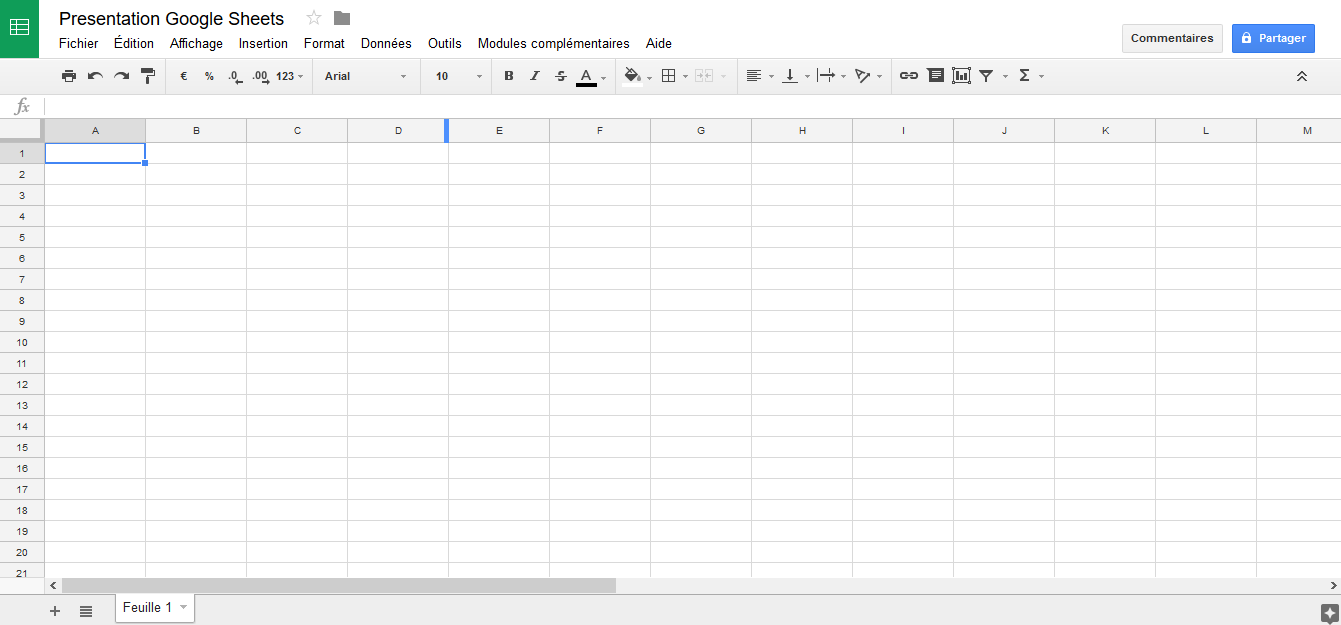 Google Sheets - Google Spreadsheets interface
Google Sheets - Google Spreadsheets interface 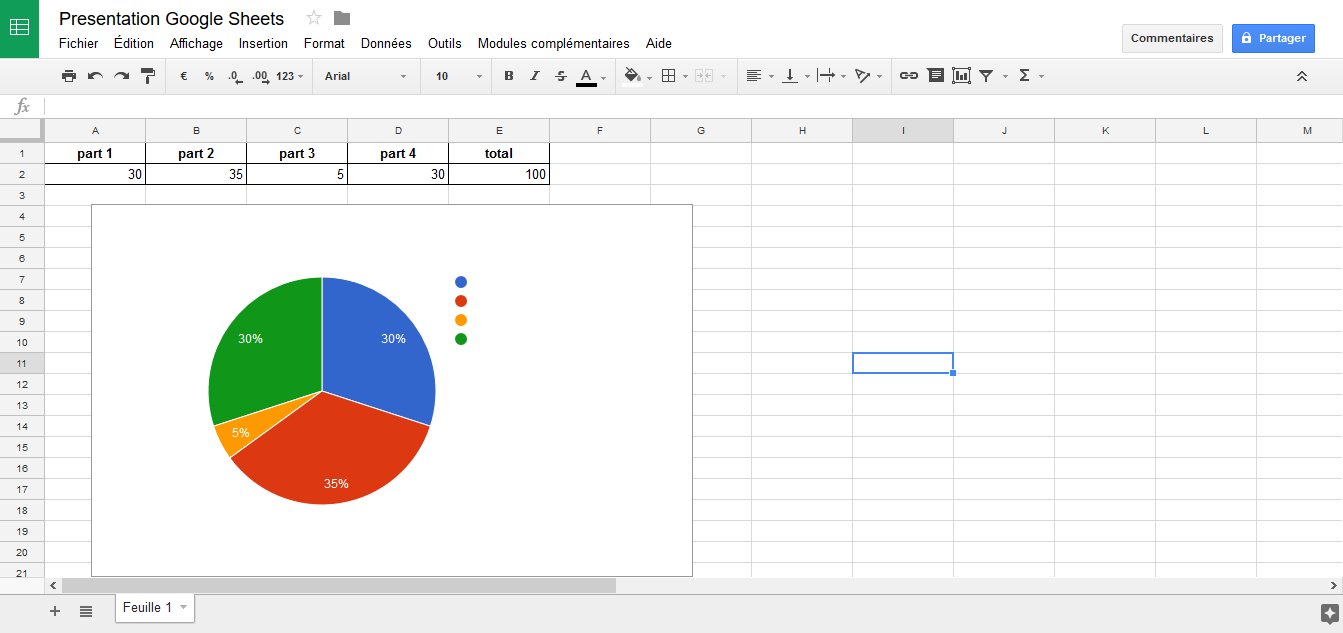 Google Sheets - Google Spreadsheets Graphic Interface
Google Sheets - Google Spreadsheets Graphic Interface 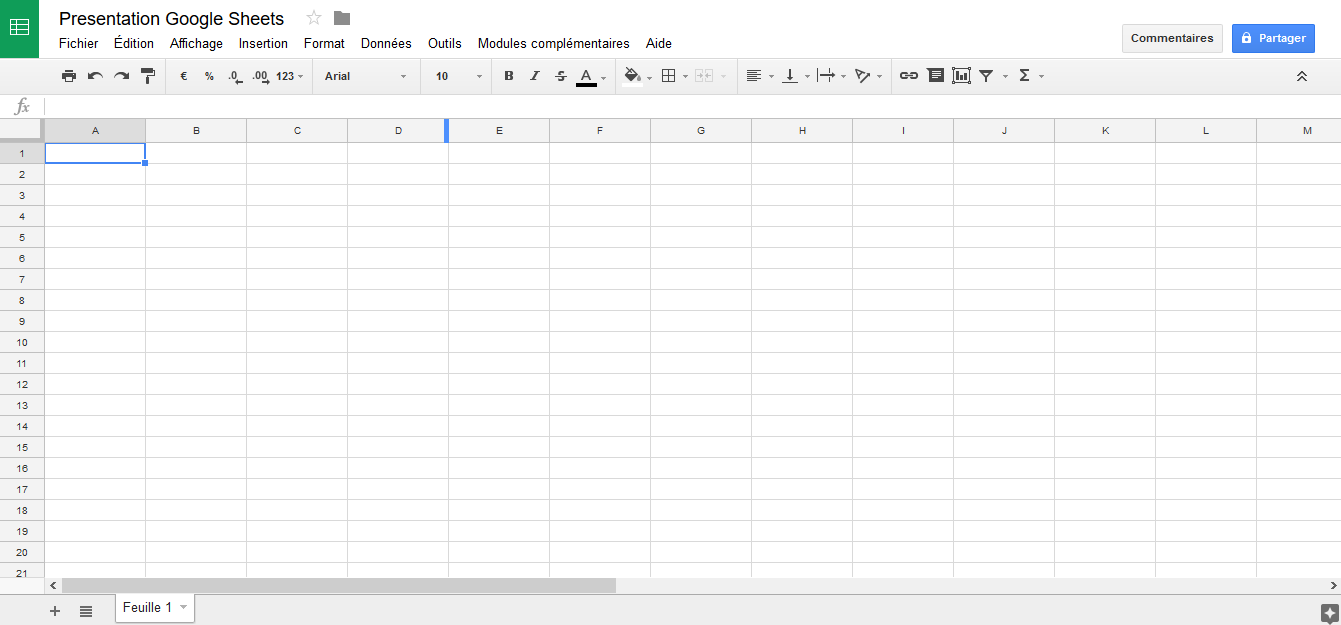
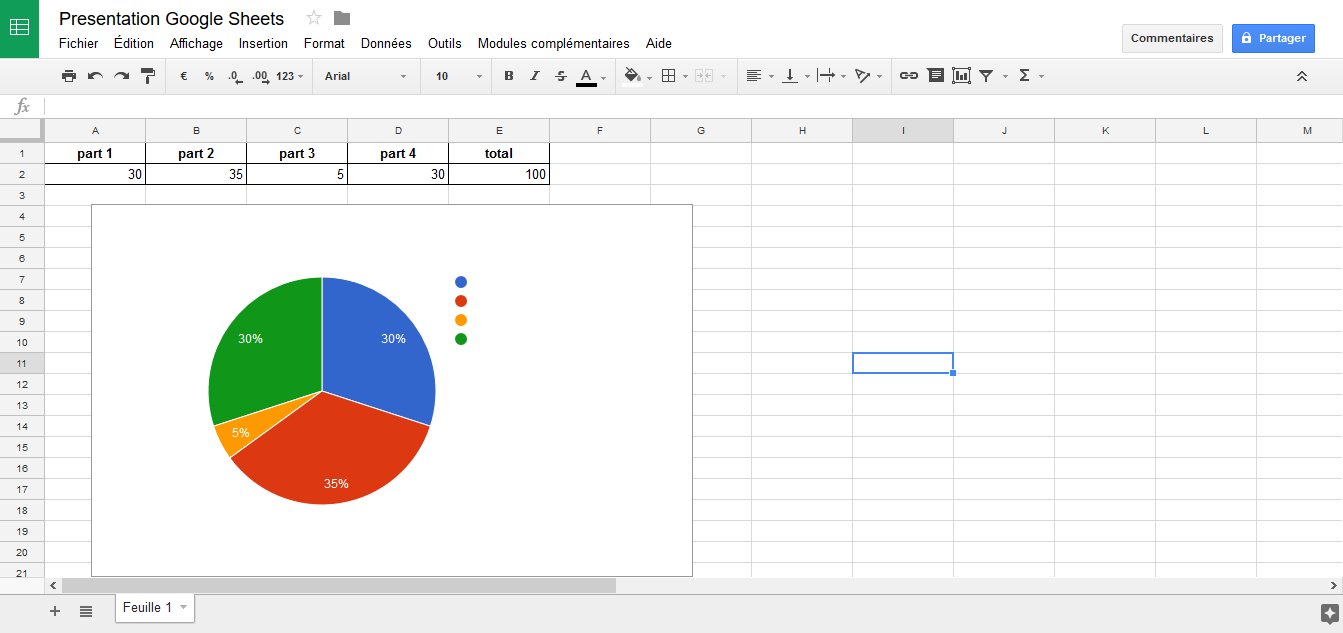
Google Sheets: its rates
Standard
Free
Clients alternatives to Google Sheets

Streamline your workflow and boost productivity with this powerful application development software. Create custom solutions without coding and automate your processes.
See more details See less details
QuickBase is the perfect tool for businesses looking to increase efficiency and optimize their workflow. With its intuitive interface and drag-and-drop functionality, it allows you to build custom apps tailored to your unique needs. Plus, its automation features can help reduce errors and save time.
Read our analysis about QuickBaseTo QuickBase product page

Boost productivity and security with easy access to multiple applications through one login.
See more details See less details
With single sign-on technology, users can securely access cloud and on-premises applications, and reset passwords without IT assistance. The software also offers multi-factor authentication and customizable policies for enhanced security.
Read our analysis about ManageEngine ADSelfServicePlusTo ManageEngine ADSelfServicePlus product page

Protect your data with advanced cybersecurity software. Monitor logs, detect threats and respond quickly with alerts and reports.
See more details See less details
ManageEngine Log360 provides comprehensive cybersecurity features to safeguard your data. With real-time monitoring and threat detection, you can respond quickly to any potential security breaches. The software also generates alerts and reports to keep you informed and in control.
Read our analysis about ManageEngine Log360Benefits of ManageEngine Log360
Several tools in one + integrate it with other ManageEngine tools
Exploitable for business all sizes
Makes security easy with a scalable solution
To ManageEngine Log360 product page
Appvizer Community Reviews (0) The reviews left on Appvizer are verified by our team to ensure the authenticity of their submitters.
Write a review No reviews, be the first to submit yours.