SUSE Linux Enterprise Server : Efficient Enterprise Performance with Linux Server
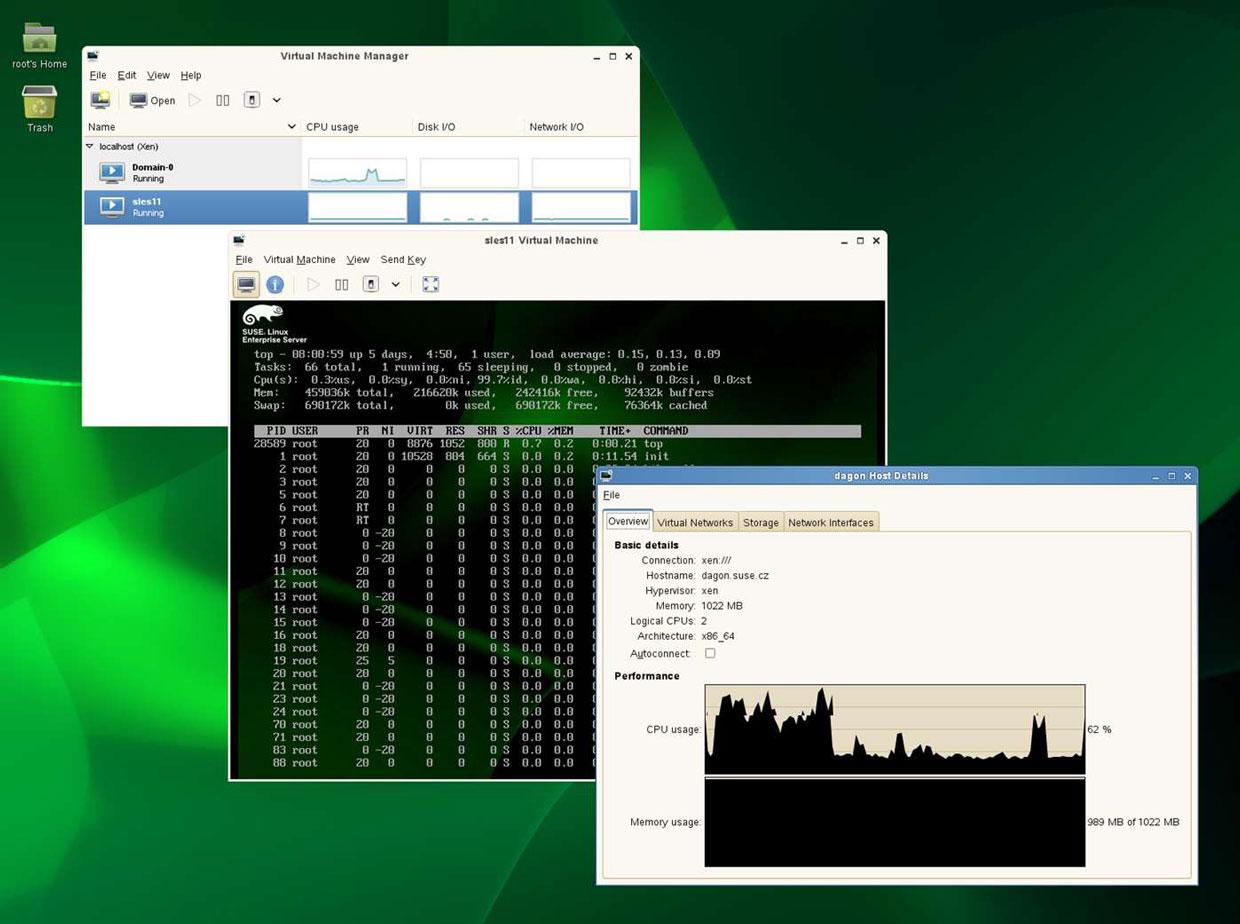
SUSE Linux Enterprise Server: in summary
What are the main features of SUSE Linux Enterprise Server?
High-Performance Computing
SUSE Linux Enterprise Server provides a foundation for high-performance computing, supporting complex data processing needs across industries. It is engineered to deliver outstanding speed and reliability for demanding workloads, making it perfect for businesses that need efficient processing capabilities.
- Scalable infrastructure that adapts to heavy workloads.
- Advanced resource allocation for maximized performance.
- Optimised for data-intensive applications and processes.
Virtualisation Support
Emphasising virtualisation, SUSE Linux Enterprise Server allows enterprises to run multiple operating systems and applications on a single server, improving resource efficiency and cost-effectiveness. This feature enables businesses to harness the full potential of their existing hardware investments.
- Supports leading virtualisation technologies like KVM and Xen.
- Facilitates easy game-changing cloud computing implementations.
- Integrates seamlessly with various virtual environments.
Efficient Resource Management
Resource management is vital for any enterprise. SUSE Linux Enterprise Server implements advanced tools for managing and optimising server resources, ensuring that businesses can utilise their infrastructure to its fullest potential without unnecessary waste.
- Dynamic allocation of resources for improved efficiency.
- Comprehensive monitoring tools for tracking resource use.
- Proactive system adjustments to avoid performance bottlenecks.
Its benefits
Provided by SCC
SUSE Linux Enterprise Server: its rates
Standard
Rate
On demand
Clients alternatives to SUSE Linux Enterprise Server

Streamline IT management with powerful software that simplifies Active Directory (AD) management, automates routine tasks, and provides real-time reporting.
See more details See less details
ManageEngine ADManager Plus offers a comprehensive solution for managing AD, enabling administrators to create, modify, and delete users, groups, and computers with ease. The software automates tasks such as password resets and group membership changes, reducing the time and effort required for routine tasks.
Read our analysis about ManageEngine ADManager PlusTo ManageEngine ADManager Plus product page

Simplify identity and access management with comprehensive auditing and reporting tools.
See more details See less details
Keep track of user activities, monitor security events and identify potential threats with ease. Gain insights into user behaviour, set alerts and automate compliance reporting.
Read our analysis about ManageEngine ADAudit PlusTo ManageEngine ADAudit Plus product page

Boost productivity and security with easy access to multiple applications through one login.
See more details See less details
With single sign-on technology, users can securely access cloud and on-premises applications, and reset passwords without IT assistance. The software also offers multi-factor authentication and customizable policies for enhanced security.
Read our analysis about ManageEngine ADSelfServicePlusTo ManageEngine ADSelfServicePlus product page
Appvizer Community Reviews (0) The reviews left on Appvizer are verified by our team to ensure the authenticity of their submitters.
Write a review No reviews, be the first to submit yours.
