
Microsoft Azure Backup : Efficient Cloud Storage for Seamless Data Recovery
Microsoft Azure Backup: in summary
Microsoft Azure Backup offers businesses secure and scalable data backup solutions, perfect for IT professionals and enterprises seeking reliable cloud storage. Its features such as automation, cost-effectiveness, and integration with Azure services set it apart from similar solutions.
What are the main features of Microsoft Azure Backup?
Automated Backups
Experience the convenience of automated data backups that removes the complexity of manual processes, ensuring data integrity.
- Schedule regular backups to fit your business needs.
- Minimise human errors with automated configurations.
- Receive notifications and status updates.
Cost-Effective Storage
Optimise your storage costs with a pay-as-you-go model and tiered pricing options that suit different business sizes and budgets.
- Scale your storage needs without upfront commitments.
- Benefit from cost savings with storage tiering solutions.
- Access simplified billing with transparent pricing structures.
Seamless Integration with Azure
Enjoy enhanced functionality through seamless integration with other Azure services, making it ideal for those already utilising Azure's ecosystem.
- Easily combine with Azure Site Recovery for complete protection.
- Utilise Azure Active Directory for authentication and access controls.
- Integrate with Azure Monitor for insightful analytics and monitoring.
Flexible Data Protection
Ensure optimal data protection with a variety of backup options designed to safeguard business-critical data.
- Support for virtual machines, databases, and file-level backups.
- Streamlined data recovery processes for quick restoration.
- Diverse storage options, including local and geo-redundant storage.
 Microsoft Azure Backup - Microsoft Azure Backup: Insurance against loss of data, data restoration, Offline Mode
Microsoft Azure Backup - Microsoft Azure Backup: Insurance against loss of data, data restoration, Offline Mode 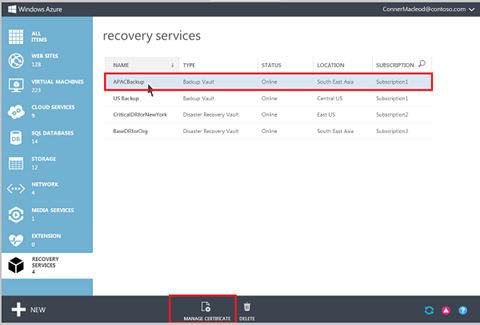 Microsoft Azure Backup - Microsoft Azure Backup: Automatic Backup, Community (FAQ Forum) Strict control of access to servers
Microsoft Azure Backup - Microsoft Azure Backup: Automatic Backup, Community (FAQ Forum) Strict control of access to servers 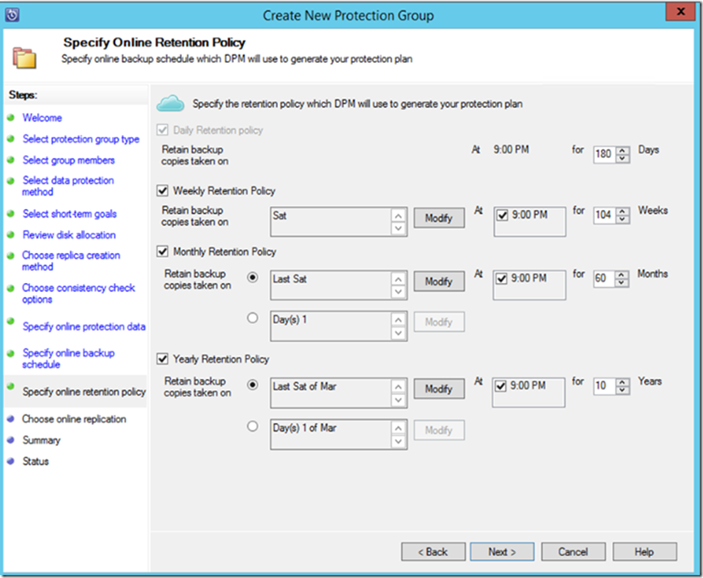 Microsoft Azure Backup - Microsoft Azure Backup: Insurance against loss of data, data restoration, Maximum Users
Microsoft Azure Backup - Microsoft Azure Backup: Insurance against loss of data, data restoration, Maximum Users 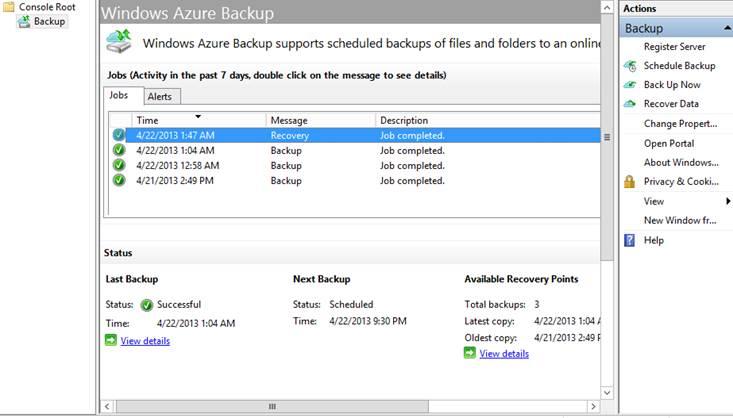 Microsoft Azure Backup - Microsoft Azure Backup: standard advanced encryption (AES) Basic knowledge (tutorials, demos), insurance against data loss
Microsoft Azure Backup - Microsoft Azure Backup: standard advanced encryption (AES) Basic knowledge (tutorials, demos), insurance against data loss 
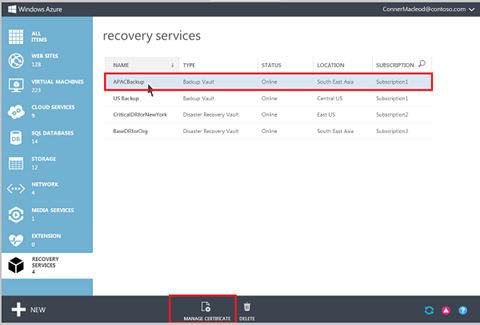
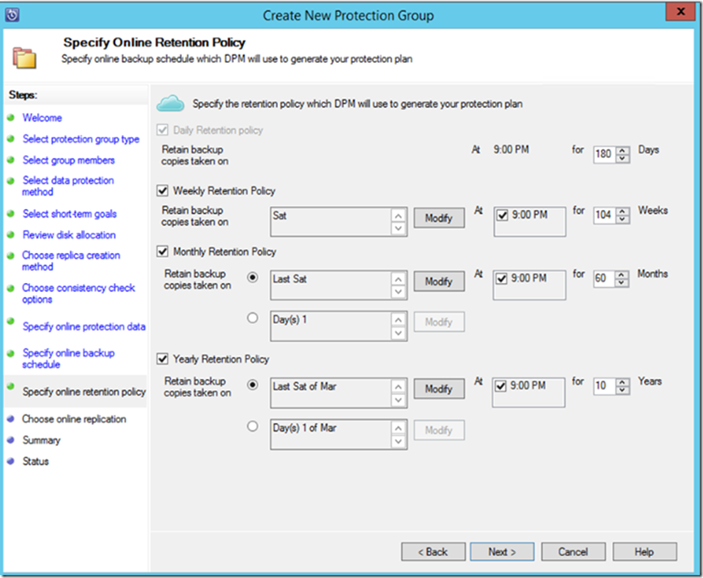
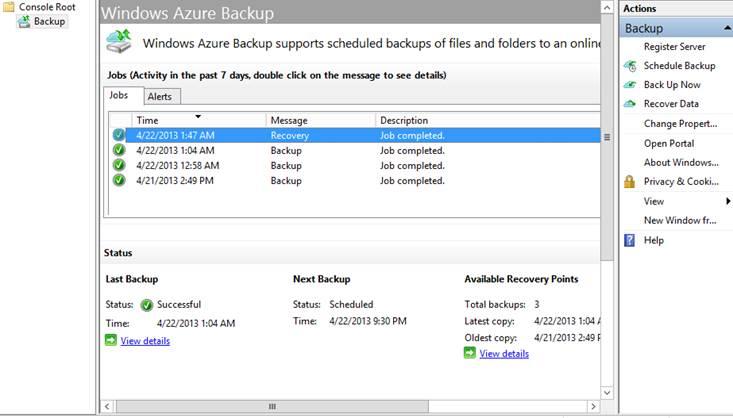
Microsoft Azure Backup: its rates
5 postes de travail
€550.00
/year /user
Serveur
€900.00
/year /user
Clients alternatives to Microsoft Azure Backup

Streamline your workflow and boost productivity with this powerful application development software. Create custom solutions without coding and automate your processes.
See more details See less details
QuickBase is the perfect tool for businesses looking to increase efficiency and optimize their workflow. With its intuitive interface and drag-and-drop functionality, it allows you to build custom apps tailored to your unique needs. Plus, its automation features can help reduce errors and save time.
Read our analysis about QuickBaseTo QuickBase product page

Streamline IT management with powerful software that simplifies Active Directory (AD) management, automates routine tasks, and provides real-time reporting.
See more details See less details
ManageEngine ADManager Plus offers a comprehensive solution for managing AD, enabling administrators to create, modify, and delete users, groups, and computers with ease. The software automates tasks such as password resets and group membership changes, reducing the time and effort required for routine tasks.
Read our analysis about ManageEngine ADManager PlusTo ManageEngine ADManager Plus product page

Boost productivity and security with easy access to multiple applications through one login.
See more details See less details
With single sign-on technology, users can securely access cloud and on-premises applications, and reset passwords without IT assistance. The software also offers multi-factor authentication and customizable policies for enhanced security.
Read our analysis about ManageEngine ADSelfServicePlusTo ManageEngine ADSelfServicePlus product page
Appvizer Community Reviews (0) The reviews left on Appvizer are verified by our team to ensure the authenticity of their submitters.
Write a review No reviews, be the first to submit yours.