Ferro Backup System (FBS) : The best backup solution for enterprises
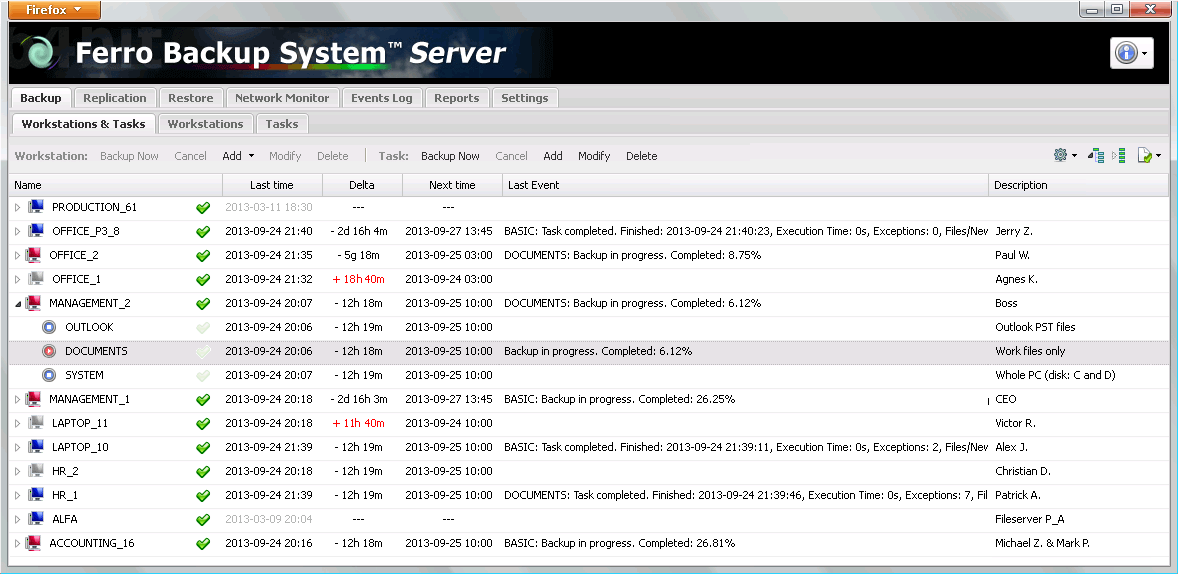
Ferro Backup System (FBS): in summary
Ferro Backup System is a network backup system intended for small offices and medium corporations and institutions alike. It allows you to protect data stored at desktops, laptops and network file servers operating under Microsoft Windows, Linux, MacOS and VMWare ESX. Ferro Backup System operates within a client/server architecture and helps secure computers connected to a network. Backups may include individual files and folders or the entire hard drive In case of failure, it allows the restoration of the backed-up data and the operating system with installed software. Thanks to techniques used such as differential backup, compression at desktop level, symmetric multiprocessing, Ferro Backup System enables you, in a very short time, to make copies of files from all computers connected to the local area network. The automatic freeing of disc space combined with an alert module which sends an e-mail to the administrator on any possible errors and warnings, limits the need for constant supervision of the program. The administrator doesn't need to worry about the date of the last full backup and about when and how many differential backups have been executed. Ferro Backup System takes control over data recovery from differential backups and displays their content the same way as for full backups. To use the Ferro Backup System, you don't need to change anything in the current setup of the computer network, servers and office computers. Ferro Backup System is completely independent of existing services, account settings and protections. With Ferro Backup System it takes just moments to secure information of critical importance for your company's operations, which is stored on computers connected to a LAN.
Its benefits
Operating system backup
Open files backup
Great compatibility
Competitive price
Personal customer service
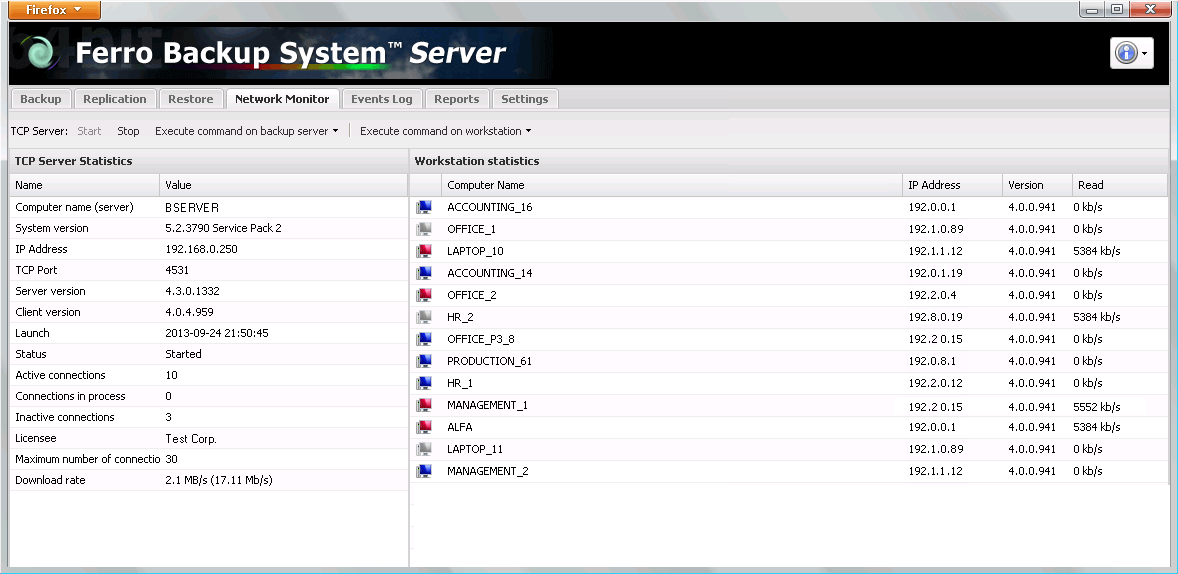 Ferro Backup System (FBS) - Screenshot 1
Ferro Backup System (FBS) - Screenshot 1 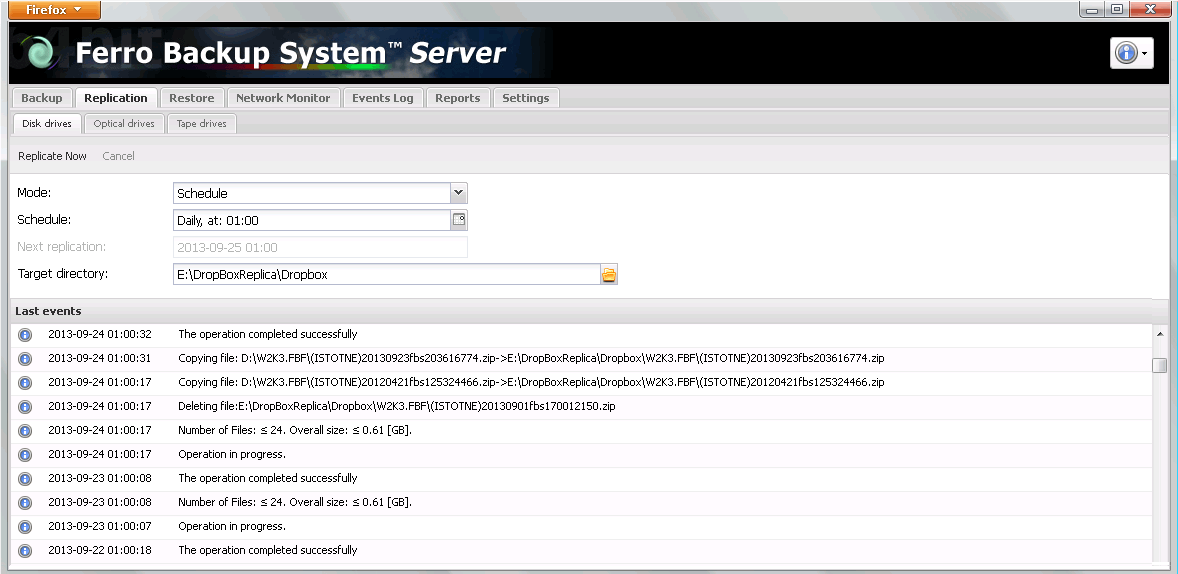 Ferro Backup System (FBS) - Screenshot 2
Ferro Backup System (FBS) - Screenshot 2 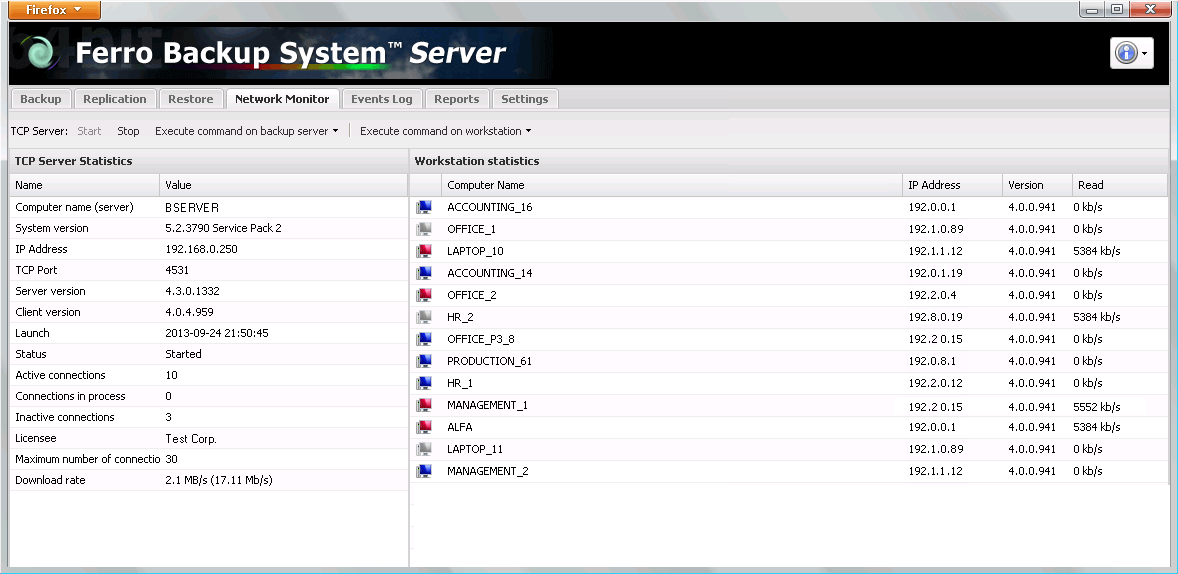
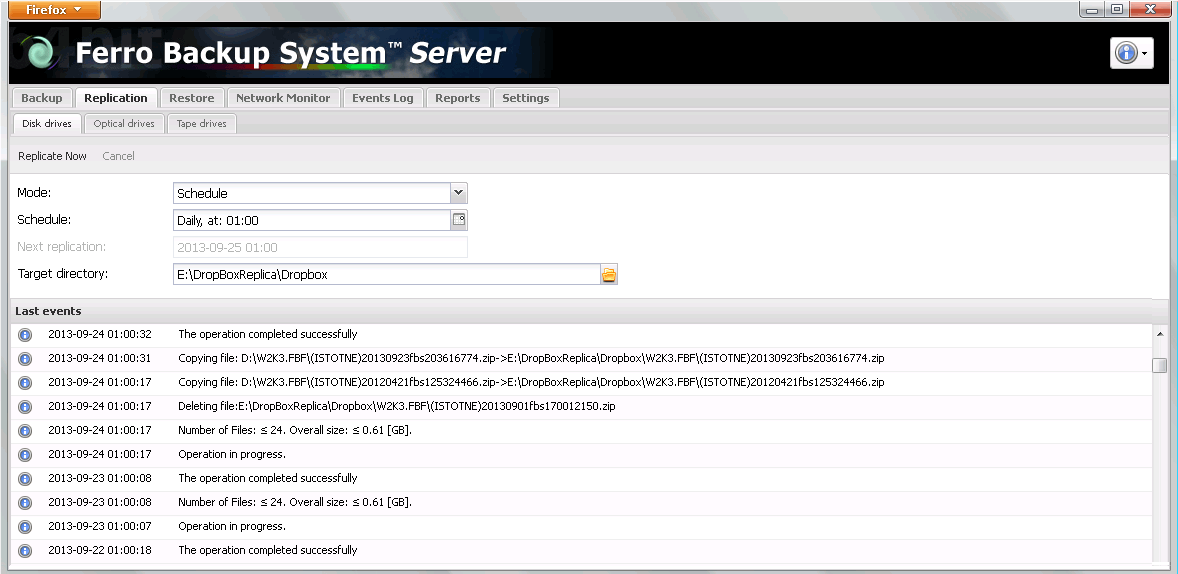
Ferro Backup System (FBS): its rates
Estándar
Rate
On demand
Clients alternatives to Ferro Backup System (FBS)

Streamline your workflow and boost productivity with this powerful application development software. Create custom solutions without coding and automate your processes.
See more details See less details
QuickBase is the perfect tool for businesses looking to increase efficiency and optimize their workflow. With its intuitive interface and drag-and-drop functionality, it allows you to build custom apps tailored to your unique needs. Plus, its automation features can help reduce errors and save time.
Read our analysis about QuickBaseTo QuickBase product page

Streamline IT management with powerful software that simplifies Active Directory (AD) management, automates routine tasks, and provides real-time reporting.
See more details See less details
ManageEngine ADManager Plus offers a comprehensive solution for managing AD, enabling administrators to create, modify, and delete users, groups, and computers with ease. The software automates tasks such as password resets and group membership changes, reducing the time and effort required for routine tasks.
Read our analysis about ManageEngine ADManager PlusTo ManageEngine ADManager Plus product page

Protect your data with advanced cybersecurity software. Monitor logs, detect threats and respond quickly with alerts and reports.
See more details See less details
ManageEngine Log360 provides comprehensive cybersecurity features to safeguard your data. With real-time monitoring and threat detection, you can respond quickly to any potential security breaches. The software also generates alerts and reports to keep you informed and in control.
Read our analysis about ManageEngine Log360Benefits of ManageEngine Log360
Several tools in one + integrate it with other ManageEngine tools
Exploitable for business all sizes
Makes security easy with a scalable solution
To ManageEngine Log360 product page
Appvizer Community Reviews (0) The reviews left on Appvizer are verified by our team to ensure the authenticity of their submitters.
Write a review No reviews, be the first to submit yours.
