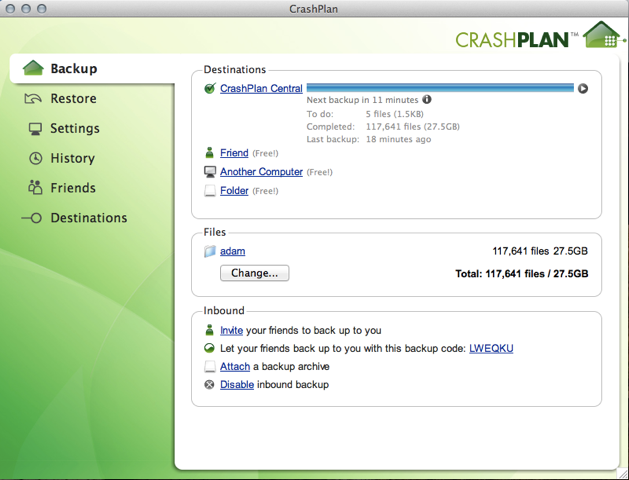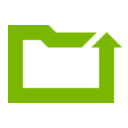
CrashPlan : Comprehensive Data Backup and Recovery Solution
CrashPlan: in summary
CrashPlan offers an efficient and reliable data backup service designed for businesses of all sizes. Providing continuous and scalable backup with unlimited storage, it is perfect for organisations looking to safeguard their digital assets. Key features include custom versioning and end-to-end backup management.
What are the main features of CrashPlan?
Unlimited Data Backup
Enjoy secure and unlimited data backup with CrashPlan’s robust system, ensuring all your important files are stored safely without worrying about space constraints.
- Backup an unlimited amount of data with no extra fees
- Select customised backup sets for specific file types
- Supports both local and cloud backups
Custom Versioning
With custom versioning, users can access various file versions, easily restoring previous iterations without hassle. Tailor the number of saved versions and the retention period to match your needs.
- Restore files to any point in time according to version history
- Set custom version policies based on file usage
- Flexible retention allows for tailored data archiving plans
End-to-End Backup Management
Manage your data effortlessly with CrashPlan’s comprehensive end-to-end backup management tools, enabling control and monitoring of your data backup strategy from start to finish.
- Centralised dashboard for real-time backup insights
- Automated backup scheduling to fit your workflows
- Detailed reporting and alert system to ensure backup health
Its benefits
TRUSTe
CrashPlan: its rates
Subscription
Rate
On demand
Clients alternatives to CrashPlan

Protect your data with advanced cybersecurity software. Monitor logs, detect threats and respond quickly with alerts and reports.
See more details See less details
ManageEngine Log360 provides comprehensive cybersecurity features to safeguard your data. With real-time monitoring and threat detection, you can respond quickly to any potential security breaches. The software also generates alerts and reports to keep you informed and in control.
Read our analysis about ManageEngine Log360Benefits of ManageEngine Log360
Several tools in one + integrate it with other ManageEngine tools
Exploitable for business all sizes
Makes security easy with a scalable solution
To ManageEngine Log360 product page

Simplify identity and access management with comprehensive auditing and reporting tools.
See more details See less details
Keep track of user activities, monitor security events and identify potential threats with ease. Gain insights into user behaviour, set alerts and automate compliance reporting.
Read our analysis about ManageEngine ADAudit PlusTo ManageEngine ADAudit Plus product page

Boost productivity and security with easy access to multiple applications through one login.
See more details See less details
With single sign-on technology, users can securely access cloud and on-premises applications, and reset passwords without IT assistance. The software also offers multi-factor authentication and customizable policies for enhanced security.
Read our analysis about ManageEngine ADSelfServicePlusTo ManageEngine ADSelfServicePlus product page
Appvizer Community Reviews (0) The reviews left on Appvizer are verified by our team to ensure the authenticity of their submitters.
Write a review No reviews, be the first to submit yours.