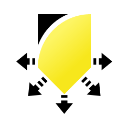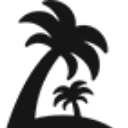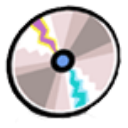Backup software: purchase guide
Backup Software in 2025: Because Data Loss Should Never Be an Option
What Is Backup Software?
Backup software is your insurance policy for the digital age. It automatically copies and stores your files, databases, applications, and entire systems—so if something crashes, breaks, or gets wiped out, you’re not starting from scratch.
Whether you’re a startup, an SMB, or a growing enterprise, backup software helps you safeguard what matters most: your data. It’s not just about protection. It’s about peace of mind, continuity, and having a plan B that actually works.
Why It Matters More Than Ever
Let’s paint the scenario: your systems go down unexpectedly—maybe it's a cyberattack, a power outage, or just someone hitting "delete" on the wrong folder. Without a backup? You’re facing hours (or days) of downtime, lost productivity, frustrated clients, and in the worst-case scenario, irreversible data loss.
But with a smart, modern backup solution? That disaster becomes a minor inconvenience. Restore your files, get your systems back online, and move on with your day.
Here’s why backup software isn’t optional in 2025—it’s mission-critical:
Cyberattacks are at an all-time high
Ransomware doesn’t discriminate. It’s hitting startups, hospitals, law firms, and everything in between. And paying the ransom? That’s not a recovery strategy. A solid backup means you can ignore the hackers, restore your files, and get back to business—no Bitcoin required.
Remote and hybrid work are the norm
Files are being created, shared, and modified from homes, coworking spaces, airports—even coffee shops. A centralized backup system ensures that no matter where your people are, your data stays secure, consistent, and recoverable.
Compliance isn’t optional
From GDPR in Europe to HIPAA in the U.S., regulations are tightening. Businesses are expected to store data securely and retrieve it on demand. Good backup software helps you meet these expectations—automatically—so you’re always audit-ready.
Downtime costs more than you think
Every minute your team is offline, you’re losing revenue, momentum, and customer trust. Backup software with fast recovery options keeps you operating even when disaster strikes, reducing downtime from hours to minutes—or less.
Peace of mind has value too
When you know your data is backed up, encrypted, and ready to be restored at any moment, you sleep better. Literally. That kind of confidence is hard to put a price on.
In today’s business environment, backup software isn’t just a technical tool—it’s a business enabler.
How to Choose the Right Backup Software
There’s no one-size-fits-all solution when it comes to backup. A tool that’s perfect for a 10-person agency might be a nightmare for a global enterprise—and vice versa.
So how do you choose wisely? Start with your real-world needs and build from there. Here’s what to think about before you commit:
Cloud, local, or hybrid?
Cloud-based backups are flexible, scalable, and off-site—which is ideal for remote teams and disaster recovery.
Local backups offer speed and complete control, especially in high-security environments.
Hybrid models give you the best of both: fast local restores plus secure cloud redundancy.
Choose based on your infrastructure, compliance needs, and how fast you need to recover in a crisis.
Automation is non-negotiable
If your backups rely on someone remembering to click "save," you’re already behind. The best backup software schedules and runs automatically, ensuring regular protection with zero manual effort. Bonus points for smart scheduling that adapts to your usage patterns.
Recovery should be simple
A backup is only as good as its restore process. Can you recover files with one click? Can non-technical users restore their own data? Look for solutions that make recovery fast, intuitive, and stress-free, because when things go wrong, time matters.
Security must be built-in
Your backup should be just as secure as your live environment. That means end-to-end encryption, multi-factor authentication, role-based access, and compliance-ready logging. Especially if you’re handling sensitive or regulated data.
Scalability and flexibility
Data grows. So should your backup solution. Make sure the platform can handle your evolving storage needs, new devices, user growth, and future integrations—without blowing up your budget or requiring a whole new setup.
Usability matters
Don’t underestimate the power of a clean interface. The ideal solution should offer powerful features in a user-friendly package. You shouldn’t need an IT degree to protect your company’s data. Look for clear dashboards, helpful alerts, and smooth onboarding.
When done right, backup software doesn’t just protect your business—it simplifies it. It becomes the silent hero in the background, quietly ensuring that no matter what happens, you’re never starting from zero.
Top Backup Software in 2025
Here’s a quick look at top-performing backup solutions designed for today’s business needs:
| Software |
Key Features |
Pricing |
Trial & Demo |
Best For |
| Datashelter |
Cloud + local backup, advanced encryption, intuitive interface, SMB-focused |
From €9.00/month |
✅ Free version
✅ Free trial
✅ Free demo |
Startups and SMBs seeking flexible, secure cloud-first backups |
| BeBackup |
Automated scheduling, version history, quick recovery, scalable storage |
On request |
✅ Free version
✅ Free trial
✅ Free demo |
Businesses of all sizes needing reliable, customizable backup routines |
| Beemo Data Safe Restore |
Fast and automatic backups, simple restoration process, solid reliability |
On request |
✅ Free version
✅ Free trial
✅ Free demo |
Companies looking for a straightforward, no-fuss backup setup |
| OXIBOX |
Secure cloud backup, customizable scheduling, retention policies, analytics dashboard |
On request |
✅ Free version
✅ Free trial
✅ Free demo |
Small to medium businesses wanting affordable, automated backup management |
| BDRSuite |
Backup & disaster recovery, file-level recovery, replication, multi-platform support |
From $12.00/year |
✅ Free version
✅ Free trial
✅ Free demo |
Budget-conscious teams needing enterprise-grade functionality |
Backup Software Trends to Watch in 2025
Backup software isn’t just evolving—it’s accelerating. In 2025, the stakes are higher, the risks are sharper, and the solutions are smarter than ever. Here’s what’s leading the conversation (and the innovation) this year:
1. Hybrid Backup Is Becoming the New Standard
Forget choosing between local or cloud backups. The smartest businesses are embracing hybrid strategies—combining the speed of local backups with the resilience and scalability of cloud storage. This approach minimizes downtime while providing off-site protection against disasters, cyberattacks, and accidental deletions. Expect to see more solutions that offer seamless integration between on-prem and cloud environments, giving you flexibility without compromise.
2. AI and Machine Learning Are Optimizing Everything
AI is no longer just for analytics or chatbots—it’s reshaping backup software too. In 2025, expect your backup tool to act like a smart assistant: identifying which files actually need backing up, detecting anomalies that might signal a breach, and recommending backup schedules based on real usage. Some systems can even predict storage needs, flag sensitive data, or automatically archive inactive assets to free up space.
3. Immutable Backups for Ransomware Defense
Ransomware is evolving fast—but so are defenses. Immutable backups are gaining traction across all industries. These backups are locked and cannot be changed or deleted, even by admin users or malware. That means even if your systems are hijacked, your data remains untouched and restorable. In 2025, more providers are offering immutable storage layers as a default, rather than a premium feature.
4. Instant Recovery Is the New Metric
In the past, backup speed was the big brag. Now, it’s all about recovery speed. Time is money, and businesses can’t afford to wait hours (or even minutes) for systems to come back online. Backup platforms are now pushing for instant recovery technologies—from spinning up virtual machines on the fly to live streaming backed-up data while the full restore completes in the background.
5. Backup-as-a-Service (BaaS) Is Going Mainstream
Managing infrastructure isn’t for everyone. That’s why BaaS platforms—where everything is handled by a vendor—are booming. These services eliminate the need to configure and maintain backup servers, letting businesses focus on what they do best. Expect more vendors to offer fully managed, scalable backup environments that update themselves, monitor for issues, and offer 24/7 recovery support.
6. Granular Compliance & Retention Tools
With global regulations tightening, backup software is being reengineered with compliance at its core. Solutions now include pre-configured templates for GDPR, HIPAA, ISO 27001, and more. You can define exactly how long certain files should be stored, who can access them, and how they should be encrypted—all from a centralized dashboard. In a world of audits and accountability, that’s more than a nice-to-have—it’s survival.
7. Mobile and Endpoint Backup Gets Serious
With work happening everywhere, from personal laptops to smartphones, endpoint protection is more critical than ever. Backup tools are expanding to cover remote devices and mobile endpoints, offering real-time syncing, snapshot recovery, and automatic backup of files created outside the office network. In 2025, if your solution isn’t protecting devices outside your firewall, it’s not complete.
8. API-First Architecture for Seamless Integration
Today’s IT ecosystems are sprawling—and disconnected tools are a liability. That’s why the new generation of backup platforms is built with API-first design, making it easier to integrate with ticketing systems, monitoring tools, cloud platforms, and even AI observability stacks. Expect more plug-and-play possibilities, faster deployment, and tighter workflows across your digital environment.
Final Thoughts: Back Up or Risk It All
Losing data is no longer a question of if—it’s when. The right backup software isn’t just a safety net; it’s your foundation for operational stability, customer trust, and long-term resilience.
So ask yourself: if everything vanished tomorrow, how fast could you bounce back?
If the answer isn’t “right away,” it’s time to back up your data—and your peace of mind.