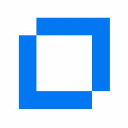
Digital Safe : Secure Document Management and Backup Solution
Digital Safe: in summary
Digital Safe is a robust document management software designed for businesses and individuals. It offers seamless data backup, efficient document organisation, and easy access from any device. Perfect for maintaining continuity, it stands out with its intuitive interface and reliable performance.
What are the main features of Digital Safe?
Effortless Document Organisation
Digital Safe ensures that all your documents are meticulously organised, making retrieval a breeze. This feature is essential for users who require structured data access across devices.
- Tagging System: Easily categorise documents with tags for straightforward searching.
- Hierarchical Folders: Create and manage custom folder structures to suit your organisational needs.
- Version Control: Keep track of document changes and access previous versions when needed.
Seamless Data Backup
Experience peace of mind with Digital Safe’s reliable data backup systems. Designed to prevent data loss, this feature ensures your important files are always recoverable.
- Automatic Backups: Schedule regular backups without manual intervention.
- Cloud Integration: Easily sync your documents with popular cloud services for added redundancy.
- Incremental Backups: Save time and resources by backing up only changed data portions.
Easy Access from Any Device
Enjoy flexible access to your documents from anywhere, at any time. Digital Safe supports multi-device access that is perfectly tailored for the modern, mobile lifestyle.
- Cross-Platform Availability: Access your documents on various operating systems seamlessly.
- Mobile Applications: Manage and view documents via dedicated mobile apps.
- Web Interface: Convenient access through any web browser without needing installations.
Digital Safe: its rates
Standard
Rate
On demand
Clients alternatives to Digital Safe

Streamline your workflow and boost productivity with this powerful application development software. Create custom solutions without coding and automate your processes.
See more details See less details
QuickBase is the perfect tool for businesses looking to increase efficiency and optimize their workflow. With its intuitive interface and drag-and-drop functionality, it allows you to build custom apps tailored to your unique needs. Plus, its automation features can help reduce errors and save time.
Read our analysis about QuickBaseTo QuickBase product page

Streamline IT management with powerful software that simplifies Active Directory (AD) management, automates routine tasks, and provides real-time reporting.
See more details See less details
ManageEngine ADManager Plus offers a comprehensive solution for managing AD, enabling administrators to create, modify, and delete users, groups, and computers with ease. The software automates tasks such as password resets and group membership changes, reducing the time and effort required for routine tasks.
Read our analysis about ManageEngine ADManager PlusTo ManageEngine ADManager Plus product page

Simplify identity and access management with comprehensive auditing and reporting tools.
See more details See less details
Keep track of user activities, monitor security events and identify potential threats with ease. Gain insights into user behaviour, set alerts and automate compliance reporting.
Read our analysis about ManageEngine ADAudit PlusTo ManageEngine ADAudit Plus product page
Appvizer Community Reviews (0) The reviews left on Appvizer are verified by our team to ensure the authenticity of their submitters.
Write a review No reviews, be the first to submit yours.