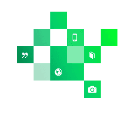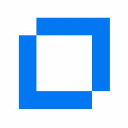Archiving software: purchase guide
Archiving Software in 2025: Because Business Memory Should Be Smart, Secure, and Searchable
What Is Archiving Software?
Archiving software is your company’s long-term memory—intelligent, secure, and always ready when you need it. It stores digital files, records, emails, and documents in a structured way, making them easy to retrieve, manage, and stay compliant with legal regulations.
But unlike a basic storage tool, archiving software is designed for longevity, searchability, and governance. It helps you organize critical information without cluttering your active systems, and it makes sure your records stick around as long as they’re legally (or operationally) required to.
Whether you're a small business or an enterprise, having the right archiving solution isn’t just about storage—it's about control, compliance, and clarity.
Why Archiving Software Matters More Than Ever
Let’s face it: data is growing at warp speed. Between emails, contracts, HR files, invoices, and customer records, your business is sitting on a mountain of documents. Without an archiving solution, that mountain quickly becomes a mess—or worse, a legal liability.
Here’s why archiving software is business-critical in 2025:
Data retention laws are strict (and getting stricter)
From GDPR to HIPAA to SEC regulations, companies are under pressure to retain documents for specific periods, securely, and without unauthorized access or loss. Manual processes won’t cut it anymore.
Compliance audits are real—and expensive
Can you find the exact invoice from June 2021 in under a minute? What about email threads from terminated employees? A good archiving tool makes this painless and keeps you audit-ready at all times.
Storage systems are overwhelmed
Active file systems aren't meant to hold years of historical data. Archiving software offloads older files, freeing up your operational systems without deleting what still matters.
Remote teams need access
In today’s flexible work environment, teams need to access old files securely, from anywhere. Archiving software makes this possible—with full control over who sees what.
Business continuity depends on documentation
Archived data is essential when transitioning systems, onboarding new employees, or recovering from a disaster. Your archive is your fallback plan.
How to Choose the Right Archiving Software
Not all archiving tools are created equal. Some are designed for legal compliance, others for operational efficiency. The key is to match the software to your actual business workflows.
Here’s what to look for:
Searchability
If you can’t find it, it might as well not exist. Choose a tool with fast, intuitive search functionality, including metadata filtering and full-text indexing.
Security and access controls
Make sure the software uses end-to-end encryption, and allows role-based access. Sensitive files should be available only to those with a legitimate need.
Automation capabilities
You shouldn’t have to manually archive everything. Look for a solution that automatically detects and archives eligible files based on custom rules (date, type, folder, etc.).
Legal compliance features
Ensure the platform offers audit trails, retention schedules, legal holds, and support for regulatory standards in your industry.
Cloud vs. On-premise vs. Hybrid
Decide how and where your archives should live. Cloud systems offer accessibility and scalability; on-premise gives you full control. Hybrid can be the sweet spot.
Scalability and support
Your archiving needs will grow. Make sure the software can handle more data, more users, and integrate with your existing tools (email, CRM, ERP, etc.).
User experience
A clean, modern interface isn’t just nice—it reduces training time, errors, and support requests.
Best Archiving Software in 2025
Here’s a side-by-side comparison of some of the top archiving software options available today:
| Software |
Key Features |
Pricing |
Trial & Demo |
Best For |
| Hyperdhoc Archive |
Powerful search function, seamless document organization, efficient digital storage, user-friendly interface |
Pricing on request |
✅ Free version
✅ Free trial
✅ Free demo |
Businesses that need structured archiving and fast document retrieval across departments |
| Digital Safe |
Secure cloud access, digital file organization, remote accessibility, disaster recovery options |
Pricing on request |
✅ Free version
✅ Free trial
✅ Free demo |
Companies looking to centralize access to important documents across distributed teams |
| Lexware archivierung |
Legally compliant document archiving, secure storage, easy retrieval, audit support |
Pricing on request |
✅ Free version
✅ Free trial
✅ Free demo |
Businesses that need to meet strict data retention and tax/legal archiving standards |
| Sqalia Archive |
Scalable archiving, secure cloud-based storage, intuitive interface, compliance modules |
Pricing on request |
✅ Free version
✅ Free trial
✅ Free demo |
Organizations looking to modernize legacy data archiving without overhauling systems |
Archiving Software Trends to Watch in 2025
1. AI-Powered Search and Classification
Modern archiving tools are getting smarter. Artificial intelligence is being used to automatically tag, classify, and index documents—making them easier to retrieve, even without precise keywords.
2. Embedded Compliance Automation
Expect to see more tools with built-in compliance blueprints: auto-deleting files after retention periods, locking access, and flagging anomalies—all without manual oversight.
3. Archive-as-a-Service (AaaS)
Just like SaaS revolutionized software delivery, Archive-as-a-Service is gaining ground. These solutions handle hosting, updates, maintenance, and compliance out of the box—perfect for companies that don’t want internal infrastructure.
4. Enhanced Metadata and Smart Filters
Beyond basic file names, new archiving platforms are indexing metadata like creator, version, client name, department, and tags—making it easier to slice and dice the archive to your needs.
5. Seamless Email and Communication Archiving
Archiving software is expanding beyond documents to include Slack, Teams, email, and even social media records, ensuring every communication is securely stored and searchable.
6. Green Archiving and Eco-Data Policies
With sustainability in focus, vendors are offering eco-conscious storage options, reducing energy usage, and offering "cold storage" modes for low-access files.
7. API-first and Integration-Ready
Modern archives aren’t isolated. API-first platforms are designed to connect with your DMS, CRM, helpdesk, or ERP tools, creating a fully searchable knowledge layer across platforms.
Final Thoughts: Archive Smart or Struggle Later
You don’t need to keep everything—but you do need to keep the right things, for the right time, and for the right reasons. Archiving software is the quiet infrastructure that protects your institutional memory, your compliance standing, and your peace of mind.
In 2025, document archiving isn’t just about "storing stuff"—it’s about building a smarter, more secure, and more accessible digital business.
So go ahead: archive now, and thank yourself later.