
OnPay (Payroll) : Streamlined Payroll, Tax Compliance, and Support
OnPay (Payroll): in summary
OnPay is a cloud-based payroll and HR software designed for small and medium-sized businesses. It streamlines payroll processing, tax management, and benefits administration. With its user-friendly interface and automation features, OnPay simplifies complex payroll tasks and ensures accurate calculations.
Two strong points that differentiate OnPay are its affordability and exceptional customer support. It offers transparent pricing with no hidden fees, making it a cost-effective solution for businesses of all sizes. Additionally, OnPay provides personalised support from payroll experts, offering assistance through phone, email, and chat.
Moreover, OnPay stands out for its comprehensive features, including employee self-service portals, robust tax management capabilities, and integrations with popular business software. It allows businesses to handle payroll processes efficiently, save time, and maintain compliance with payroll regulations.
Its benefits
Efficient payroll processing and tax management
Affordable pricing with no hidden fees
Exceptional customer support
Its disadvantages
Limited customisation options for complex payroll needs
 Appvizer's opinion
Appvizer's opinion
OnPay's payroll processing capabilities are exceptionally efficient. You can easily calculate and process employee paychecks, even with complex pay structures like bonuses and commissions. This allows you to save valuable time and ensure accurate compensation for employees.
One aspect that truly impressed us was OnPay's robust tax management features. With automated tax calculations and withholding, there is a significant reduction in the complexity of tax compliance. OnPay's ability to generate tax forms such as W-2s and 1099s also simplifies filing process, ensuring your business remains compliant with tax regulations.
We are highly impressed by OnPay's dedication to customer support. Their team of knowledgeable experts promptly respond to queries through phone, email, and chat.
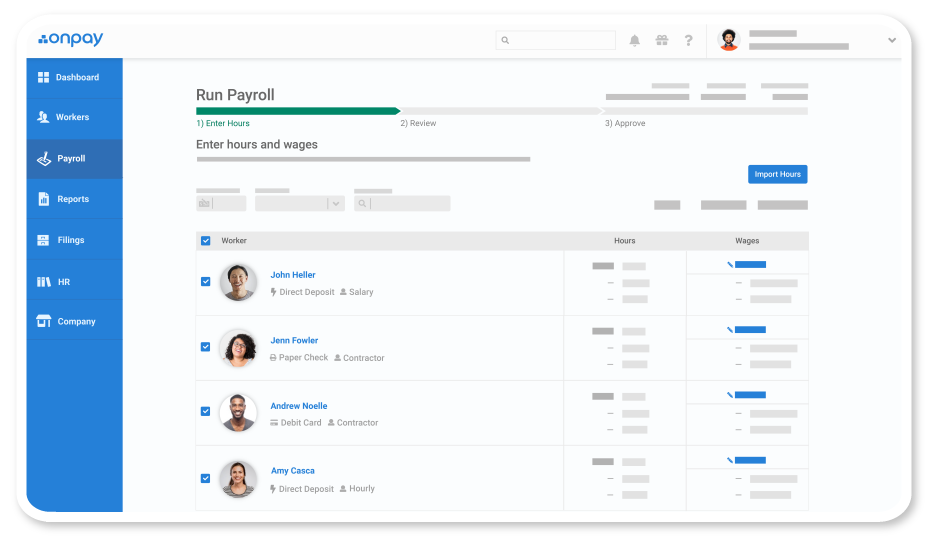 OnPay (Payroll) - Screenshot 1
OnPay (Payroll) - Screenshot 1 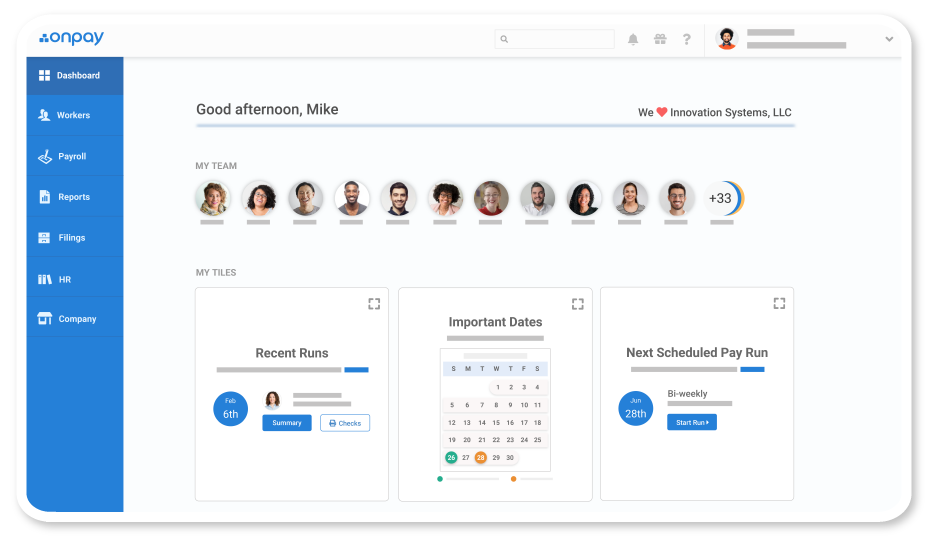 OnPay (Payroll) - Screenshot 2
OnPay (Payroll) - Screenshot 2 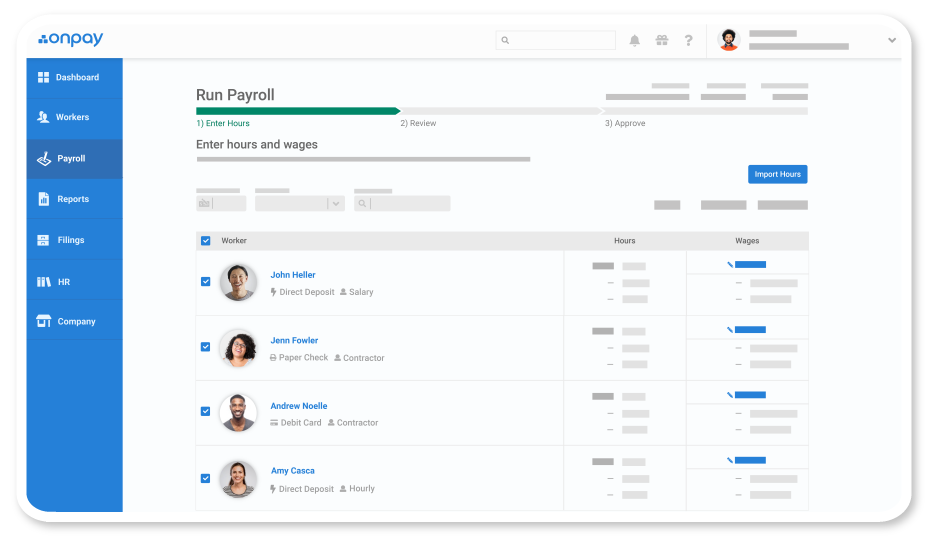
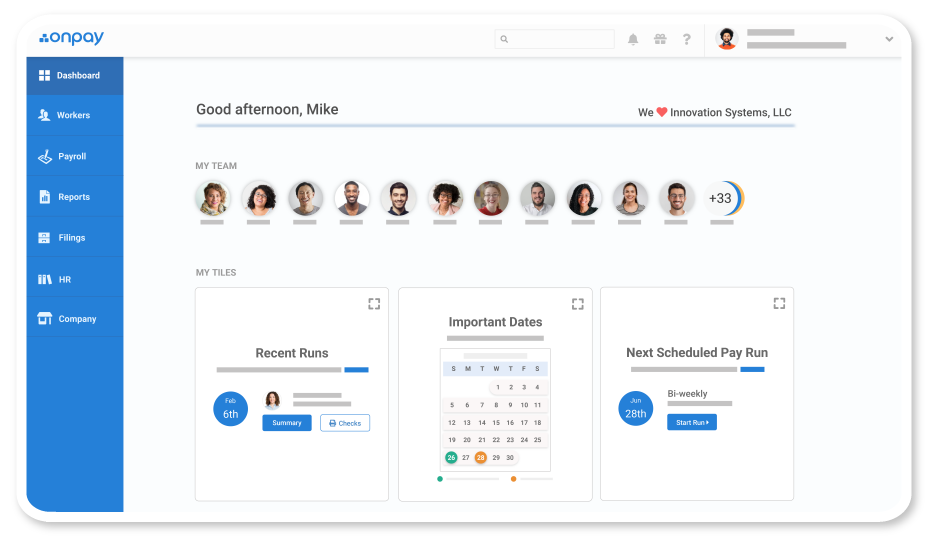
OnPay (Payroll): its rates
OnPay offers a simple and affordable pricing structure for their payroll and HR software. Their pricing is all-inclusive, with no hidden fees or surprises. The base fee is $40 per month, plus an additional $6 per person. This means that businesses only pay for the workers who are actually paid in a given month. OnPay offers a free first month and setup. Compared to other premium payroll companies, OnPay can save businesses over 50% on payroll costs. With this straightforward pricing model, businesses can easily budget for their payroll and HR software needs.
Standard
Rate
On demand
Clients alternatives to OnPay (Payroll)

Streamline payroll with automated calculations, tax compliance, and employee self-service portals for efficient workforce management.
See more details See less details
PSSG offers an integrated payroll solution designed to enhance efficiency and accuracy in payroll processing. It features automated calculations that reduce the risk of errors while ensuring compliance with current tax regulations. The user-friendly employee self-service portals allow staff to access pay slips and manage their personal information effortlessly. With robust reporting tools and support for various payment schedules, it is ideal for businesses seeking to optimise their payroll operations.
Read our analysis about PSSGTo PSSG product page

Streamline payroll management with this cloud-based software. Automate calculations, create custom reports, and ensure compliance with tax laws.
See more details See less details
Say goodbye to manual payroll processing. With this software, you can easily manage employee information, track time off, and generate payslips. Plus, the system automatically calculates taxes and deductions, so you don't have to worry about errors. Customisable reports make it easy to stay on top of payroll expenses and compliance.
Read our analysis about Fiche-Paie.net | Logiciel paieTo Fiche-Paie.net | Logiciel paie product page

Streamline HR tasks with this cloud-based HRMS software. Manage employee data, payroll, benefits, and attendance efficiently.
See more details See less details
This software automates HR processes, from onboarding to offboarding, and provides comprehensive reporting. With its user-friendly interface and customisable features, it caters to businesses of all sizes. Its security measures ensure data privacy and compliance.
Read our analysis about MultiplierTo Multiplier product page
OnPay (Payroll): the complete test
To give you a proper overview of OnPay (Payroll), we’ve gathered the three key features that make it stand out among other payroll software solutions. With its user-friendly interface, robust functionality, and exceptional support, OnPay proves to be an excellent choice for businesses looking to streamline their payroll processes.
Efficient Payroll Processing
Simplify payroll calculations and processing with OnPay's intuitive features. From hourly wages to commissions and bonuses, OnPay handles various pay structures seamlessly. We were impressed by its ability to accurately calculate deductions for taxes, insurance, retirement contributions, and other benefits. With OnPay, you can process paychecks with ease, saving time and ensuring accuracy.
Comprehensive Tax Management
OnPay takes the complexity out of tax management. It automatically calculates and withholds federal, state, and local payroll taxes, based on employee information and your business's location. We found this feature particularly helpful in reducing the burden of tax compliance. OnPay also generates tax forms such as W-2s and 1099s, simplifying the filing process and ensuring compliance with tax regulations.
Exceptional Customer Support
OnPay goes above and beyond when it comes to customer support. We were pleased to experience their prompt and knowledgeable assistance. OnPay's US-based support team was available to address our queries through multiple channels, including phone, email, and chat. Their commitment to providing personalised assistance ensures that businesses receive the guidance they need, enhancing the overall user experience.
Appvizer Community Reviews (0) The reviews left on Appvizer are verified by our team to ensure the authenticity of their submitters.
Write a review No reviews, be the first to submit yours.