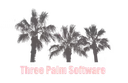Streamline radiology workflow with advanced image management and secure data storage.
See more details See less details
PowerServer PACS offers user-friendly tools for image analysis, reporting and sharing. With a customizable interface, it allows seamless integration with existing systems and quick access to patient data. Its advanced security features and compliance with industry standards ensure data protection and privacy.
Read our analysis about PowerServer PACSTo PowerServer PACS product page