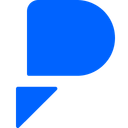Membership Management software: purchase guide
Membership Management Software: Simplify Signups and Renewals
Membership management software helps organizations streamline administrative tasks such as member signups, renewals, event registration, and communication. These platforms are essential for associations, nonprofits, clubs, educational groups, and online communities managing growing or complex memberships. By automating key workflows, they reduce manual tasks and improve the accuracy of member data.
These tools also provide secure access for members, enable digital payments, and generate insights on engagement trends—making them valuable for operational efficiency and strategic planning.
Here is a comparison of five membership management solutions that offer a range of features suitable for different organizational needs:
Comparison of Membership Management Tools
| Software |
Key Features |
Strengths |
Free Version |
Free Trial |
Demo |
Pricing Info |
| Membee |
Member database, renewals, event registration, email tools |
Longstanding tool, stable core features |
✔️ |
✔️ |
✔️ |
On request |
| Member Manager |
Task automation, data tracking, reporting |
Easy setup, intuitive for small teams |
✔️ |
✔️ |
✔️ |
On request |
| MemberLeap |
CRM, communication tools, file sharing, surveys |
Strong community and communication tools |
✔️ |
✔️ |
✔️ |
On request |
| MemberPress |
Online access control, automated billing, content restriction |
Best for paid online communities and content creators |
✔️ |
✔️ |
✔️ |
On request |
| MembersGear |
Reporting, tracking, automation for digital businesses |
Suitable for digital memberships and monetization |
✔️ |
✔️ |
✔️ |
On request |
What are the main features of membership management software?
Centralized member database
Membership software consolidates all member records—contact info, membership tier, status—in a searchable database. Admins can filter, segment, and export data for operational use or reporting.
Allows quick lookup and status updates.
Members can edit their profiles through a portal.
Reduces duplication and manual errors.
Example: An association managing hundreds of professionals can segment members by region and role for regional event planning.
Automated membership renewals and signups
These systems automate the full cycle of signups and renewals with email reminders and integrated payment processing.
Schedule recurring billing with defined intervals.
Customize renewal messages and form fields.
Prevent expired memberships via auto-renewal logic.
Example: A national nonprofit can automate yearly renewals for its members, ensuring continuity without manual tracking.
Event registration and management
Tools often include modules for event setup, registration, attendee tracking, and payment collection.
Manage attendee limits, fees, and special offers.
Assign member-only access to select events.
Capture participation history for each member.
Example: A training institute can allow only premium members to sign up for certification webinars through their portal.
Member communication tools
Built-in communication modules help streamline outreach and improve engagement.
Email templates for announcements, updates, and reminders.
Send targeted messages by role or activity.
Newsletters, discussion boards, or message scheduling.
Example: A nonprofit can send automated donation acknowledgements and periodic impact updates to its donor-members.
Custom reporting and analytics
These platforms track metrics related to membership growth, engagement, and financial activity.
Filter and download data by timeframe or segment.
Visual dashboards for admin oversight.
Export formats for accounting tools or CRMs.
Example: A community network can review monthly data to see which programs are increasing retention and adjust offerings accordingly.
Applicability and implementation considerations
Membership management software is most effective for organizations that need to manage structured groups of individuals or entities over time. These tools are relevant across a variety of sectors but are particularly suited for organizations where recurring engagement, payments, and communication are critical to operations.
Who should consider implementing it:
Professional associations managing dues, certifications, and member benefits across chapters or industries.
Nonprofits and advocacy groups that need to coordinate volunteers, donors, and members, often with varying levels of access and engagement.
Sports clubs, hobbyist groups, and alumni networks that organize regular events and require up-to-date member contact information.
Educational or training bodies offering memberships tied to continuing education, accreditation, or course access.
Subscription-based online communities or content providers using paywalled platforms to deliver exclusive materials or tools to members.
Implementation steps for a typical organization:
Define membership structures: Clearly map member tiers, billing cycles, access rights, and benefits before selecting a platform.
Clean and format data: Prepare a structured list of current members, including status, contact details, renewal dates, and historical engagement.
Select integrations: Choose software that connects with your accounting tools (e.g. Xero, QuickBooks), marketing platforms (e.g. Mailchimp), or payment processors (e.g. Stripe, GoCardless).
Pilot with key workflows: Test signups, renewals, and event registration internally or with a small user group to verify configurations.
Train administrators: Ensure staff or volunteers understand how to use the software’s reporting, communication, and segmentation features.
Roll out member access: Provide a member login area where users can update details, make payments, register for events, and view history.
Deployment notes:
Most platforms are cloud-based and require no local infrastructure.
Setup time can range from a few days to several weeks, depending on data volume and complexity.
Migration support is often included, but data mapping may require close coordination with the vendor.
Why choose membership management software?
Organizations typically adopt membership software to address very specific operational bottlenecks. The following benefits are consistently reported by users across industries:
Reduced administrative overhead: Tasks like renewal notices, payment tracking, and registration management are handled automatically. For small teams or volunteer-led groups, this is often the difference between growth and stagnation.
Consistent revenue collection: Automating dues and renewals minimizes lost income due to lapses or manual error. Platforms can support tiered pricing, recurring billing, and donation add-ons.
Improved member experience: Members benefit from 24/7 access to their profiles, payment history, and event signups. Self-service functionality reduces support requests.
Better data-driven decisions: Built-in analytics help organizations monitor churn, assess the success of campaigns, and optimize event planning based on participation metrics.
Stronger communication: Segmenting members by engagement level, role, or region allows for more targeted and effective messaging, improving both participation and retention.
Well-implemented membership software shifts the organization's focus from administration to strategy—enabling better service delivery, growth, and alignment with mission goals.