
CrankWheel : Instant Screen Sharing for Remote Sales Success
CrankWheel: in summary
CrankWheel is designed for sales professionals seeking a seamless way to share screens without prior installation. The software shines with its instant access feature, allowing clients to view presentations quickly. Standout elements include customisable branding and integration versatility to fit varied business needs.
What are the main features of CrankWheel?
Instant Screen Sharing
CrankWheel provides immediate screen sharing to clients using any device or browser, with no need for downloads or installations.
- Immediate Access: Start presenting within seconds, enhancing client engagement.
- Cross-Device Compatibility: Works seamlessly across different devices, ensuring accessibility for all participants.
- Browser-Based: No need for participants to download applications, reducing friction in the sales process.
Customisable Branding
Create a personalised client experience with CrankWheel's branding options, allowing you to reinforce your company's identity during presentations.
- Logo Integration: Display your company's logo prominently during sessions.
- Personalised Links: Use custom URLs that are easy to share and remember.
- Consistent Brand Colours: Match the colour scheme to maintain brand consistency.
Integration Versatility
CrankWheel integrates with multiple platforms to enhance workflow efficiency, ensuring a seamless experience for sales teams.
- CRM Integration: Sync with popular CRMs to streamline sales processes.
- Email Compatibility: Invite participants directly through email, simplifying the setup process.
- Calendar Integration: Schedule meetings directly from your calendar application.
 CrankWheel - CrankWheel-screenshot-0
CrankWheel - CrankWheel-screenshot-0 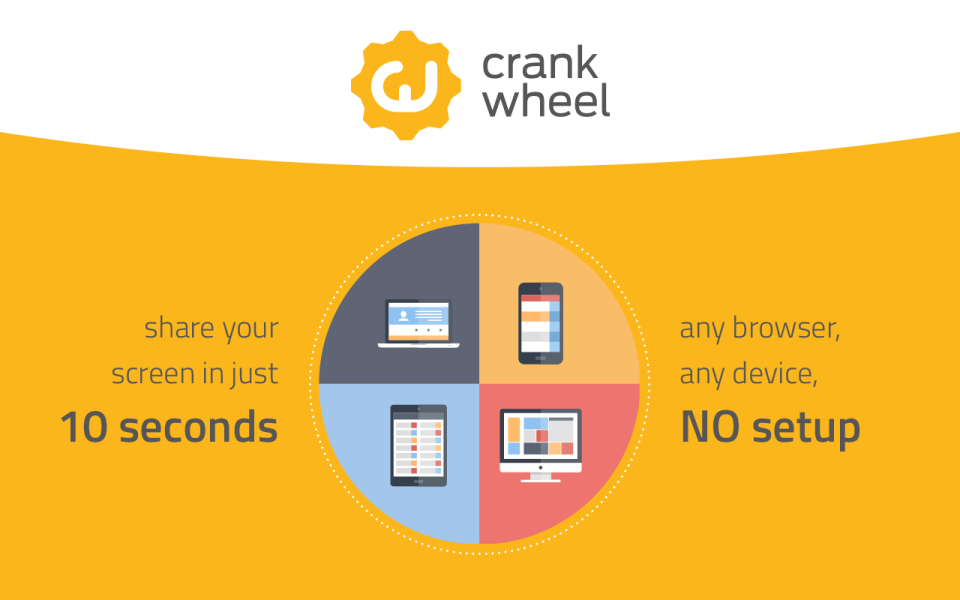 CrankWheel - CrankWheel-screenshot-1
CrankWheel - CrankWheel-screenshot-1 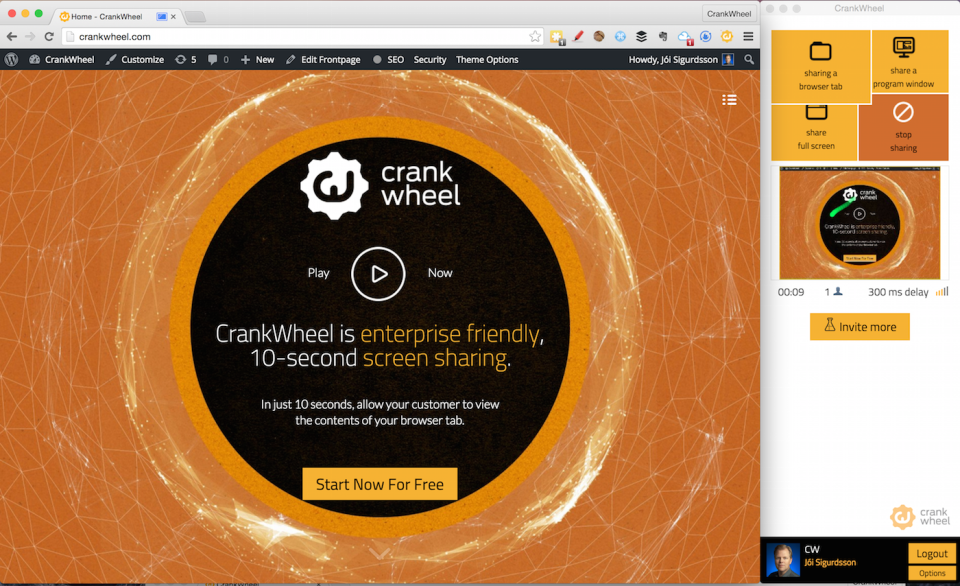 CrankWheel - CrankWheel-screenshot-2
CrankWheel - CrankWheel-screenshot-2 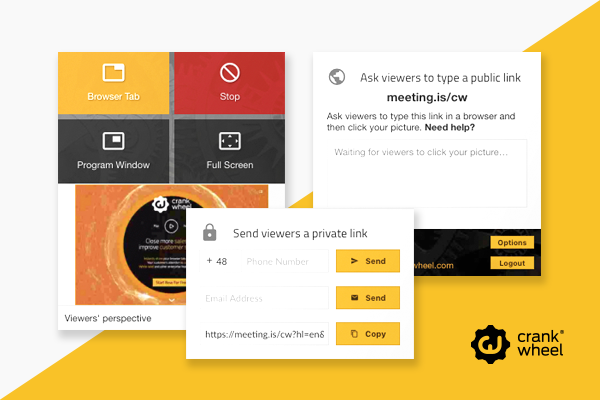 CrankWheel - CrankWheel-screenshot-3
CrankWheel - CrankWheel-screenshot-3 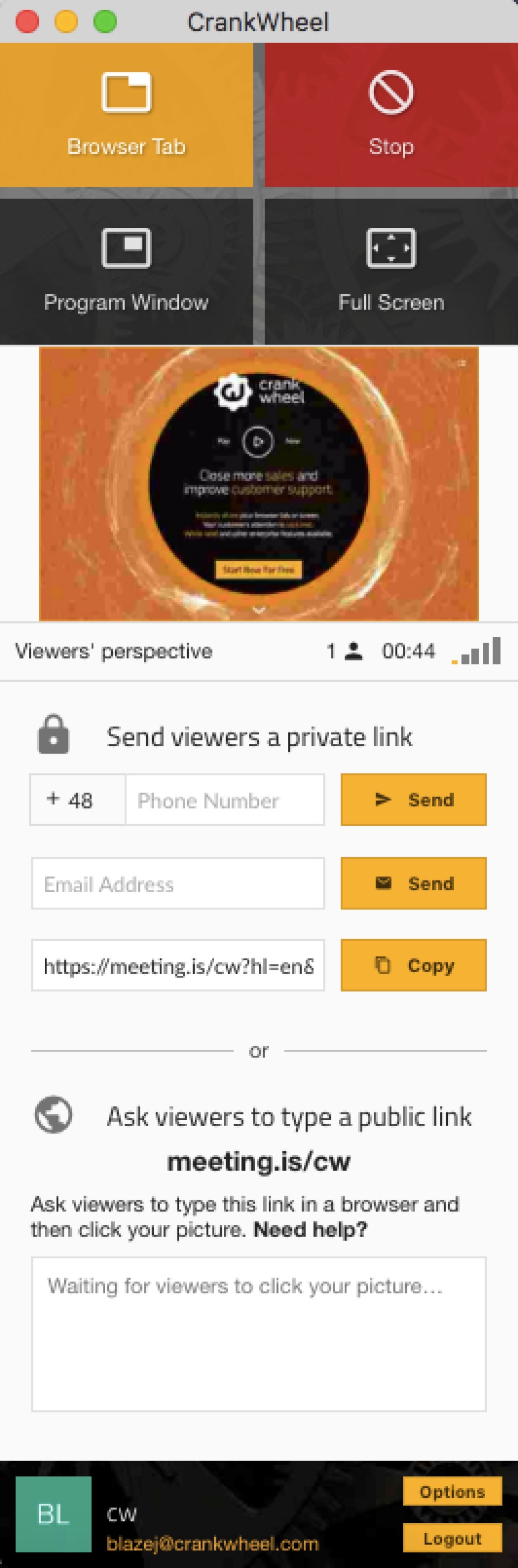 CrankWheel - CrankWheel-screenshot-4
CrankWheel - CrankWheel-screenshot-4 
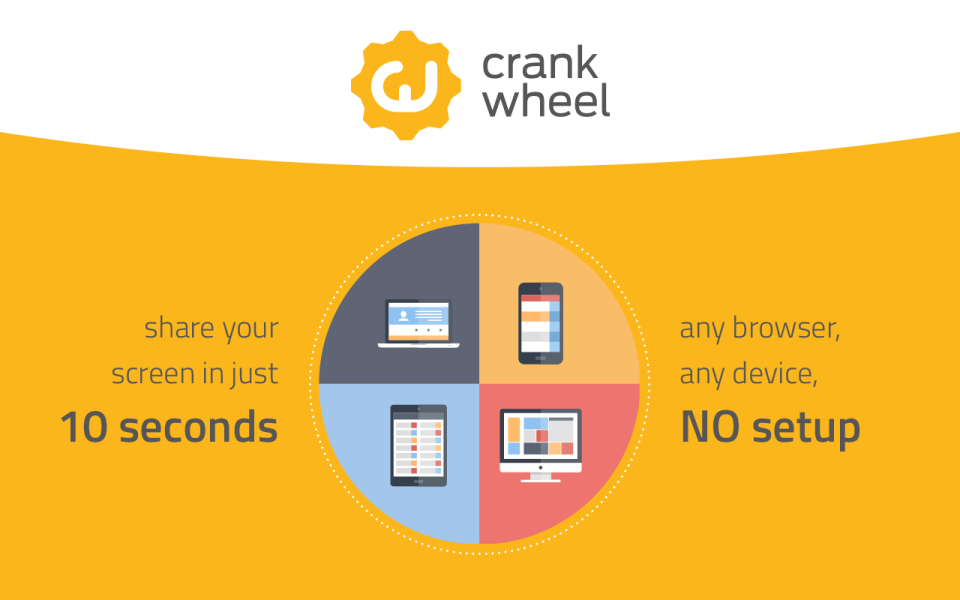
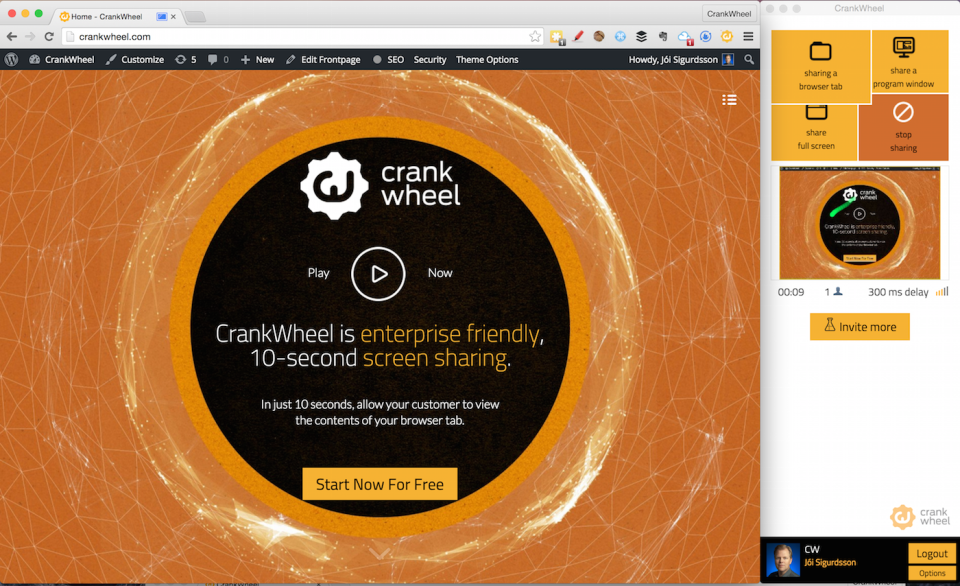
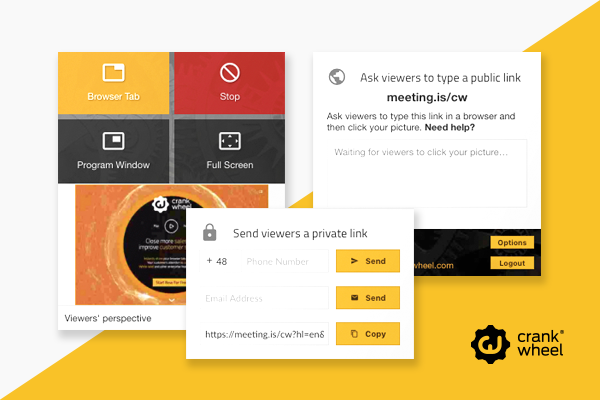
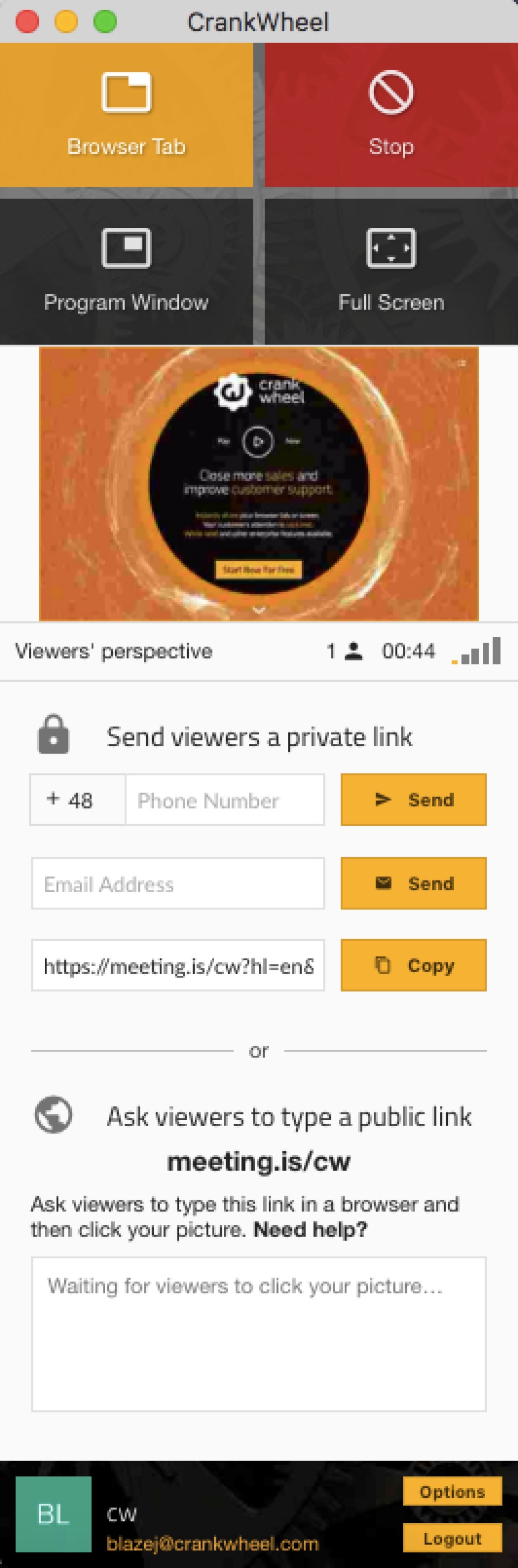
CrankWheel: its rates
standard
Rate
On demand
Clients alternatives to CrankWheel

Manage your social media with ease. Schedule, publish, and track posts across multiple platforms.
See more details See less details
With intuitive drag-and-drop functionality, Zoho Social streamlines social media management. Analyze performance with custom reports and collaborate with team members.
Read our analysis about Zoho SocialTo Zoho Social product page

Conduct web meetings with ease. Share screens, files and chat with up to 1,000 participants. Join from any device with no need to download software.
See more details See less details
With this web conferencing software, you can schedule or start a meeting instantly. Record your meetings, and use the integrated video conferencing to connect with colleagues or clients all over the world. Enjoy the peace of mind of secure data encryption.
Read our analysis about FreeConferenceCall.comTo FreeConferenceCall.com product page

Conduct seamless online meetings with high-quality audio and video, screen sharing, and file sharing.
See more details See less details
With this web conferencing software, you can easily schedule and join meetings from any device, collaborate in real-time with colleagues, and record meetings for future reference. The software also offers robust security features to ensure your meetings remain private and secure.
Read our analysis about GlobalMeetTo GlobalMeet product page
Appvizer Community Reviews (0) The reviews left on Appvizer are verified by our team to ensure the authenticity of their submitters.
Write a review No reviews, be the first to submit yours.