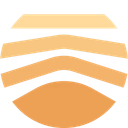
Practice : Streamline Your Workflow with Innovative Management Tools
Practice: in summary
Practice is a versatile software designed for professionals seeking efficient workflow management. Ideal for small to medium enterprises, it offers comprehensive task management, streamlined client interactions, and a powerful scheduling tool that sets it apart from competitors.
What are the main features of Practice?
Efficient Task Management
Enhance your productivity with Practice's robust task management system. It allows you to keep track of all your projects with ease, making it ideal for managing multiple clients or projects simultaneously. Key features include:
- Customisable task lists to match your workflow
- Automated reminders to ensure deadlines are met
- Integration with popular calendar tools for seamless planning
Streamlined Client Interactions
Practice significantly simplifies client communication, ensuring that all interactions are professional and timely. Built for professionals who need to maintain strong client relationships, its features include:
- Unified communication channels for emails, calls, and messages
- Client profile management to tailor experiences
- Centralised storage for all client-related documents
Advanced Scheduling Tool
Stay on top of your appointments and deadlines with Practice’s advanced scheduling tool. Perfect for industries requiring precise time management, it offers:
- Real-time calendar syncing across devices
- Automated booking systems for client appointments
- Alerts and notifications to keep you on schedule
Practice: its rates
standard
Rate
On demand
Clients alternatives to Practice

Manage your social media with ease. Schedule, publish, and track posts across multiple platforms.
See more details See less details
With intuitive drag-and-drop functionality, Zoho Social streamlines social media management. Analyze performance with custom reports and collaborate with team members.
Read our analysis about Zoho SocialTo Zoho Social product page

Offers scheduling, task management, and intelligent reminders to streamline daily operations and enhance productivity.
See more details See less details
AgentAssist provides powerful features such as advanced scheduling tools, efficient task management, and intelligent reminders. These functionalities help users organise their daily tasks effectively, ensuring they remain on top of deadlines and appointments. By automating routine processes, this virtual assistant software enhances productivity, allowing individuals and teams to focus on more strategic activities while maintaining a well-structured workflow.
Read our analysis about AgentAssistTo AgentAssist product page

Boost your productivity with this email tool. It analyses your inbox and prioritises important emails, whilst filtering out the rest.
See more details See less details
With SaneBox, you can customise your inbox rules and set reminders. It also integrates with other tools such as CRM software, making it a versatile email management solution.
Read our analysis about SaneBoxBenefits of SaneBox
Smart algorithm that detects your priorities
Saves an average of 2.5 hours per week
Advanced security with state-of-the-art encryption
To SaneBox product page
Appvizer Community Reviews (0) The reviews left on Appvizer are verified by our team to ensure the authenticity of their submitters.
Write a review No reviews, be the first to submit yours.