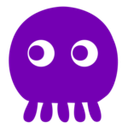
TinyVid : Streamlined Video Editing for Creators
TinyVid: in summary
TinyVid is designed for content creators seeking efficient video editing without the hassle. Its intuitive interface offers seamless tools for quick edits and customisation. Standout features include drag-and-drop timeline, built-in effects, and direct social media sharing capabilities.
What are the main features of TinyVid?
Effortless Video Editing
Transform your raw footage into polished videos with TinyVid's user-friendly editing tools. Whether you're a beginner or a seasoned editor, enjoy a smooth editing experience:
- Drag-and-drop timeline to arrange clips and elements effortlessly.
- Trim and splice functionality for precise cuts and transitions.
- Real-time preview allows you to review edits on-the-go.
Creative Visual Effects
Add a professional touch to your videos with a variety of built-in effects. TinyVid enables you to heighten your visual content with:
- Customisable filters that breathe life into your scenes.
- Dynamic text overlays to enhance storytelling.
- Animated transitions to create seamless scene changes.
Social Media Integration
Reach your audience faster with direct sharing options tailored for various platforms. TinyVid helps you optimise your content for social media with:
- One-click export to popular platforms like YouTube and Instagram.
- Resolution adjustment tools to ensure the best quality for each platform.
- Content tagging features for improved visibility and reach.
TinyVid: its rates
standard
Rate
On demand
Clients alternatives to TinyVid

Manage your social media with ease. Schedule, publish, and track posts across multiple platforms.
See more details See less details
With intuitive drag-and-drop functionality, Zoho Social streamlines social media management. Analyze performance with custom reports and collaborate with team members.
Read our analysis about Zoho SocialTo Zoho Social product page

Create professional videos easily with this software. Edit, add effects, and customise your video with ease.
See more details See less details
This video editing software is perfect for those who need to create high-quality videos quickly. With easy-to-use editing tools, you can add special effects, transitions, and audio to your videos. Customise your video with text, logos, and more. Perfect for social media, presentations, and marketing.
Read our analysis about PitchyTo Pitchy product page

Easily create stunning videos with advanced editing tools and a vast library of high-quality media.
See more details See less details
With intuitive drag-and-drop functionality and customizable templates, Pexels Video Editing software allows you to bring your vision to life. Access thousands of royalty-free videos, images and music tracks to elevate your content.
Read our analysis about PexelsTo Pexels product page
Appvizer Community Reviews (0) The reviews left on Appvizer are verified by our team to ensure the authenticity of their submitters.
Write a review No reviews, be the first to submit yours.