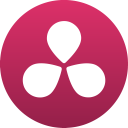
DaVinci Resolve : Advanced Video Editing with Professional Tools
DaVinci Resolve: in summary
DaVinci Resolve is a premier video editing software designed for film professionals and videographers. Seamlessly integrating colour correction with sophisticated video editing capabilities, it offers unparalleled multi-camera editing and industry-leading audio post-production tools.
What are the main features of DaVinci Resolve?
Comprehensive Video Editing
DaVinci Resolve provides a robust set of video editing tools that cater to both beginner and advanced users. Its intuitive timeline allows for smooth editing and trimming, delivering an efficient workflow. Key aspects include:
- Multi-camera editing capabilities
- Advanced trimming tools for fast editing
- Dynamic timeline for quick navigation and adjustments
Professional Colour Correction
Renowned for its colour grading features, DaVinci Resolve ensures that every frame gets the right tone and mood. With a wide array of grading tools, users can achieve cinema-quality colour adjustments. Notable features include:
- Powerful primary and secondary colour correction
- Node-based colour processing
- Natural skin tone adjustments and matching
Exceptional Audio Post-Production
By integrating Fairlight audio technology, DaVinci Resolve delivers top-notch audio post-production capabilities. Film and music professionals will find all the necessary tools to perfect their soundtracks. Highlights include:
- Immersive 3D audio workflows
- Comprehensive mixing and mastering tools
- Support for a wide range of audio formats
DaVinci Resolve: its rates
Standard
Free
DaVinci Resolve Studio
€318.00
/user
Clients alternatives to DaVinci Resolve

Manage your social media with ease. Schedule, publish, and track posts across multiple platforms.
See more details See less details
With intuitive drag-and-drop functionality, Zoho Social streamlines social media management. Analyze performance with custom reports and collaborate with team members.
Read our analysis about Zoho SocialTo Zoho Social product page

Create professional videos easily with this software. Edit, add effects, and customise your video with ease.
See more details See less details
This video editing software is perfect for those who need to create high-quality videos quickly. With easy-to-use editing tools, you can add special effects, transitions, and audio to your videos. Customise your video with text, logos, and more. Perfect for social media, presentations, and marketing.
Read our analysis about PitchyTo Pitchy product page

Easily create stunning videos with advanced editing tools and a vast library of high-quality media.
See more details See less details
With intuitive drag-and-drop functionality and customizable templates, Pexels Video Editing software allows you to bring your vision to life. Access thousands of royalty-free videos, images and music tracks to elevate your content.
Read our analysis about PexelsTo Pexels product page
Appvizer Community Reviews (0) The reviews left on Appvizer are verified by our team to ensure the authenticity of their submitters.
Write a review No reviews, be the first to submit yours.