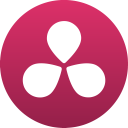Create professional videos easily with this software. Edit, add effects, and customise your video with ease.
See more details See less details
This video editing software is perfect for those who need to create high-quality videos quickly. With easy-to-use editing tools, you can add special effects, transitions, and audio to your videos. Customise your video with text, logos, and more. Perfect for social media, presentations, and marketing.
Read our analysis about PitchyTo Pitchy product page