
Vis.io : Enhance Communication with Team Collaboration Software
Vis.io: in summary
Vis.io is a cutting-edge team collaboration software targeted at businesses of all sizes. It streamlines project management, fosters real-time communication, and integrates effortlessly with various tools, making teamwork more efficient and dynamic.
What are the main features of Vis.io?
Streamlined Project Management
The software brings project management to a new level of convenience. Its intuitive layout and advanced features contribute to an organised and efficient project workflow.
- Customisable task boards
- Milestone tracking
- Time management tools
Seamless Real-Time Communication
Vis.io delivers a comprehensive suite of communication tools designed to bridge geographical gaps and foster teamwork.
- Integrated chat functionality
- Video conferencing capabilities
- Instant file sharing
Advanced Tool Integrations
Enhance your workflow by connecting Vis.io with a variety of third-party tools. These integrations ensure that you have everything you need in one place, saving time and effort.
- Integration with cloud storage providers
- Synchronisation with calendar apps
- Support for popular productivity tools
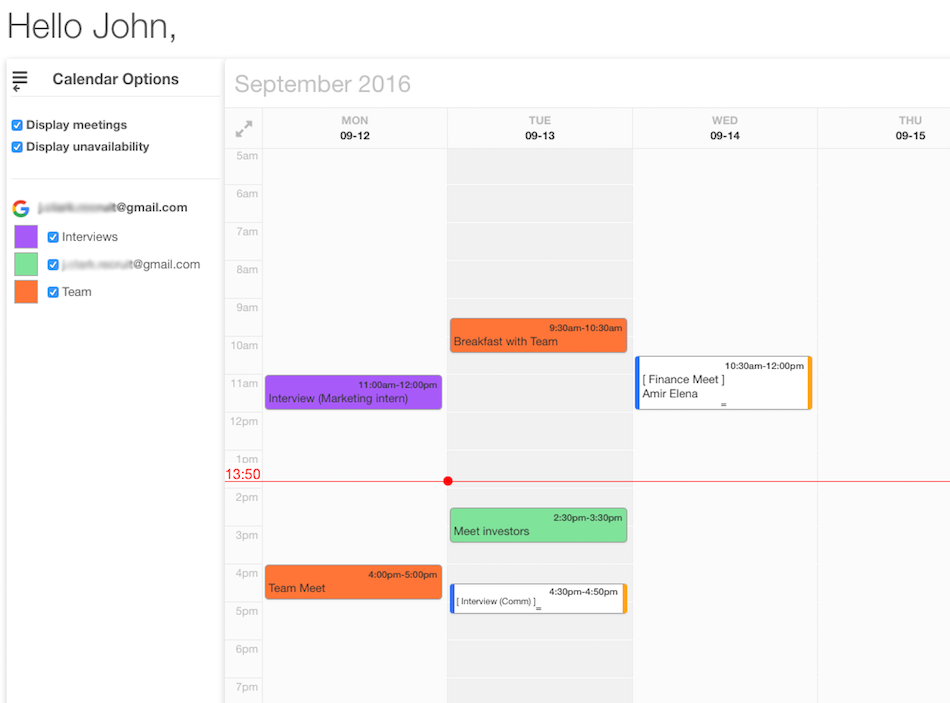 Vis.io - Private calendar
Vis.io - Private calendar 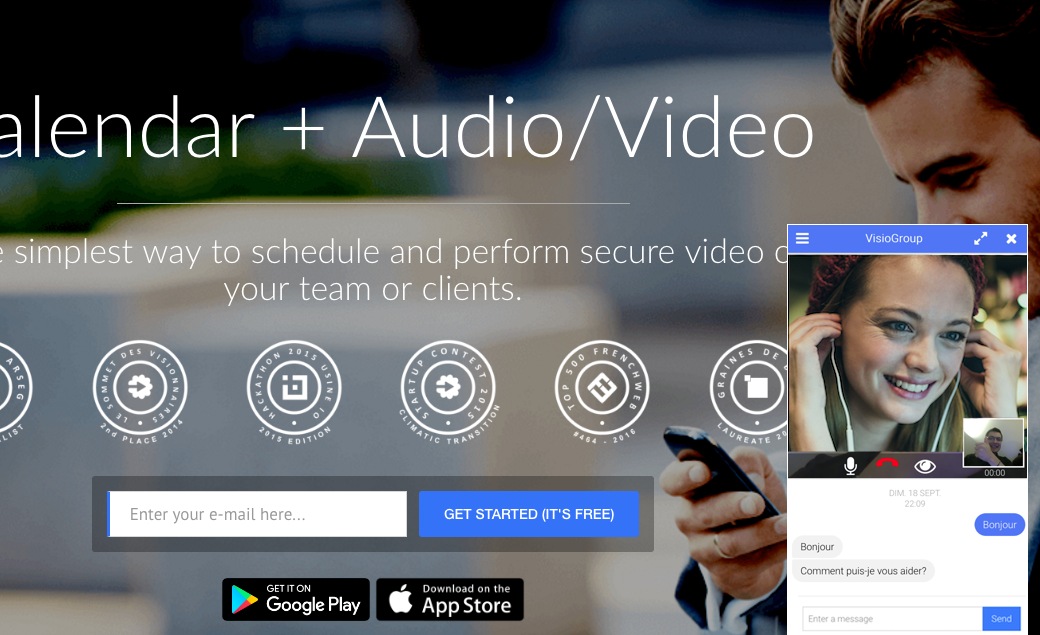 Vis.io - Livedesk - Cat
Vis.io - Livedesk - Cat 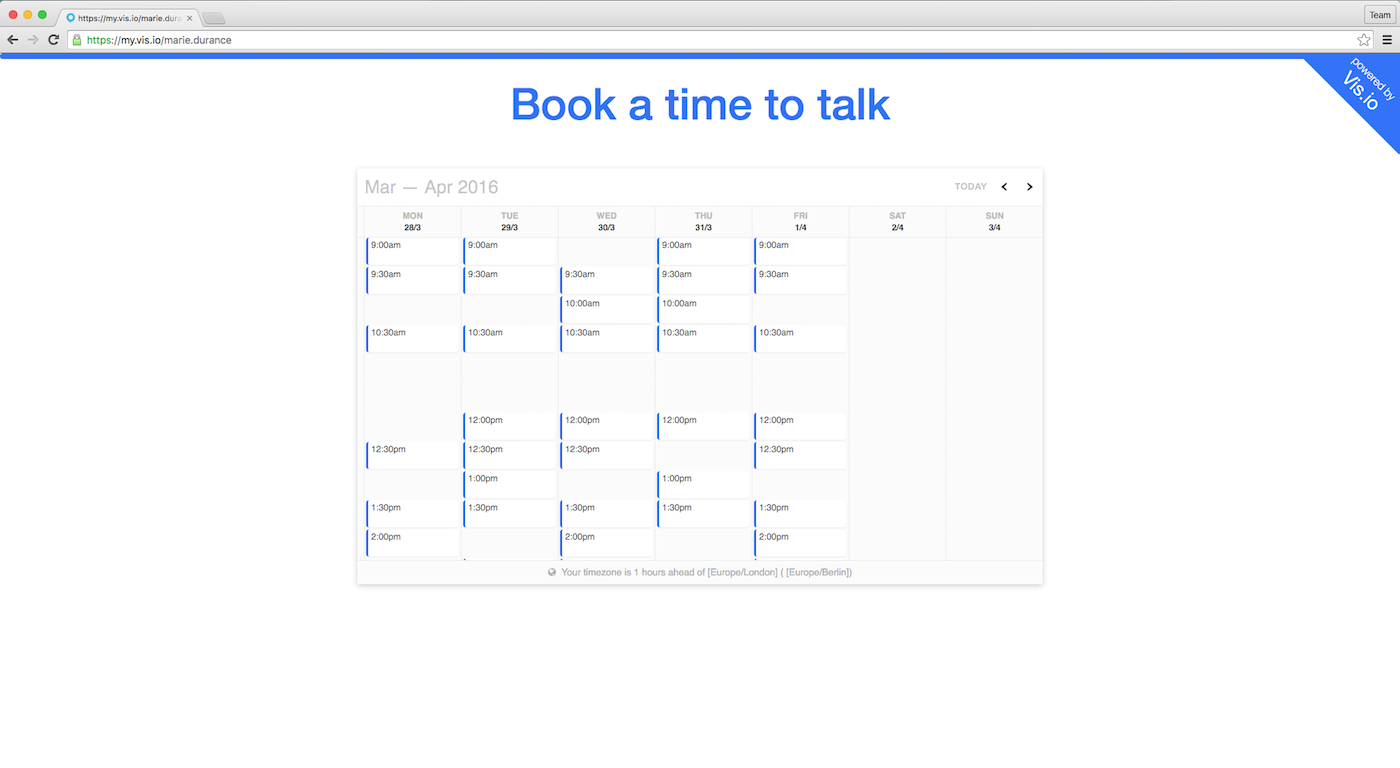 Vis.io - public calendar
Vis.io - public calendar 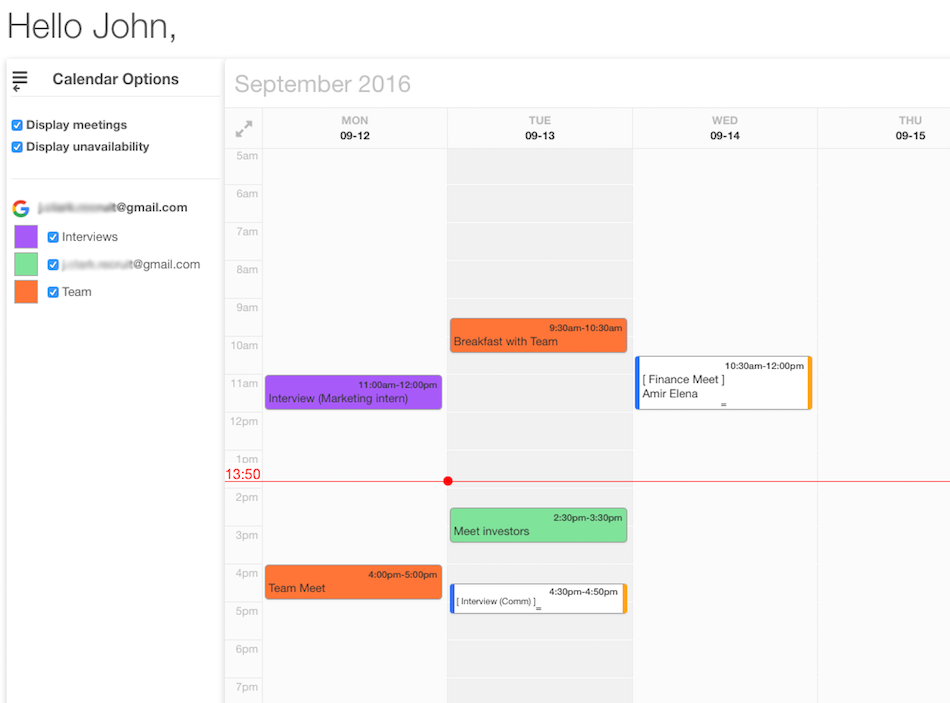
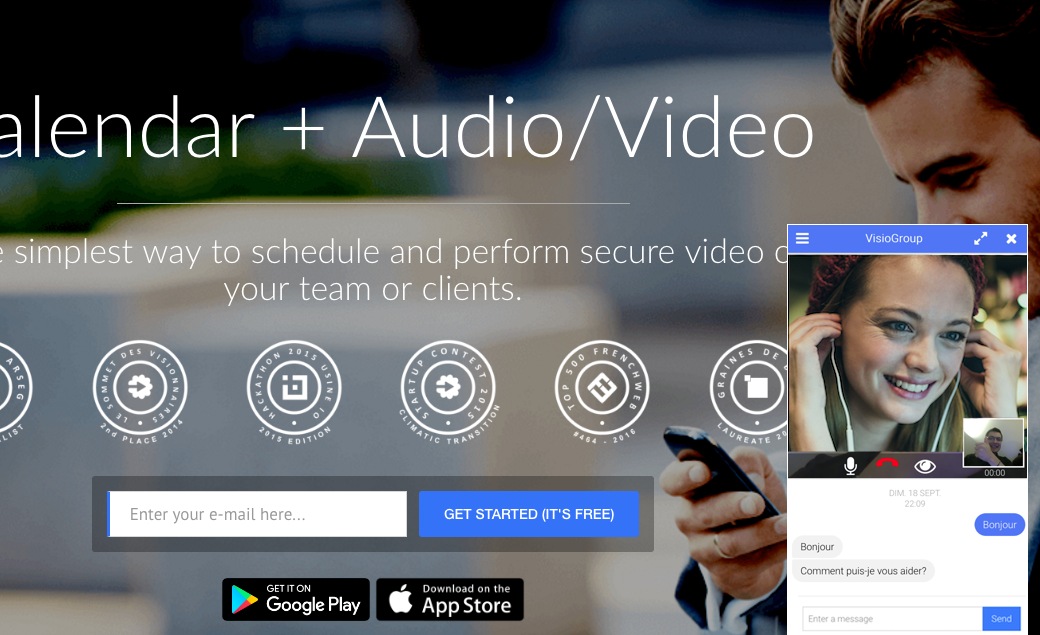
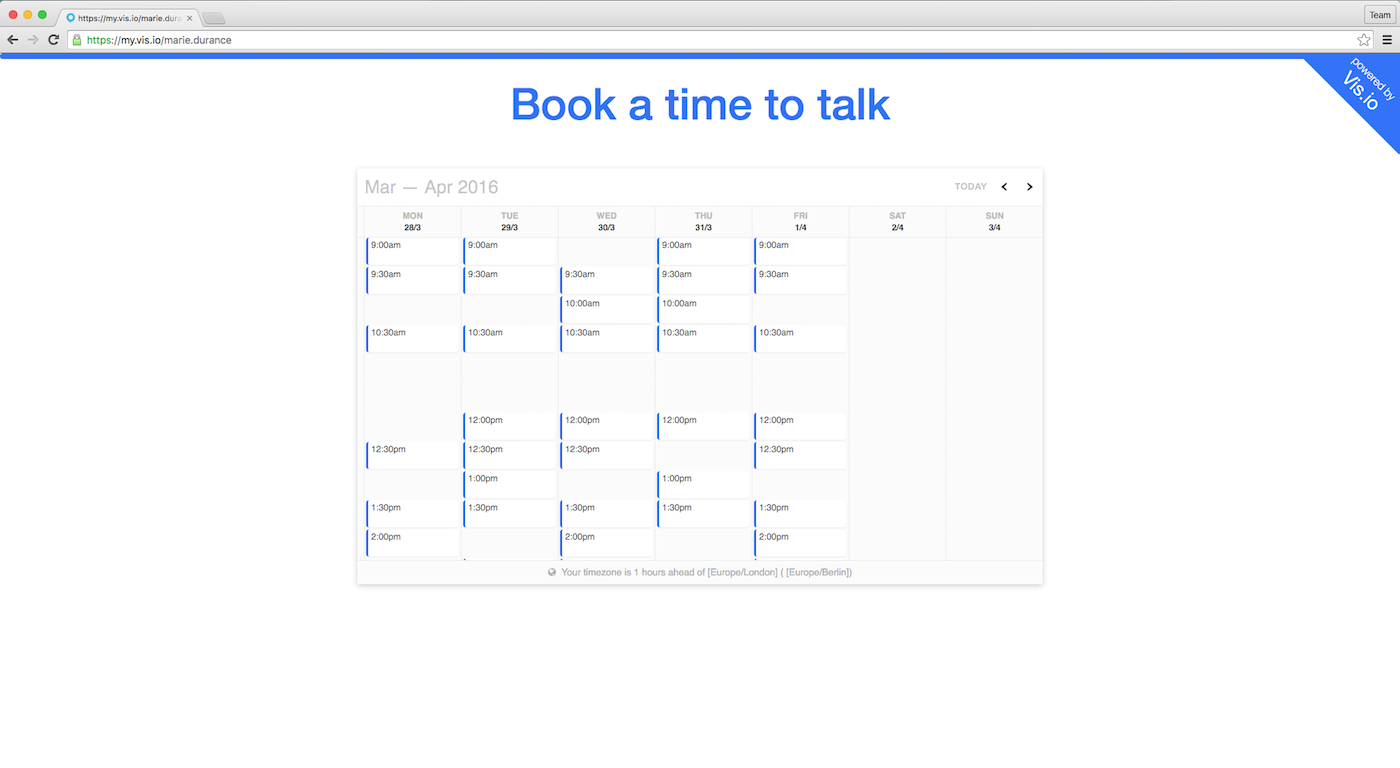
Vis.io: its rates
Free
Free
Premium
€9.00
/month /user
Entreprise
€19.00
/month /user
Clients alternatives to Vis.io

Manage your social media with ease. Schedule, publish, and track posts across multiple platforms.
See more details See less details
With intuitive drag-and-drop functionality, Zoho Social streamlines social media management. Analyze performance with custom reports and collaborate with team members.
Read our analysis about Zoho SocialTo Zoho Social product page

Streamline video communication with easy-to-use software, allowing for virtual meetings and collaboration from anywhere.
See more details See less details
With BlueJeans Video Communications, connect with colleagues or clients in high-definition video and audio, share screens and files, and schedule meetings effortlessly. The software is compatible with multiple devices and integrates with popular productivity tools.
Read our analysis about BlueJeans by VerizonTo BlueJeans by Verizon product page

Effortlessly connect with your team through high-quality video conferencing and screen sharing.
See more details See less details
Verticalls offers a seamless video conferencing experience with crystal-clear audio and video quality. Collaborate with your team through screen sharing and document collaboration features, all in one user-friendly platform.
Read our analysis about VerticallsTo Verticalls product page
Appvizer Community Reviews (0) The reviews left on Appvizer are verified by our team to ensure the authenticity of their submitters.
Write a review No reviews, be the first to submit yours.