Jitsi Meet : Seamless Video Conferencing Tool for Teams
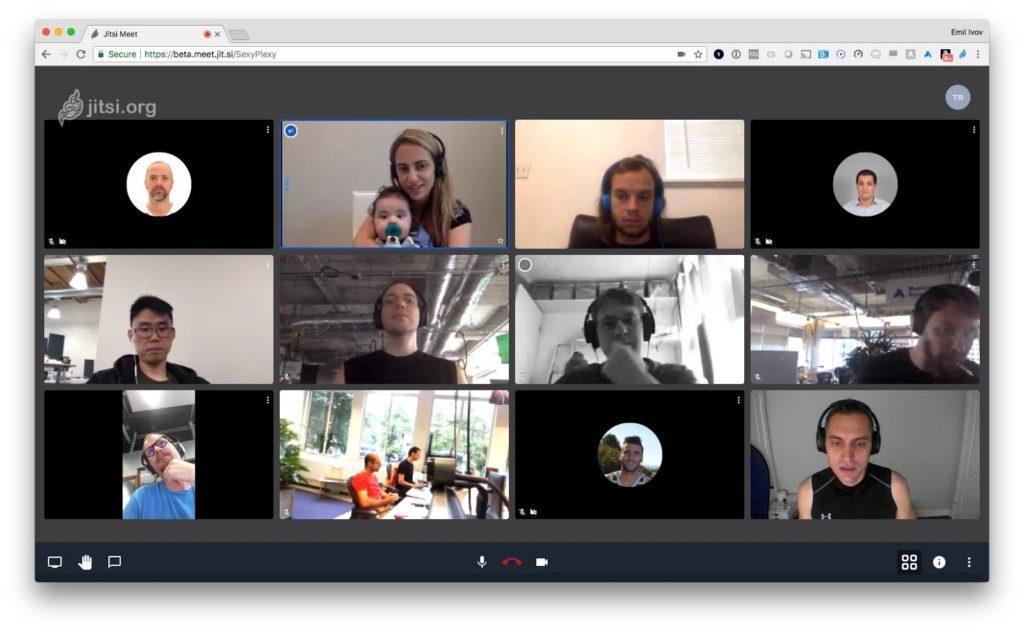
Jitsi Meet: in summary
Jitsi Meet is a powerful video conferencing software designed for teams and businesses seeking seamless communication. With no need for any downloads, it offers HD quality video, end-to-end encryption, and easy integration capabilities, making it a strong contender for remote collaboration.
What are the main features of Jitsi Meet?
Flexible Video Conferencing
Experience uninterrupted video calls with Jitsi Meet’s flexible conferencing options that suit various meeting requirements. Whether you are hosting a small team meetup or a large webinar, it scales effortlessly to match your needs.
- Unlimited number of participants
- Screen sharing for presentations
- Recording and live streaming capabilities
Easy Integration & Customisation
Seamlessly integrate Jitsi Meet into your existing workflows with its customisable options and extensive compatibility. It supports integration with numerous platforms making your conferencing experience intuitive and streamlined.
- Integration with popular calendar apps
- APIs for developers to create unique solutions
- Custom branded meetings for branding consistency
High-Definition Video & Audio
Enjoy crystal clear video and audio quality with Jitsi Meet, ensuring every conversation is as effective as a face-to-face meeting. Its adaptive streaming ensures that users enjoy high-quality calls regardless of bandwidth limitations.
- High Definition video quality
- Advanced echo cancellation
- Audio focus for speakers
Jitsi Meet: its rates
Standard
Rate
On demand
Clients alternatives to Jitsi Meet

Manage your social media with ease. Schedule, publish, and track posts across multiple platforms.
See more details See less details
With intuitive drag-and-drop functionality, Zoho Social streamlines social media management. Analyze performance with custom reports and collaborate with team members.
Read our analysis about Zoho SocialTo Zoho Social product page

Streamline video communication with easy-to-use software, allowing for virtual meetings and collaboration from anywhere.
See more details See less details
With BlueJeans Video Communications, connect with colleagues or clients in high-definition video and audio, share screens and files, and schedule meetings effortlessly. The software is compatible with multiple devices and integrates with popular productivity tools.
Read our analysis about BlueJeans by VerizonTo BlueJeans by Verizon product page

Effortlessly connect with your team through high-quality video conferencing and screen sharing.
See more details See less details
Verticalls offers a seamless video conferencing experience with crystal-clear audio and video quality. Collaborate with your team through screen sharing and document collaboration features, all in one user-friendly platform.
Read our analysis about VerticallsTo Verticalls product page
Appvizer Community Reviews (0) The reviews left on Appvizer are verified by our team to ensure the authenticity of their submitters.
Write a review No reviews, be the first to submit yours.
