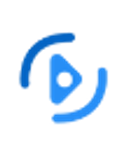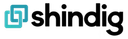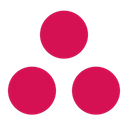Streamline communication with video conferencing software. HD quality video, screen sharing and chat features make remote collaboration simple.
See more details See less details
With Blastream, you can host video conferences with up to 100 participants, record meetings, and use virtual backgrounds. The software is compatible with all devices and platforms, allowing you to connect with anyone, anywhere.
Read our analysis about BlastreamTo Blastream product page