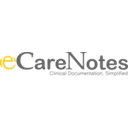This software accurately transcribes speech into text, saving time and effort. It also has voice command capabilities for hands-free operation.
See more details See less details
With its advanced algorithms, this software can recognise various accents and even adapt to individual speech patterns. Its intuitive interface makes it easy to use for both novices and experts alike.
Read our analysis about Speech RecognitionTo Speech Recognition product page