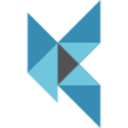
Keluro : Streamlined Email Collaboration for Modern Teams
Keluro: in summary
Keluro is designed for dynamic teams seeking an efficient communication hub. It enhances productivity by transforming email chaos into seamless workflows. Key features include advanced email filtering, collaborative threads, and seamless integration with your existing tools.
What are the main features of Keluro?
Enhanced Email Filtering
Experience superior email organisation with Keluro's smart filtering capabilities. It classifies and categorises emails to ensure you never miss crucial updates.
- Automated categorisation of emails based on relevance.
- Custom filters to tailor email sorting according to your preferences.
- Priority marking helps you focus on what's important.
Collaborative Email Threads
Boost team collaboration with Keluro's threaded conversations. Facilitate easy discussions right within your email chain, making it ideal for projects involving multiple stakeholders.
- Threaded replies to maintain conversation context.
- Ability to invite colleagues into specific threads.
- Commenting feature to provide insights directly on the thread.
Tool Integration Capability
Seamlessly connect Keluro with your preferred productivity tools. This integration ensures a fluid workflow without switching platforms, saving both time and effort.
- Supports integration with popular CRMs and project management tools.
- Simplified sync process for a unified communication channel.
- Options for custom integrations for tailored connectivity.
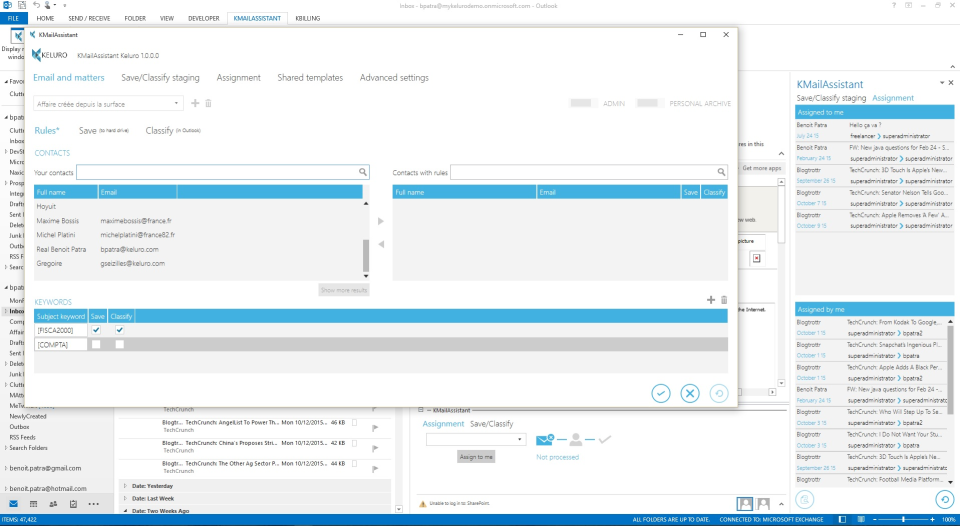 Keluro - Keluro-screenshot-0
Keluro - Keluro-screenshot-0 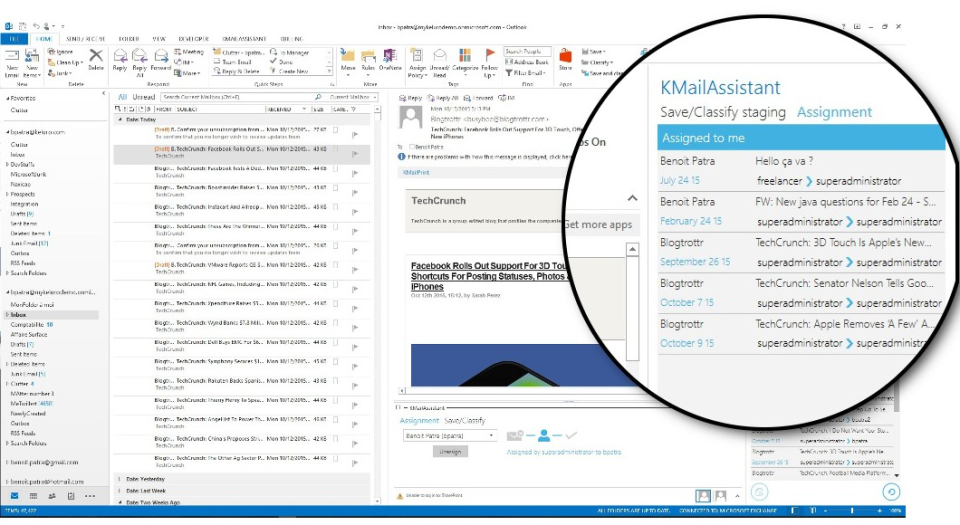 Keluro - Keluro-screenshot-1
Keluro - Keluro-screenshot-1 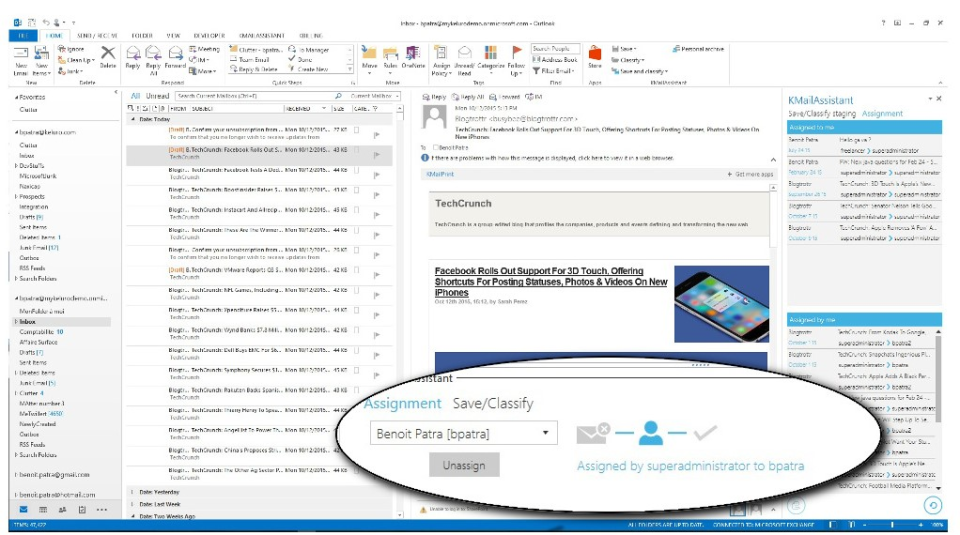 Keluro - Keluro-screenshot-2
Keluro - Keluro-screenshot-2 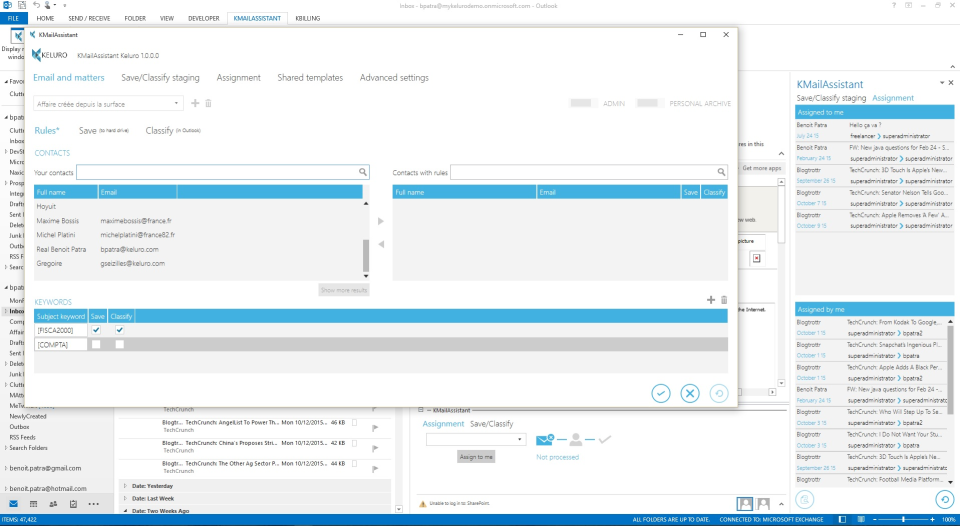
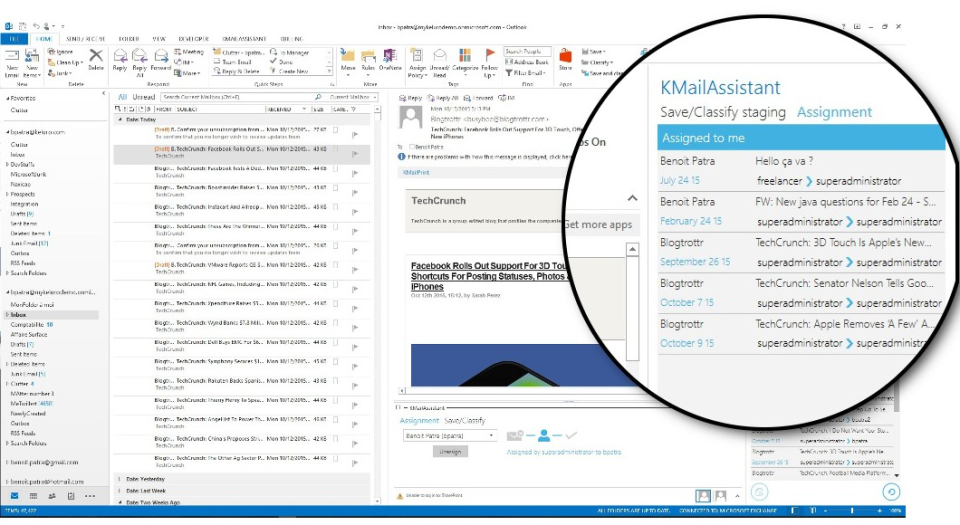
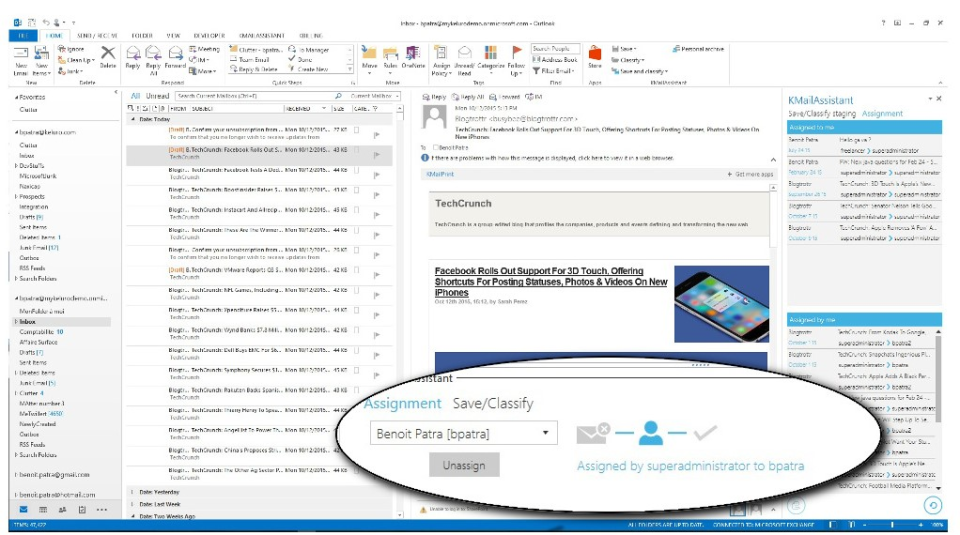
Keluro: its rates
standard
Rate
On demand
Clients alternatives to Keluro

Manage your social media with ease. Schedule, publish, and track posts across multiple platforms.
See more details See less details
With intuitive drag-and-drop functionality, Zoho Social streamlines social media management. Analyze performance with custom reports and collaborate with team members.
Read our analysis about Zoho SocialTo Zoho Social product page

Boost your productivity with this email tool. It analyses your inbox and prioritises important emails, whilst filtering out the rest.
See more details See less details
With SaneBox, you can customise your inbox rules and set reminders. It also integrates with other tools such as CRM software, making it a versatile email management solution.
Read our analysis about SaneBoxBenefits of SaneBox
Smart algorithm that detects your priorities
Saves an average of 2.5 hours per week
Advanced security with state-of-the-art encryption
To SaneBox product page

Boost your email productivity with this top email tool. Smart features like email tracking, scheduling, and snoozing make managing your inbox a breeze.
See more details See less details
With this email tool, you can prioritize your emails with ease thanks to its advanced filtering and tagging options. Plus, its user-friendly interface and seamless integration with other apps will make your email management a pleasure.
Read our analysis about HiriTo Hiri product page
Appvizer Community Reviews (0) The reviews left on Appvizer are verified by our team to ensure the authenticity of their submitters.
Write a review No reviews, be the first to submit yours.