
PhotoRoom : Revolutionise Your Images with Creative Editing Tools
PhotoRoom: in summary
PhotoRoom is an advanced editing tool designed for photographers, influencers, and businesses seeking to enhance their images effortlessly. Its unique background removal, user-friendly interface, and automatic content suggestion features make it a standout choice in the visual enhancement software market.
What are the main features of PhotoRoom?
Background Removal
The hallmark of PhotoRoom is its powerful background removal feature, which enables users to isolate the subject of a photo in just seconds, saving time and energy.
- Automatic detection for quick editing
- Precision cutting tools for manual adjustments
- Supports various file formats for flexibility
Automatic Content Suggestions
PhotoRoom's automatic content suggestions make it easier than ever to enhance your images with professional aesthetics directly at your fingertips.
- AI applies the most suitable templates
- Instant access to numerous editing styles
- Customisable themes and layouts for personal touch
Comprehensive Editing Suite
Transform your photos with PhotoRoom's comprehensive editing suite, designed to offer a wide range of creative options for perfecting your images.
- Advanced filters and effects to enhance colours
- Adjust lighting and contrast with precision tools
- Edit image size and dimensions effortlessly
User-Friendly Interface
Enjoy streamlined editing with PhotoRoom's user-friendly interface, offering simplicity and efficiency for all skill levels.
- Intuitive layout for seamless navigation
- Clear instructions provided for each tool
- Responsive and fast performance
PhotoRoom: its rates
standard
Rate
On demand
Clients alternatives to PhotoRoom

Manage your photography studio with ease. Streamline client communication, scheduling, and invoicing all in one place.
See more details See less details
With Iris Works, you can save time and focus on what you do best - photography. Organise your clients, bookings, and finances in one platform. Send automated emails, create customised workflows, and track payments with ease.
Read our analysis about Iris WorksTo Iris Works product page
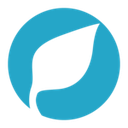
Streamline your photography studio with powerful tools for client management, project tracking, and invoicing.
See more details See less details
With Sprout Studio, you can easily manage your client database, track project progress, and create professional invoices. Plus, you can easily communicate with clients through the platform and track your financials all in one place.
Read our analysis about Sprout StudioTo Sprout Studio product page

Streamline your photography business with software designed for studio management. Manage clients, bookings, and invoicing with ease.
See more details See less details
Studio Ninja simplifies the workflow of your photography business by offering an all-in-one solution for managing clients, bookings, and invoicing. With intuitive tools and automation features, you can focus on what you do best - creating stunning photos. Say goodbye to tedious administrative tasks and hello to more time for your passion.
Read our analysis about Studio NinjaTo Studio Ninja product page
Appvizer Community Reviews (0) The reviews left on Appvizer are verified by our team to ensure the authenticity of their submitters.
Write a review No reviews, be the first to submit yours.