
Capture One Pro : Top-Notch Photo Editing for Professionals
Capture One Pro: in summary
Capture One Pro is designed for professional photographers seeking unparalleled photo editing capabilities. It offers intuitive workflow management, advanced colour grading, and superior detail enhancement. This software stands out for its extensive customisation options and seamless tethered capture.
What are the main features of Capture One Pro?
Advanced Colour Grading
Capture One Pro excels in offering comprehensive colour grading tools, allowing photographers to achieve the exact tonal and visual effects they desire. Its precision extends to facilitating nuanced edits that enhance the authenticity of your images.
- Dedicated colour editor for specific tones
- Seamless gradient masks for intricate adjustments
- Integrated skin tone enhancer
Dynamic Workflow Management
Streamline your editing process with Capture One Pro’s intuitive workflow management. Designed to support efficiency and organisation, these tools help you maintain creative flow without getting bogged down by complex processes.
- Customisable interface to match editing styles
- Layered workflow for non-destructive edits
- Efficient batch processing capabilities
Unmatched Detail Enhancement
Preserve and highlight every intricate detail in your photographs with superior detail enhancement capabilities. This feature ensures that photographers can bring out the finest elements of their images with ease and clarity.
- High dynamic range for stunning results
- Advanced noise reduction techniques
- Precision sharpening tools for clarity
Seamless Tethered Capture
For professionals who rely on live captures during shoots, Capture One Pro offers seamless tethered support. This enables you to view images directly on your device as they are shot, ensuring immediate feedback and quality assurance.
- Instant preview and adjustments
- Comprehensive camera support
- Robust connection stability
Capture One Pro: its rates
standard
Rate
On demand
Clients alternatives to Capture One Pro

Manage your photography studio with ease. Streamline client communication, scheduling, and invoicing all in one place.
See more details See less details
With Iris Works, you can save time and focus on what you do best - photography. Organise your clients, bookings, and finances in one platform. Send automated emails, create customised workflows, and track payments with ease.
Read our analysis about Iris WorksTo Iris Works product page
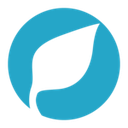
Streamline your photography studio with powerful tools for client management, project tracking, and invoicing.
See more details See less details
With Sprout Studio, you can easily manage your client database, track project progress, and create professional invoices. Plus, you can easily communicate with clients through the platform and track your financials all in one place.
Read our analysis about Sprout StudioTo Sprout Studio product page

Streamline your photography business with software designed for studio management. Manage clients, bookings, and invoicing with ease.
See more details See less details
Studio Ninja simplifies the workflow of your photography business by offering an all-in-one solution for managing clients, bookings, and invoicing. With intuitive tools and automation features, you can focus on what you do best - creating stunning photos. Say goodbye to tedious administrative tasks and hello to more time for your passion.
Read our analysis about Studio NinjaTo Studio Ninja product page
Appvizer Community Reviews (0) The reviews left on Appvizer are verified by our team to ensure the authenticity of their submitters.
Write a review No reviews, be the first to submit yours.