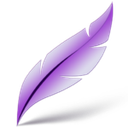A versatile note-taking software that allows you to create and organize notes in a variety of formats including text, images, videos and more.
See more details See less details
With the ability to collaborate with others, create to-do lists, and set reminders, it's perfect for teams or individuals who want to stay organized and increase productivity. Customizable templates and tags make finding and sharing notes easy.
Read our analysis about Notion for notes & docsTo Notion for notes & docs product page