WeDrop : Innovative File Sharing Solution for Efficient Collaboration

WeDrop: in summary
WeDrop is designed for professionals and teams seeking a robust file sharing and collaboration tool. Ideal for creative projects and business environments, WeDrop offers seamless integration, easy sharing, and advanced collaboration features that set it apart from other platforms.
What are the main features of WeDrop?
Seamless File Sharing
WeDrop provides an effortless file sharing process to decrease workflow interruptions and enhance productivity.
- Drag-and-drop functionality: Easily upload files by dragging them into the platform.
- Cloud storage integration: Automatic synchronisation with popular cloud storage services.
- Real-time sharing: Instant dissemination of files with team members or clients.
Collaborative Tools
Collaborate effectively with WeDrop’s suite of integrated tools designed to make teamwork easier and more efficient.
- Built-in comments and feedback: Directly comment on files to facilitate better communication.
- Version history and tracking: Keep track of file changes and revert to previous versions when needed.
- Shared workspaces: Organize projects in common workspaces accessible to all team members.
Advanced File Management
WeDrop offers superior file management features to help you keep all your important documents organized and secure.
- Customizable folders: Create and customize folders to better organize files.
- File search and filters: Quickly find files using advanced search and filter options.
- Metadata tagging: Add tags to files for easier classification and retrieval.
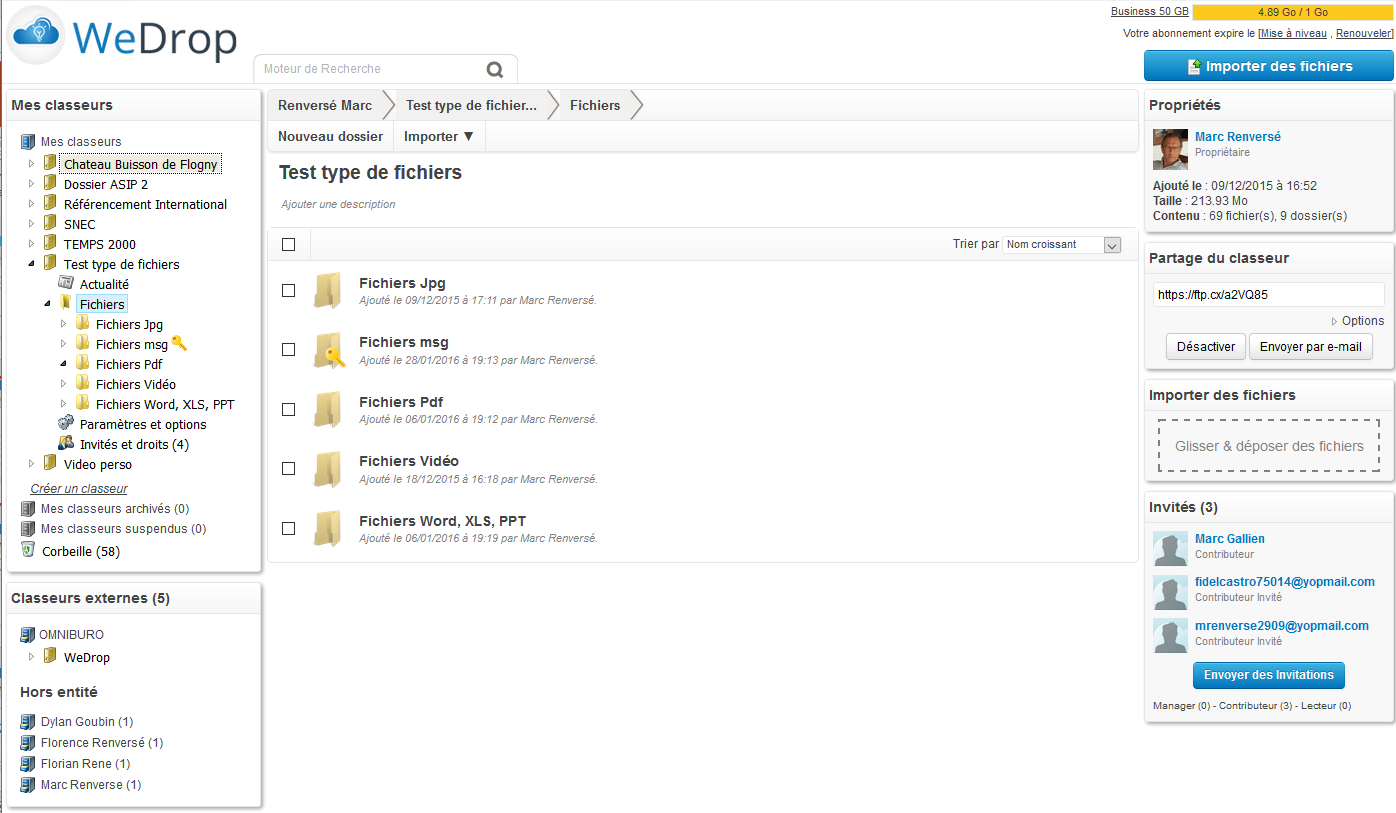 WeDrop - Screenshot 1
WeDrop - Screenshot 1 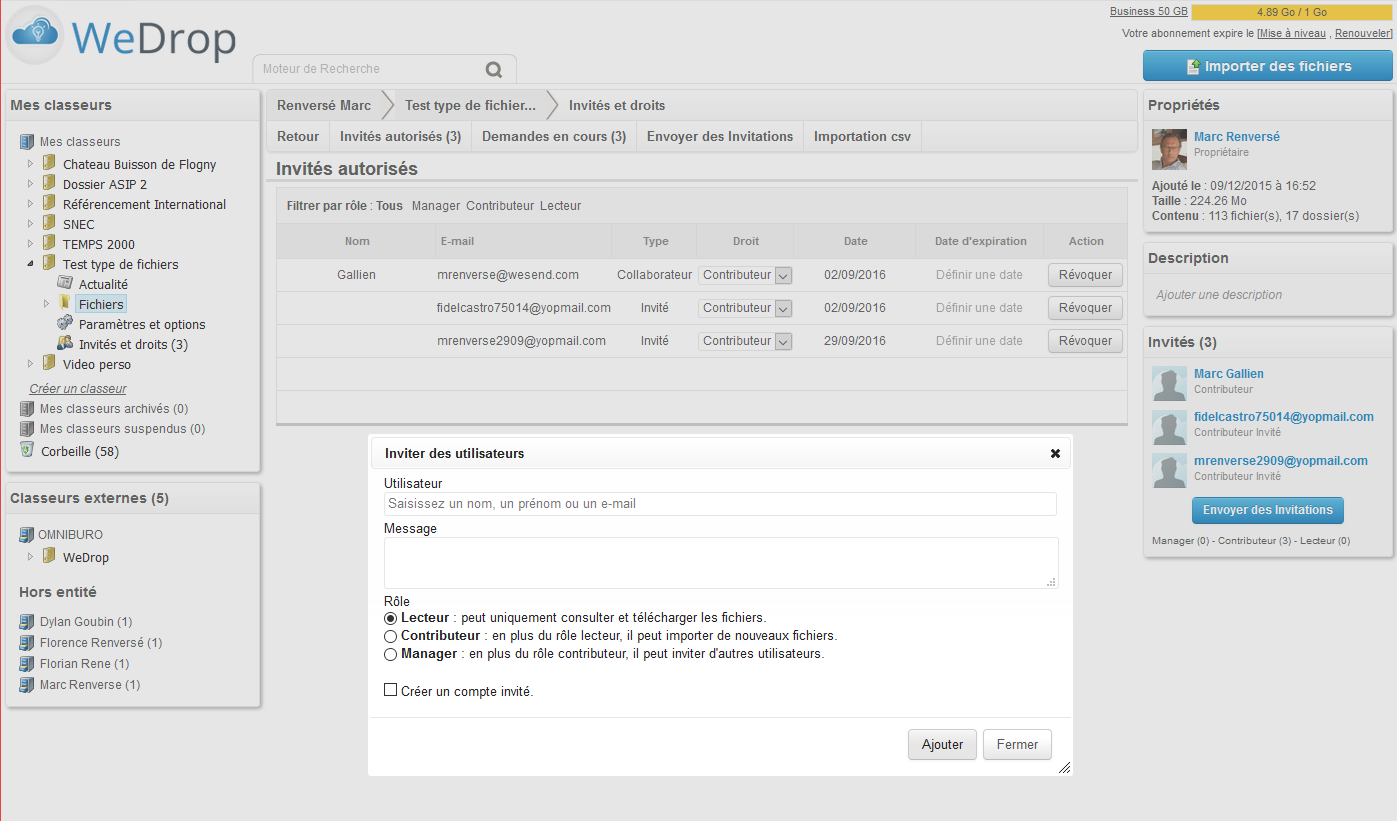 WeDrop - Screenshot 2
WeDrop - Screenshot 2 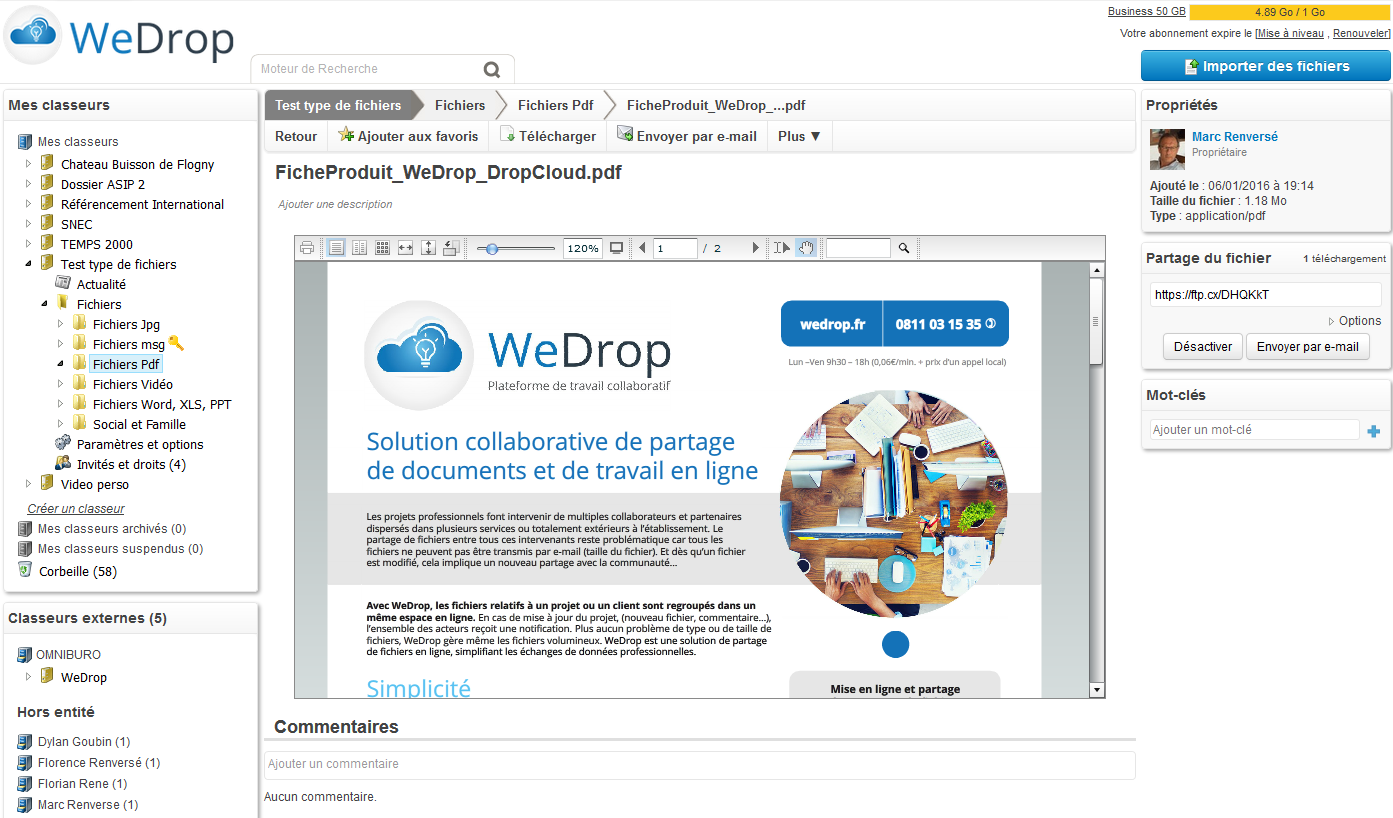 WeDrop - Screenshot 3
WeDrop - Screenshot 3 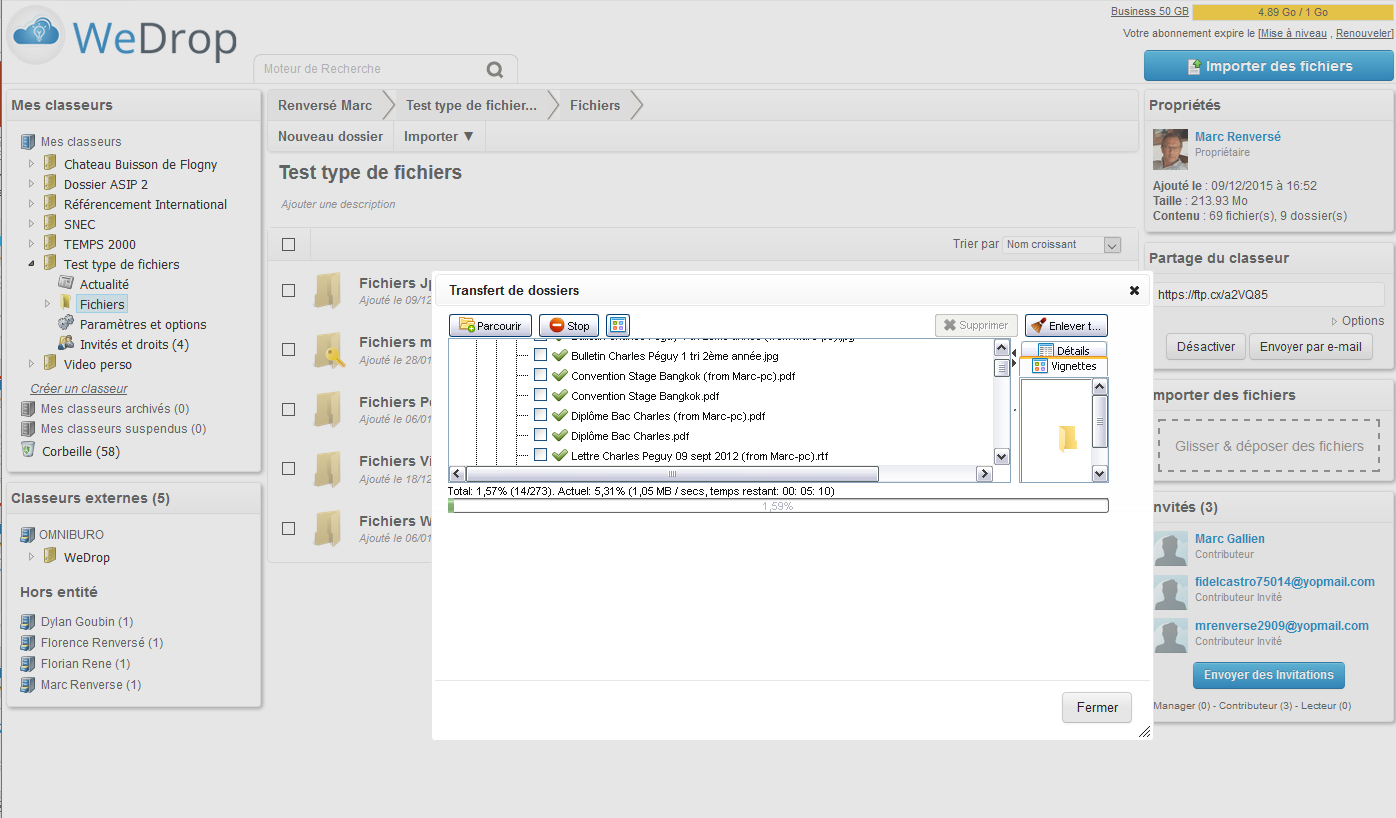 WeDrop - Screenshot 4
WeDrop - Screenshot 4 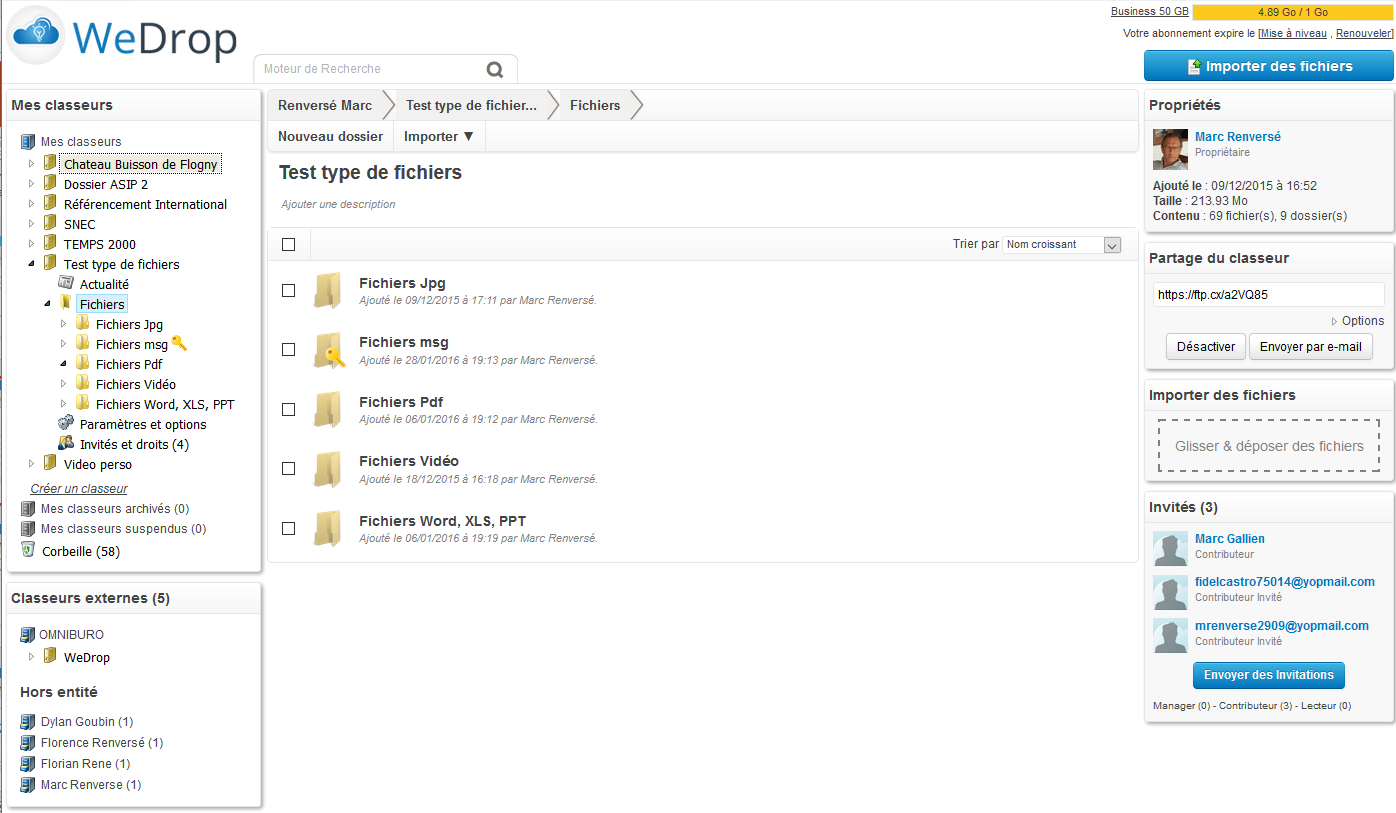
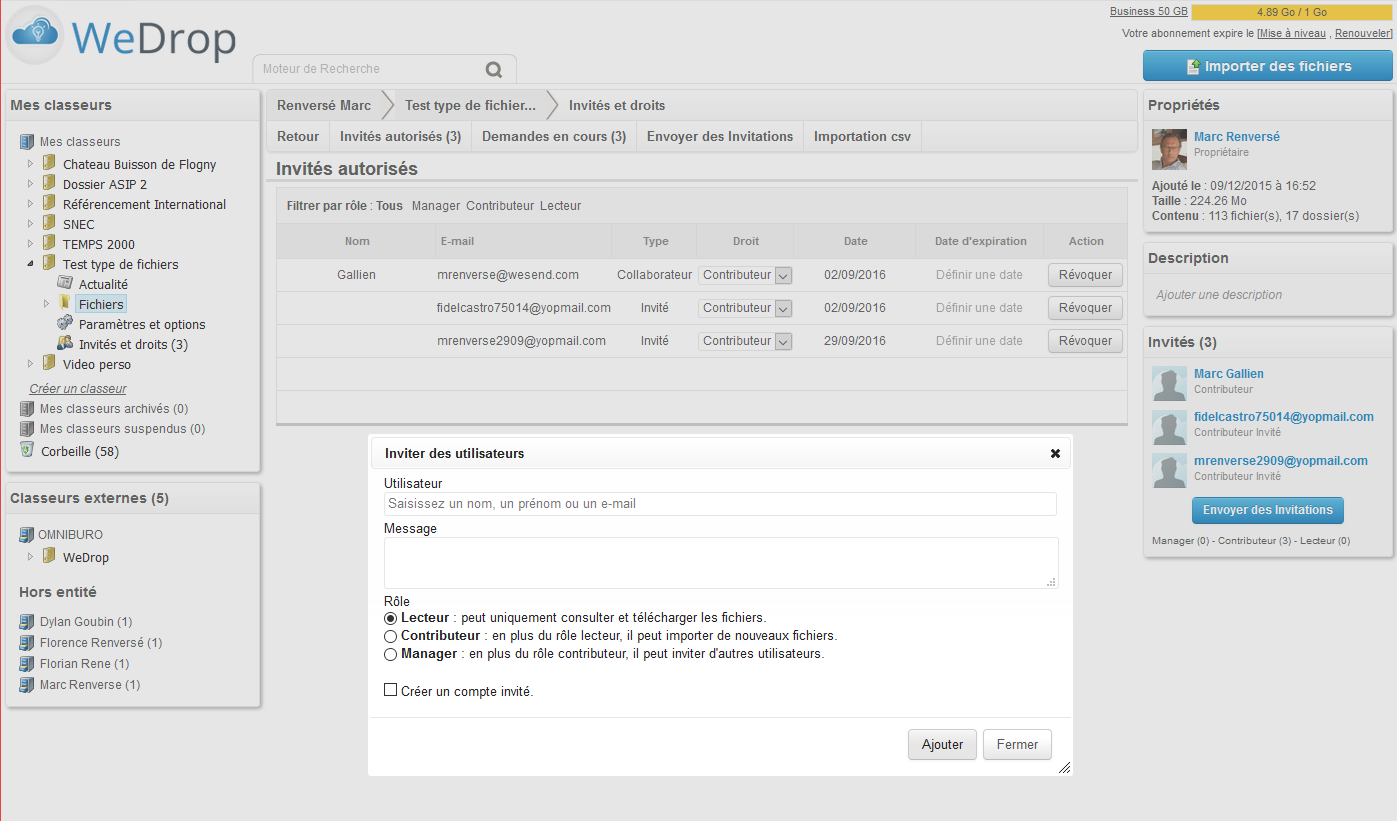
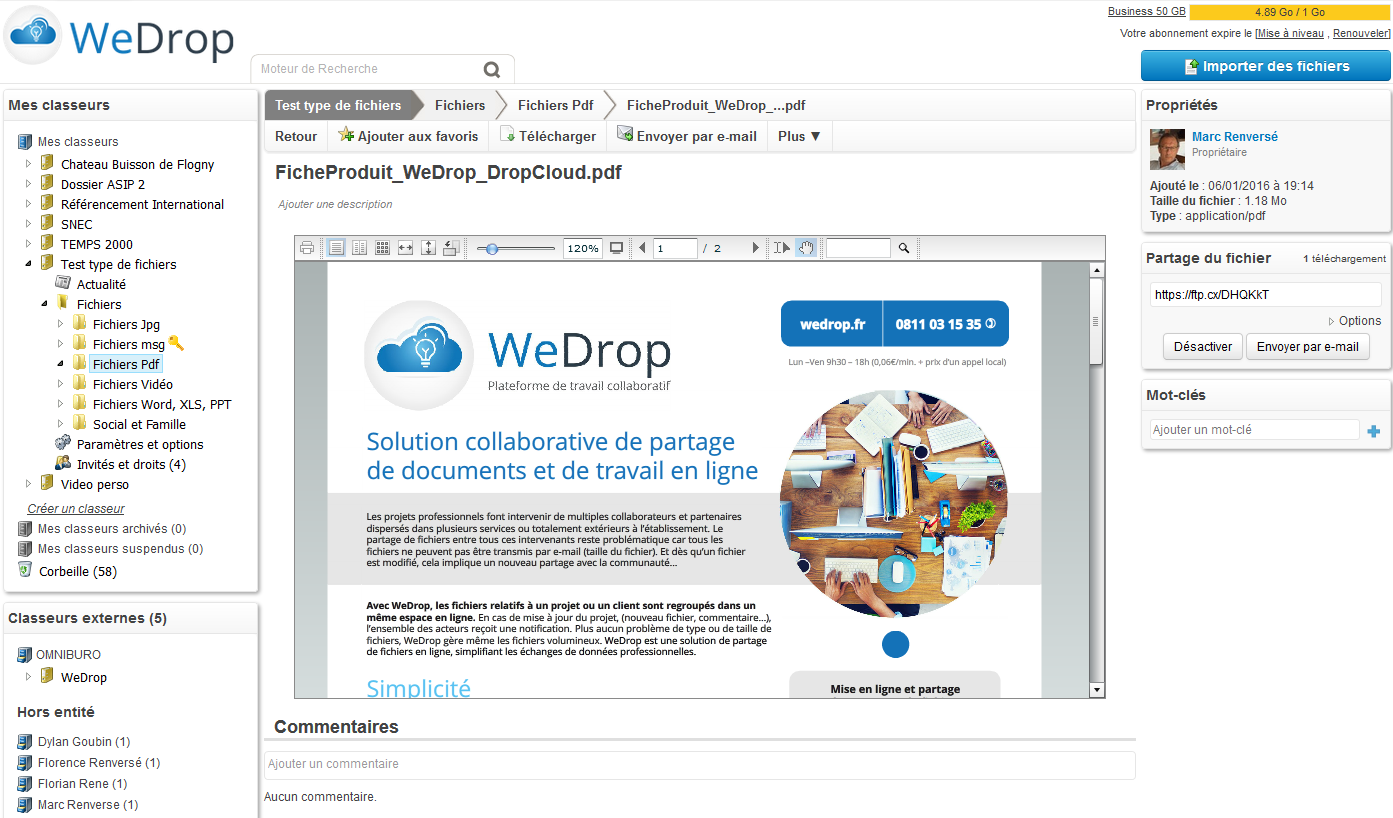
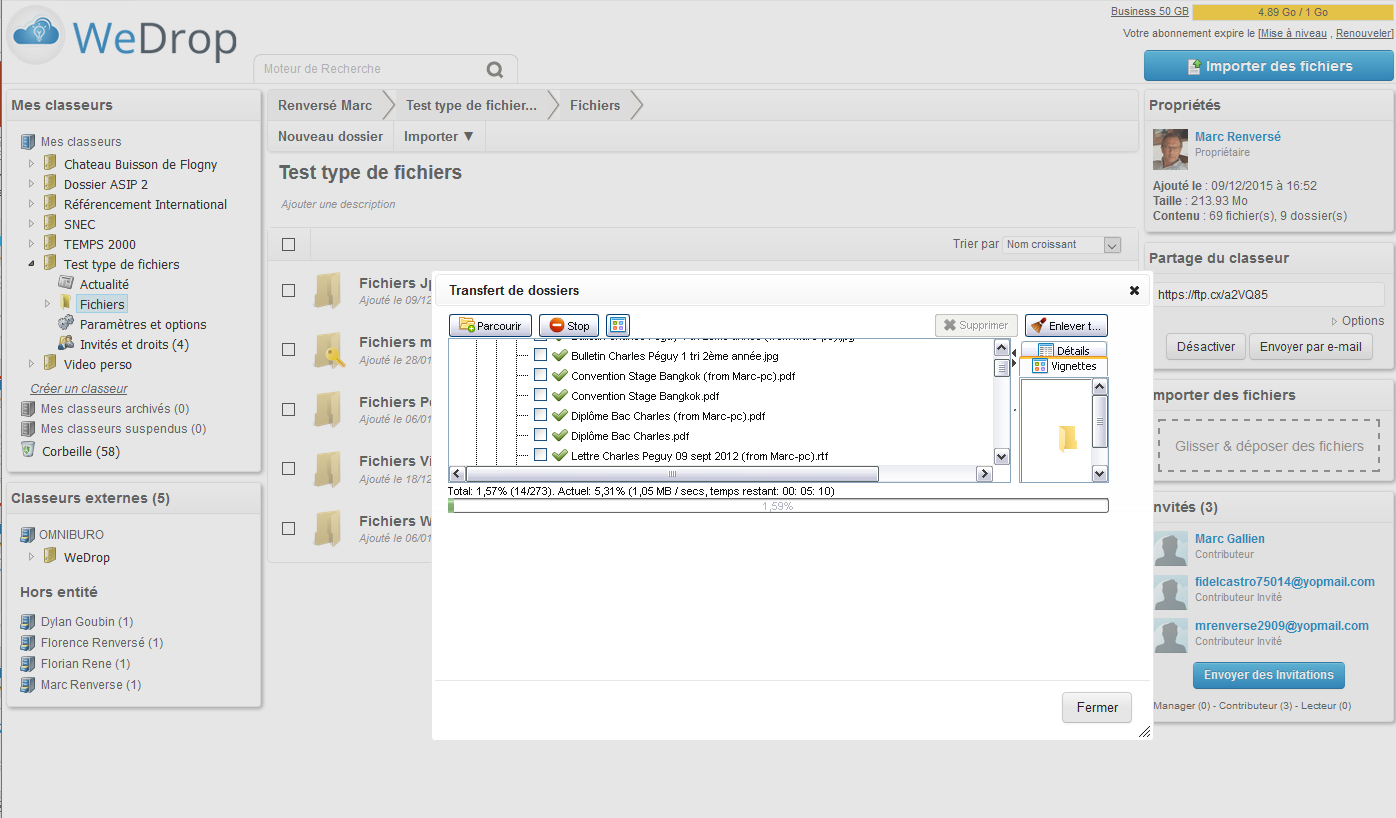
WeDrop: its rates
Standard
Rate
On demand
Clients alternatives to WeDrop

Securely transfer large files with ease. Enjoy fast upload and download speeds, customizable access and password protection.
See more details See less details
LockTransfer allows you to transfer files up to 5GB with no hassle. You can choose who has access to your files and set passwords for added security. Enjoy fast transfer speeds and track your transfers with ease.
Read our analysis about LockTransferBenefits of LockTransfer
A simple interface for sharing sensitive data
An interface with messaging system (plugin)
Secure exchange areas accessible in 3 clicks
To LockTransfer product page

Streamline your file sharing process with our software. Securely upload, store and share files with ease.
See more details See less details
Our software simplifies file sharing, allowing you to easily upload and store files securely. With our intuitive interface, you can share files with colleagues and clients with ease. Say goodbye to the hassle of emailing large files and hello to efficient collaboration.
Read our analysis about J-DocTo J-Doc product page

Efficiently share large files with ease using this file sharing software. Enjoy fast transfer speeds and user-friendly interface.
See more details See less details
With this software, users can securely send and receive files of any size. The software also includes customizable branding options and allows for easy collaboration with team members. Additionally, the software provides comprehensive reporting and tracking features for improved workflow management.
Read our analysis about Media ShuttleTo Media Shuttle product page
Appvizer Community Reviews (0) The reviews left on Appvizer are verified by our team to ensure the authenticity of their submitters.
Write a review No reviews, be the first to submit yours.
